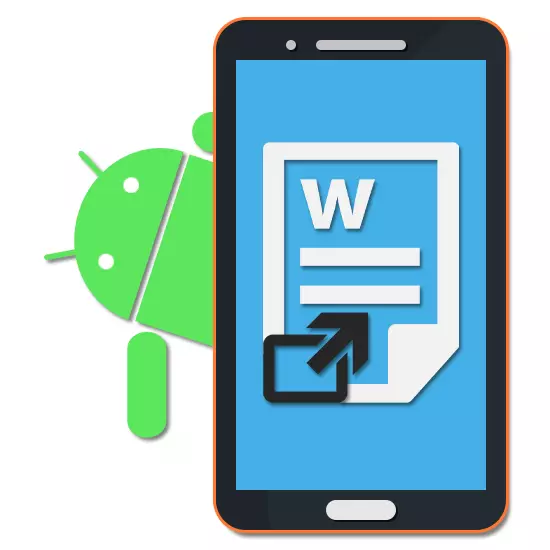
Files to DOC and DOCX format, usually created and opened using Microsoft Office software, can be viewed on any Android-device. This will require one of the special applications, fully supporting documents of this type. During today's tutorial we will try to tell you about the opening of such files.
Opening DOC and DOCX files on Android
The vast majority of the software that supports opening documents in DOCX format, just as capable of processing DOC files. In this connection, we will focus on only those applications that allow you to open this type of file mostly.This means, though, the best, still has its limitations, which can be removed only with the purchase of a license for the official website of Microsoft. However, even with this free version will be sufficient to perform simple tasks.
Method 2: OfficeSuite
The most prominent alternative to Microsoft Word for Android OfficeSuite is an application that makes similar functions more accessible. This software has a user friendly interface, high speed operation and support of the vast number of formats, including DOC and DOCX.
OfficeSuite download from the Google Play Store
- While on the home page, in the bottom right corner, click on the folder icon. The result will be to open the "Select File".
- Using one of the options, locate and select the DOC or DOCX-document. There also uses its own file manager with familiar navigation.
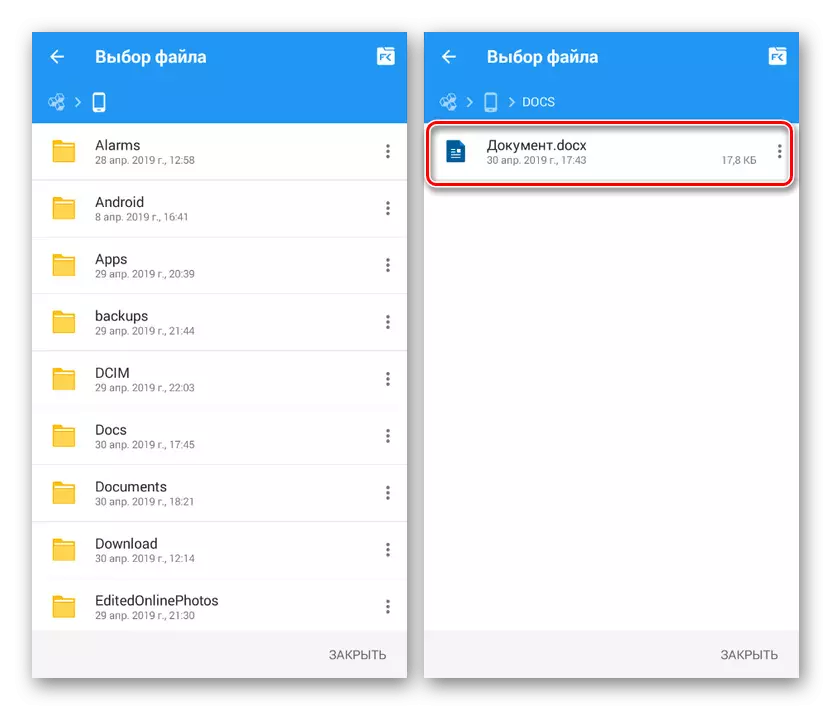
As is the case with Microsoft Word, OfficeSuite can use to open a document directly from the file manager.
- If actions were clearly met, then open the contents of the document in read-only mode. Optionally, you can go to the editor by clicking on the icon in the corner of the screen.
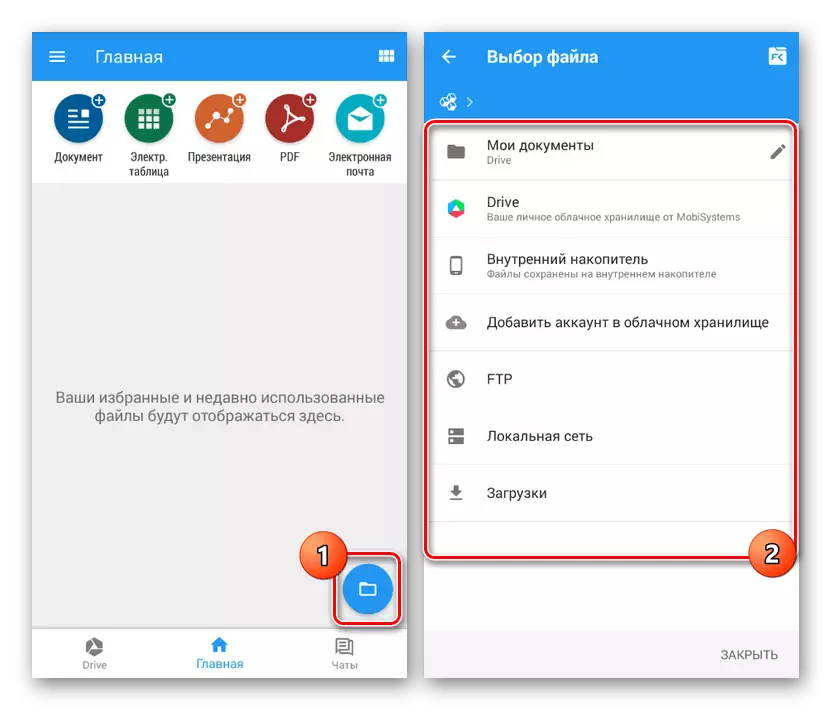
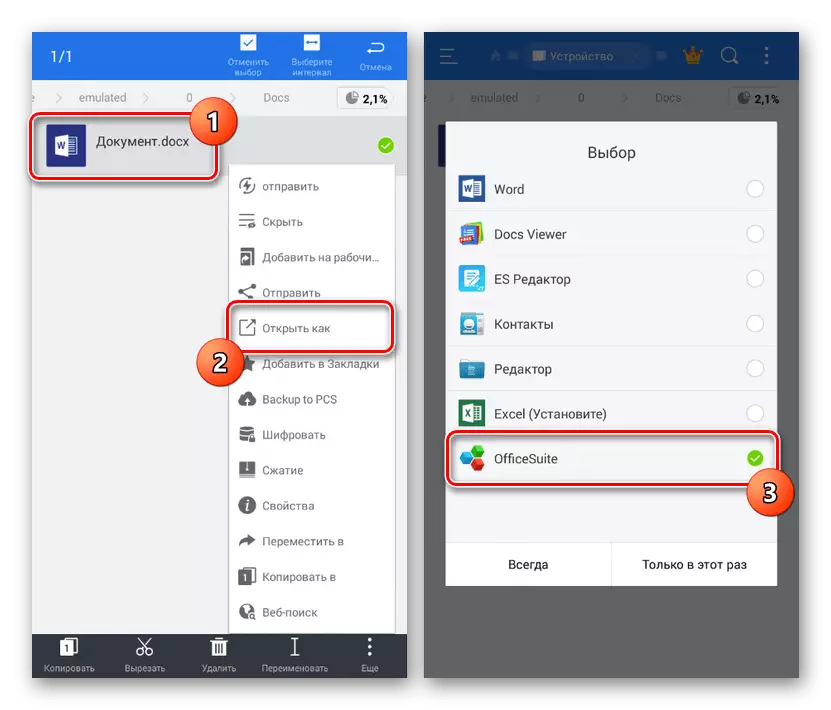
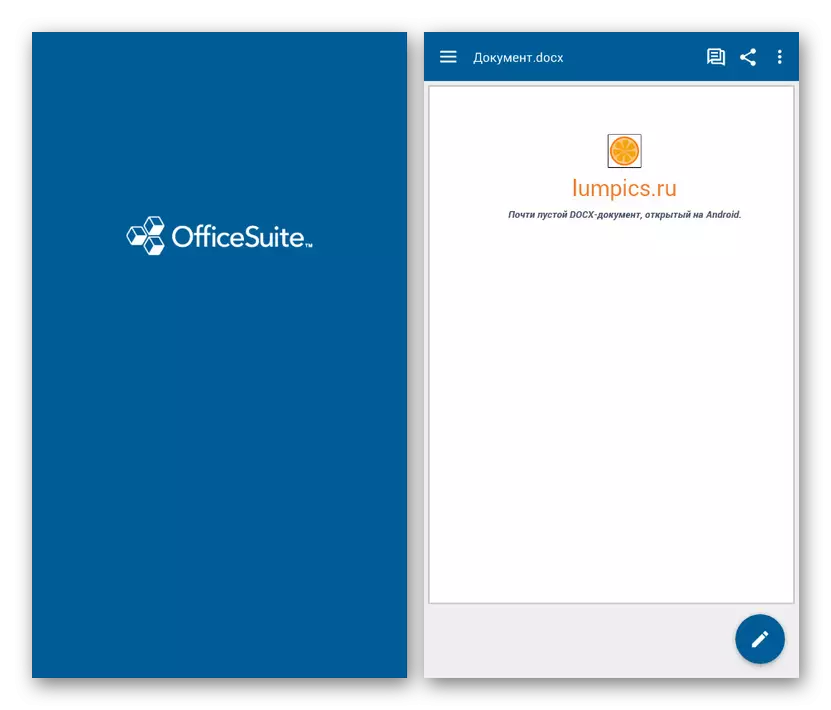
OfficeSuite application is not much inferior to the official software from Microsoft, which makes it an excellent option when both tools are required for editing and viewing documents. In addition, there is no annoying ads, and the application can be used free of charge.
Method 3: Docs Viewer
While the OfficeSuite and Word are more demanding software that allows you to open and edit files in these formats, Docs Viewer app is aimed to play the content. The interface in this case is maximally simplified, and access to documents can only be obtained through the file manager.
Docs Viewer download from the Google Play Store
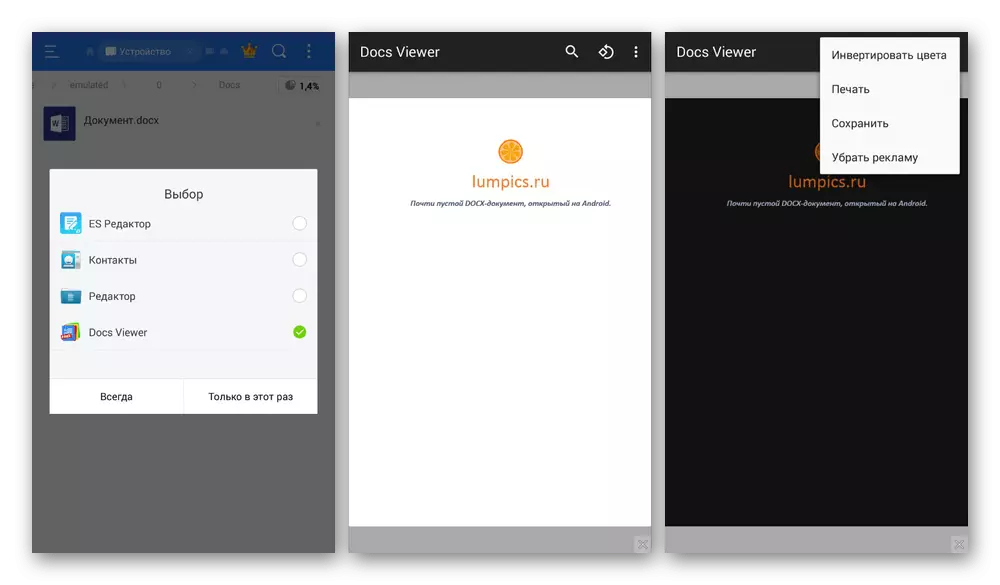
The present on perfectly copes with the opening of DOC and DOCX documents, regardless of the content, but has a number of shortcomings. You can get rid of them by purchasing a paid version in the app store.
Conclusion
In addition to the considered methods, you can do without installing applications, limiting any convenient web browser and special online services. Such resources are considered by us in a separate article on the site, and if you do not have the ability to add a separate software, you can use one of the options.
See also: How to open Doc and Docx online
