
Now all motherboards are equipped with built-in audio cards or other chips for processing and output sound. This includes a multimedia audio controller that performs basic sound functions on a computer. Of course, like all other components, this item also needs availability on a PC hardware that allows you to interact correctly with the operating system. Next, we will show all possible embodiments of this operation using the example of Windows 7.
Download and install drivers for a multimedia audio controller in Windows 7
The priority option for installation of drivers is always using a licensed disk that you can find in a box with a system board or laptop. However, this carrier is not always preserved in a normal state, there is no or simply lost. Then you will need to apply the alternative methods presented below.In addition, we recommend the owners of sound cards from Realtek immediately download the signature tool for sound management from the manufacturer. Then, it may not have to install additional support for the audio controller, but only in the case of a complete coincidence with codecs and the supplied drivers from REALTEK. Read more about this in a separate material further.
Always after the driver installation is completed, it is recommended to restart the computer so that the changes entered into force, then you can already fully use multimedia data.
Method 2: Brand Software
Some companies have a special relationship with support for their products and supply users a free component proprietary application. It is used to perform system settings or search for drivers. Asus has such software and is available for download it on the official website. Deployed Instructions on this topic can be found below.
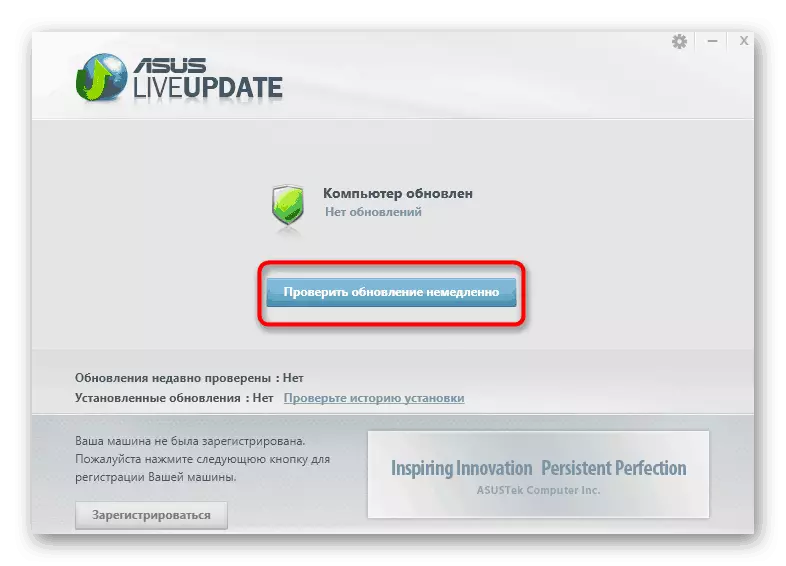
Read more: Search and installation of drivers via ASUS Live Update
A similar software is known for HP, produced by many different laptop models. You only need to install such a program, run the scanning of driver updates and wait for the installation of the missing multimedia audio controller devices.
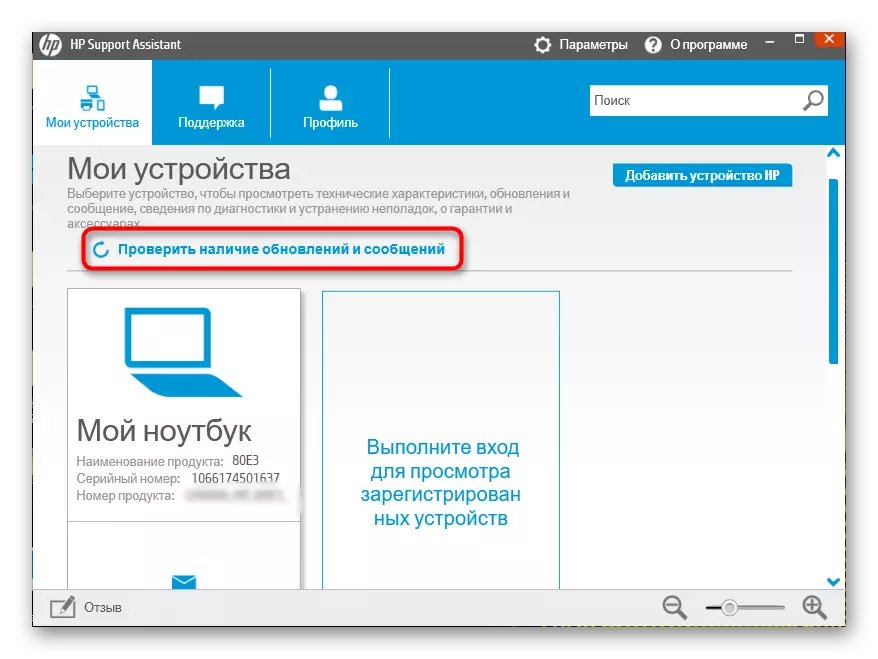
Read more: Search and installation of drivers via HP Support Assistant
Method 3: Online Service from Developer
The ASUS and HP companies listed above provide users only a full-fledged software that supports components. However, there is also a well-known firm Lenovo, which has its own online service for automatic searching and installing drivers. Of course, this option is suitable only with the owners of laptops from this developer, but in less well-known brands such web resources can also have and work on the same principle, so we recommend familiarizing yourself with the material below.
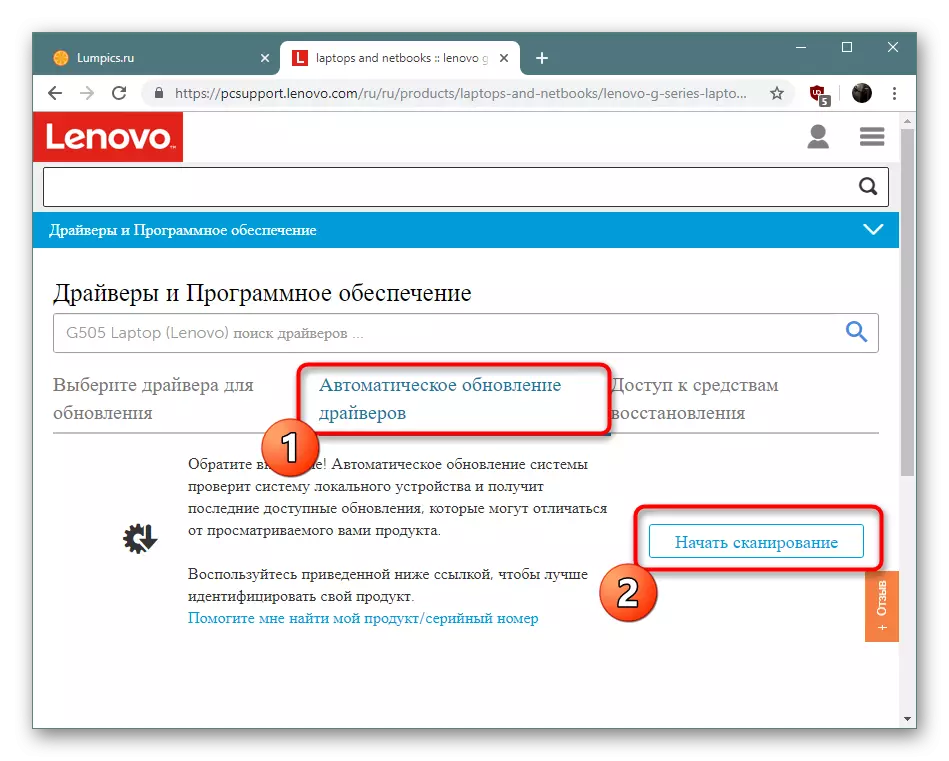
Read more: Official Online Service from Lenovo
Method 4: third-party software
Now many independent companies are engaged in the development of special software with automatic search and installation of drivers, which allows the user to find the most convenient option for itself. With a list of such applications, we offer to familiarize yourself in our other article on the following link.
Read more: The best programs for installing drivers
DriverPack Solution is one of the most famous domestic users like this application. The principle of its work is simple, and even a beginner will understand the interface. As for the selection of drivers, then everything is fine with this - often the latest version of compatible files are installed.
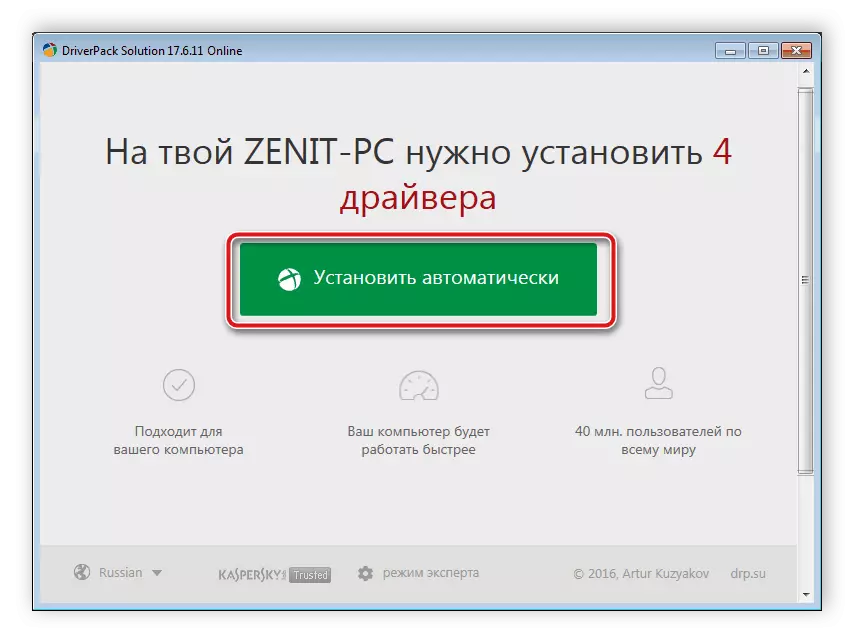
Read more: How to update drivers on a computer using DriverPack Solution
Method 5: Audio Controller Identifier
The audio controller is a separate component of the motherboard and has its own hardware identifier used by the operating system to determine the type of device, its models and specifications. Such a number is useful and a conventional user, if you find it and use on a special online service. By the end, you will find a compatible version of the driver and you can install it. All the necessary information on this topic is looking for in another our article Next.Read more: Search for hardware drivers
Method 6: Installing old equipment in Windows
We delivered this method to the last place, since it will be useful for an extremely narrow circle of users. The fact is that in Windows 7 there is a built-in tool for finding and installing drivers for old equipment, the files of which are no longer on official sites or supported them was long discontinued, which is why other compatible software is proposed. The entire installation procedure looks like this:
- Open "Start" and go to "Control Panel".
- Run down and find the Device Manager section.
- Click the "Action" button and select "Install an old device" from the pop-up menu.
- Check out the description in the installation wizard and go to the next step.
- Mark the paragraph "Installing the equipment selected from the manual list" and move further.
- In the list, specify "sound, video and gaming devices".
- Find the manufacturer and model of the device, then start the installation.
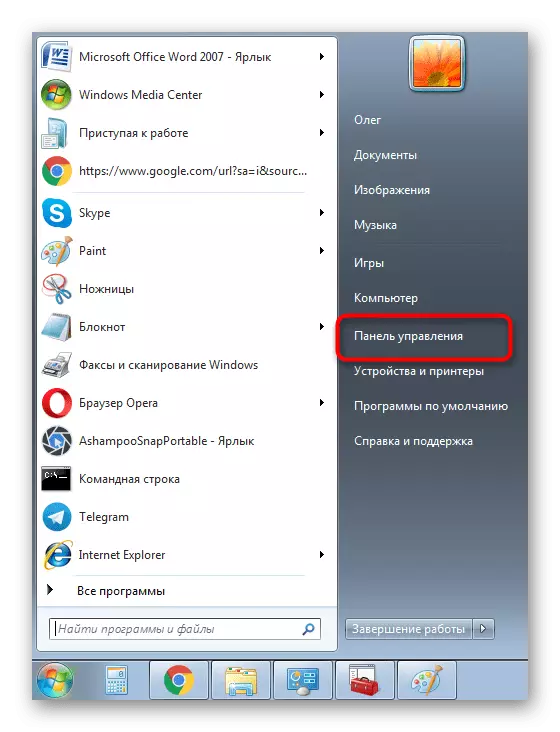
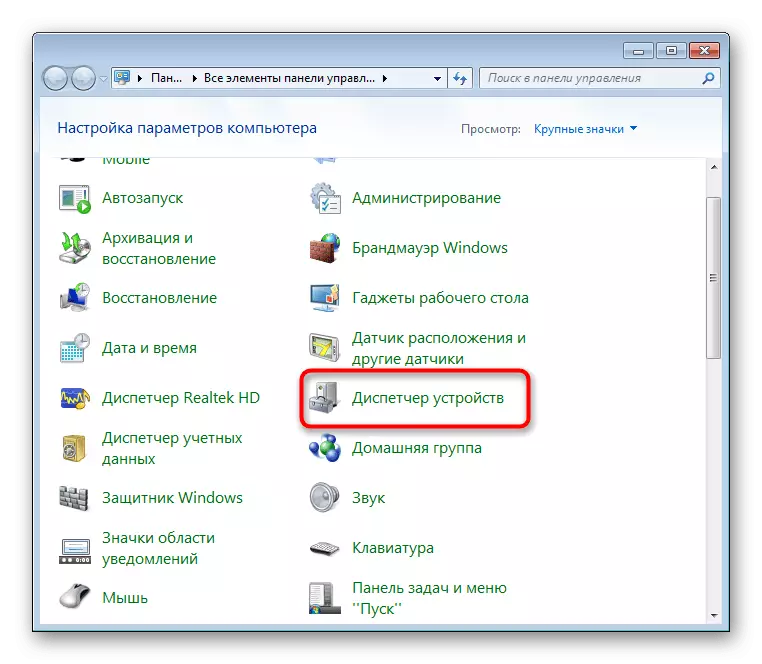
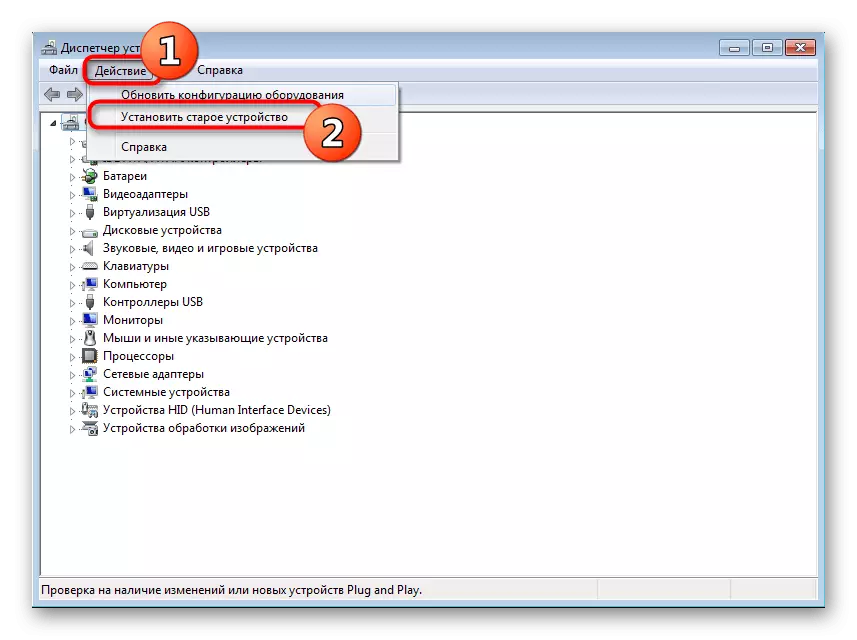
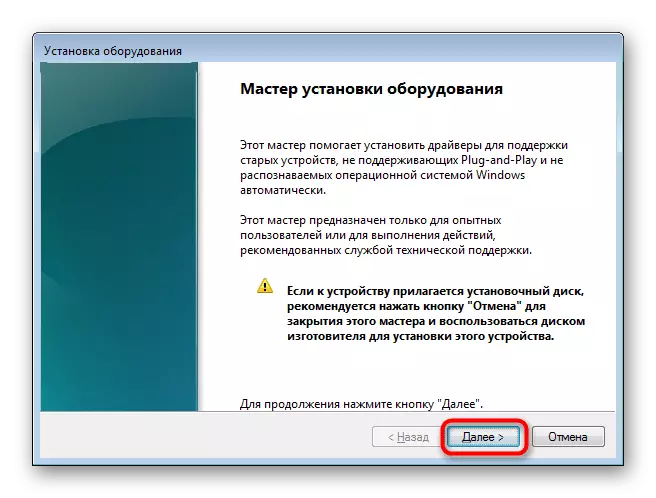
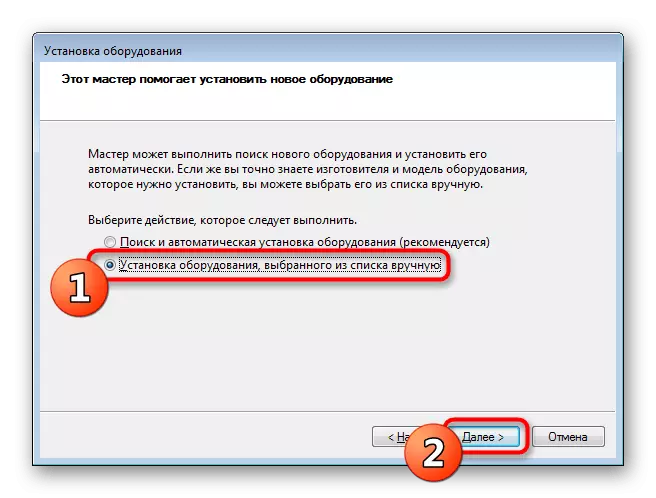
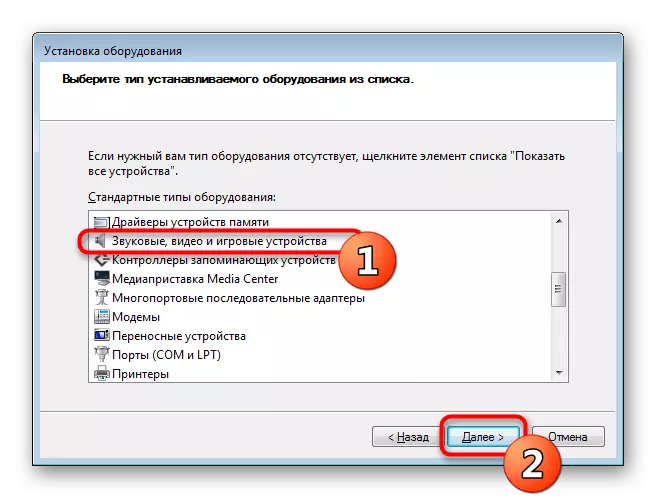
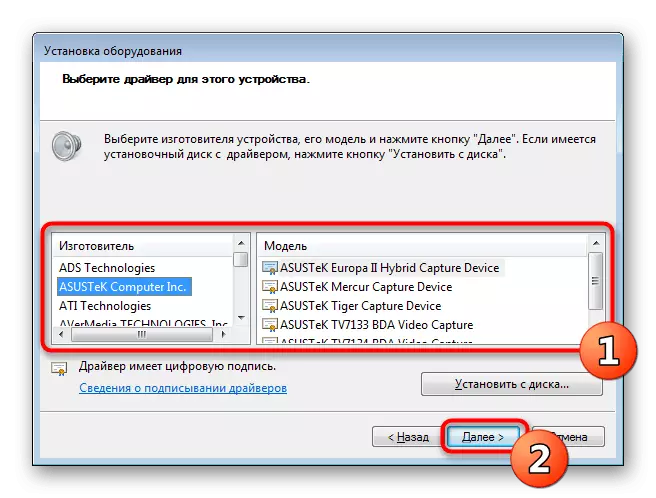
As you can see, there are many different ways to carry out the goal. Each of them will be a suitable specific category of users, so we advise you to familiarize yourself with everyone and choose the optimal one.
