
Like any hardware ("iron") component of the desktop computer, the video card will work correctly, stably and at full power only if the system is installed in the system, designed specifically for it. Driver. Today we will tell how to equip the NVIDIA GT 520 adapter, which, despite its age, is still in demand among a number of users.
Download and install driver for NVIDIA GT 520
Support for the video card under consideration in this material was discontinued for more than a year ago (at the time of writing the article), but this not the most pleasant news does not exclude the availability of the driver bootability for it. Moreover, it is possible to do this on the official site of NVIDIA by downloading the latest available version of software, or in the corporate application, and with solutions from third-party developers or a universal version offered by Microsoft in Windows. Consider in more detail how to apply each of the available methods for the GeForce 520 card from NVIDIA.
Note: The graphic adapter, which is devoted to our today's article, is used not only in stationary computers, but also in laptops. True, in the second case, this is his mobile version, in the name of which the corresponding index is specified - M. If you are looking for a driver for such a device (laptop and the discrete graphics installed in it from NVIDIA), read the following article below.

Read more: Search and install the driver for the NVIDIA GT 520M adapter
Method 1: NVIDIA official web resource
For whatever hardware component, you have not searched for drivers, the first thing should be addressed to the official site, because only it can be obtained relevant, safe and, that is especially important, a guaranteed compatible version of software can be obtained. In the case of the hero of our article NVIDIA GT 520, you can go one of two ways.
Manual search
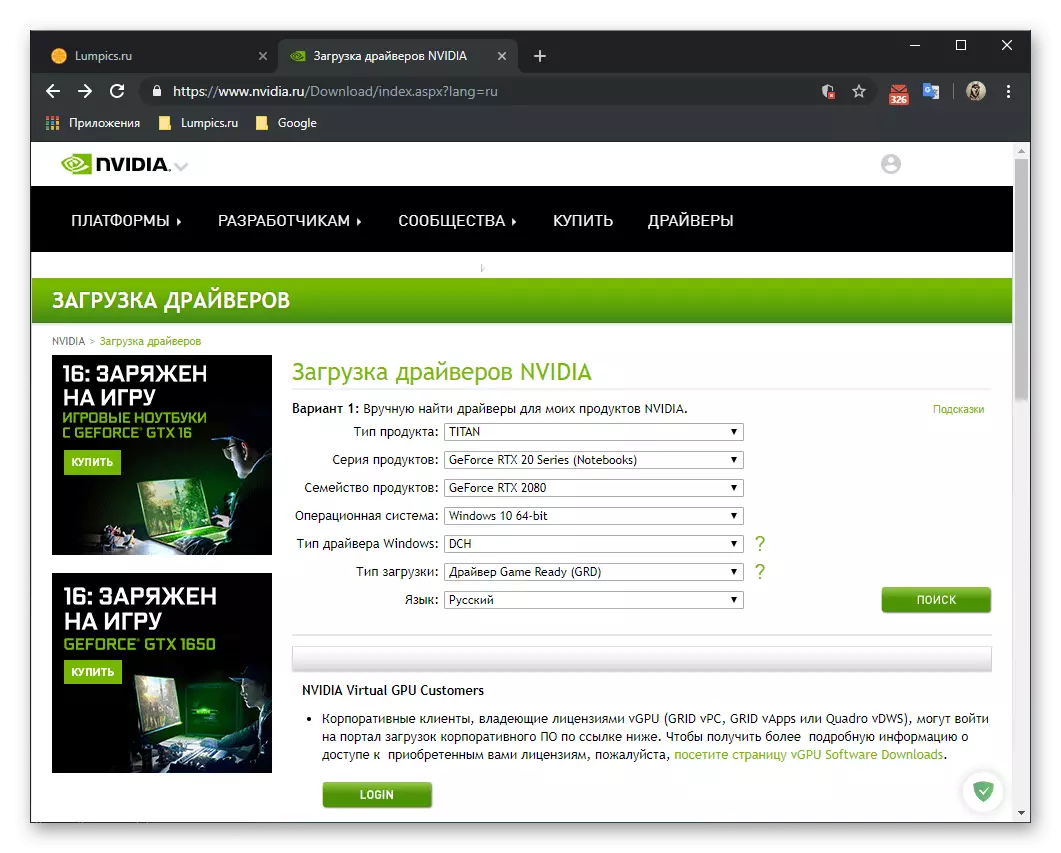
Driver search page on NVIDIA website
- After switching to the above link, specify the type (GeForce) and a series (GeForce 500 Series) of the NVIDIA product for which the driver needs to be downloaded. Do not forget to specify the Windows version installed on your computer. Parameters in the remaining fields are better to leave in the default form.
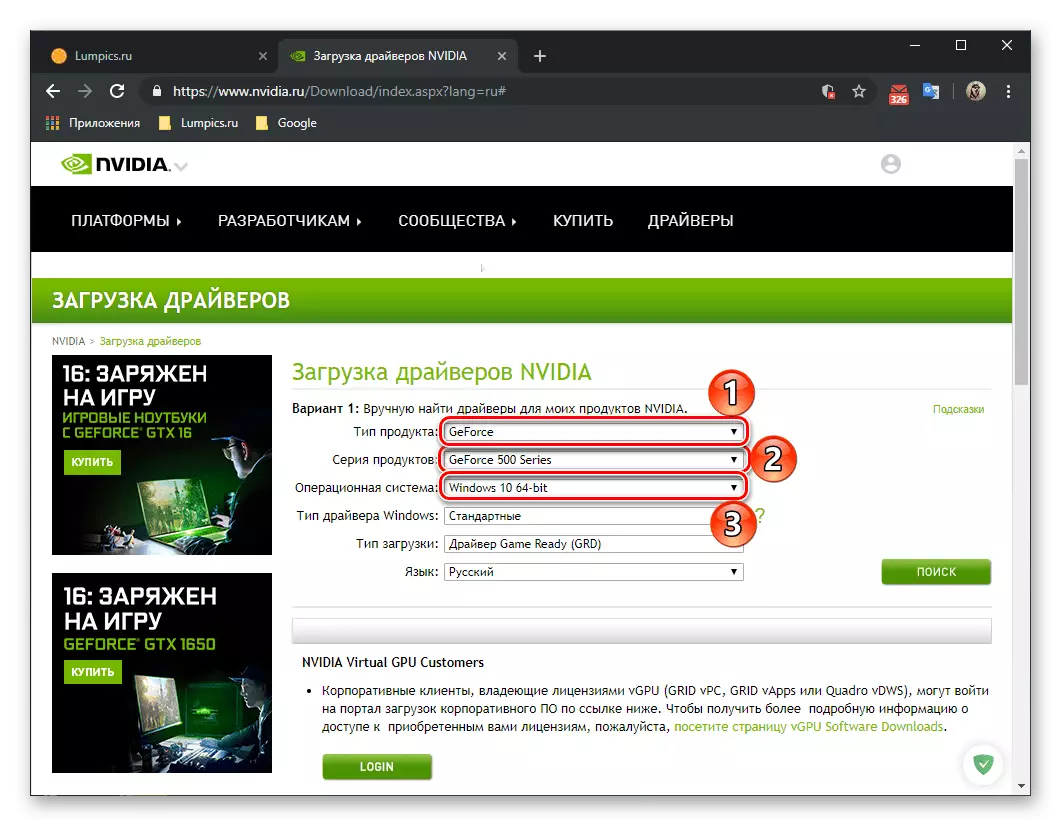
note That for graphic adapters of 500 series it is impossible to indicate the family - this category is simply becoming inaccessible. This means that you will not be able to find and upload a driver designed specifically for NVIDIA GT 520, but those program components that will be invited to download will be fully compatible with the model we are.
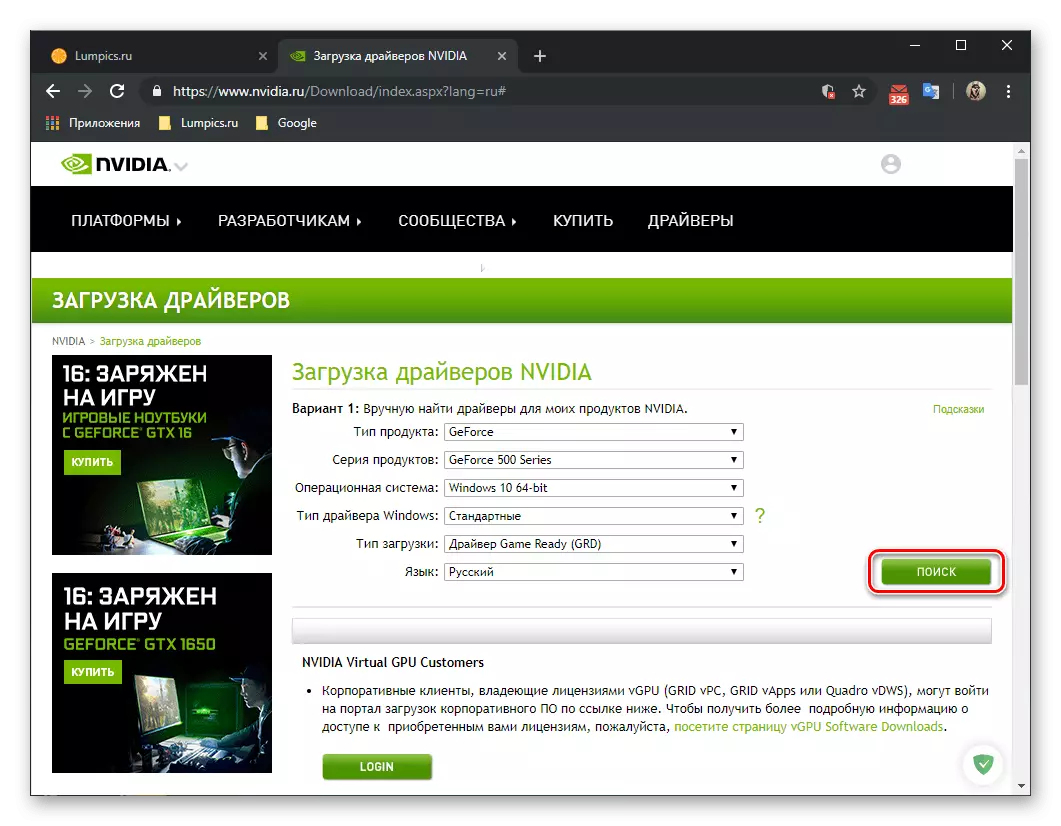
Deciding with the choice, click on the "Search" button.
- In a matter of seconds you will be redirected to the next page, from where you can download the driver. To do this, simply click on the "Download Now" button.
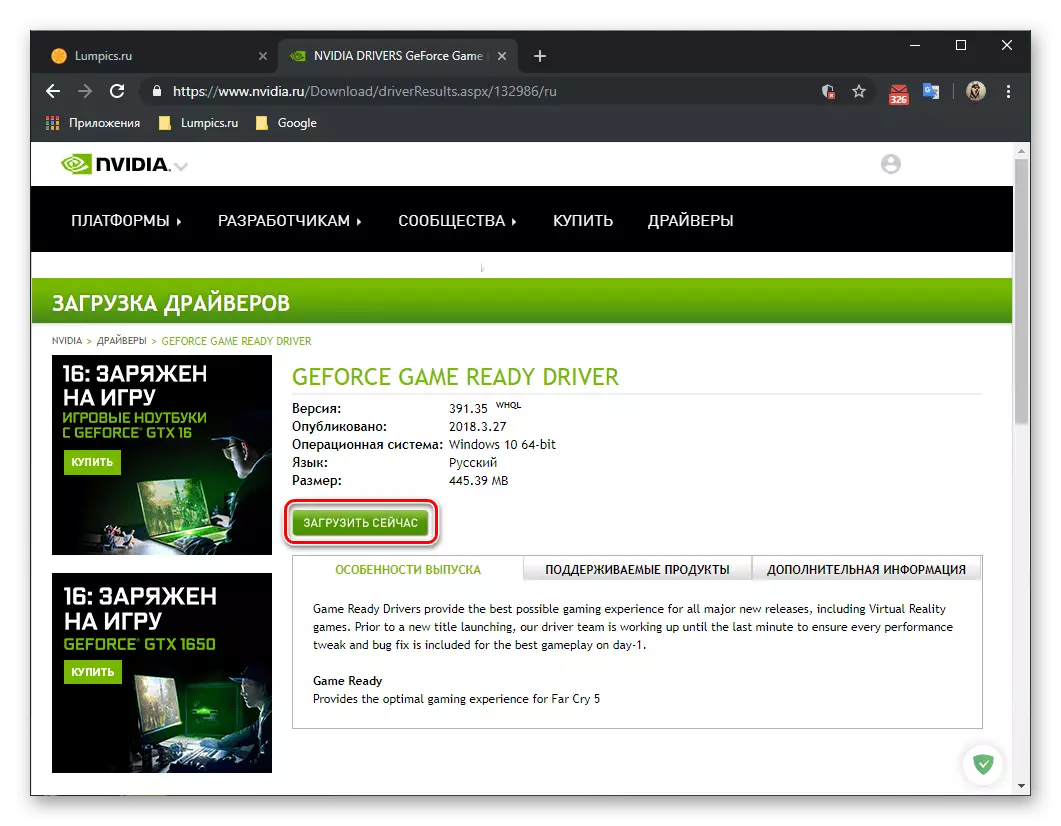
Note: How can you see in the screenshot above (line "Published" ) Last update of drivers for 500 series devices was released on March 27, 2018, after which their support was discontinued.
- If there is a desire, read the license agreement that is available on the link, then click on another button "Download Now"
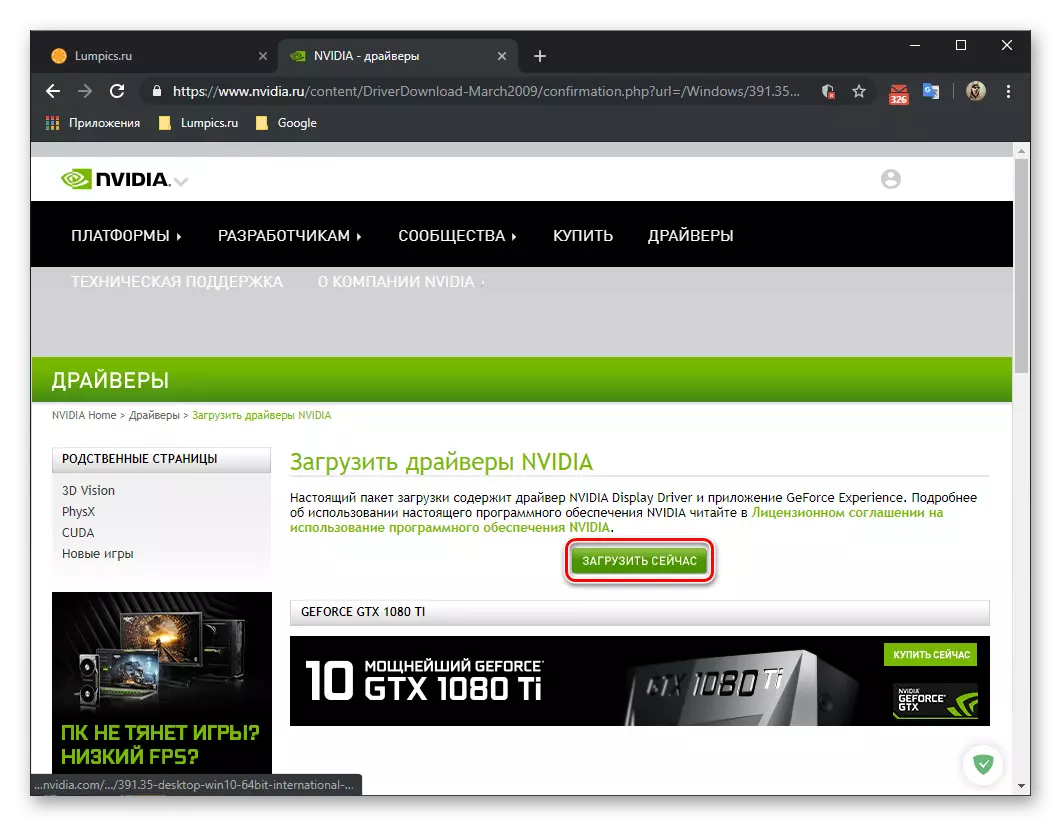
And confirm your intention to download the driver installation file in the system "Explorer" window that opens. Specify the folder in which you want to put it, and then click "Save".
- Wait for the installation file download to complete,
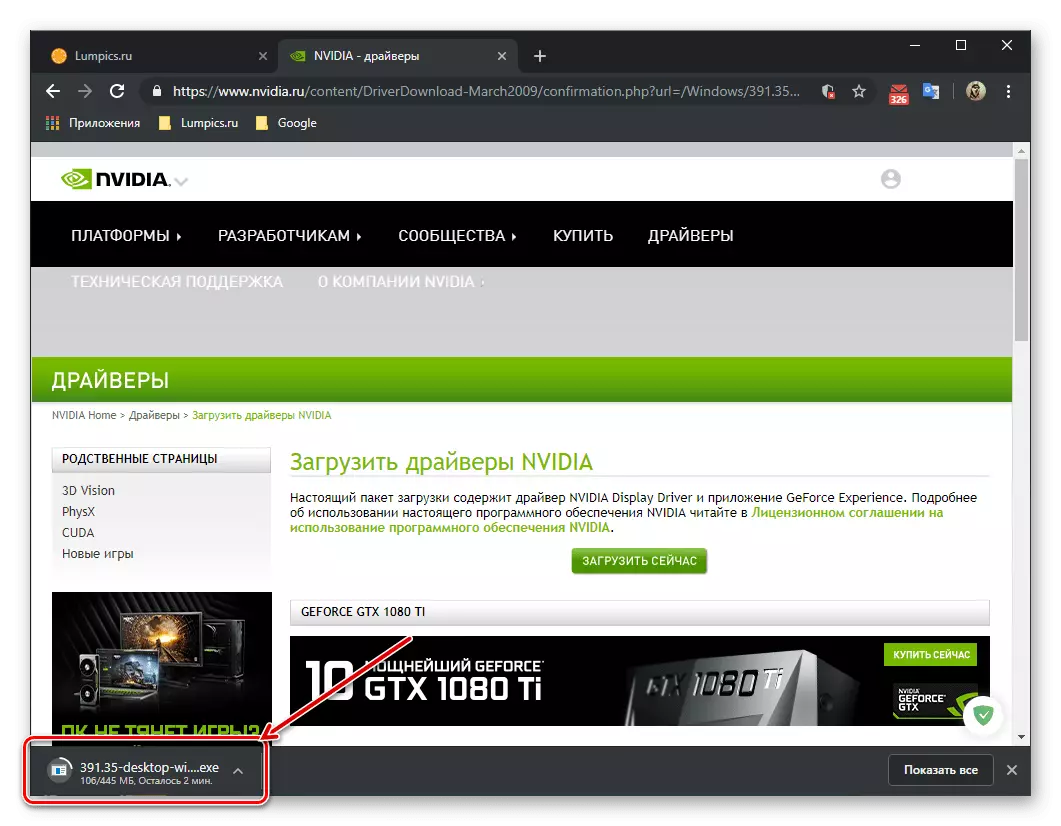
then run it
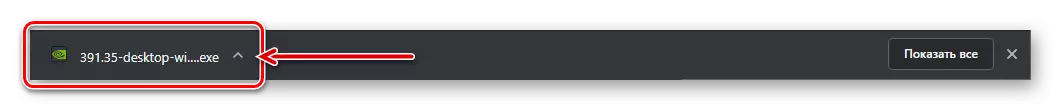
And specify the path for unpacking software components or, more preferably, leave the default location. Click "OK" to confirm.
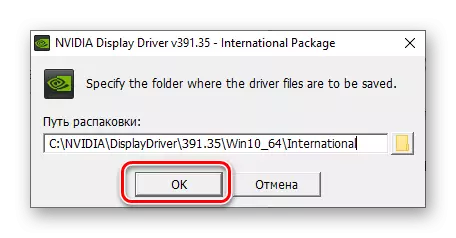
Expect completion of the procedure.
- Next, the system compatibility check will be initiated,
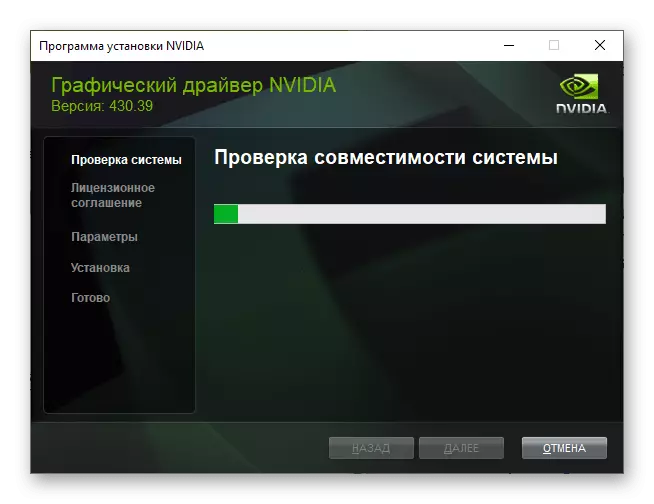
And at the end you will be offered two installation options:
- Graphic driver NVIDIA and GeForce Experience;
- NVIDIA graphic driver.
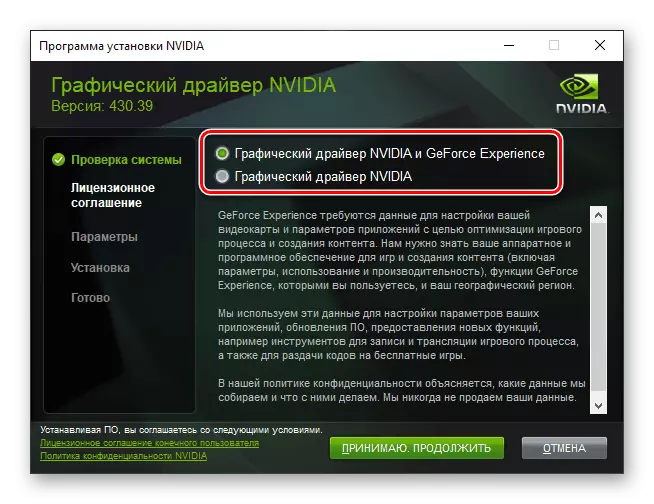
We will choose the second, that is, only the installation of the driver, since more complete installation by us will be considered in the second method of this article. To start the installation procedure, install the marker opposite the corresponding option, then click on the button "Accept. PROCEED".
- Determine the settings of the installation by selecting one of the two options offered:
- Express;
- Selective.
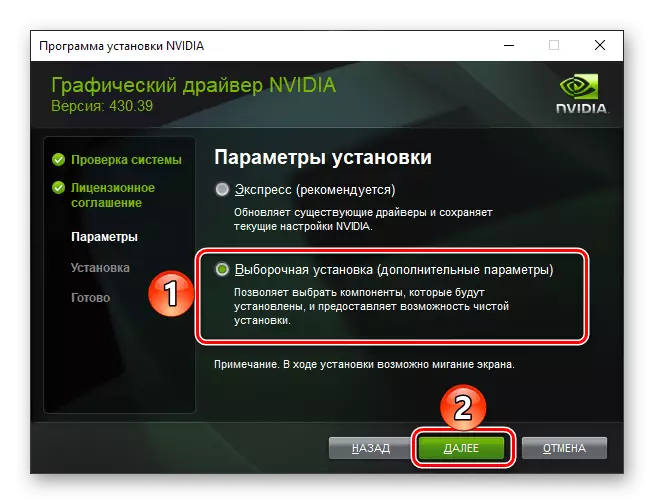
The first leaks in automatic mode, and therefore we will choose the second (manual, with the possibility of additional setting). By setting the radio button opposite this item, click on the "Next" button.
- In addition to installing the graphics driver, which in the context of our today's theme is mandatory, will additionally be asked to install "HD audio producer" and "PhysX system software".
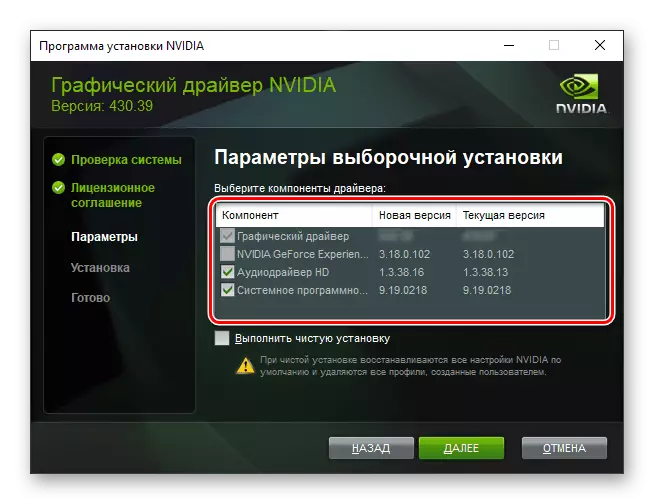
These software components are not mandatory, and therefore enter with them at their discretion. Deciding with the parameters of the selective installation, use the "Next" button.
- Expect while installing software will be completed.
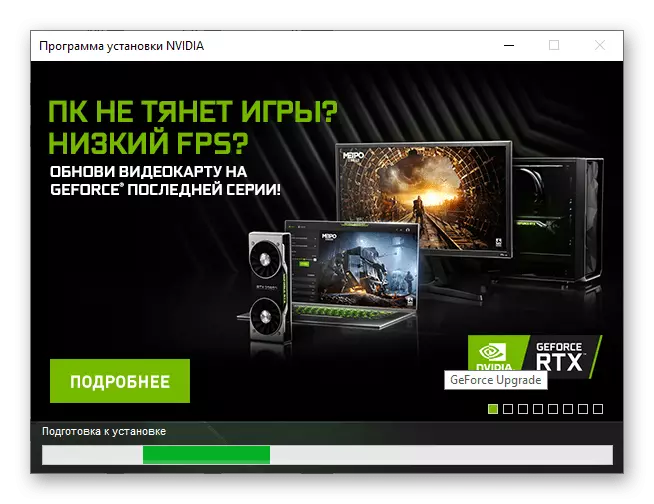
Usually it takes a few minutes during which the screen can and will go out several times - this is the usual phenomenon, which is not worth it.
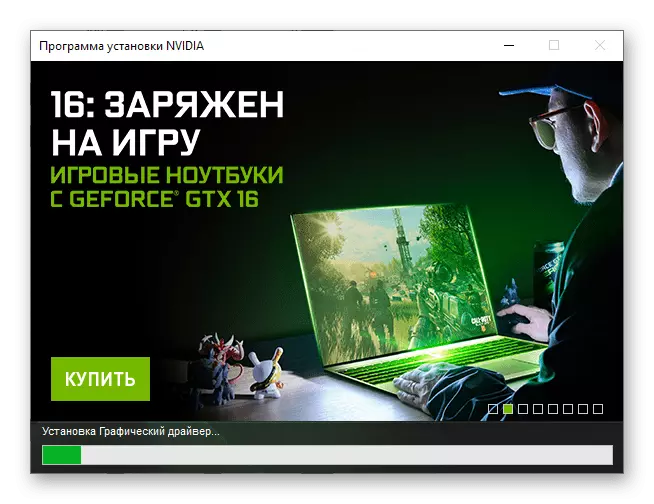
As a result, you will see a kind of installation report, after which you will need to "reboot now" a computer or "reload later". The first option is more preferable, the main thing - do not forget to close all the programs used before performing it and save documents.
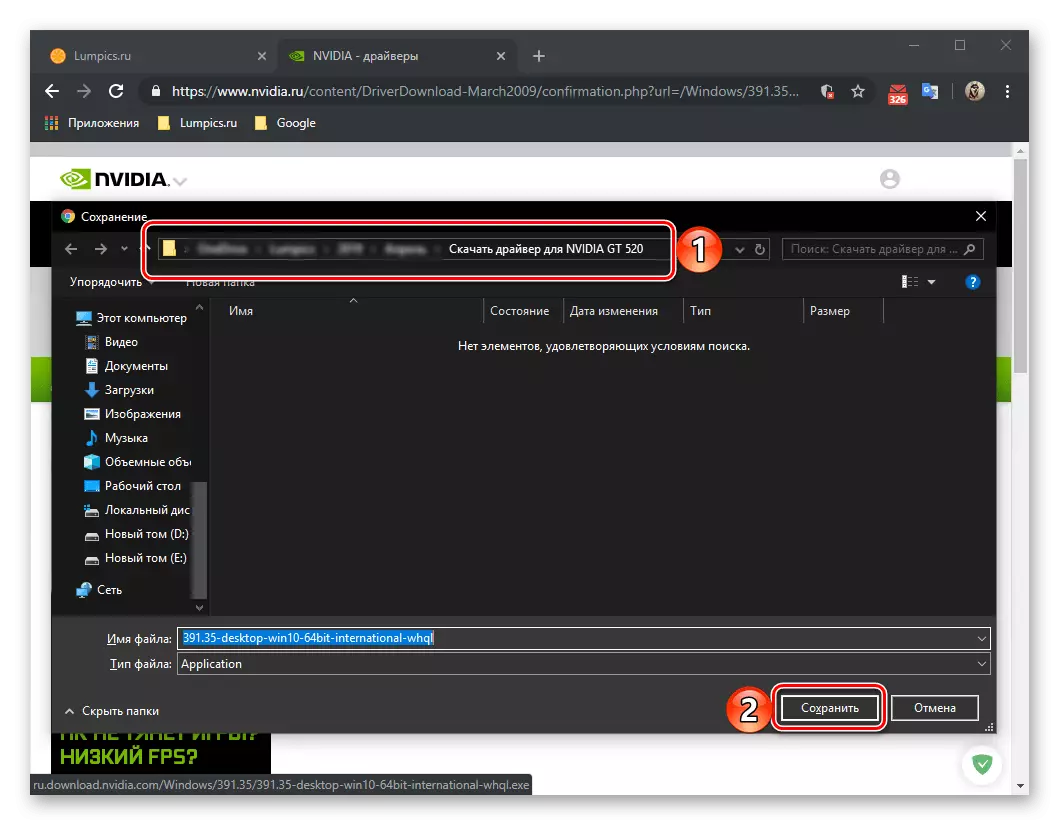
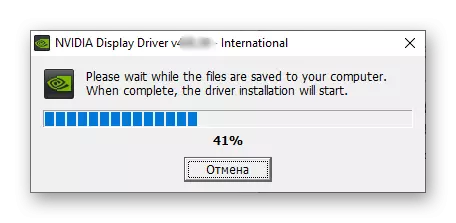
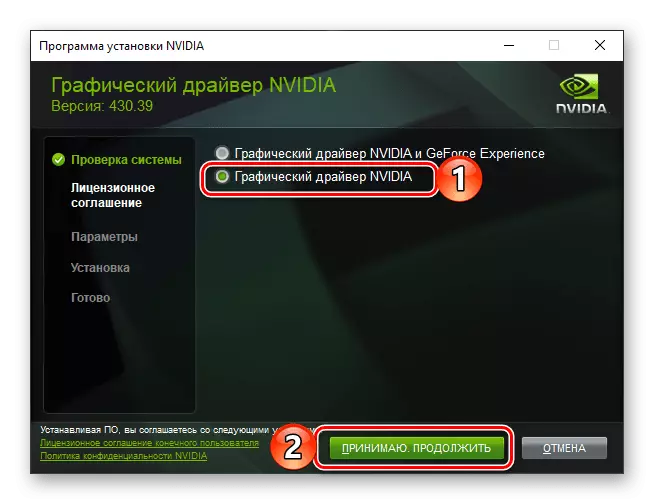
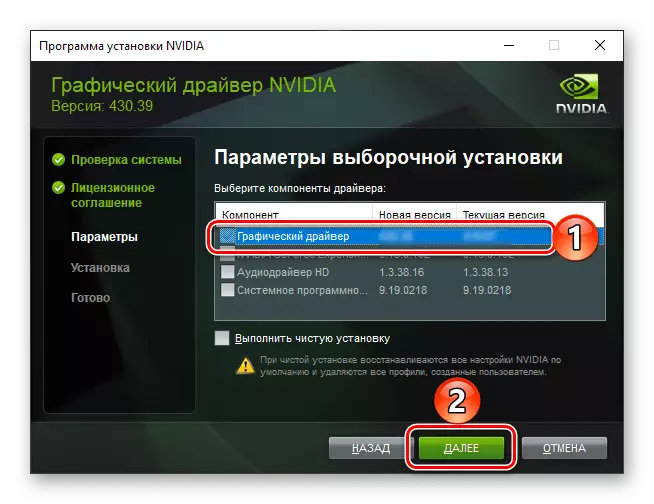
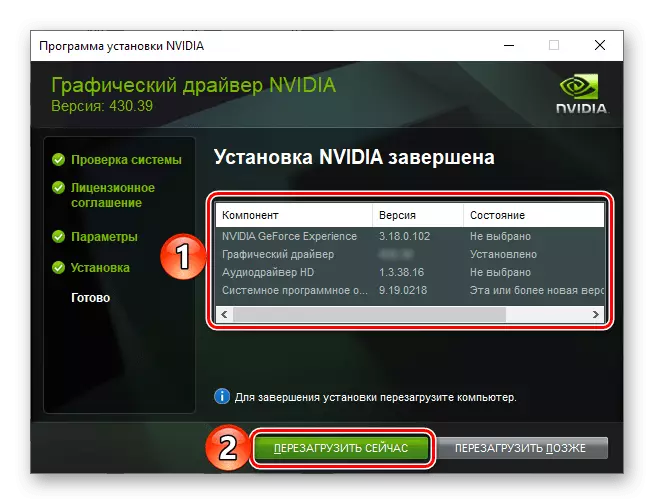
This is how the download and manual installation of the graphic driver for the NVIDIA GT 520 adapter is being done. We note that the official website offers a somewhat simpler way to solve our today's task.
Automatic search
If you for some reason, do not exactly know the model of the video card or version and / or the bit of the operating system installed on the computer, or you simply do not want to select the appropriate driver yourself, you can use the automatic search system. True, this procedure is also not devoid of shortcomings of critical nuances.
Note: To perform the following recommendations, you should use Internet Explorer - it is reported on the NVIDIA support page, and this is confirmed by practice - in any other browsers, this method works incorrectly or does not work at all.
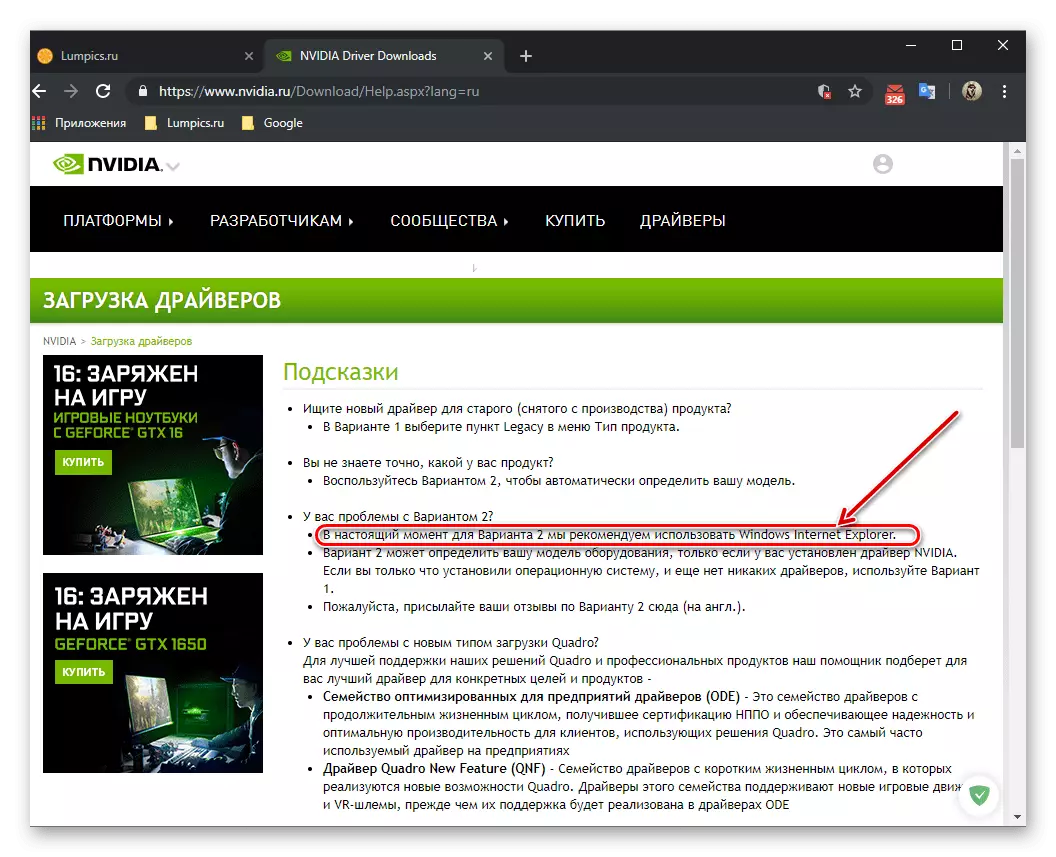
Automatic driver selection page on NVIDIA website
- Using the context menu, copy the link above (click right-click and select the "Copy link" item) and insert it to the Internet Explorer browser line, then press the "Enter" button to confirm the transition.
- Once on the desired page, opposite the inscription "Option 2: Automatically find NVIDIA drivers, click on the" Graphic Drivers "button.
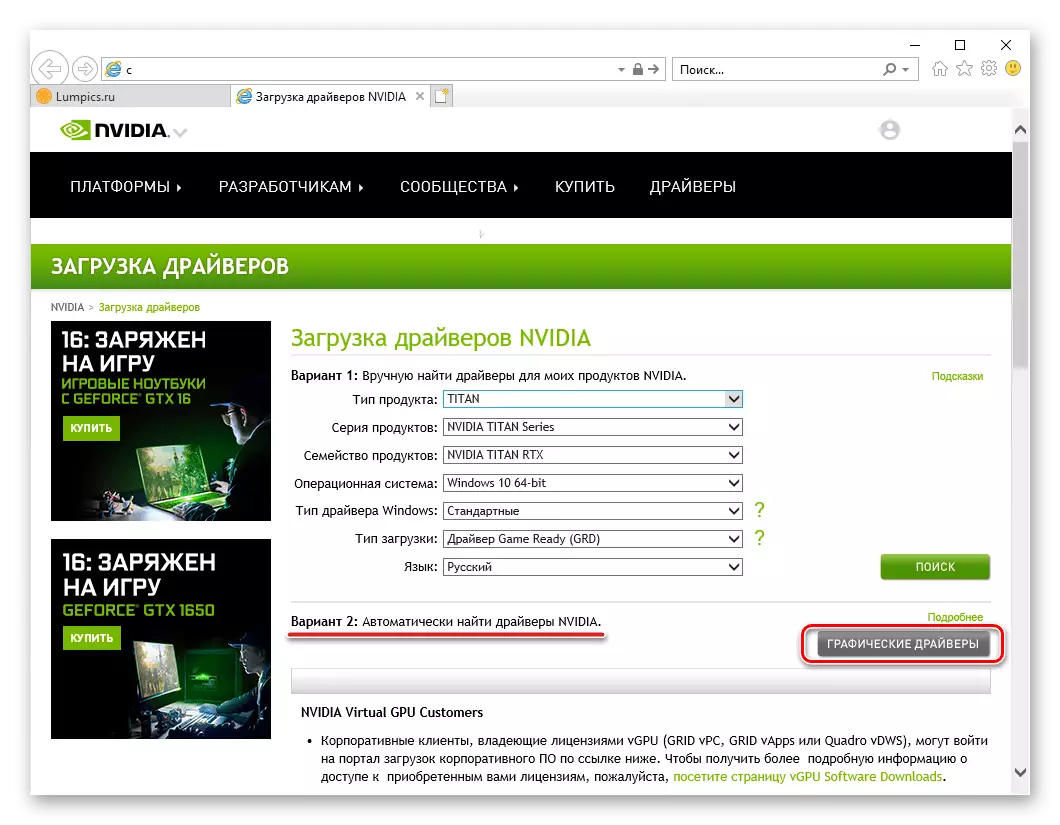
Confirm your consent to the use of Java technology by clicking "OK" in the window that appears with the notification.
- Immediately after that, scanning will begin, but if software from Java is not installed on your computer, the procedure will fail.
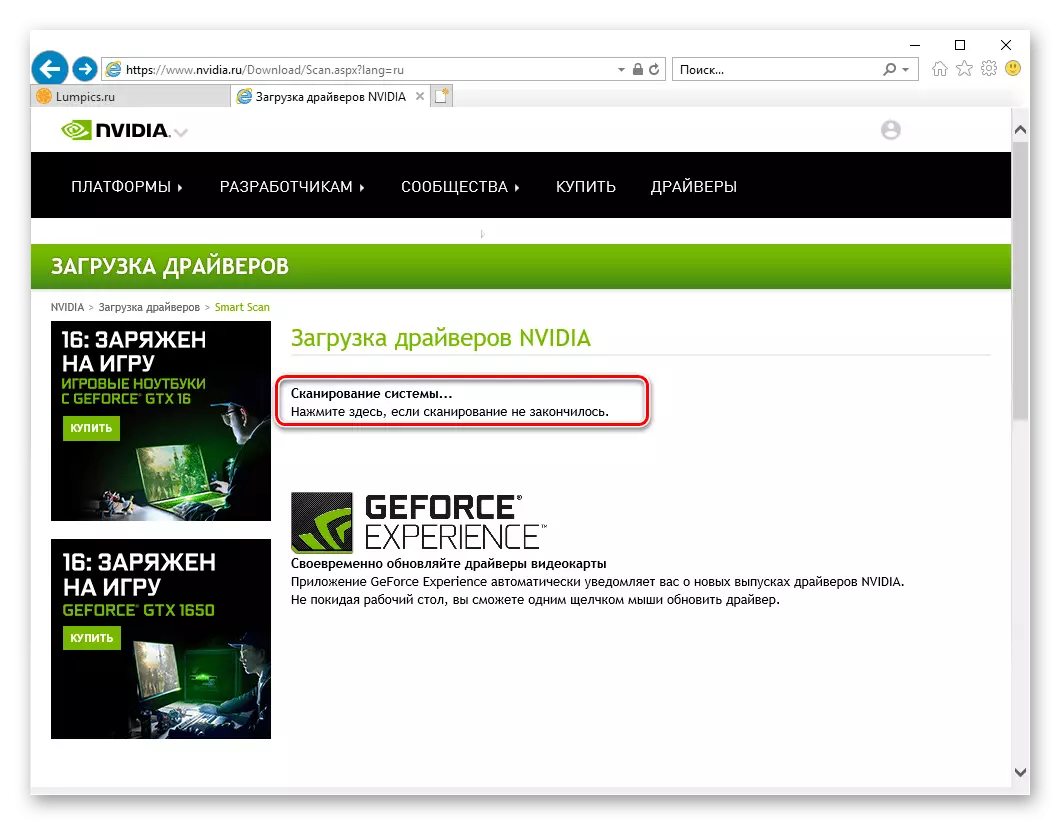
You will be asked to download and install the necessary components. To do this, click on the icon marked in the image below.
- Once on the site to which you will be redirected, click on the "Download java free" button,
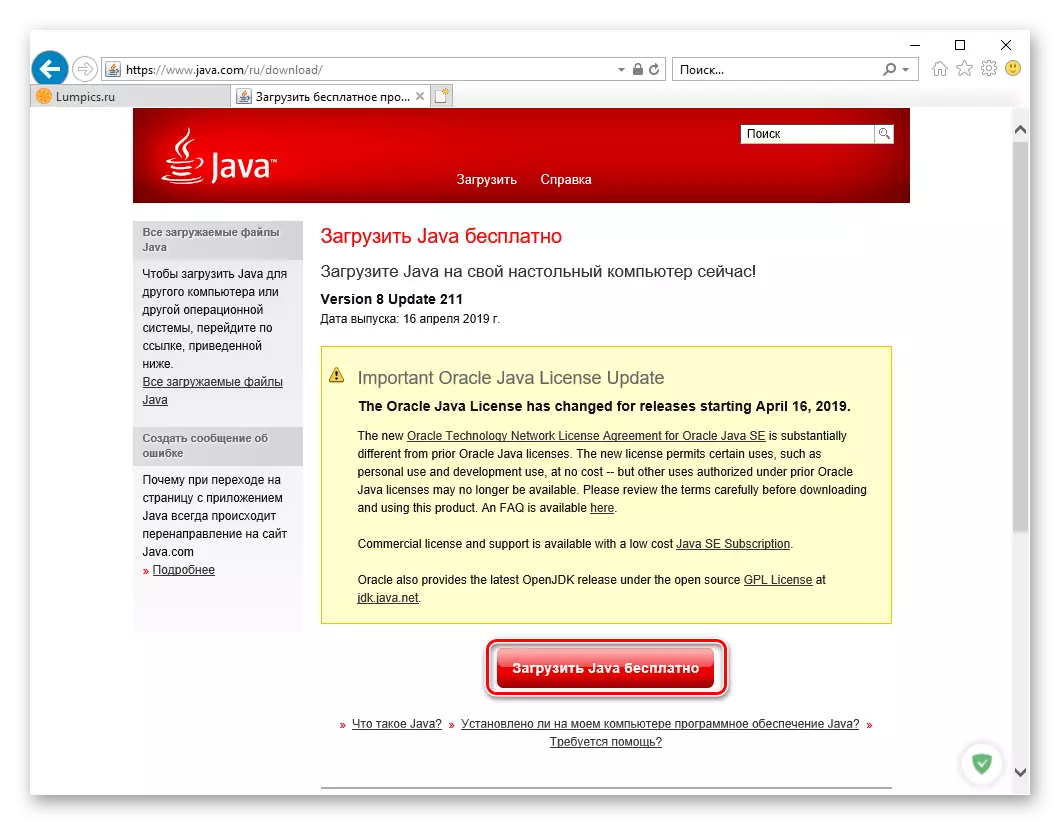
And after updating the page - "agree and start free download".
- In the bottom area of the IE browser, where the download confirmation request appears, click on the Save button,

And upon completion of this procedure, use the "Run" button, which initiates the process of direct installation Java.
- Click on the "Install" button in the Software Installer window.
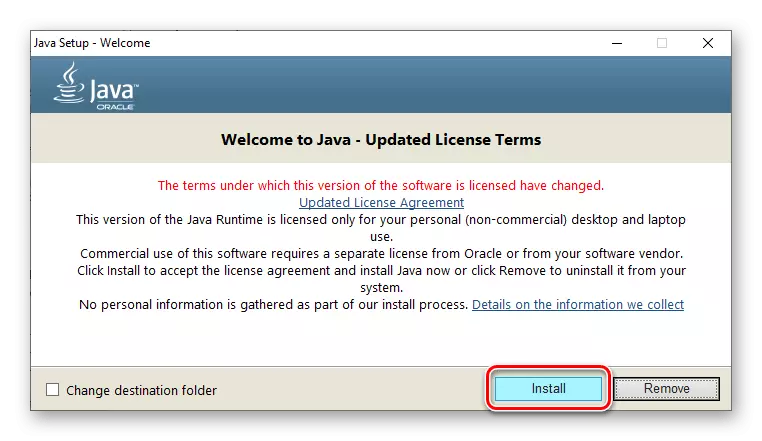
You will start loading the necessary software components that will not take much time.
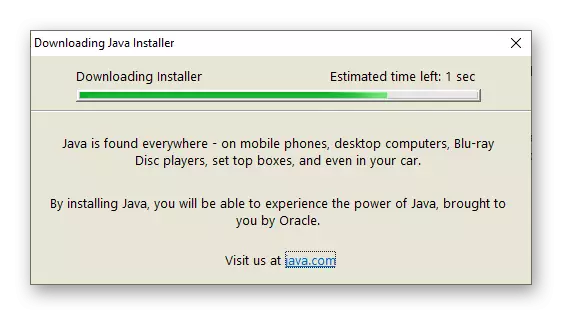
Next will automatically begin the installation,
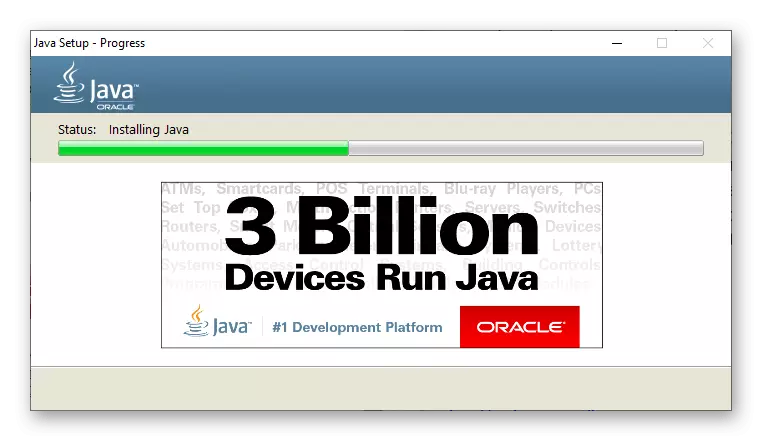
And upon completion, you just need to close the window by clicking on the "Close" button.
- Now we need to return to Internet Explorer again and repeat the steps from paragraphs 1-2 described above. Further, in the Warning Window, you will allow IE to "Allow" button - this will allow IE to use Java technology to scan and determine which video card you have installed (and in the place with it the OS version and its discharge).
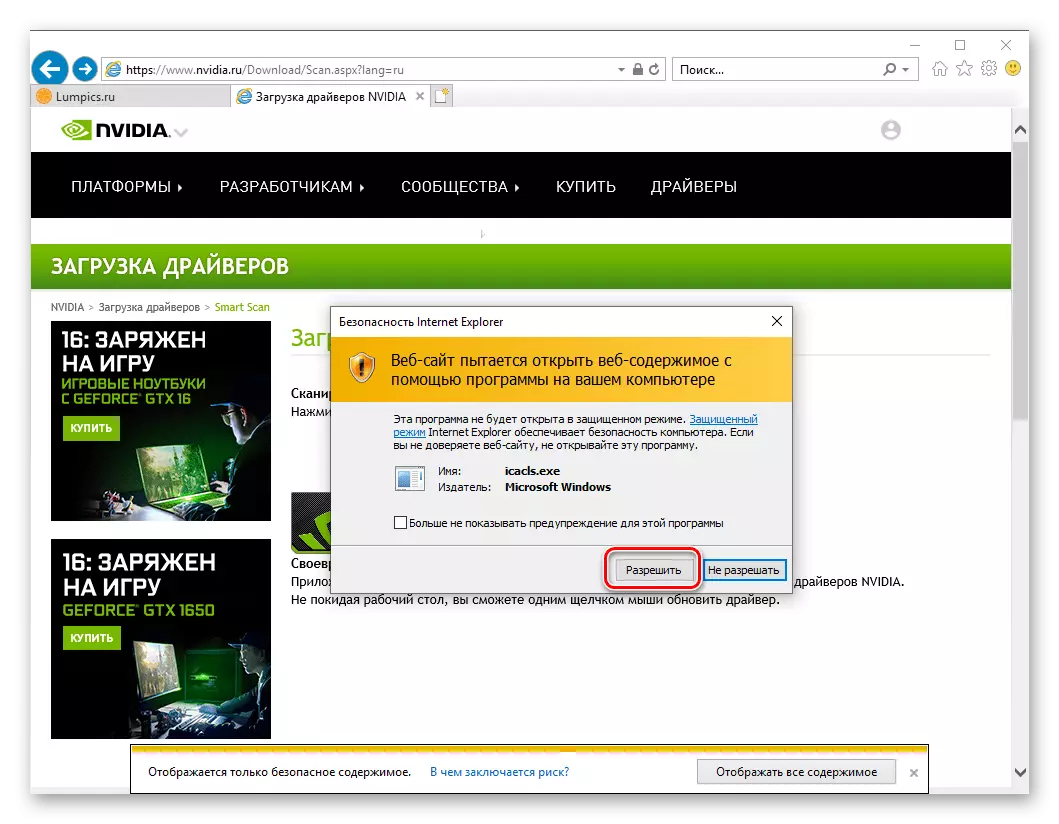
The following window will need to start directly the Java itself and the NVIDIA web scanner.
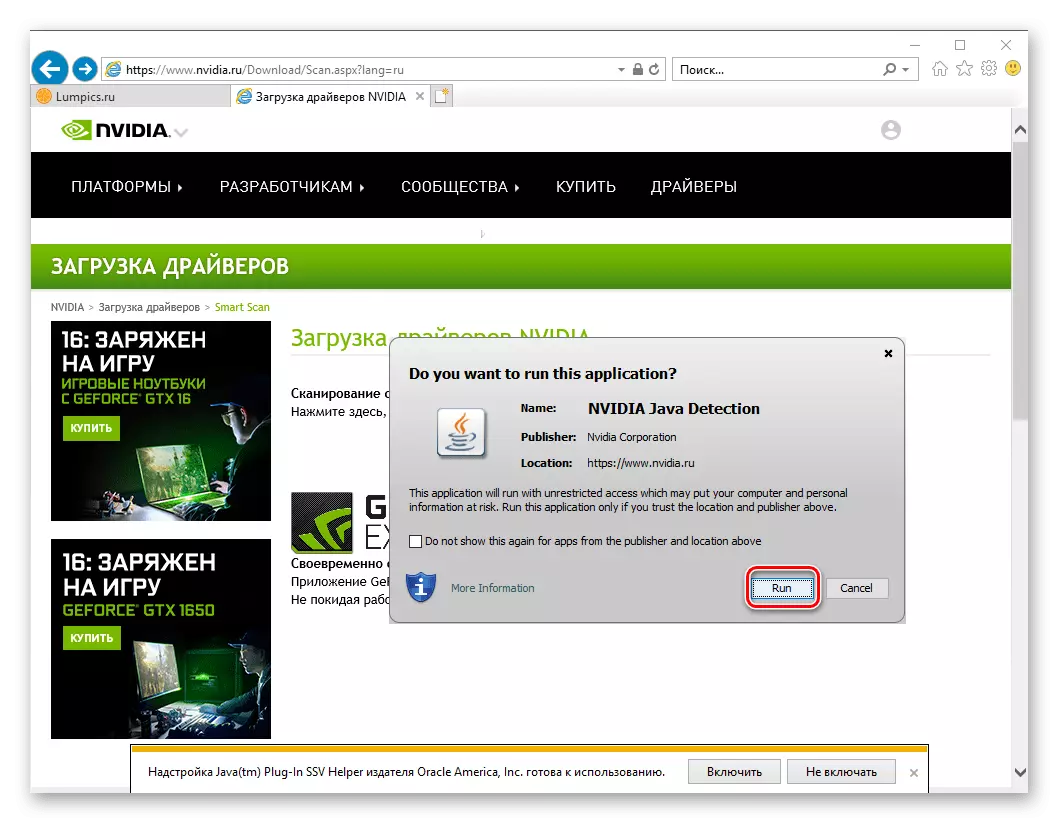
Both times in pop-up windows with questions you need to click on the "RUN" button.
- After checking is completed,
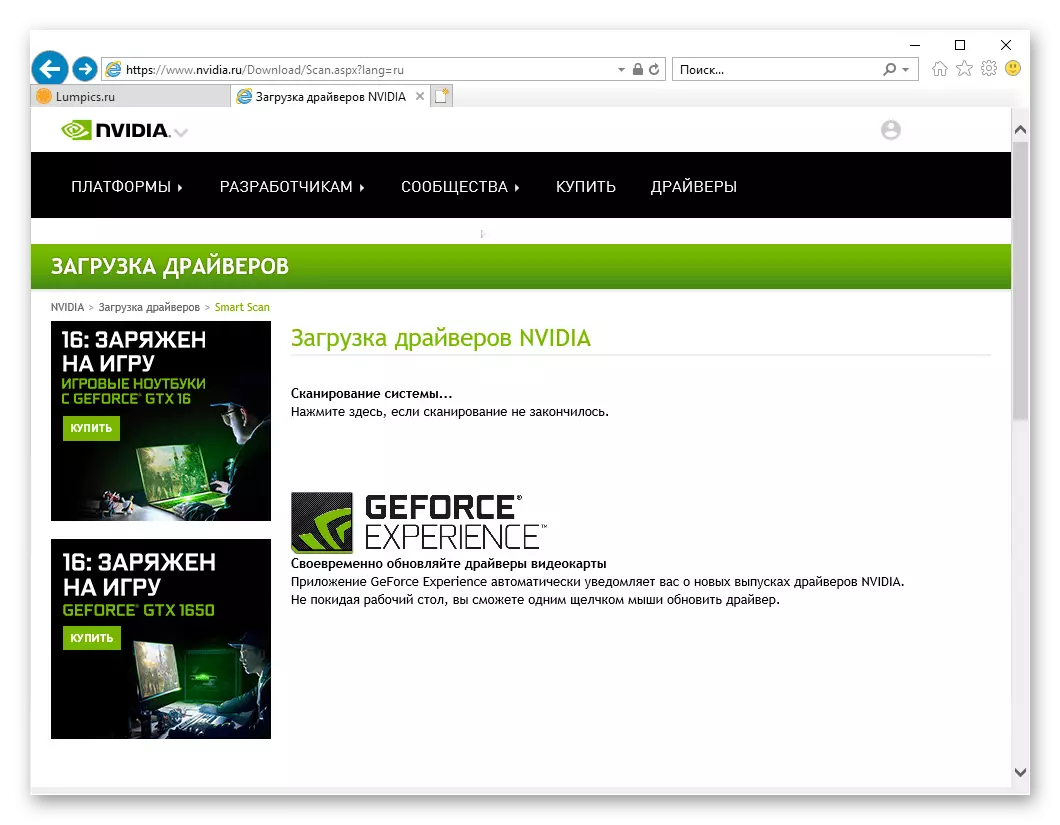
NVIDIA web service will provide you with the ability to download the desired driver. If you wish, see its description, and then click on the "Download" button.
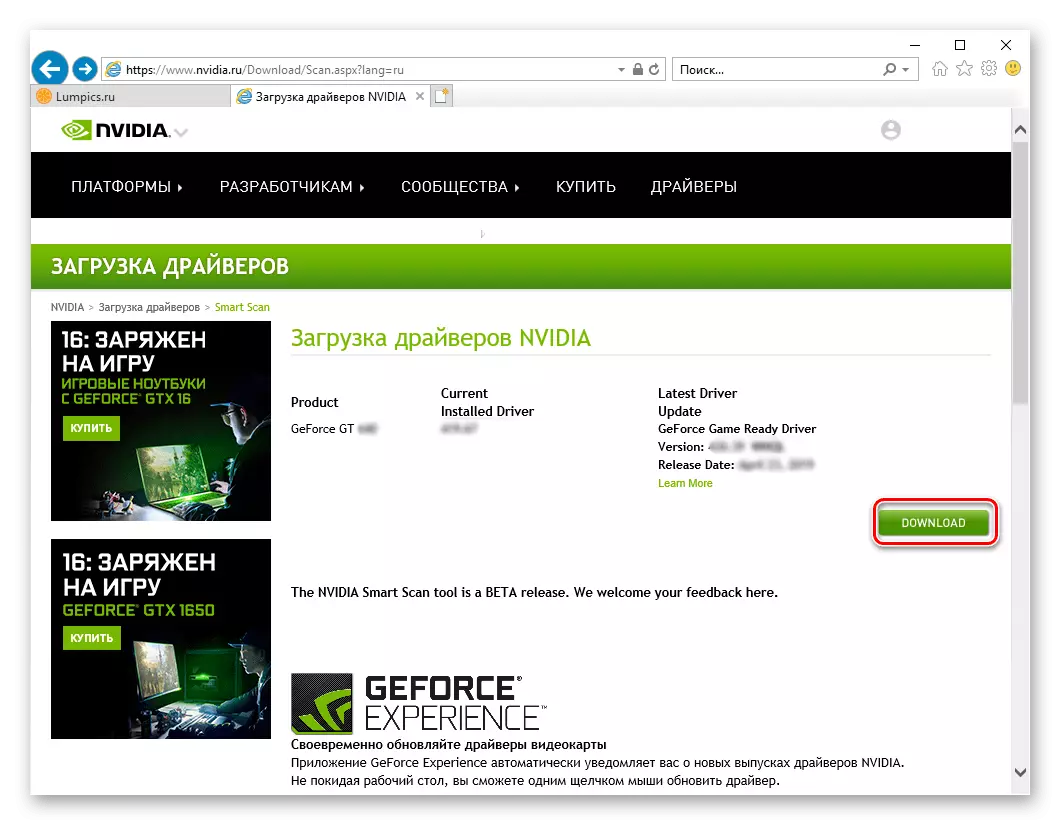
Then repeat this action (pressing "download") twice on those pages of the site,
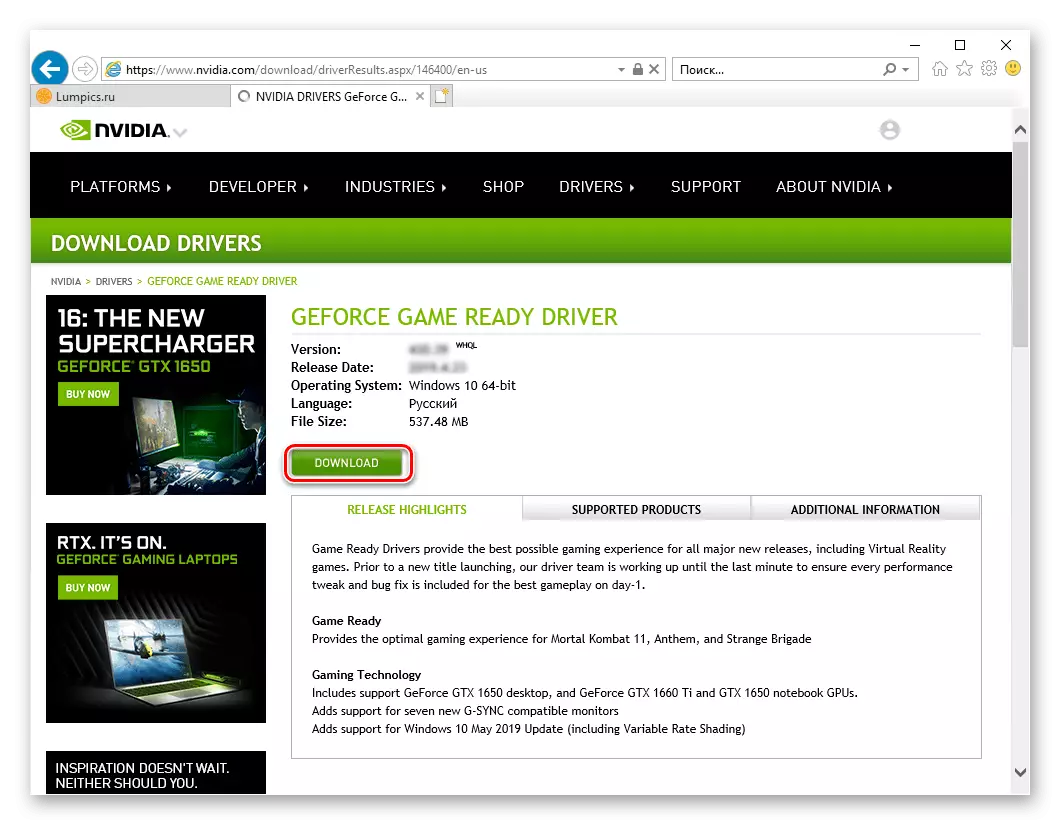
which you will be redirected
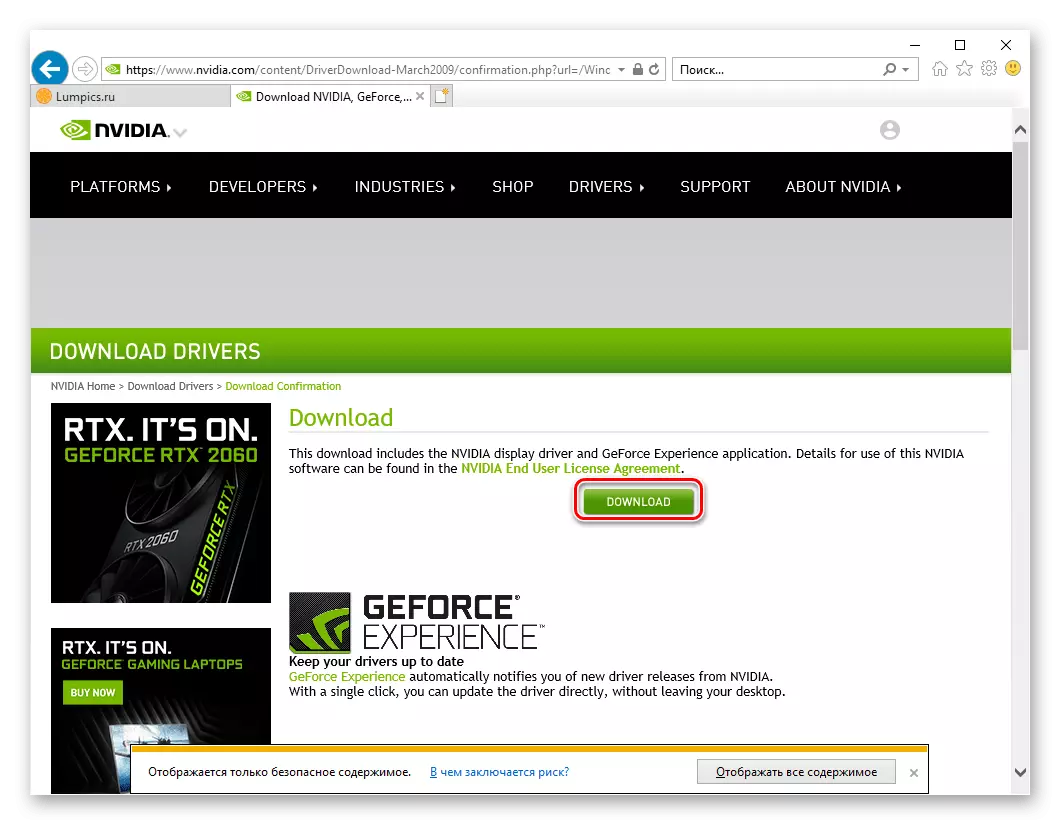
And save the installation file to the computer using the corresponding button in a small window with the notification that appears in the bottom area of the browser.
- Upon completion of the download, run the driver installation file
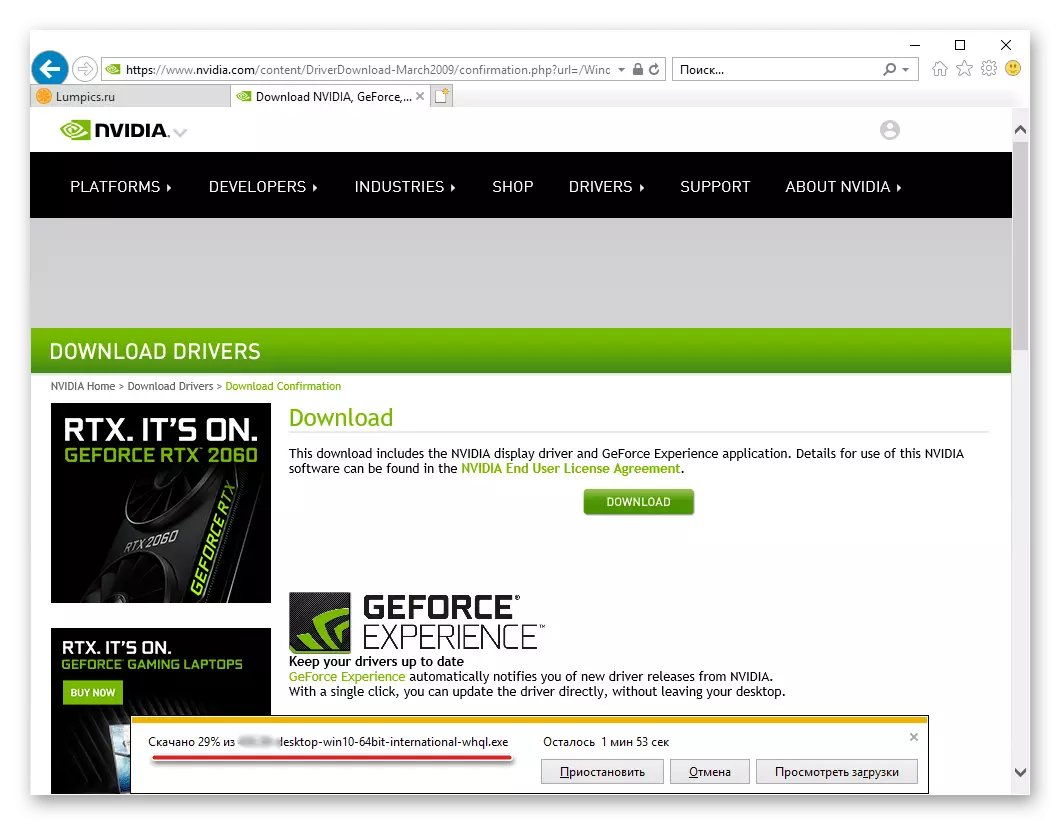
And repeat steps 4-8 from the previous part of the article, thus taking the driver installation for the NVIDIA GeForce 520 graphics adapter.
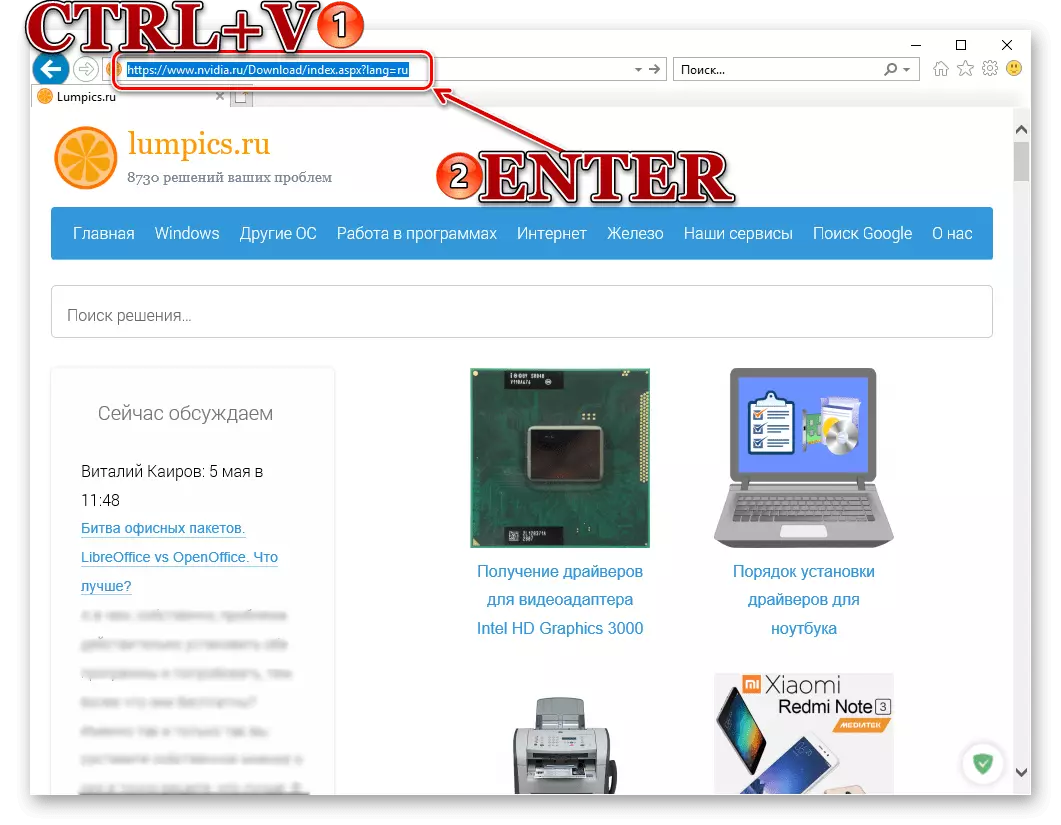
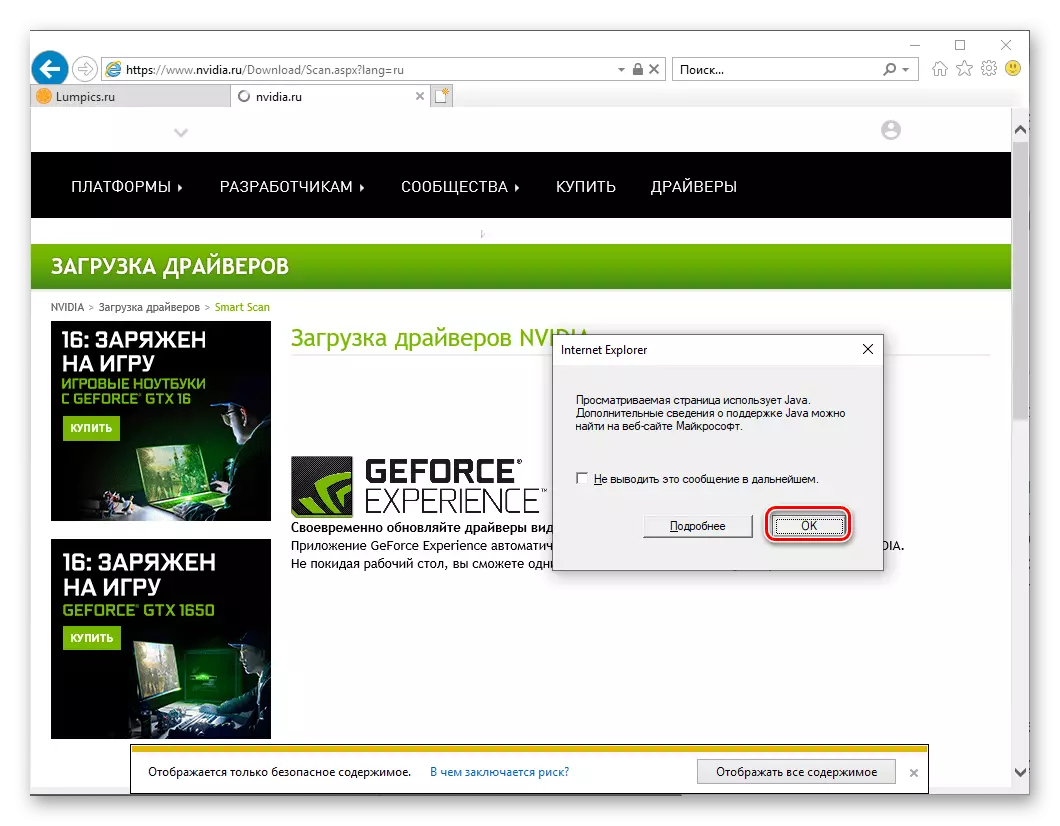
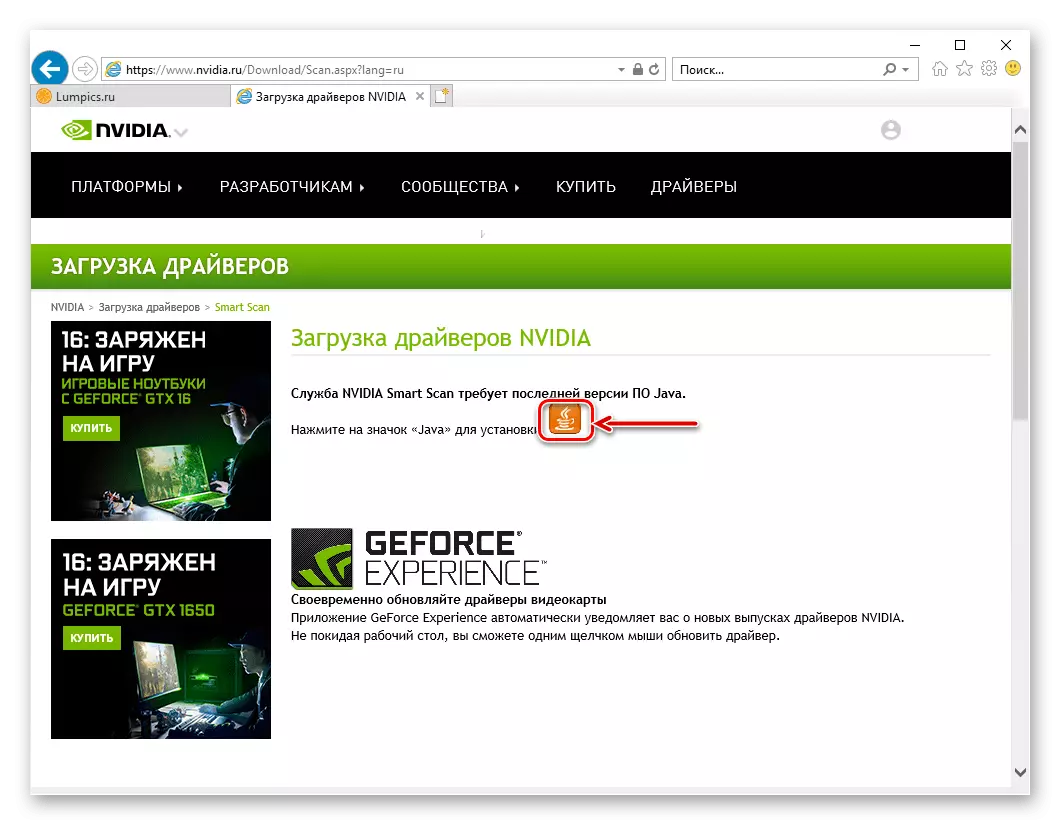
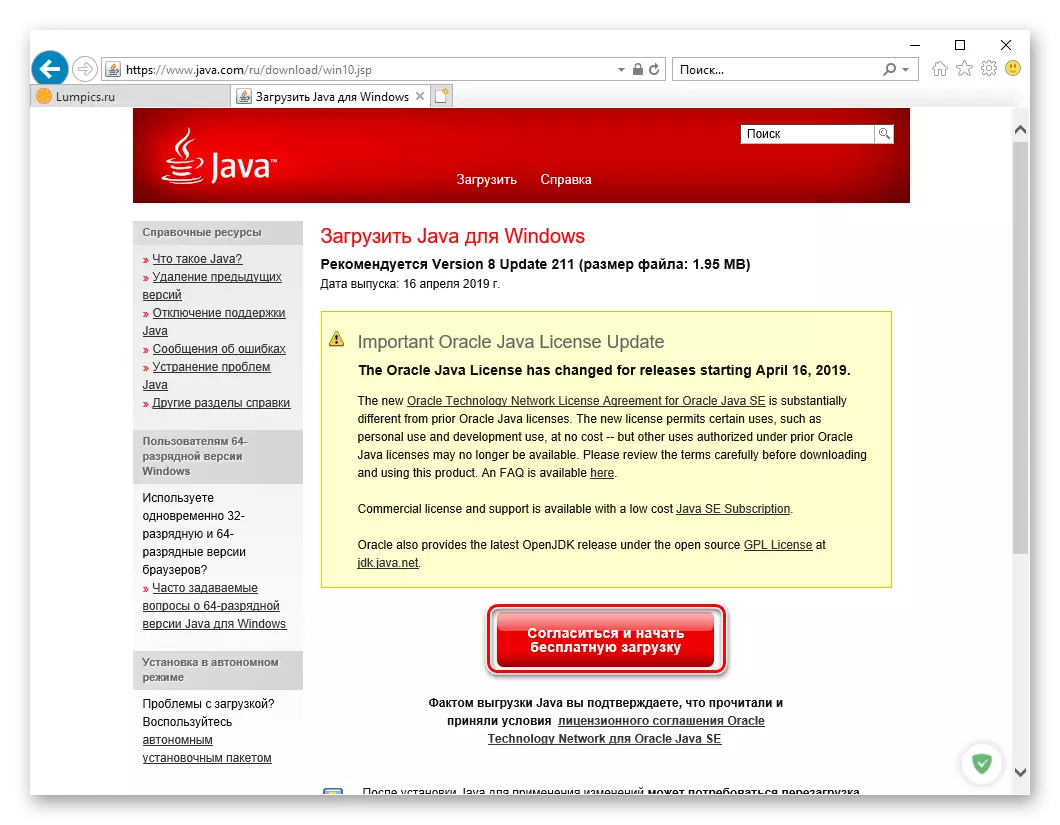
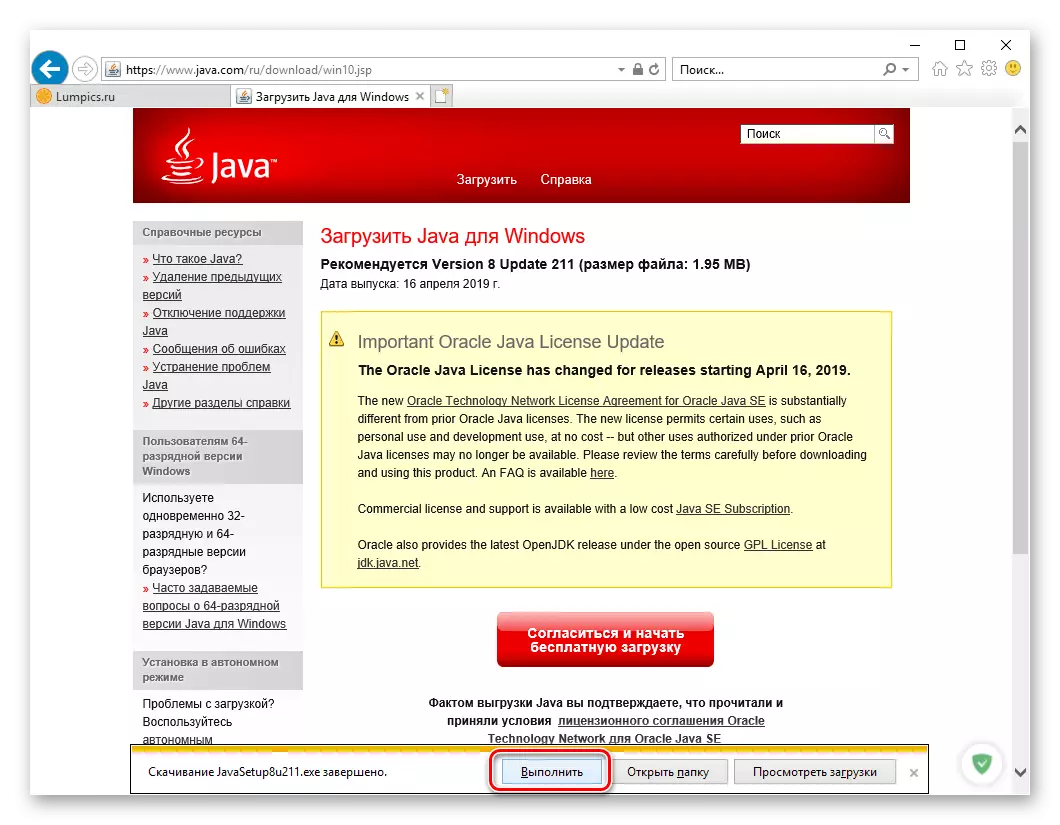
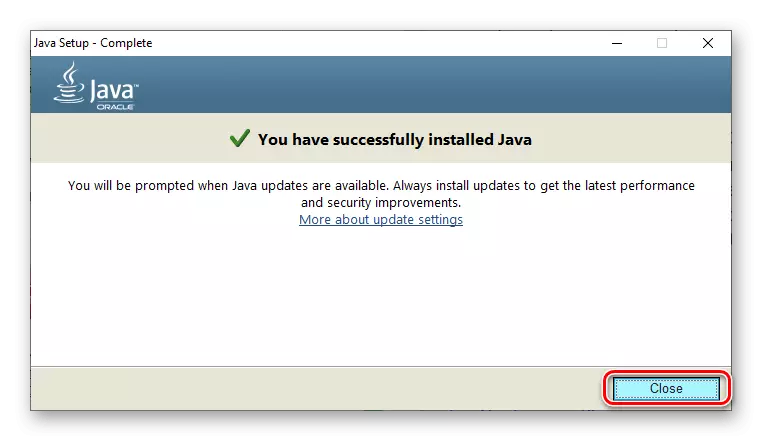
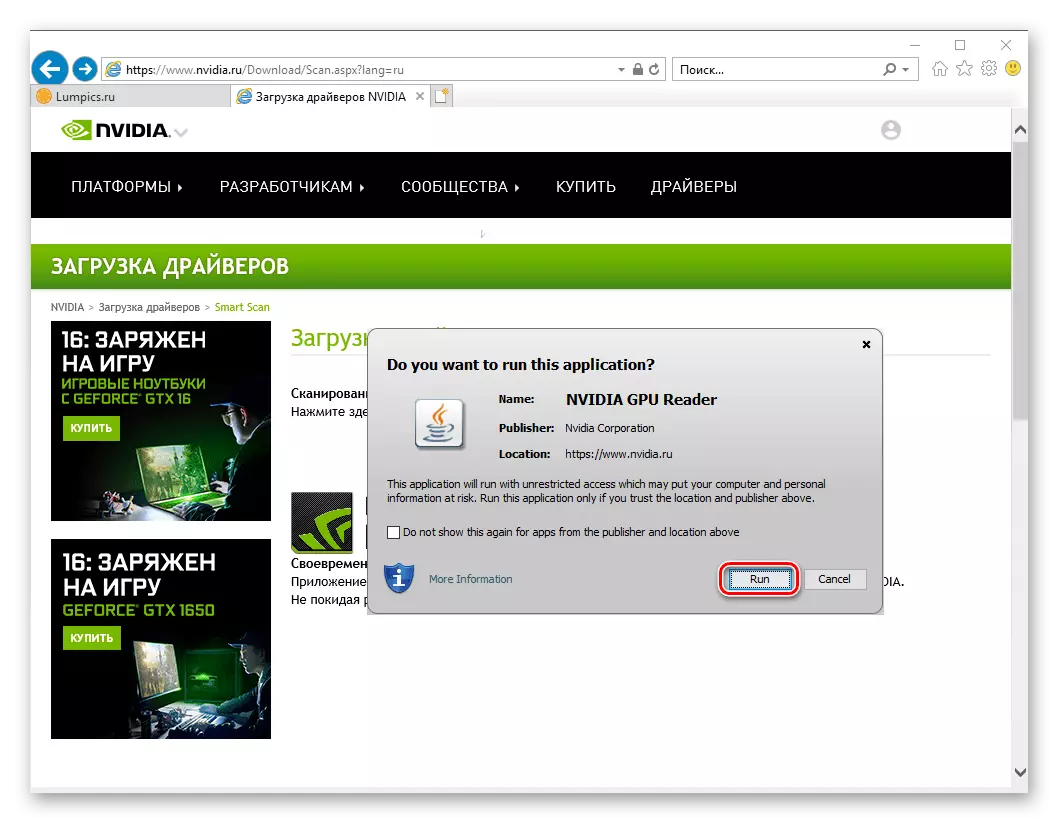
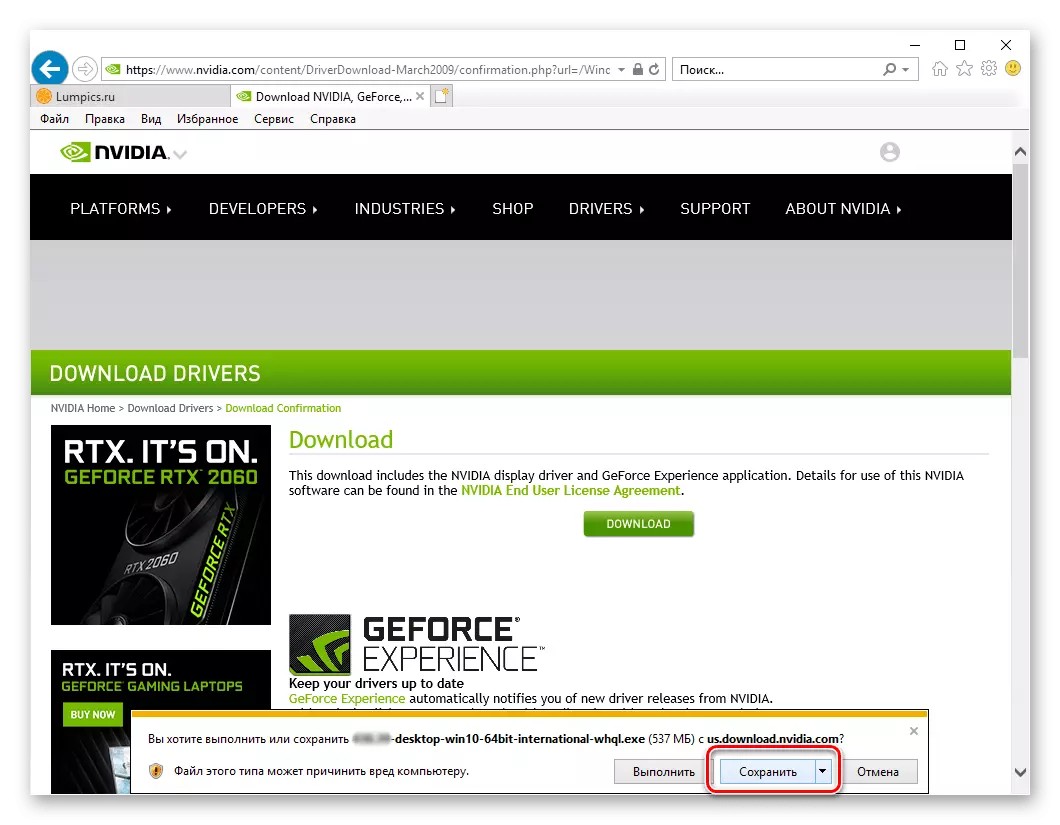
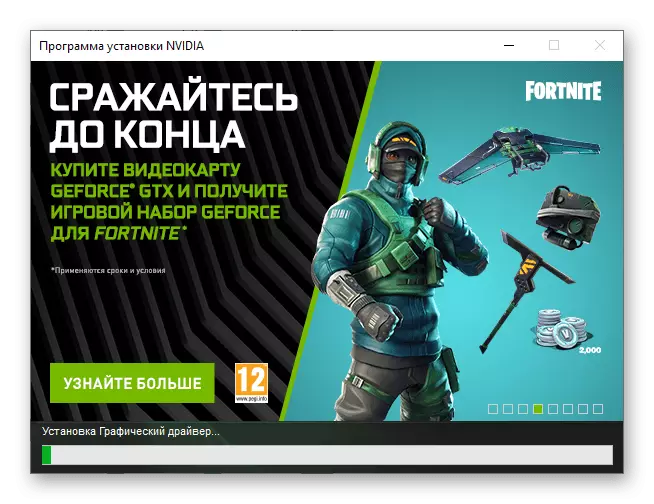
The automatic driver search procedure for the video card may seem somewhat longer than the manual option, but in fact it is only in the case when there is no software from Java, the installation of which occupies just a few minutes.
Method 2: GEFORCE EXPERIENCE program
When you first download from the official site and the subsequent installation of the driver for the NVIDIA video card, the GeForce Experience application is also installed in the system. This is a corporate manager, a program for improving the performance of a graphics adapter, its optimization in games and, which is especially important as part of our current theme, automatic driver update. If this program is already installed on your computer, refer to its "Drivers" section and start checking the availability of updates for the GT 520 adapter, and then, if any will be detected, download them and install them (in the usual way or in expert mode) as This was shown in the previous method.
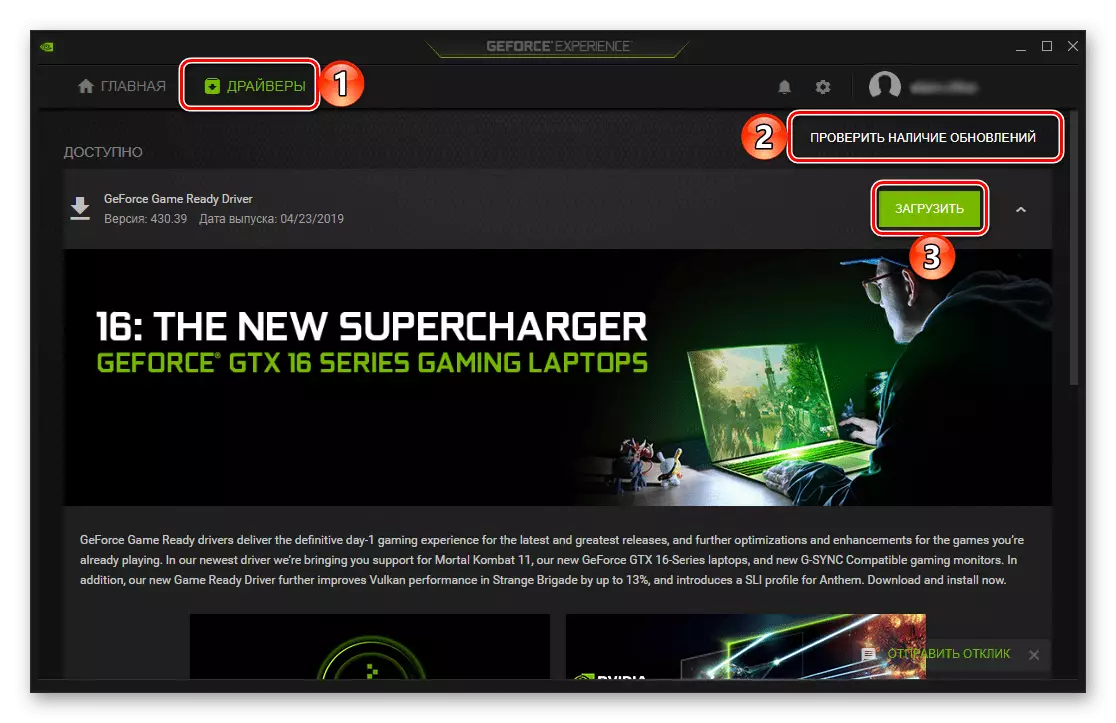
If NVIDIA GeForce Experience for some reason is missing on your system, read the following article below and follow the recommendations offered in it. Additionally, we offer you a material on eliminating possible problems with which occasionally can be encountered when using a branded application.
Read more:
Search and install drivers for NVIDIA video card using GeForce Experience
What if NVIDIA GeForce Experience does not update the drivers
Method 3: Installer Software
The aforementioned proprietary application provides the user with a number of advantages and allows in semi-automatic mode to install updates for the driver, depriving certain inconveniences and manual search routines. In this, there are a number of programs working on a similar to the GeForce Experience algorithm, but superior to it in a functional plan - they work with the entire hardware and software component of the computer or laptop, and not just with the NVIDIA graphics adapter and intended for it. The leaders of this segment are Driverpack Solution and Drivermax, and any of these installers can be used to search, download and install (or updates) for GT 520 video card. In addition, on our website you can find detailed step-by-step guides on their use.
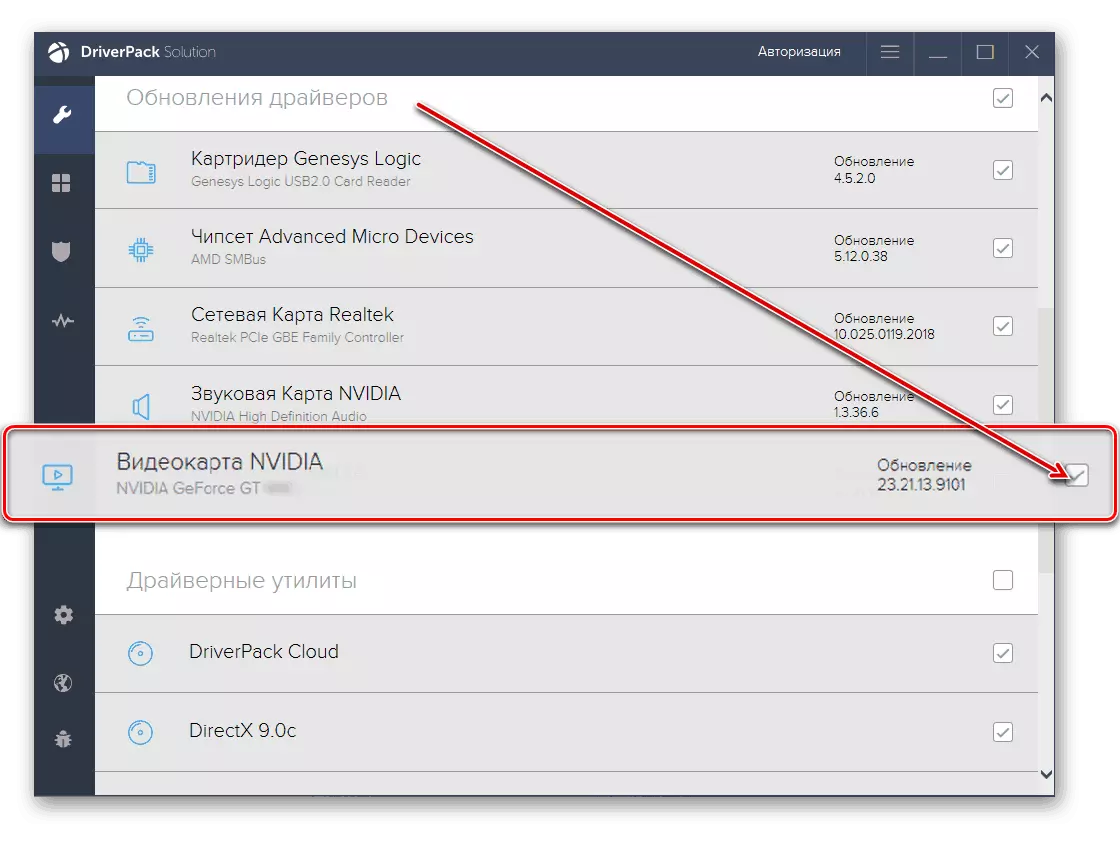
Read more: How to use Driverpack Solution and Drivermax programs
There are a number of other applications that are decisive in the subject of our article to the task in an automatic mode. All of them, in fact, make the same thing - scan the hardware and software component of the PC and OS, find the missing or outdated components, load them from their own database or official servers, and then independently install or propose to do this to the user. You can get acquainted with them in a separate material.
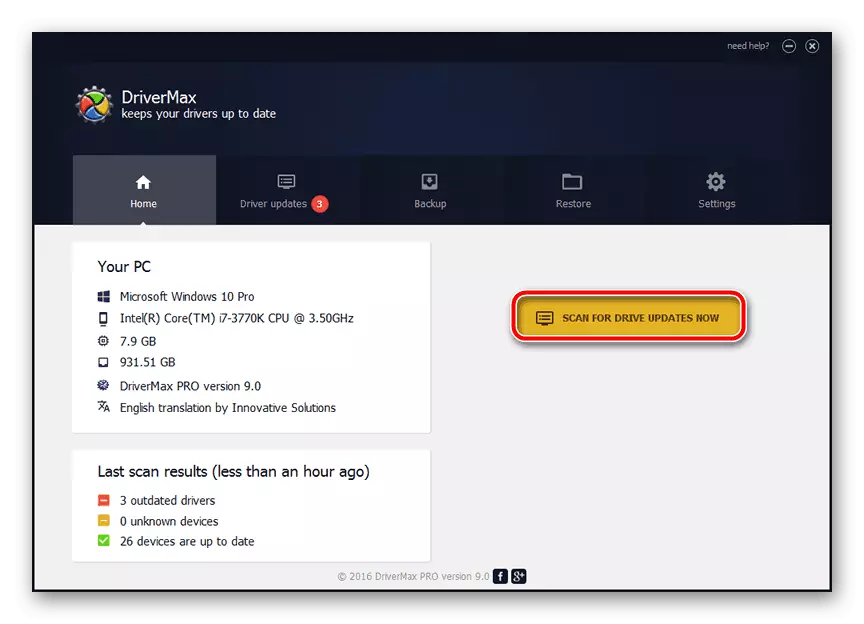
Read more: Other programs for automatic search and installation of drivers
Method 4: Equipment ID
The exact name of a model of a particular device is not the only way to identify it to search for the driver. Each iron component intended for a computer or laptop has its own ID - equipment identifier, a unique name for which you can find the appropriate software components in a matter of seconds. You can learn this value in the Windows Device Manager, and it is necessary to use it on one of the specialized web services. This algorithm was discussed in detail in the reference below below. The ID for NVIDIA GT 520 is as follows:
PCI \ Ven_-10DE & ¬Dev_-1040
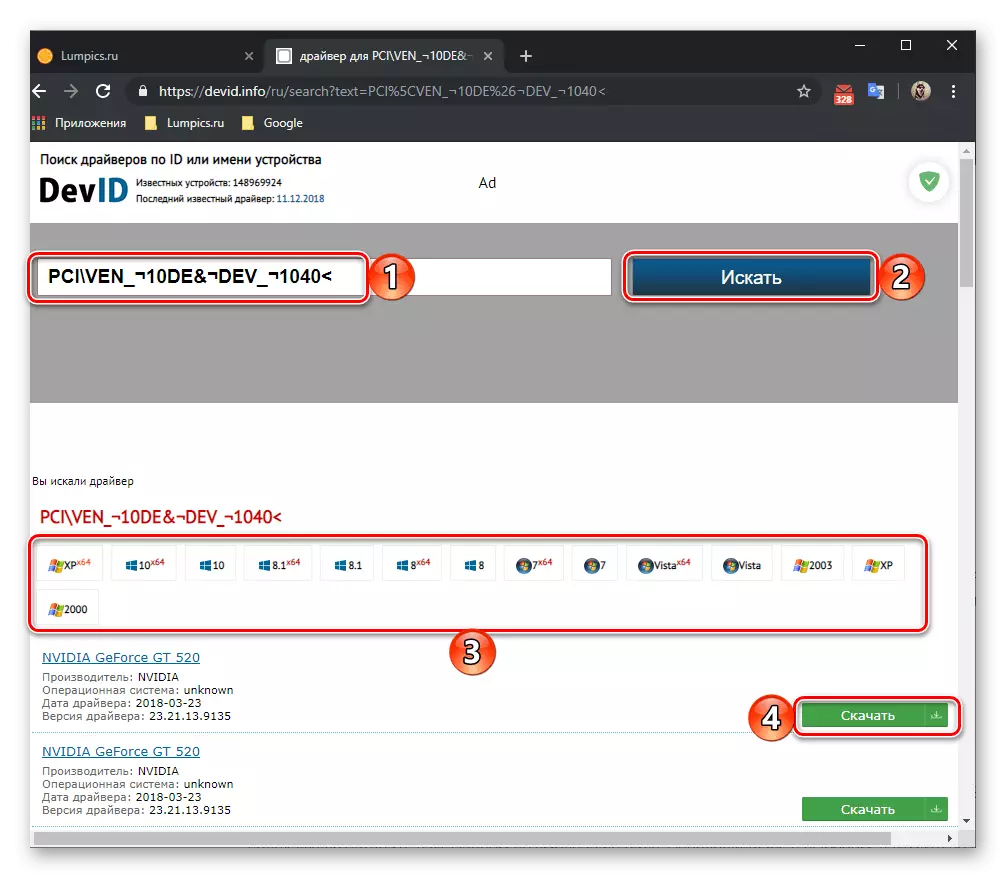
Read more: Search for driver identifier driver
Method 5: "Device Manager" Windows
"Device Manager" is one of several important windows equipped with Windows, and contacting it, you can get detailed information about all the hardware components installed in the computer and connected to it. At the same time, not all users know that this section of the system is not only a source of theoretical information, but also an important practical means. So, with it, you can not only find out the above ID, but also install (or update) the driver for any "hardware". Apply such an approach and to the NVIDIA GeForce 520, for which the software installed and installed by the manufacturer will be found (the GeForce Experience program is not installed). On how to get it, you can learn from the following link:
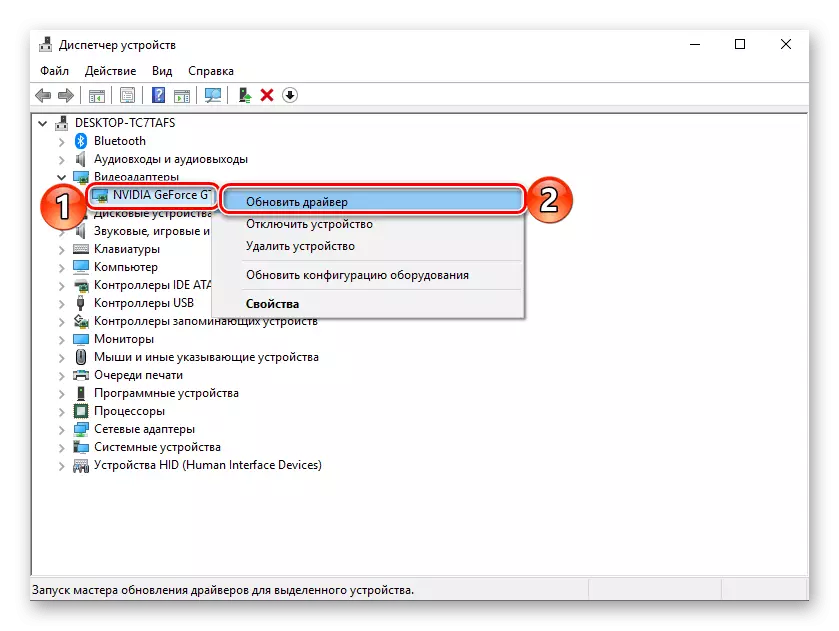
Read more: Search and install drivers with standard Windows tools
Conclusion
Despite the termination of the support of the NVIDIA GeForce 520 graphics adapter and the lack of manufacturer's official website for this driver model, it is possible to provide its performance at once five ways, each of which is safe, guaranteed working and suitable in one way or another.
