
Each component on the Android device, including Bluetooth, regardless of the model has its own version. Such information is important in the case of connecting some devices that set certain requirements for the smartphone. In the course of this instruction, we will talk about the methods of viewing bluetooth versions on the phone with any version of the operating system.
We know the version of Bluetooth on Android
To date, you can only view information about the Bluetooth installed only with third-party. We will consider a special program, as often used to view the information about the system on the PC, and the option without installing additional software. In this case, both methods work regardless of the firmware version.On this problem, it can be considered solved, since the information in most cases corresponds to the specifications declared by the manufacturer of the device. In addition, the information can be sent as a report in one of the ways presented in the additional menu.
Method 2: View Specification
In addition to using a special application, to calculate bluetooth version on Android, you can use the overall information about the device. This option requires more actions, but in the end you will get the most reliable information. This method is relevant mainly for branded devices.
Specifications
In the section with "technical characteristics", often present in online stores, information about each component is published. If your phone is bought through the official supplier, the information obtained is similar to the best option.
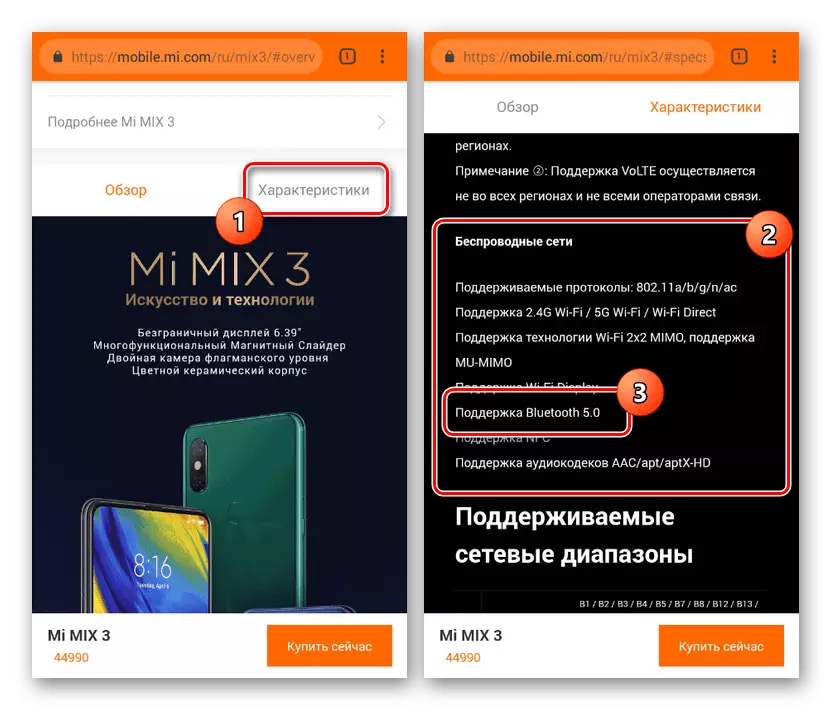
View information Most can be viewed in the "Wireless Communication" section. We provided several screenshots as an example, but despite this, the location of information may differ depending on the site and manufacturer.
Processor model
- Alternatively, you can find out the Bluetooth version using the processor model. To do this, it is enough to visit the section "On the phone" or take advantage of the special application CPU-Z.
- After calculating the processor model via any web browser, go to the link below. Here you need to add previously received CPU information in the search field.
Go to the online service Wikichip
- From the results presented, select your processor and scroll through the page to the "Connectivity" or "Wireless" block. It is here that the Bluetooth version will be indicated, for example, in our case it is 4.2.
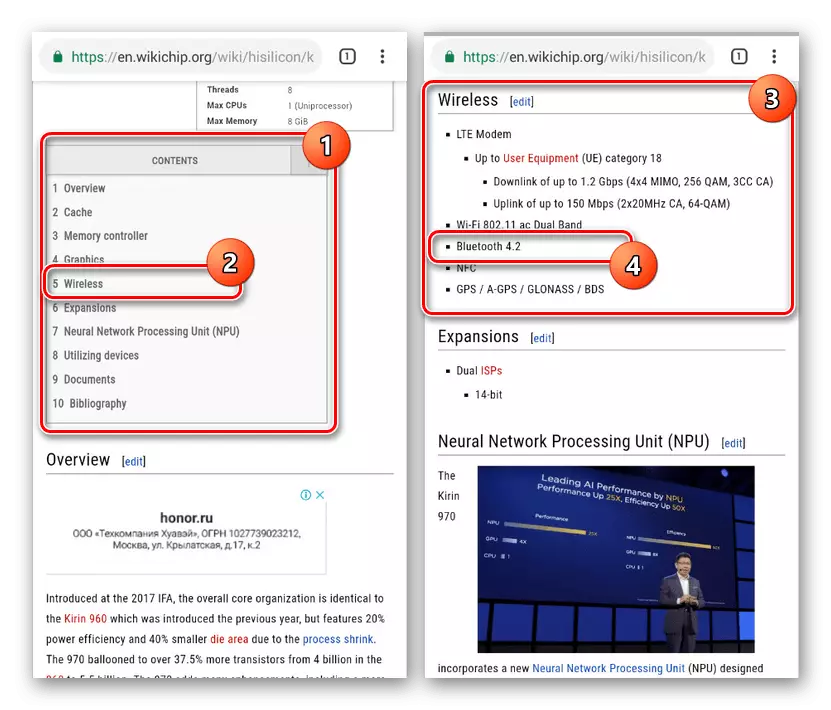
Thanks to this approach, the information will be accurate for any devices regardless of the manufacturer. At the same time, not always such a search will be successful, especially in the case of newer processor models.
Note: In addition to the specified site, you can try any search engine with an indication of the processor data.
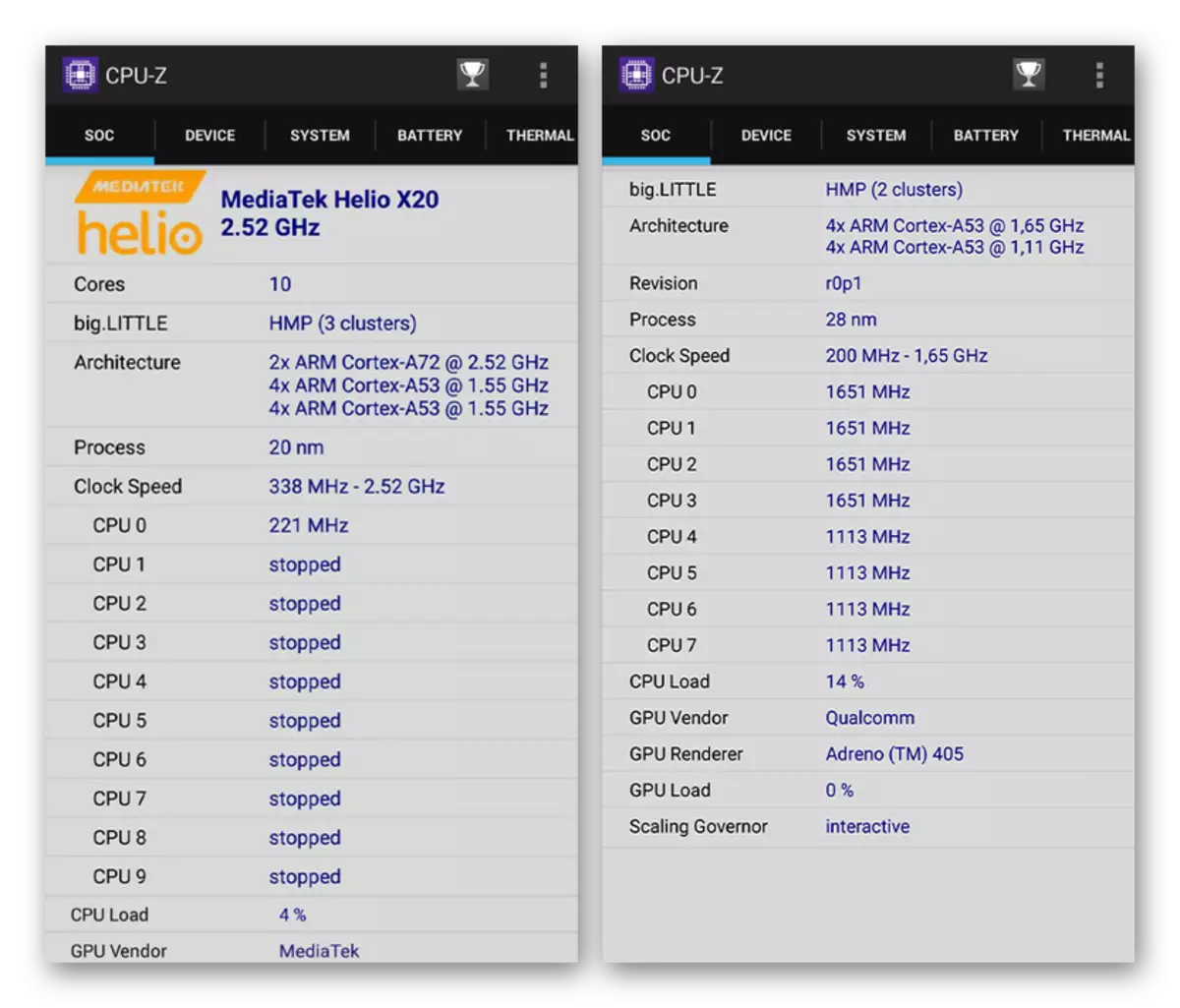

We told about all the current ways and we hope that the considered methods turned out to be enough to successfully calculate the Bluetooth version on your Android device. One way or another, in most cases, the optimal option is AIDA64, which does not require manually search for any information.
