
The Defender brand is known for its inexpensive joysticks, good-quality ratio. Usually, a separate driver is not required for these solutions, but some models require the availability of service software.
Drivers for gamepads Defender
Software for the device under consideration can be obtained by several methods. Please note that all of them will need to connect the computer to the Internet.Note! Joystick and Gamepad are different devices!
Method 1: Official portal Defender
Let's start with the simplest and reliable method - receiving drivers from the manufacturer's web resource. It is located on the link below.
Go to the site Defender
- Open the resource and wait until the page is loaded. Then use the top menu of the site in which you select "Drivers".
- Now select the device category - in our case, these are "game manipulators".

Pressing this item will reveal several subcategories - select "Joysticks" or "Gamepad", depending on the type of your manipulator.
- A list of devices will appear. It is your model that can be found in the image or focusing on the name of the gadget. Click one or another to open downloads.
- After opening the support page, go to the "Download" tab.
- Find a link "Driver for the device ..." in the download list and click on it to start loading.
- Upload a zip archive with resources to a computer, then unpack it, and start the resulting EXE file to install software.
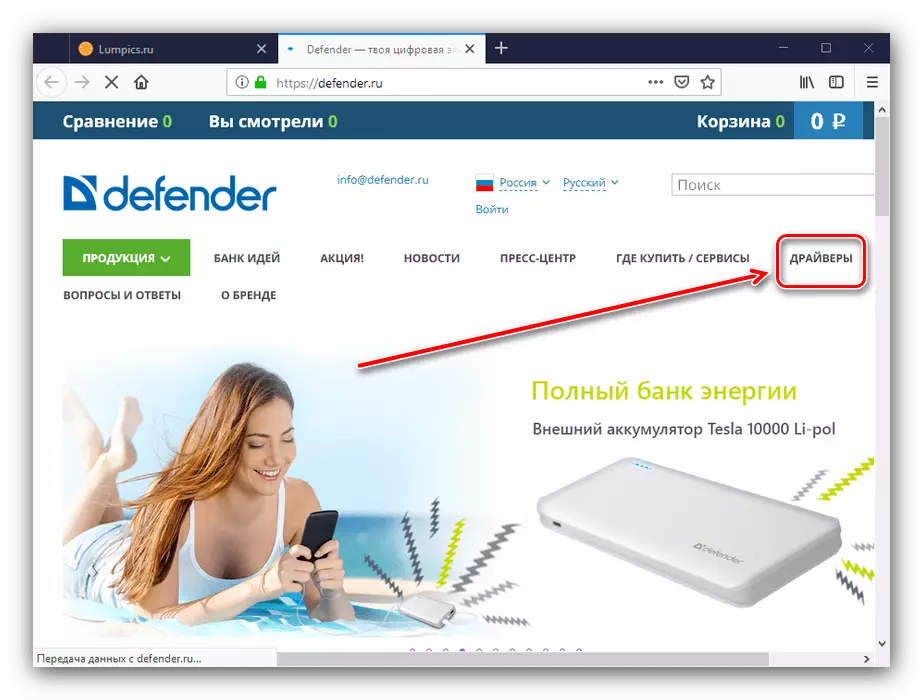
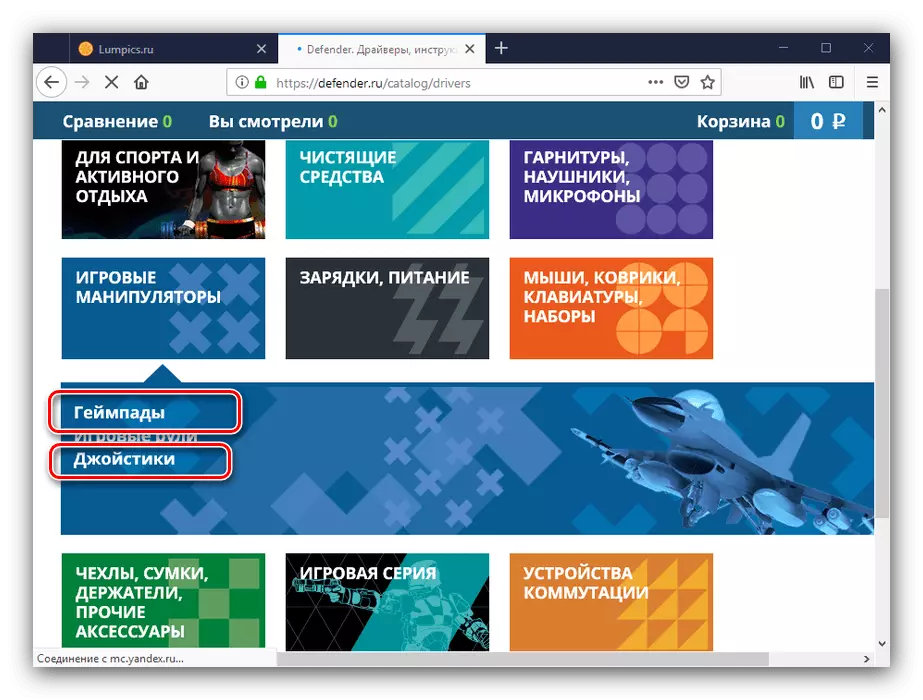
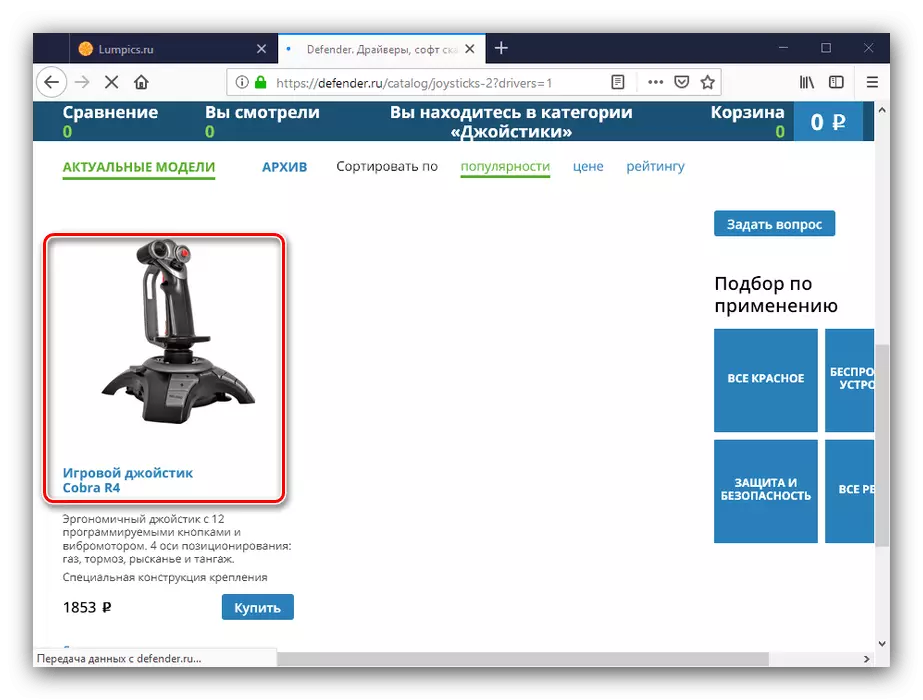
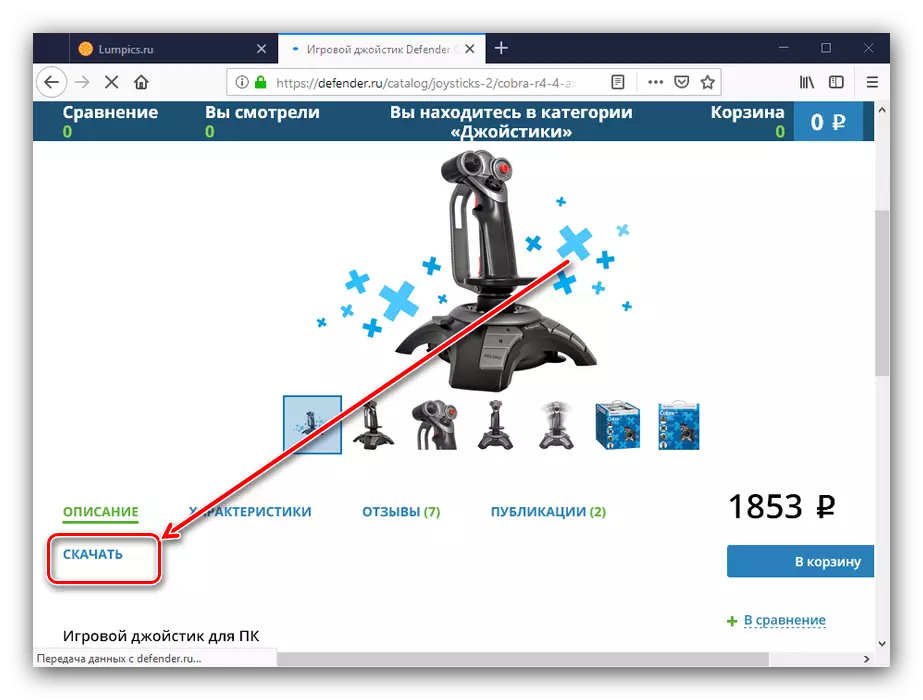
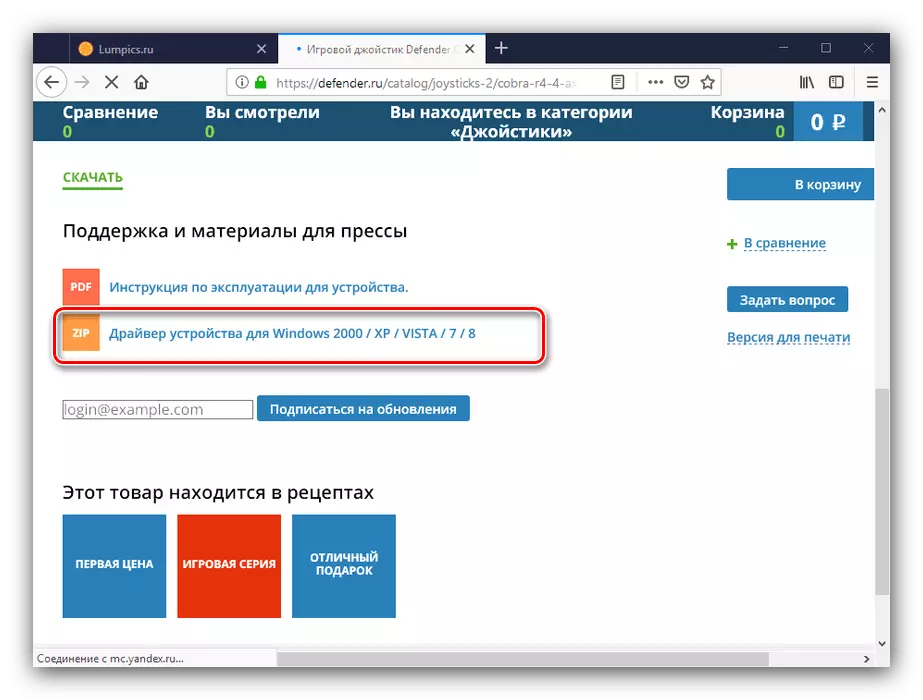
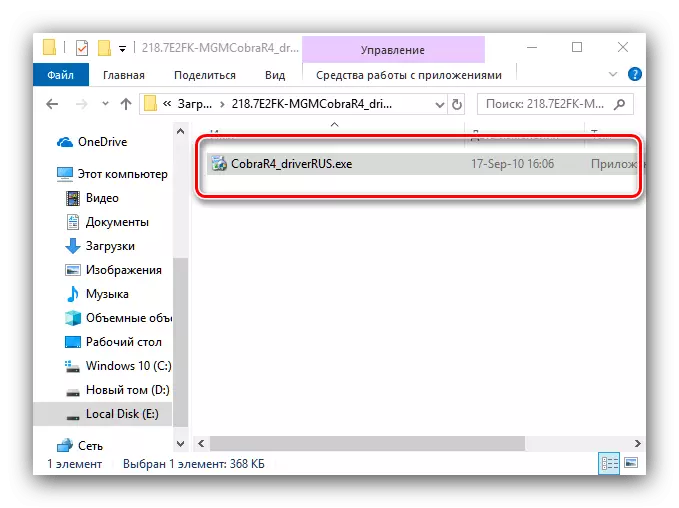
Install the driver by following the installer's instructions.
Method 2: Software programs from third-party developers
In the decision of our today's task will help applications from third-party developers belonging to the class of driverpackers. This software family is intended for the automated search procedure, download and install drivers to one or another computer devices. The main decisions of this class we have already been considered in a separate material.
Read more: The best programs for installing drivers
How it becomes clear, the list is quite large, and some users can face the problem of choice. In this case, we advise you to look at the DRIVERMAX program - the free option of this driver is more than enough to search and install software for the device under consideration.
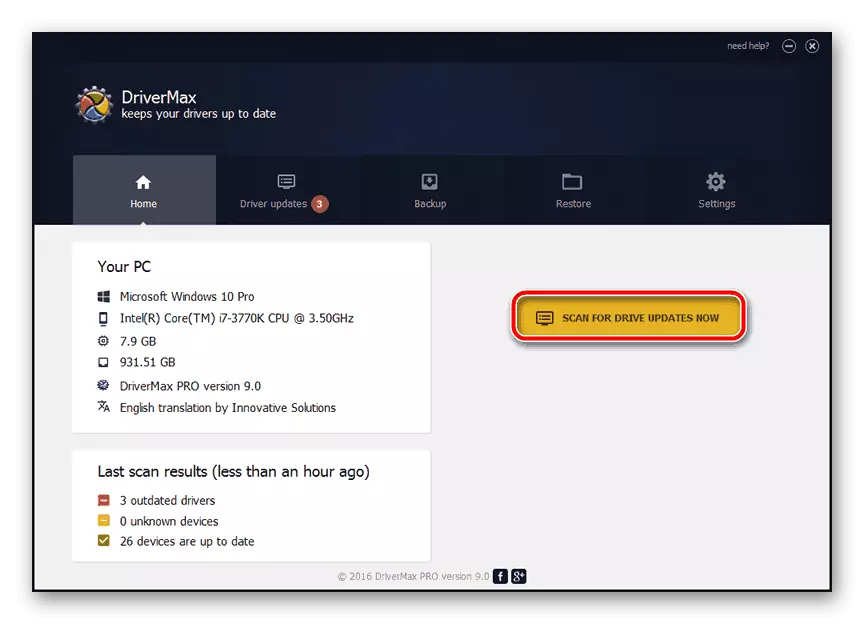
Lesson: Driver Update with Drivermax
Method 3: Equipment ID
Third option for receiving drivers to the device under consideration - the use of its hardware identifier, unique for each computer peripheral model. About how to get this code, and what to do with it further is described in a separate detailed material.Read more: How to find driver ID drivers
Method 4: System Features
The latter for today, the method is involved in the system snap-in windows called "Device Manager". Microsoft has long added to this utility tool for communication with its servers, which can download drivers for a particular equipment. In the case of the DEFEnder joysticks, this method is unexpectedly effective, since software options from the official site and the Microsoft provided are no different.
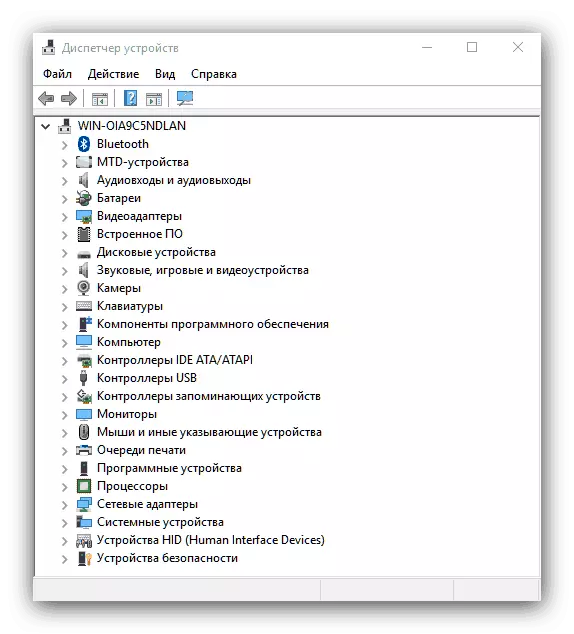
Lesson: how to find drivers via "Device Manager"
Thus, we reviewed four options for obtaining the Joystick Defender. As you can see, all of them are quite simple and easily fulfilled by even an inexperienced user.
