
The main functionality of modern mobile devices (smartphones and tablets), the operation of their operating system and applications is tied to the presence of an active Internet connection. Despite the high speed of modern mobile 3G and 4G, most users still prefer to use Wi-Fi, at least there and then, where and when it is possible. And if suddenly the device stops connecting to the network, it turns actually into a pacifier, a regular phone, a dialer. Due to the high relevance of the problem with connecting to Wi-Fi, today we will discuss the reasons for its occurrence and, more importantly, about the methods of elimination.
See also: What to do if the phone does not see a SIM card
Solving the problem with connecting the phone to Wi-Fi
The phones endowed with the wireless communication module function on the basis of one of the two operating systems - Android or iOS. In each of these mobile OS, there may be problems with connecting to Wi-Fi, and the reasons for them can be both the same, unkinds directly from the device and "unique", partly dictated by the characteristics of a particular device, its software and hardware component. Next, the most briefly, but not without references to more detailed articles, we will consider why this problem arises and how to get rid of it.Read also: how to distribute Wi-Fi from the phone
Android
Despite the active development and continuous improvement of Android developers of Google, in the work of mobile devices with this OS on board from time to time, errors and failures arise. So, the phone may not be connected to Wi-Fi due to problems of a software nature or, which is much more critical due to hardware damage (for example, physical breakdown of the wireless communication module). At the same time, it is impossible to exclude the fact that the problem may be on the side of the source or the transmitter of the wireless signal, to which you can attribute both failures in the network itself or the provider and directly the router that the signal is distributed. Understand which causes the lack of ability to connect to the Internet on your device and how to fix it will help the reference below the article.
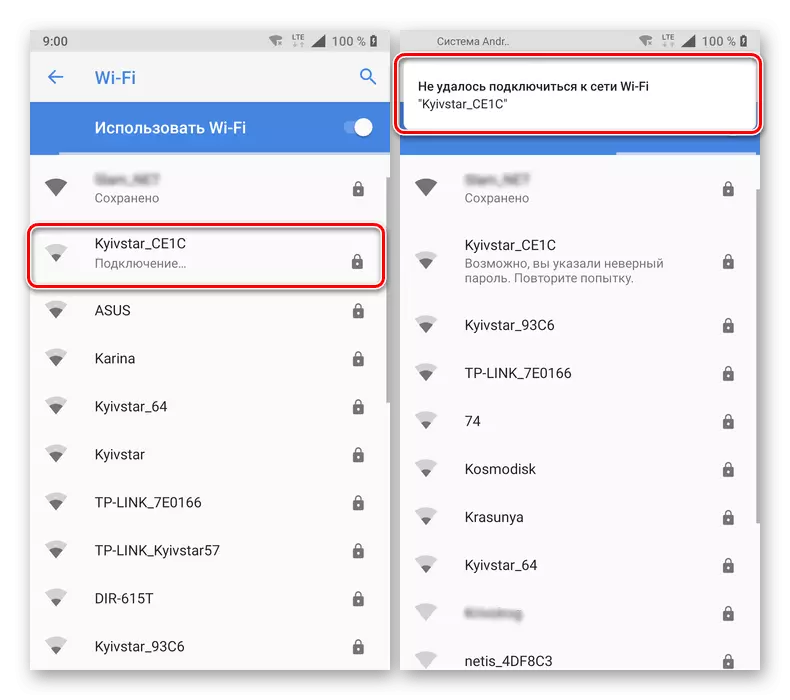
Read more: What to do if Android does not connect to Wi-Fi
iOS.
In terms of connecting to a wireless network or, more importantly, within our today's theme, there is no possibility, the iPhone is not much different from the devices from the competitive camp. As in the case of android, the causes of problems with access to Wi-Fi can be software or hardware. That is, they arise either in the Apple mobile operating system environment or on the side of the Internet provider, either lick directly in the gland, as the phone itself, and the radio router itself can give a temporary failure or simply fail. To deal with why this option is not connected to a wireless network, it will help separate material on our website, in which it is described how to solve the problem under this article.
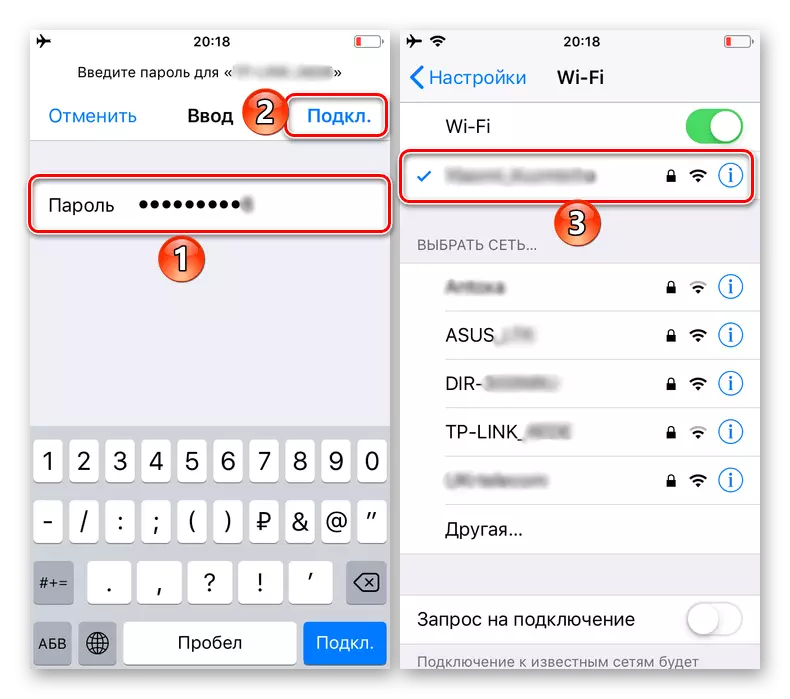
Read more: What to do if the iPhone does not connect to Wi-Fi
Conclusion
Now you know exactly why the mobile phone may not connect to Wi-Fi and how to get rid of this problem. We sincerely hope that the reason in your case is not a hardware fault.
