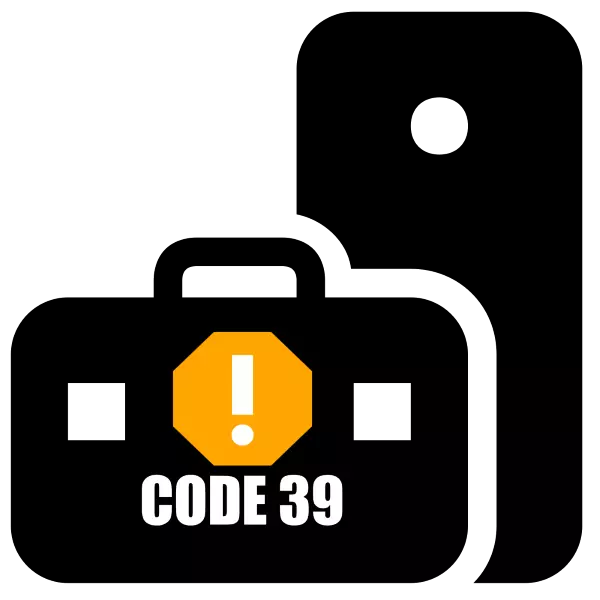
Sometimes certain computer devices refuse to function normally. If you look into the "Device Manager", you can see the error icon next to the device icon, and in the properties of its description - "Windows could not load the driver of this device, it is possible that the driver is damaged or missing," as well as code 39. Today we want to introduce you to Methods to eliminate this malfunction.
Solving error code 39
For the most part, the code 39 indicates a software failure: drivers' files are really damaged and need to be reinstalled, there is one or more erroneous entries in the system registry, the result of errors in the operation of the antivirus scanner. Consider methods for solving the problem.Method 1: Reinstall the crash device driver
Most often, the problem occurs due to damage to the system files on the problem component. Usually, Windows malfunctions can be eliminated independently, but in some cases the user intervention will be required.
First of all, it is worth trying the installation of drivers by the system tool, using the same "Device Manager". The procedure is quite simple, but an inexperienced user may have problems, so we will advise this category first to get acquainted with the following instruction.
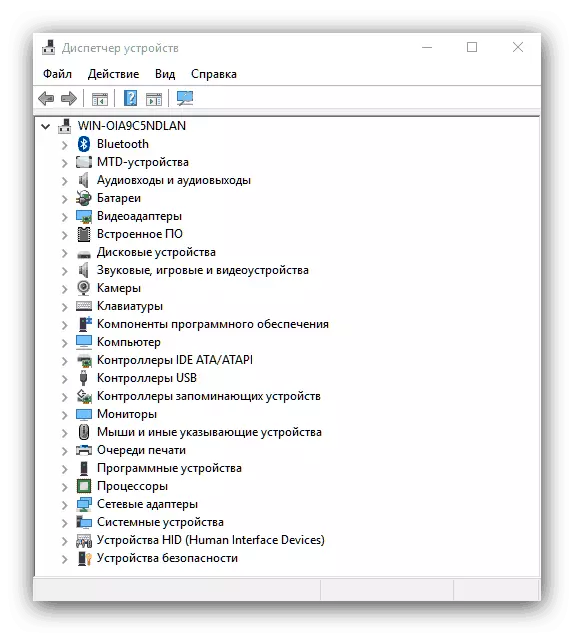
Lesson: Installing drivers using "Device Manager"
If this measure turned out to be ineffective, you can use the method for finding drivers by identifier. The identifier, otherwise ID, is assigned to all hardware components, and is displayed including for failures. About how to get the ID and what to do with it further, you can learn from a separate material.
Read more: Search for drivers using equipment ID
The identifier method may seem too complex or time consuming. Easy the task is capable of software from third-party developers - the so-called driverpackers. This software is designed to automate the procedure for searching and installing drivers and designed for all categories of users.
Read more: The best programs for installing drivers
Among the submitted decisions, we advise you to pay attention to the Drivermax and DriverPack Solution applications: these products have repeatedly proved their worthwest in the installation task even to rare devices.

Read more: Driver Update with Drivermax and Driverpack Solution
We also pay attention to the next fact. Often the failed device is virtual (for example, a drive to work with disk images) or homemade, without officially approved drivers. In this case, it may be necessary to install unsigned files, solely manually. The procedure is not the simplest, so we recommend consult with special guidance on our website.

Lesson: Installation of unsigned drivers
If the problem was the problematic method described above, the methods described above will eliminate it.
Method 2: manipulations with system registry
Sometimes an attempt to install a deliberately working driver for a device with an error 39 leads to a message that it is impossible to install. Usually, this is a signal of problems in the system registry: the system erroneously marked the specified devices as defective, and the user will need to remove these marks. The procedure is not too complicated - follow the algorithm below:
- Call the registry editing utility: Press the Win + R keys, then enter the REGEDIT word in the "Run" field and press ENTER or the OK button.
- Next, go to HKEY_LOCAL_MACHINE \ SYSTEM \ CURRENTCONTROLSET \ CONTROL \ CLASS.
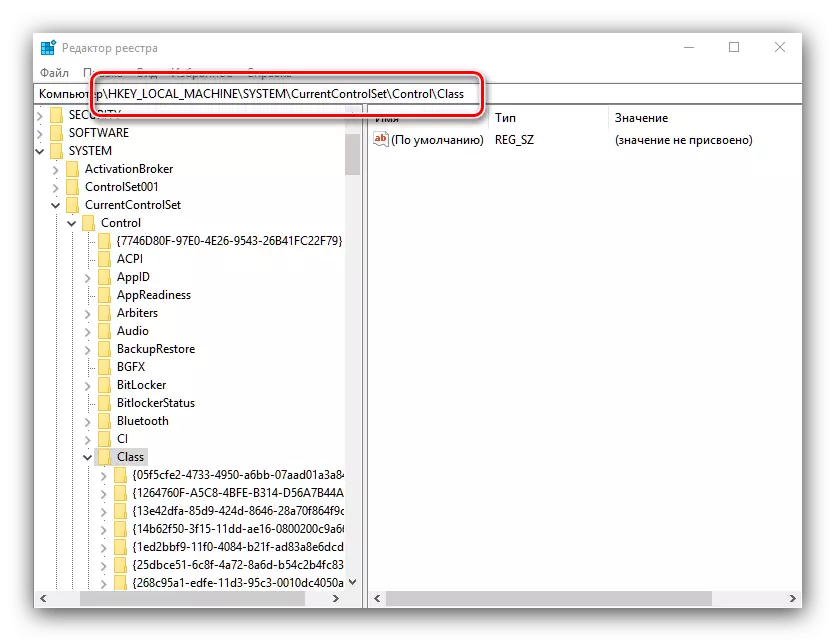
Each catalog with symbols as a name is a recognized device. Here is an example of names for the most common devices:
- Video card - {4D36E968-E325-11ce-BFC1-08002BE10318};
- Network adapter - {4D36E972-E325-11ce-BFC1-08002BE10318};
- USB devices - {36fc9e60-C465-11CF-8056-444553540000};
- Drives of optical disks - {4D36E965-E325-11CE-BFC1-08002BE10318}.

For specific devices, you may need to additionally search the exact name of the corresponding directory in the registry.
- Click on the catalog with the identifier of the problem component. An existing entries will be opened in the block on the right. Turning to error values are called "LowerFilters" and "UpperFilters". There may be both one position and both at once.
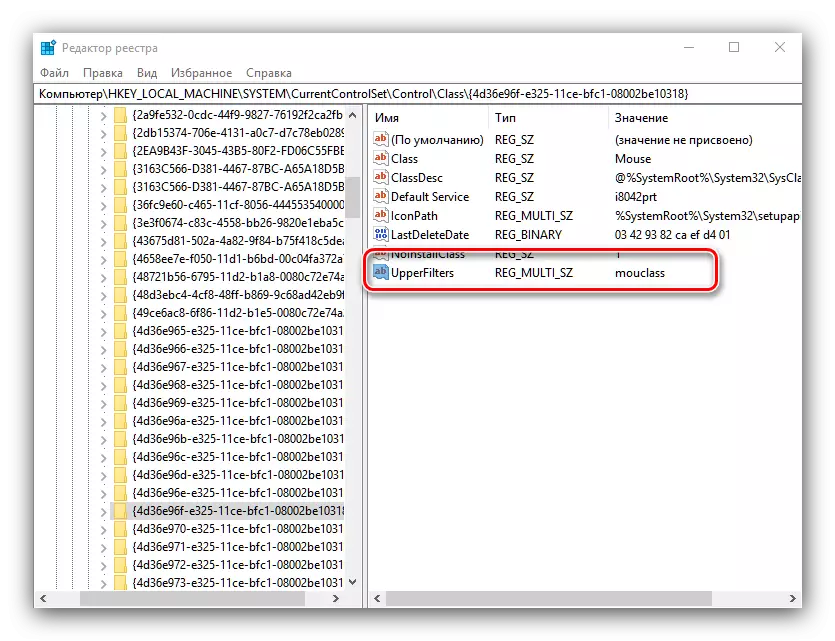
You need to delete - to do this, select one of the records, call the context menu and use the "Delete" option.
- Confirm Recording Recording.
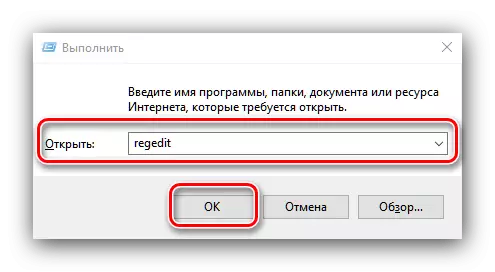
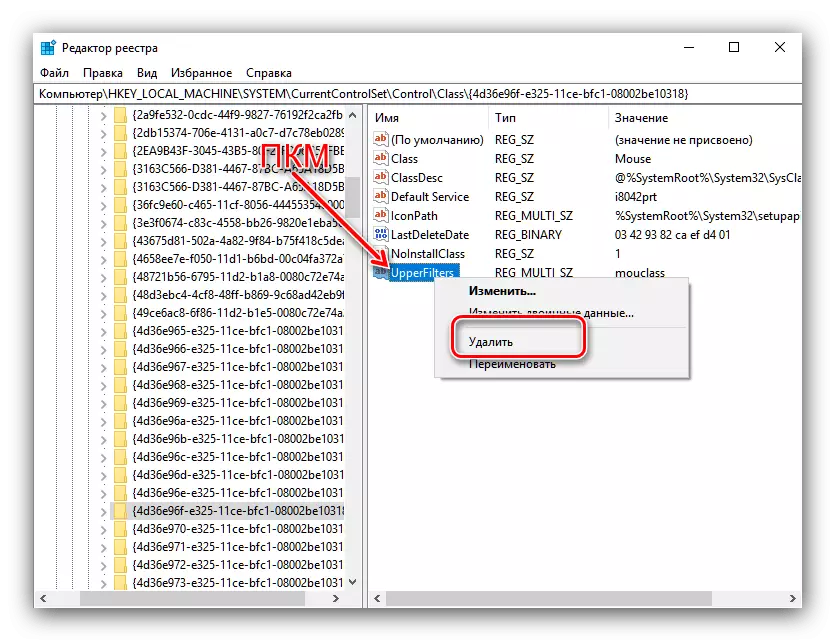
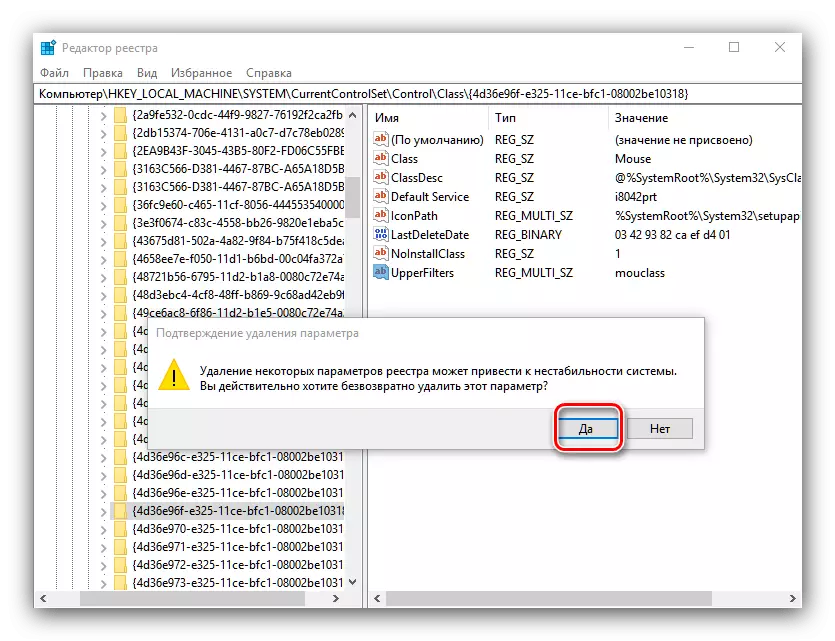
After the procedure, do not forget to restart the computer to apply changes. Now drivers must be installed without problems.
Method 3: removal of antivirus
A rare, but not a single option for the appearance of the described error - a failure in the work of the antivirus. Most often, this happens after large updates of both the system and the most protective software. Alas, but the solution in this case is only one thing: removing a problem product from a computer and installing another. You can temporarily install a free antivirus until the developers correct errors in the work of the previously used solution.Read more:
How to remove from a computer Antivirus Kaspersky Anti-Virus, ESET NOD32, AVG, Avira, Avast
The best antiviruses
Conclusion
We considered the causes of the error of the driver with code 39 and the methods of its correction. As we see, it is quite simple to solve the described problem.
