
HP has been manufacturing printers and multifunctional devices for many years. Among the models of this equipment, both laser devices and inkjet, differing not only in print algorithm, but also by the structure are present. In each of these models there are at least one cartridge that is sometimes required to refill. You can do it yourself, but before starting the procedure, the inkwell will need to be removed.
Remove cartridges from HP printers
As mentioned earlier, there are laser and inkjets. They enjoy approximately the same demand, therefore the same and distributed. Because of this, we would like to not concentrate attention on some one type, but to tell in detail about each, submitting separate instructions.Laser devices
The laser printers use a toner cartridge that prints only in black color, but making it much faster than inkjet models. The toner itself is one of the components of the cartridge, where there is a photored and other important elements. All this block is extracted from the printer, and then it is made. The whole procedure is performed literally in a few minutes:
- Turn off the printer and disconnect the power supply. Go to the next step only after you make sure that the printer is cooled, and the room is maintained normal temperature and humidity. Precautions are needed so that the remaining inside the powder does not get into the lumps, complicating the operation of refueling.
- Open the top cover with the movement of the hand in the appropriate direction.
- Take the cartridge for the handle and easily pull on yourself. If you suddenly feel that some part interferes with the normal extraction, carefully inspect the insides - you may have to open a fitting latch from two sides of the cartridge.
- If you need further transportation of the cartridge, pack it into a bubble film and put in a dark box.
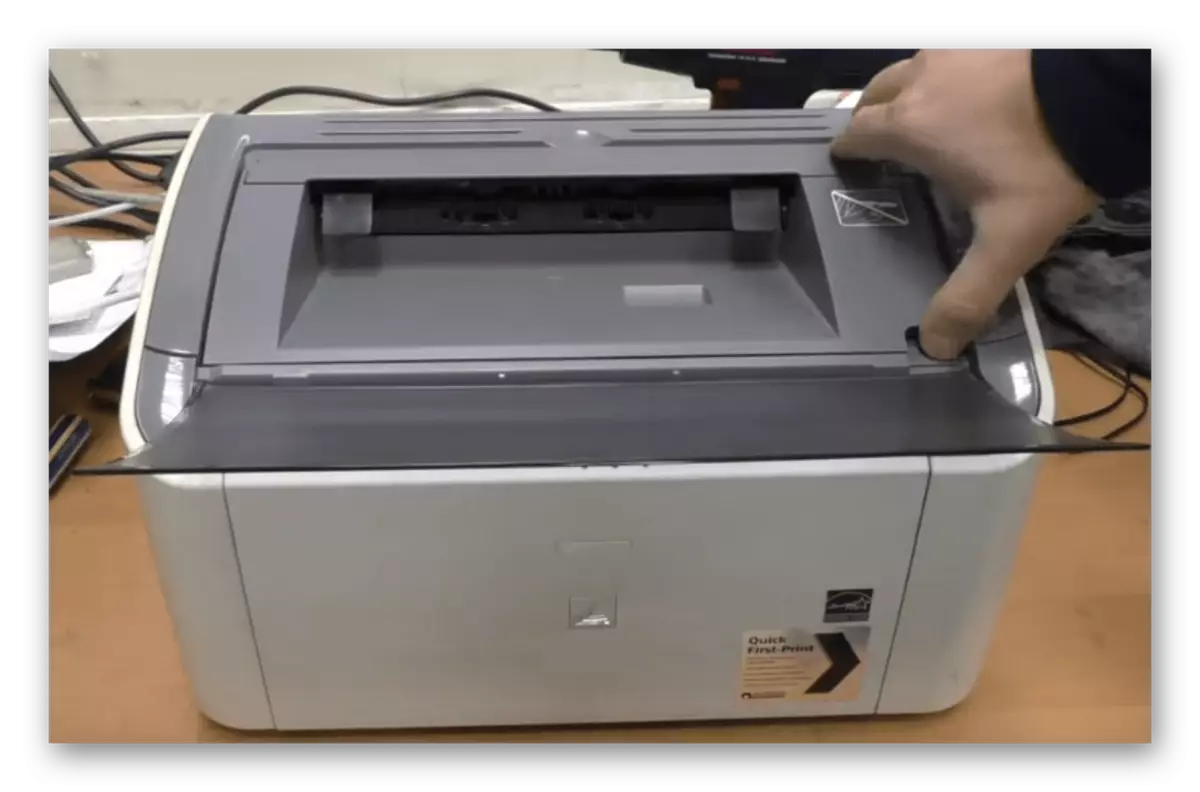
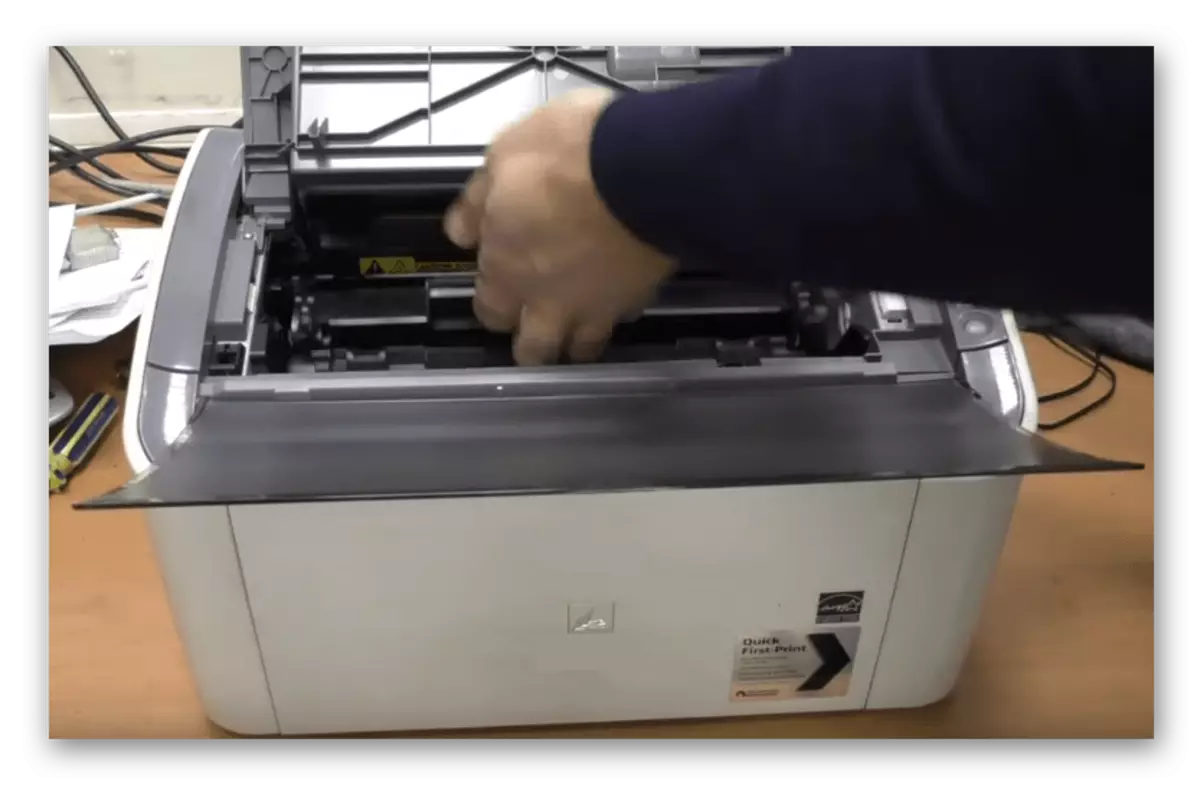
With further actions with the extracted ink, observe special caution: keep the design by the edges to do not touch the brittle parts by your hands. If you need to carry out an independent cartridge refueling, we advise you to familiarize yourself with the individual material on this topic, while turning on the link below.
Read more: How to fix the printer cartridge
Inkjet devices
In jet techniques, two or four cartridges are usually installed, which depends on the printer model used or MFP. They do not form a single system as it is done in laser equipment, but are separate small components that are installed in the appropriate places. Each of these tanks is extracted individually, and this can be done like this:
- Disable the power of the printer and wait until it stops his work.
- Open the top cover according to its design. For example, in some devices it is sufficient to lower it down, holding a special recess, and sometimes you need to click on the appropriate button and completely disconnect the panel.
- Next, click on the cartridge before the characteristic click. If there is a holder, it is first needed to lift up, otherwise you will not disconnect the ink mill.
- Take two fingers for the edges of the part and pull it on yourself. At the same time, it is important not to touch the lower part, because you can damage the fragile element responsible for the supply of paint.
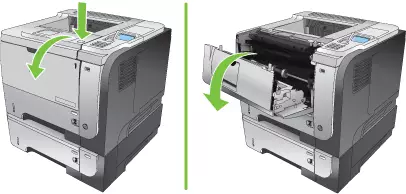
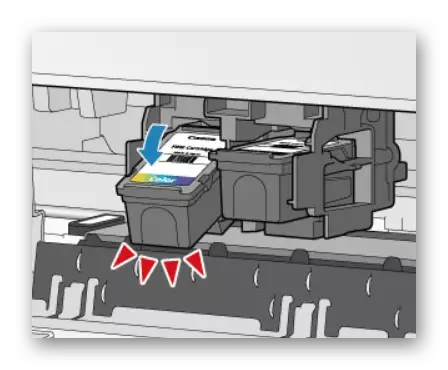
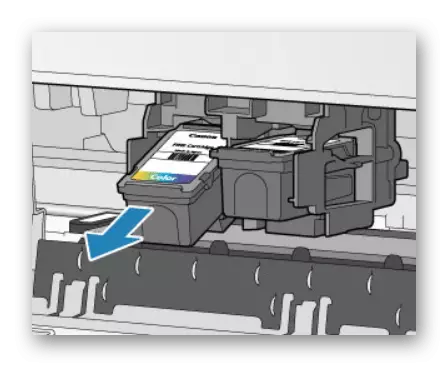
After that, you can proceed to installing new cartridges, refueling existing, clean or connect the continuous supply of ink. Read all of these procedures in the deployed form in our other materials specified below.
See also:
Printer Cleaning Printer Cartridge
Installing SSS for printer
How to insert a cartridge in the hp printer
As for the utilization of cartridges, it is necessary to do this in accordance with the established rules of the area of residence, because such elements need to be recycled, and during their incorrect locations, nature is contaminated with materials that are not decomposed for a long time.
Now you are familiar with the removal methods of cartridges of different types of printing equipment. Although we also indicated various nuances, there are still many varieties of models and series of devices with their technical characteristics that need to be considered in any interventions into the system. Therefore, before removing the cartridge, we strongly recommend you to familiarize yourself with the existing instructions for the model used.
READ ALSO: Fixing an error with a printer cartridge detection
