
The main functionality of the mobile operating system, whether android or iOS, is not based on standard solutions, but on software products created by third-party developers and published for free download or purchase on Google Play Market and App Store. Sooner or later, the need to use a particular application can disappear or simply need to get rid of it in order to make place in the device's memory. On how to do it, that is, how to remove the application from the phone, we will tell today.
Remove applications from the phone
If we talk a bit generalizable, the algorithm for removing applications and in the Android environment, and in iOS is almost identical - this procedure can be performed at least two ways, but not without characteristic of each mobile panel of nuances and features dictated by the approach to implementation. We will tell more about all this further.Android
On any phone with android (although it also concerns the tablets), it is also possible to remove any third-party application in several ways that implies the appeal to the standard mobile operating instrument. Of course, it can be done with the help of specialized software solutions created by third-party developers, but much more simply will refer to the "Applications" section in the Settings menu or simply move the icon from the main screen (or the main menu) in the "Basket", which Appears when holding a finger on it. In more detail, these and some other ways to solve our today's tasks are considered in a separate article.
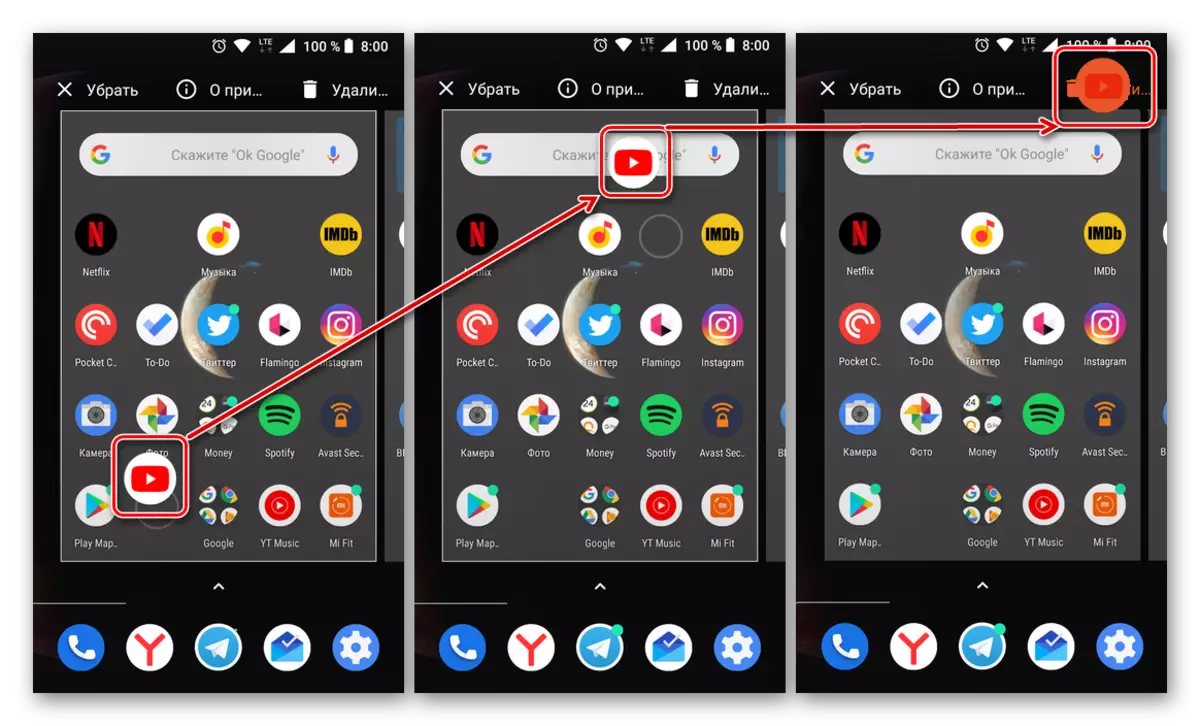
Read more: How to delete an application on the Android device
Considering the fact that the Android is a relatively open operating system providing users with ample opportunities for its customization and software modification, it is not surprising that it can delete not only third-party applications installed from Google Play Market or any other available way, but also pre-installed, That is standard programs. Note that this procedure is to perform very carefully and thoughtfully, in order not to damage the important components of the OS and do not worsen its functioning, or even with the device at all. About how to uninstall system components, manufacturer's branded products (systems and the device itself), as well as the software that for some reason is not deleted (for example, viruses), told in the references below.

Note: Instead of complete removal of unnecessary, but still pre-installed application, you can simply disable it. This approach is safer, and just right, besides, he solves the main task - it frees a place in memory and hides from everywhere (except for the application list directly "Settings" ) Label to start the application.
Read more:
Deleting standard applications in the Android system
Deleting unsalted applications on Android
If you accidentally delete the app you want, and now do not know where and how to install it again, you will use the following article on our site.
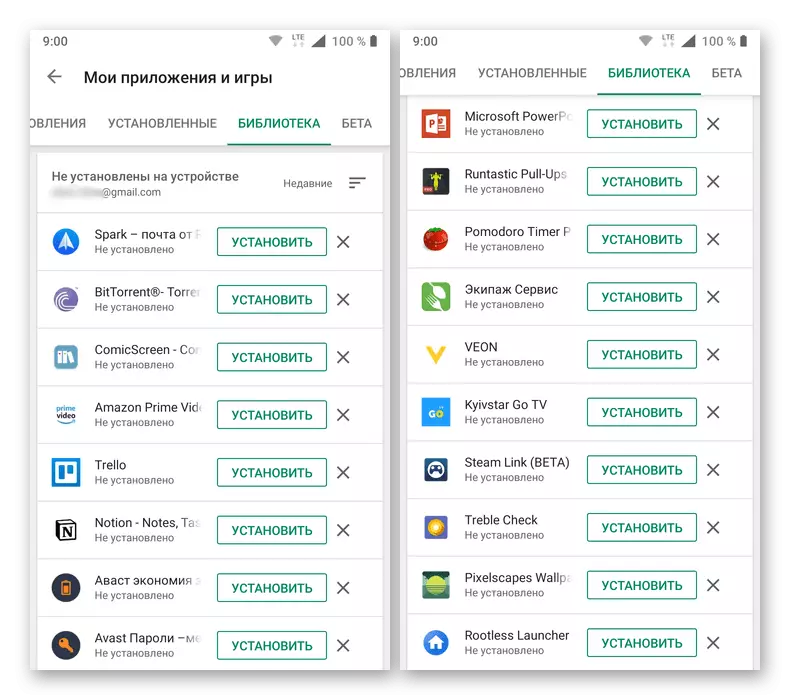
Read more: How to install a remote application on android
iPhone.
You can also remove the application on the Apple iPhone in several ways. As with Android, it can be done from the special section "Settings" or right from the main screen, but not only so. There is one unique in iOS, and in some cases a very useful function is a shipment that allows an indefinite time to "freeze" the application. It will remain on the mobile device, but all its data will be deleted, and therefore such an approach can be considered optimal when it is required to free up a place in memory, but I don't want to completely get rid of the program for some reason. In addition, to uninstall the program on the "apple" device, you can contact the computer and iTools - a more functional analogue of the iTunes multimedia combine. All these methods we have been considered as detailed in the following material.
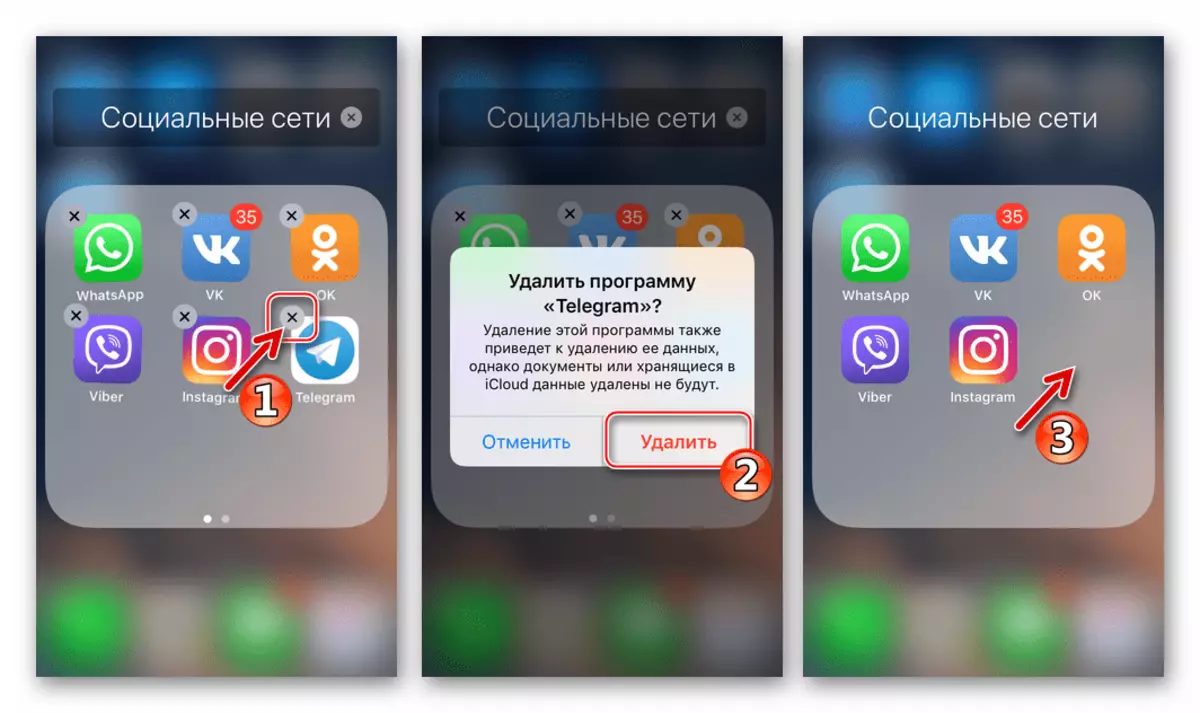
Read more: How to delete an application on the iPhone
Procedure for uninstalling programs in the IOS medium is also reversible. That is, if for some reason you have deleted the desired application or simply there was a need to use what you've got rid of, read the following article below - it will help solve the problem.
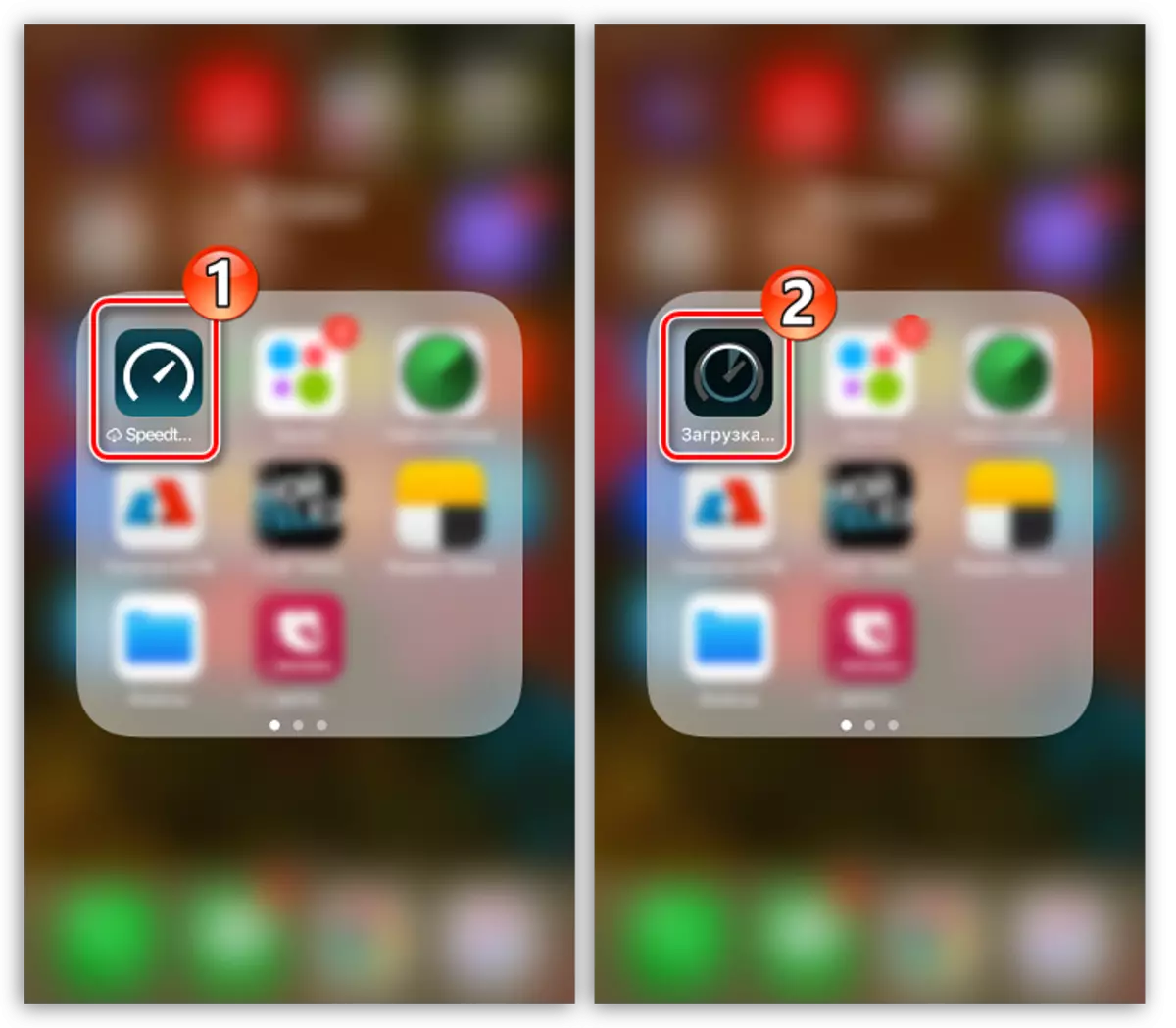
Read more: How to restore the remote application on the iPhone
Conclusion
As you can see, android, and iOS (and therefore, iPhone), you offer our users several options for removing applications. In addition, in each of these OS, you can always restore the uninstalled component if such a need arises.
