
It turned out that the program is quite good, you can even say that one of the most high-quality and functional in the free segment, which includes in addition to the converter, also good features for video editing. So, I suggest see how you can convert video (and not only) in Wondershare Video Converter Free.
Note: The program is not in Russian, but everything is clear. If the Russian-speaking interface is important for you, then look here: the best free video converters in Russian.
Converter video features
Download free Wondershare Video Converter on the official website www.wondershare.com/pro/free-video-converter.html. Unlike its "colleagues" on the workshop, this program does not try to impose additional software, often not necessary and even harmful, so you can install calmly.
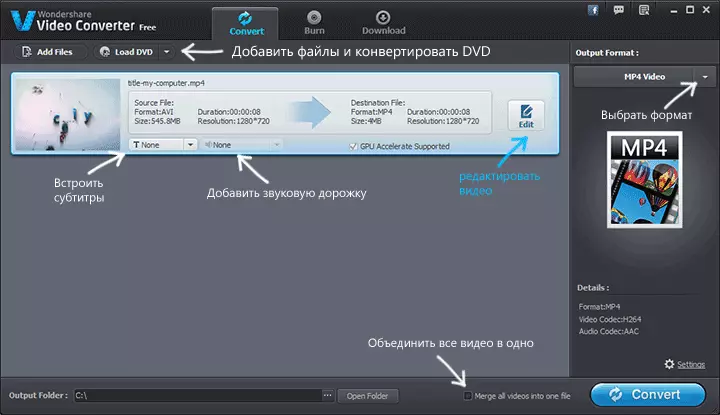
After starting, you will see a simple and understandable interface. So, that's what you can do in the main window of the program:
- Add video (can be several) or select a DVD if you need to convert it
- To the video, you can also add subtitles, sound, you can merge all the videos in the list in the final file.
- When you press the "Edit" button, you fall into the built-in video editor, which will be written below below.

The choice of formats is quite wide, plus it can be configured to customize them. You can convert video to AVI, MP4, DIVX, MOV, WMV, MP3, if you need to pull out the sound from the video and other formats. Preset profiles for Android, iPhone and iPad are not available for free, but you can use existing and simply set the desired parameters to play the video on the device.
Built-in video editor
As already mentioned, this video converter contains both the video editor that is called by pressing the "Edit" button next to the added file. Here are some features of this editor:
- Trim video (Trim, remove unnecessary pieces on the timeline).
- Crop video (CROP)
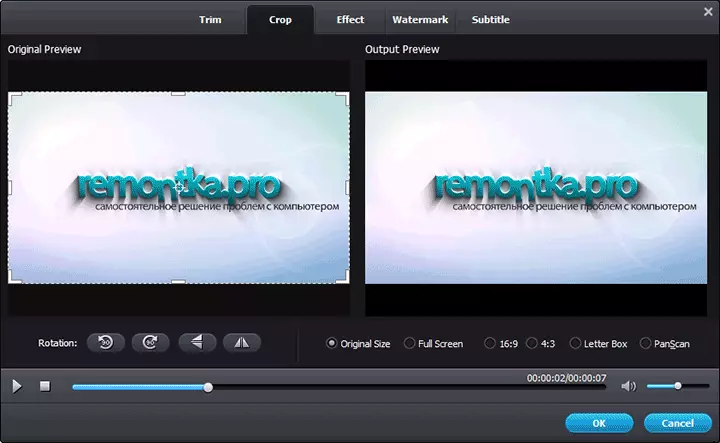
- Add effects
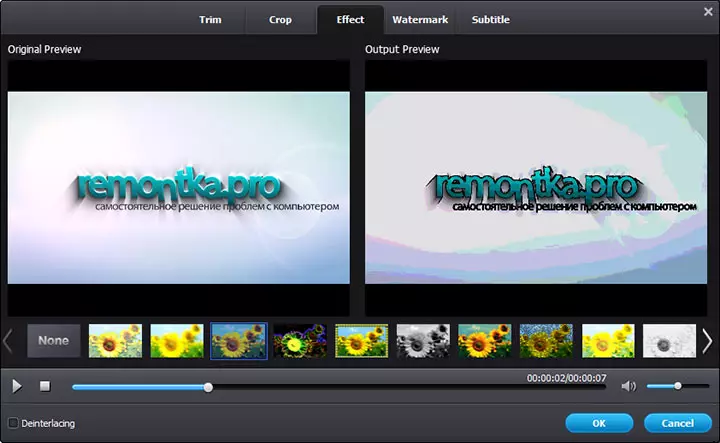
- Add watermark to video
- Add subtitles
Agree, not bad for free program.
Additional features
In addition to the applications already listed, Wondershare Video Converter Free may be useful if you want to record the DVD drive (it is supported immediately to the disk or in ISO format).
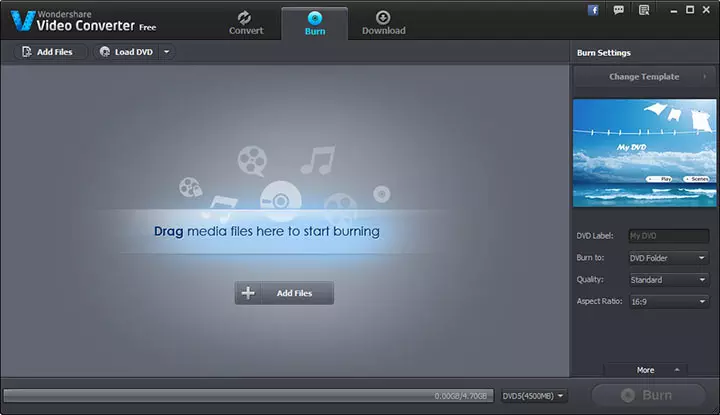
VIDEO Converter Wondershare Video Converter
Another opportunity - on the download tab in the program you can download video from the Internet, just specify the address of the page with the video, clicking on the "Add URL" button and start loading.
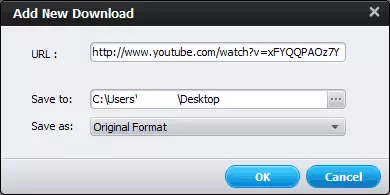
Summing up, I can say that for free software products of this kind, this video converter is very good.
