
Connecting equipment to a computer involves not only the physical connection, but also its detection by the operating system for further interaction. Special programs are helped in this. In this article, we will download and install software for Logitech HD Pro Webcam C920 webcam.
Download and install driver for Logitech C920
You can solve the task that stands in front of us in several ways: to visit the official support site and produce all operations manually, use semi-automatic software tools or system tools. Next, we will analyze each of the possible options in detail.Method 1: Official support site
This method is the most correct in terms of reliability and efficiency. It is due to the fact that on the pages of the site support always "lie" topical versions of drivers without pitfalls and advertising.
Go to the official site of Logitech
- After the transition is made above the link above, the first thing is convinced that the site correctly determined the version of our operating system. If this is not so, choose your version in the specified drop-down list.

- We put a package with the name "by Camera Settings" by clicking on the appropriate button.
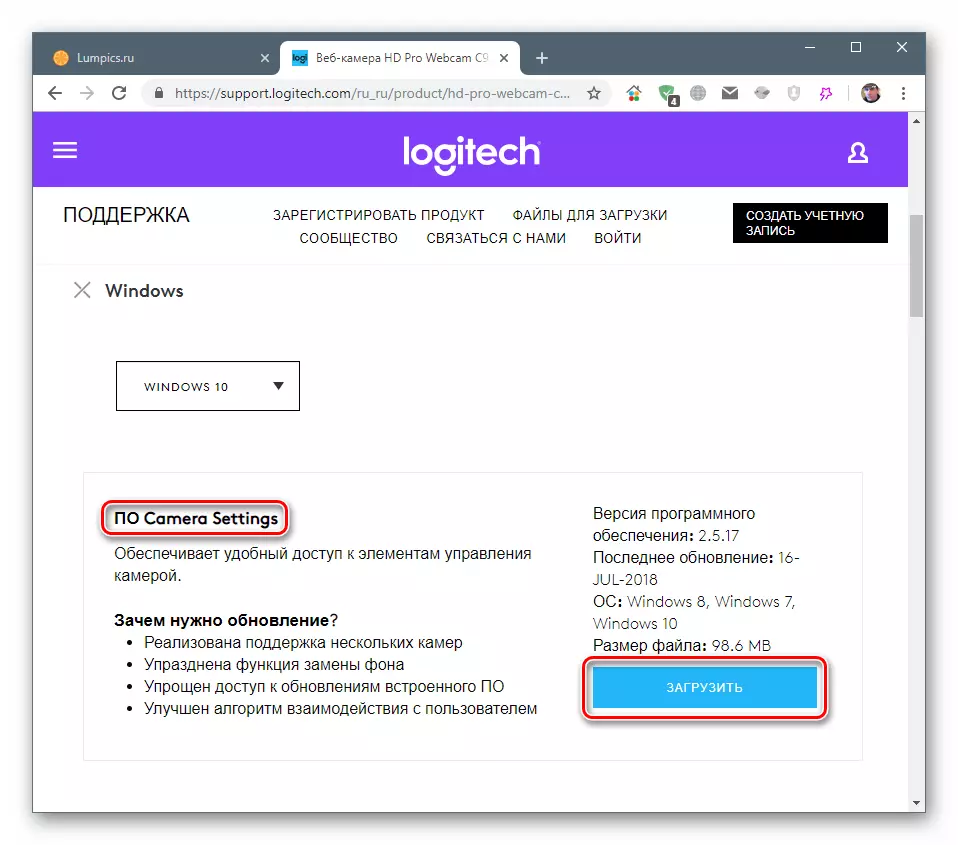
- Upon completion of the download, you launch the received file with a double click and in the starting window we accept the license terms, setting the checkbox to the only checkbox. Click "Install".

- We are waiting for the completion of the process, after which you close the installer window with the "Finish" button.

Method 2: Driver Work Programs
Further we will talk about software products whose functionality involves checking the system for outdated drivers or devices for which it is required by subsequent loading and installation of packets. One of these tools is DRIVERMAX. Below you will find a link to an article with instructions for its use.

Read more: We update the drivers using Drivermax
Method 3: Equipment ID
Any device, being connected to the system, receives its own unique identifier that can be found in the Device Manager. Knowing this code, you can find the necessary driver by contacting specialized resources. Logitech HD Pro Webcam C920 has two identifiers:
USB \ Vid_046D & PID_082D & MI_00
USB \ vid_046d & pid_0834 & mi_00

Read more: Search for hardware drivers
Method 4: Standard OS
The Windows Operating Systems have a built-in tool that allows you to install drivers for devices connected to a computer. It is located in the Device Manager, in one of the sections of the properties. Functional means implies both manual work and automatic search and installation from the Internet, and specifically, from the manufacturer servers or Microsoft Update.

Read more: How to update drivers on windows
Conclusion
The methods described in this article are equivalent to the result obtained. The most correct decision will take advantage of the official site, as it is easier and more reliable. In the same cases, if the support resource for some reason is unavailable, you can contact other means.
