
Is it worth buying Office in any of his options, or where to search where to download an office package or can you do a web version? What is better - online office from Microsoft or Google Docs (similar package from Google). I will try to answer these questions.
Using online office, comparison with Microsoft Office 2013 (in the usual version)
In order to use Office Online, just go to Office.com website. You will need a Microsoft Live ID account (if not, the registration is free immediately).
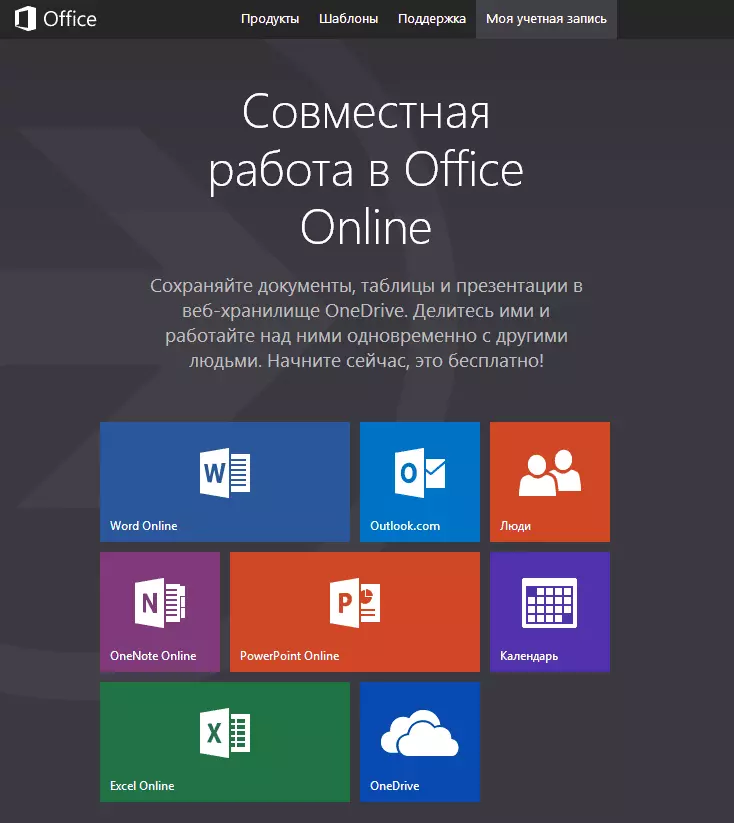
You have access to the following list of office programs:
- Word Online - to work with text documents
- Excel Online - application for working with spreadsheets
- PowerPoint Online - creation of presentations
- Outlook.com - Working with Email
Also, from this page there is access to the ONEDRIVE cloud storage, calendar and contact list "People". You can't find such access such programs.
Note: Do not pay attention to the screenshots of the Elements in English, this is related to the settings of my Microsoft account, which is not so easy to change. You will have a Russian language, it is fully supported for the interface and to test spelling.
Each of the online versions of office programs allows you to do a lot of what is possible in the desktop version: open Office documents and other formats, view and edit them, create spreadsheets and PowerPoint presentations.
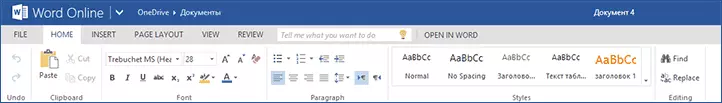
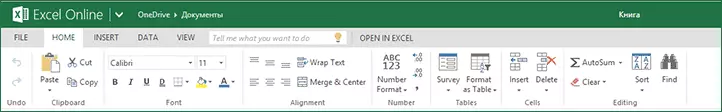
True, a set of editing tools is not so wide as on the desktop version. However, almost everything, from what uses the average user here is present. There are clips and insert formulas, templates, operations on data, effects in presentations - everything you need.
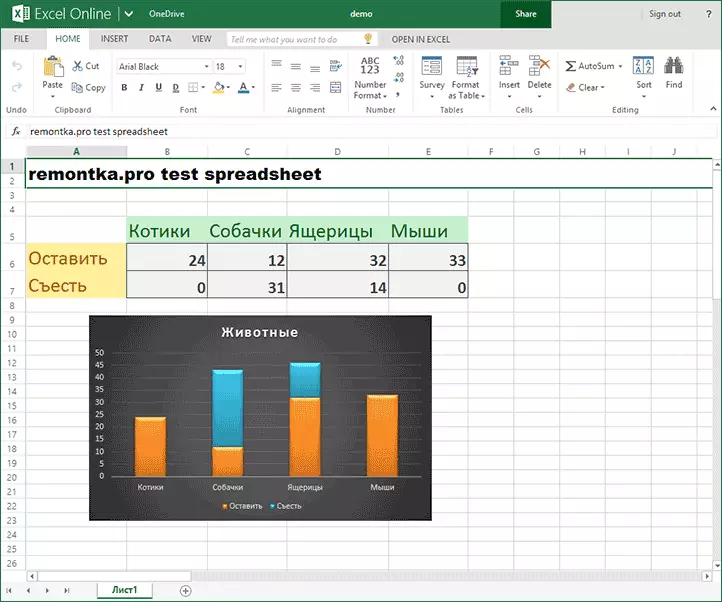
One of the important advantages of free online office from Microsoft - documents that were originally created in the usual "computer" version of the program, are displayed exactly as they were created (and available to full editing). In Google Docs there are problems with this, especially with regard to diagrams, tables and other design elements.

The documents you worked with the default are saved to the ONEDRIVE cloud storage, but, of course, you can easily save them to your computer in Office 2013 format (DOCX, XLSX, PPTX). In the future, you can continue working on a document saved in the cloud or download it from your computer.
Main advantages of online Microsoft Office applications:
- Access to them is provided completely free
- Full compatibility with Microsoft Office Formats of different versions. When opening there will not be any distortion and other things. Saving files to a computer.
- The presence of all functions that may be required by the usual user.
- Available from any device, not just from a Windows or Mac computer. You can use the online office on the tablet, in Linux and on other devices.
- Wide opportunities for simultaneous collaboration on documents.
Disadvantages of a free office:
- Internet access is needed, offline work is not supported.
- Smaller set of tools and opportunities. If you need macros and connecting to databases, in the online version of the office this is not.
- Perhaps the lower speed of work compared to conventional office programs on the computer.
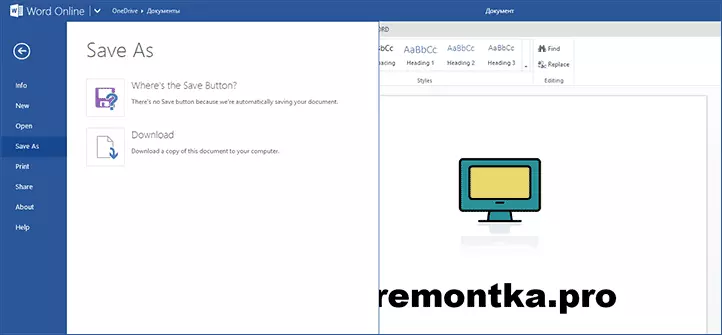
Microsoft Office Online in comparison with Google Docs (Google Documents)
Google Docs is another popular office desk application online. In a set of tools for working with documents, spreadsheets and presentations, it is not inferior to online office from Microsoft. In addition, you can work on a document in Google Docs and offline.

From the shortcomings of Google Docs, it can be noted that the Google's office web applications are not fully compatible with Office formats. When opening a document with a complex design, tables and charts, you can not see exactly what the document was thinking initially.
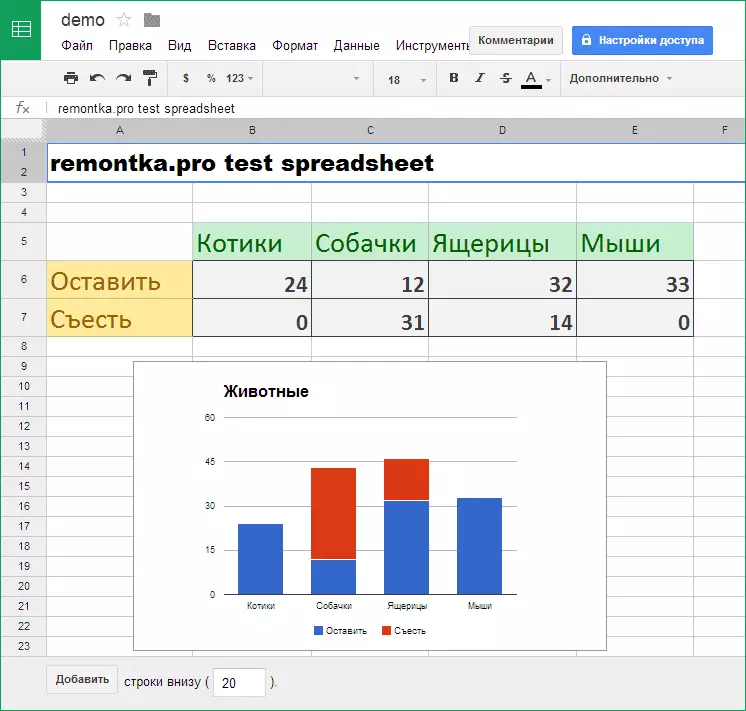
And one subjective note: I have a Samsung Chromebook, the most slow from chrombo (devices based on Chrome OS - an operating system, which is essentially a browser). Of course, Google documents are provided for working on documents. Experience has shown that working with Word and Excel documents is much easier and more convenient in the online office from Microsoft - on this particular device it shows itself much faster, it takes place nerves and, in general, more convenient.
conclusions
Should Microsoft Office Online? It is difficult to say, especially with the fact that for many users in our country, any de facto is free. If it were not so, then I am sure, many would have done the free online version of the office.
Whatever it was, to know about the presence of such an option to work with documents, it can be useful. And at the expense of its "cloudiness" may even be useful.
