
The popular domestic social network classmates contains a lot of paid content, which is actively purchased by users. Among the abundance of a variety of ways to spend Oka and the opportunity to send gifts to friends. The sending mechanism is designed in such a way that there is no warning on the screen that the gift will be instantly sent, and after his adoption, the user will not be able to return his money, so many come across this, by chance by calling for "send".
We cancel sending a gift in classmates
Today we want to demonstrate two methods for canceling gifts to friends in classmates on the example of different situations. You will need only to choose the appropriate option and follow the instructions provided.
If you are already on a personal page of a person who was sent a gift, you can not return to your profile. Enough to perform such actions:
- At the top of the profile to the right of the photo, click on the "Make Gift" button.
- Place the filter and cancel the departure as it was shown in the manual above.
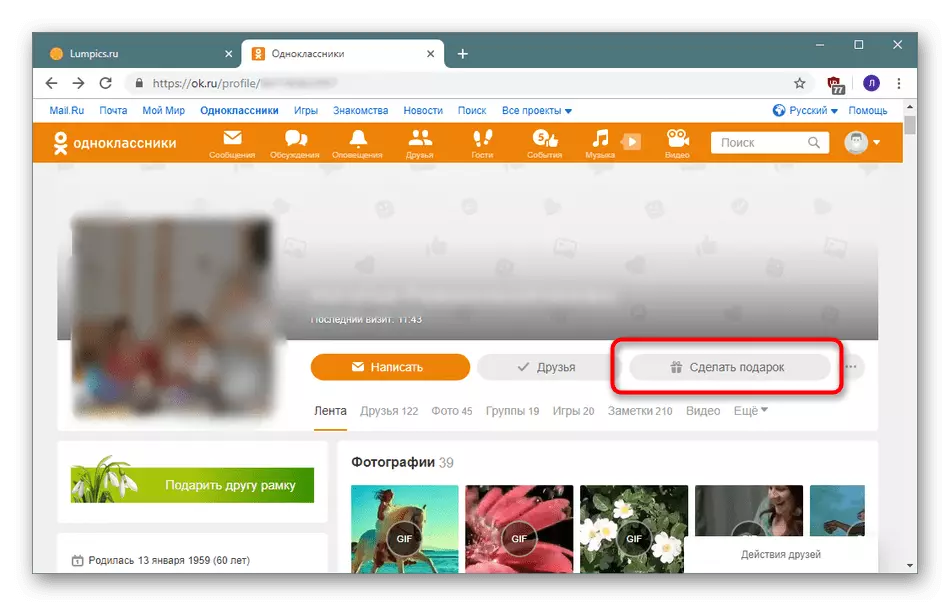
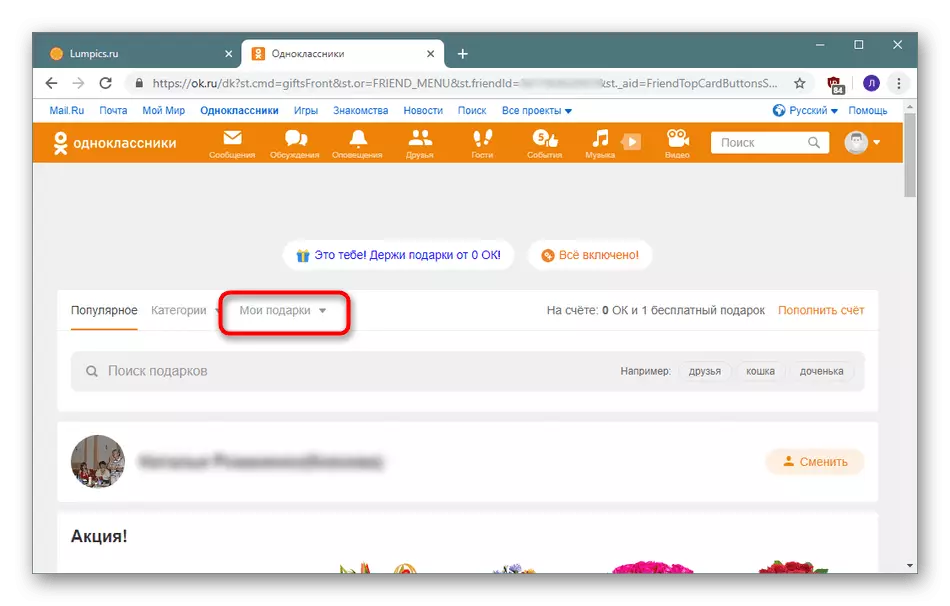
Now that the cancellation was made, it remains only to wait for the return of funds to a personal account. This usually occurs instantly, but sometimes delays occur. If the funds stayed for several days already, we advise you to appeal to the support service, describing its problem in detail. Expanded manuals on this topic can be found in the other article by the following link.
See also: Letter to Classmate Support
Method 2: Cancel Sending when buying a gift
In the case when you are not enough OK to send a gift, it will be redirected to the payment page, where it will be prompted to replenish the funds in any convenient way. At this stage, it is even easier to cancel the departure - just click on the white cross on the right at the top of the form. If you have not entered any data when paying, the balance replenishment will be successfully canceled, you can not worry about what money from a card or mobile account will be written off.
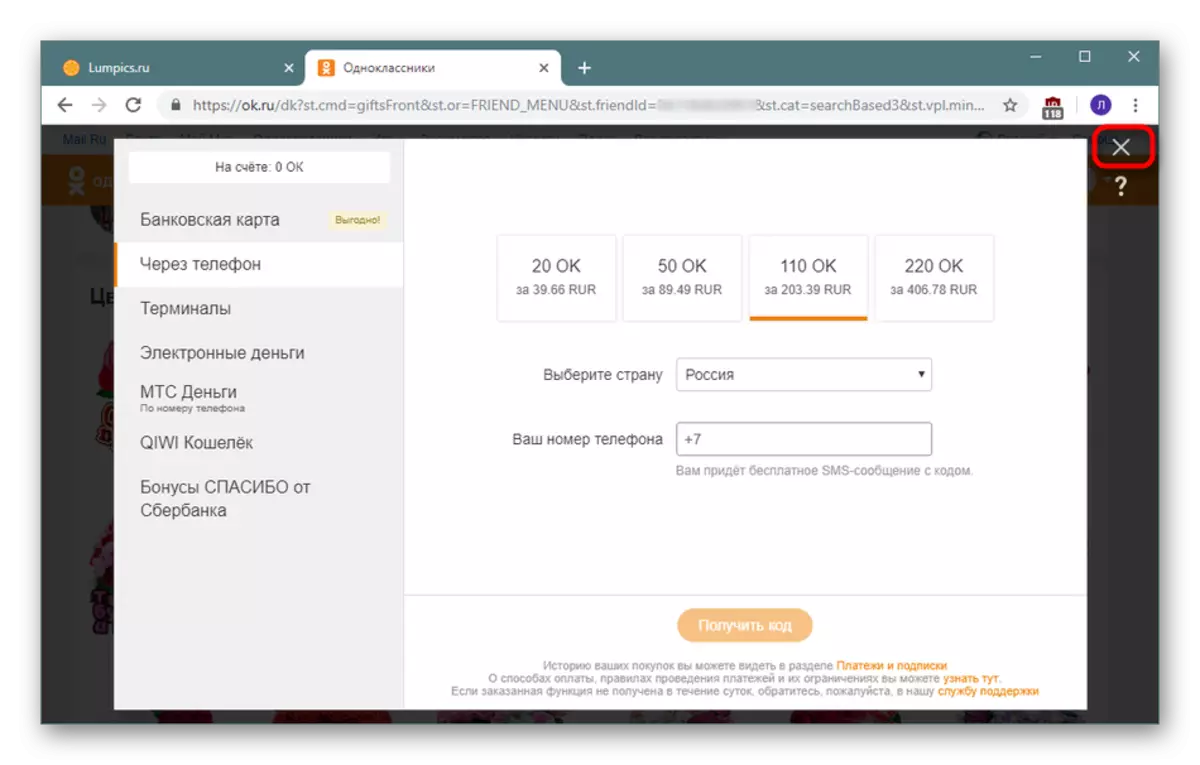
Now you are familiar with two available methods of cancellation of the message of a gift in classmates. If you did not find the button mentioned in the first method, then the user has already taken a gift and returns funds for it now it is impossible, and the appeal to the administration with a similar request usually remains unanswered.
