
One of the most popular and used computer coolers used is Speedfan. Its functionality focuses just to provide the user with all the necessary parameters for the control of the speed and voltage of the connected fans. As part of this article, we would like to talk about interaction with this software.
Adjusting the revolutions of fans
Let's start from the most important thing - regulating the speed of rotation of the coolers. Immediately, it should be noted that Speedfan supports and detects fans connected to the motherboard, since the connected elements with the power supply cannot be connected to the main system. After starting this software, the user only needs to go to the corresponding menu and set the indicators so that the speed corresponds to the requirements.

Thanks to flexible regulation, turnover can be reduced, providing more quiet operation of the system unit, and increase, improving cooling. Detailed manuals for performing this operation read in another material from the following link.
Read more: Change the speed of the cooler through Speedfan
System temperature monitoring
Since Speedfan is directly related to the temperature regime of the system unit, its functionality includes a tool that allows you to monitor heating components. It is located in the section "Exotic". At the moment, this menu is still under development, so it is possible that in the future the user here will see even more useful information. So far, the load and temperature of the CPU, hard disk and video card are shown here.
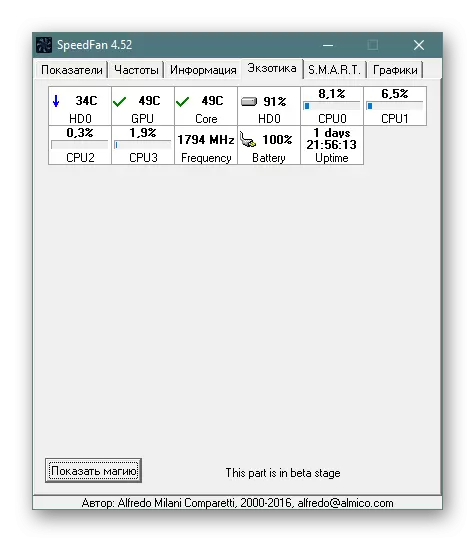
Setting up the program
In addition, the fan voltage changes in Speedfan, the administration of the processor is monitored, certain events are configured, for example, sending a message if the processor temperature exceeds a certain mark. We offer to familiarize yourself with all these functions in a separate article Next.
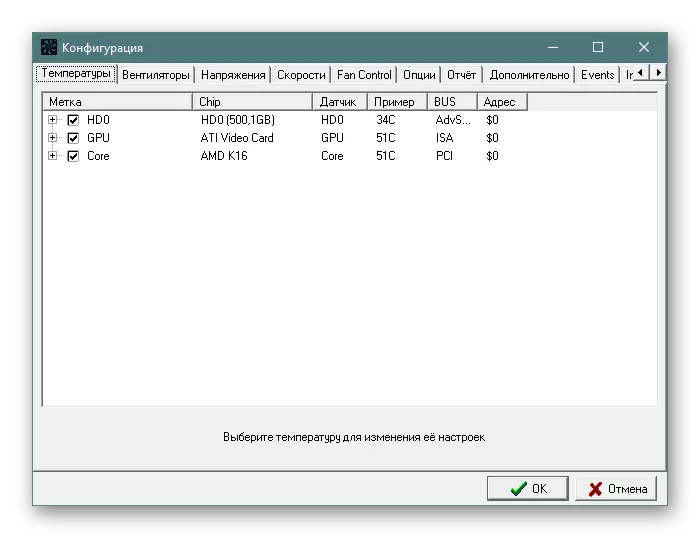
Read more: Configure Speedfan
Fixing problems with fan detection
Usually, users do not face any problems when working in the software under consideration, however, at extremely rare [Speedfan cases, connected fans displays. We note again that connected to the BP coolers will not be visible, but now if even the processor cooling system is not shown, it is required to immediately solve this issue. Another our author in the material indicated below painted detailed instructions for correcting this difficulty.
Read more: Speedfan does not see the fan
Now you know everything about such auxiliary software as Speedfan. It remains only to carefully examine the presented material to fully plunge into the flexible setting of computer coolers.
