
The driver is a special program that allows the operating system to identify the device connected to the PC and interact with it. In this article, we download and install the Logitech Extreme 3D Pro joystick software.
Download and install software for Logitech Extreme 3D Pro
All work with the drivers comes down to their search, download and install on a computer. You can do this in different ways - from the visit to the official support page to the use of various software tools, both built-in and third-party. Next, we will give instructions for all possible options.Method 1: Official site Logitech
The most reliable of all methods is to visit the device support page on the official website of the manufacturer. It is determined by the fact that here we can always find the most "fresh" packages without unnecessary additions in the form of advertising or imposed software.
Go to Logitech Support Page
- By clicking on the link, the first thing to verify the correctness of the definition of the version of the OS installed on our computer. If the site script is mistaken, select your options in the drop-down lists (version and bitness). Data is updated automatically.
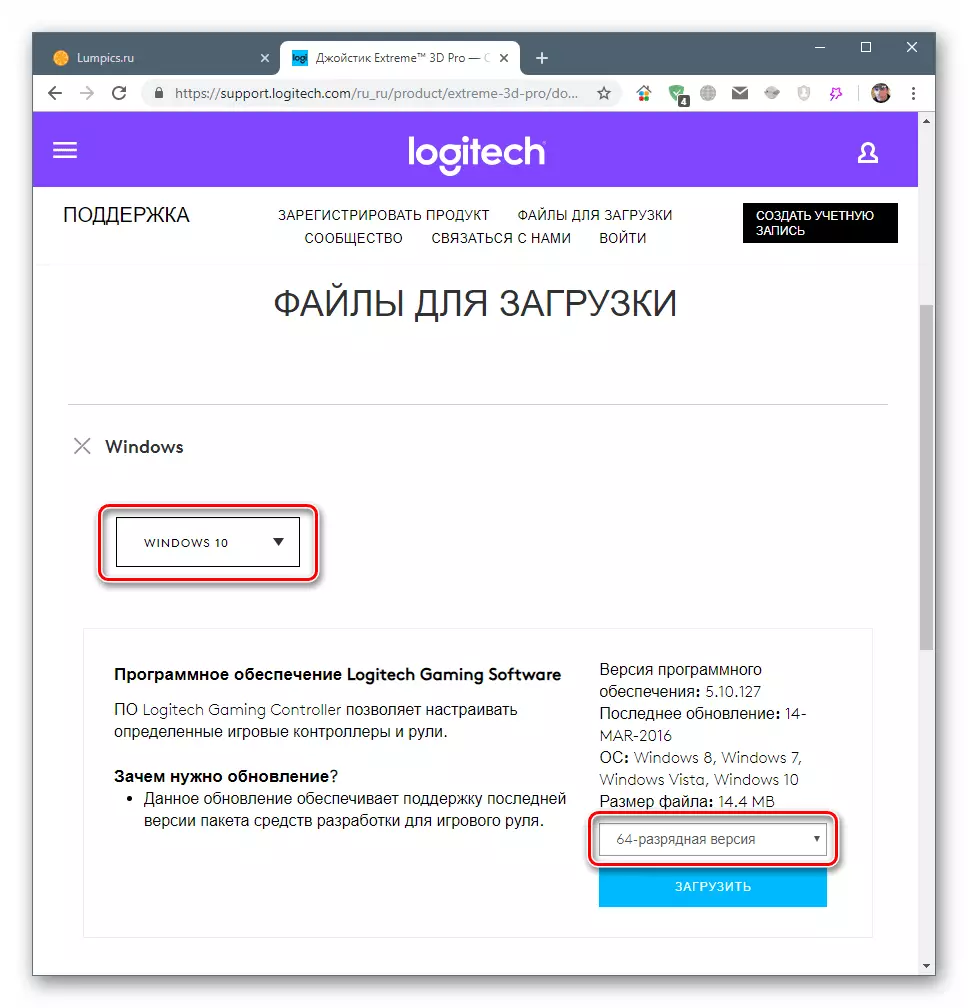
- Press the "Download" button and wait for download.
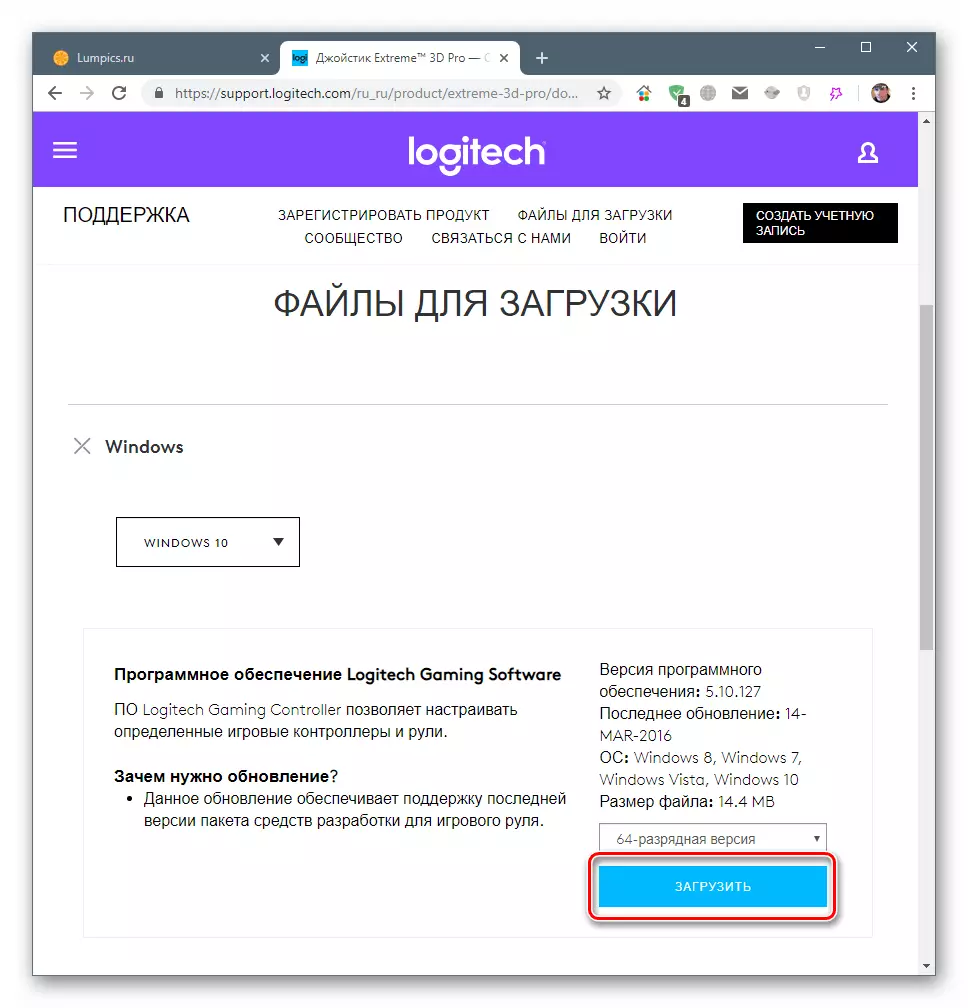
- We launch the received installer and in the starting window with click "Next".

- We put the switch to the "I Accept the Terms In The License Agreement" position, adopting the license agreement and click "Install".
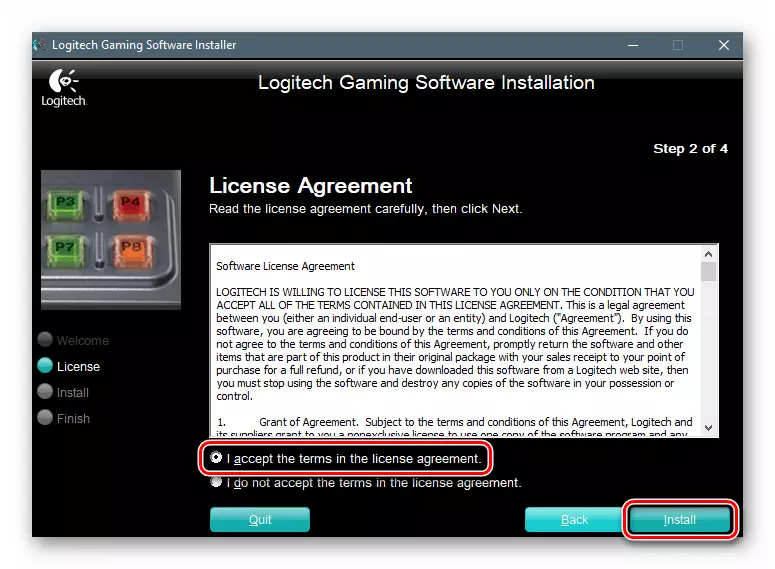
- Connect the joystick to the computer and click "Next".
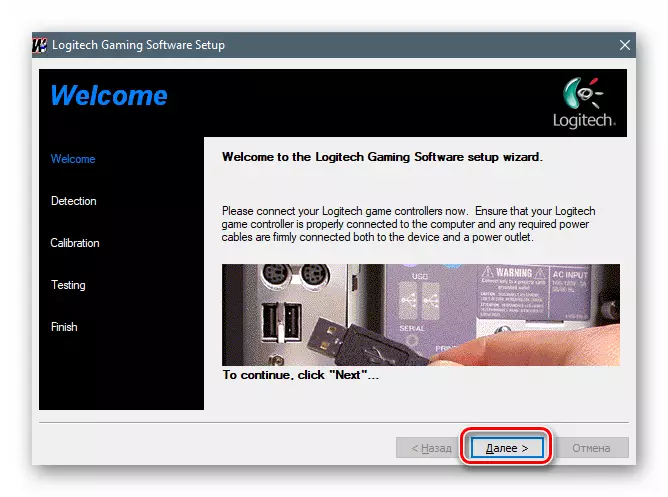
- We wait until the program detects the device, and in the next window click "Next".
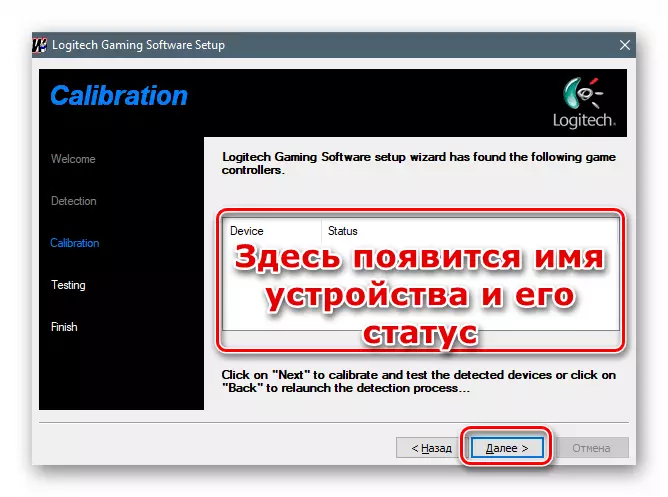
- Complete the work of the installer by clicking "Finish". If there is no desire to read the README file, remove the checkbox shown in the screenshot.
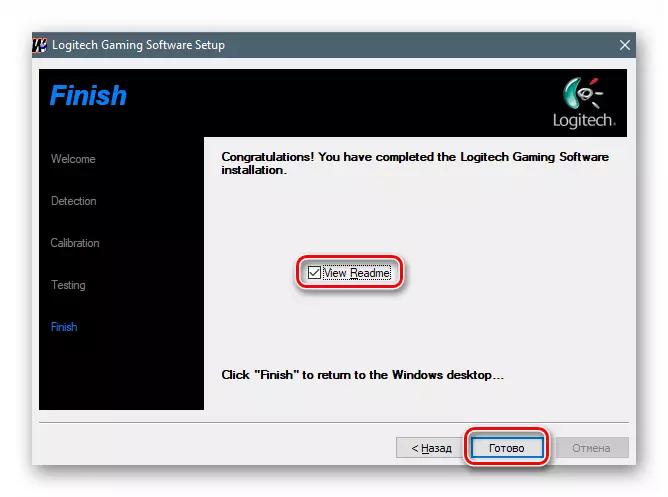
- In the main installer window, click "Done".
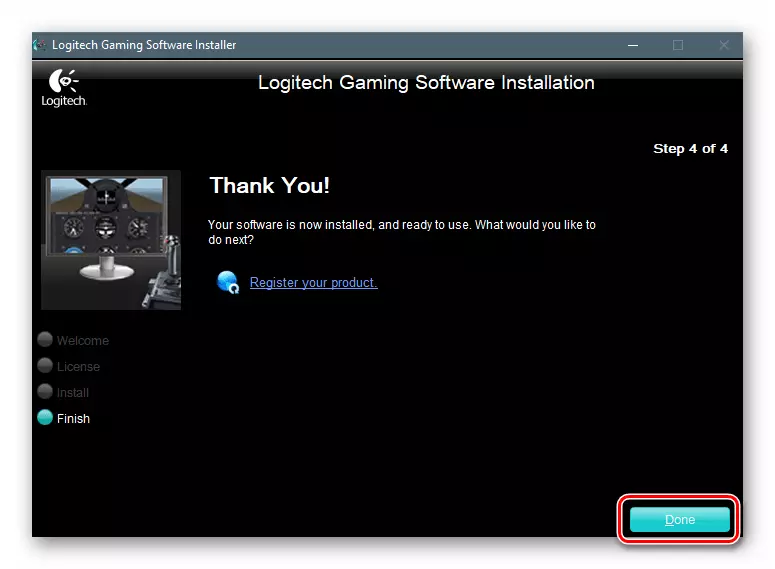
Method 2: Specialized Software
Programs for updating drivers have functions for scanning a system, search and download the necessary files with their subsequent installation. The most convenient and reliable product is DriverPack Solution thanks to the continuous support of developers and update files on servers. Below you will find a link to the article with the instructions for the use of this software.
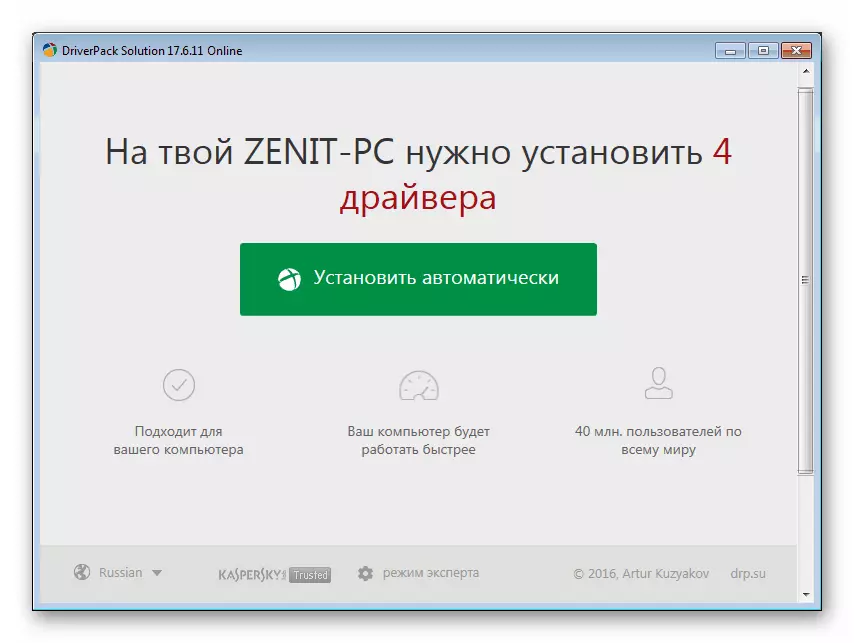
Read more: How to update the drivers
Method 3: Identifier in Device Manager »
The identifier (ID or ID) is a unique code that is given to each device when it is connected to the system. Using this data, you can find the appropriate driver on special sites on the Internet. Logitech Extreme 3D Pro joystick is assigned to such an ID:
USB \ Vid_046D & PID_C215

Read more: Search for hardware drivers
Method 4: System Tools
Windows includes its own tool for searching and installing drivers. This is done in the standard "Device Manager" using the appropriate function. It works both in manual and automatically, while finding the necessary files on Windows Update servers. There is also a method for compulsory installation loaded from other package resources.

Read more: How to update drivers on windows
Conclusion
Today we disassembled four options for the driver for the joystick Logitech Extreme 3D Pro. As already written above, the first method is considered the most reliable, since the packages located on the official website are regularly updated and do not contain anything except for the installation of files. If there is no possibility to access the page, there are other tools to solve the task.
