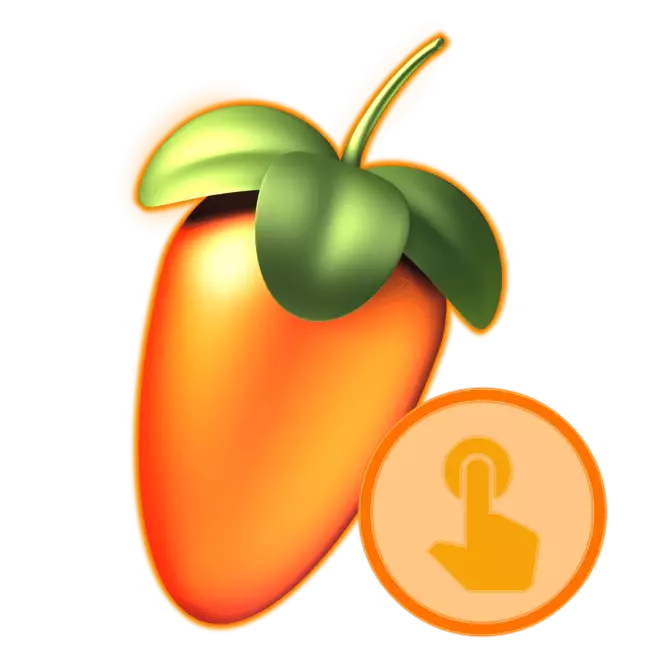
FL Studio is a professional program for creating music, deservedly recognized as one of the best in its sphere and, importantly, actively used by professionals. At the same time, despite belonging to the profi-segment, it will be possible to use this digital audio workstation quite freely and an inexistant user.
Using FL Studio
FL Studio has an attractive, simple and understandable interface, and the approach to creativity itself (editing audio, creating and note music) is implemented easily and accessible. Let us consider in more detail what and how can be done in this program.

Installation of plugins
The first, where to start the process of mastering FL Studio is the installation of plugins, because without them the program is something slightly large than a simple shell. Yes, it has a considerable set of pre-installed additions, but solutions from third-party developers offer much more opportunities, a significantly greater set of various musical (virtual) tools and, especially important in the context of creating their own music - higher sound quality and significantly more flexible capabilities. His settings and changes.

Like most DAW programs, FL Studio works with VST format plugins, and for it there is a huge set - from minimalistic synthesizers and samplers to whole music libraries, aggregators with a set of own unique plug-ins by Native Instruments Kontakt. All that is required of you is to choose a suitable solution, download it, install and connect to a digital workstation. To learn how all this is done, which are at all the plug-ins and where to search for them, you can from the references below.

Read more:
Installing plug-ins for FL Studio
The best plugins for FL Studio
Adding samples
Similarly, pre-installed plugins, FL Studio initially contains a significant library of sounds, including numerous samples and magnifiers of different musical genres. All of them, of course, can be used to create their own compositions. But it is not necessary to limit yourself to you exclusively with a standard set - even on the developer's website there are quite a lot of sample packs with sounds of various musical instruments and in different genres, allowing to significantly expand the standard set.
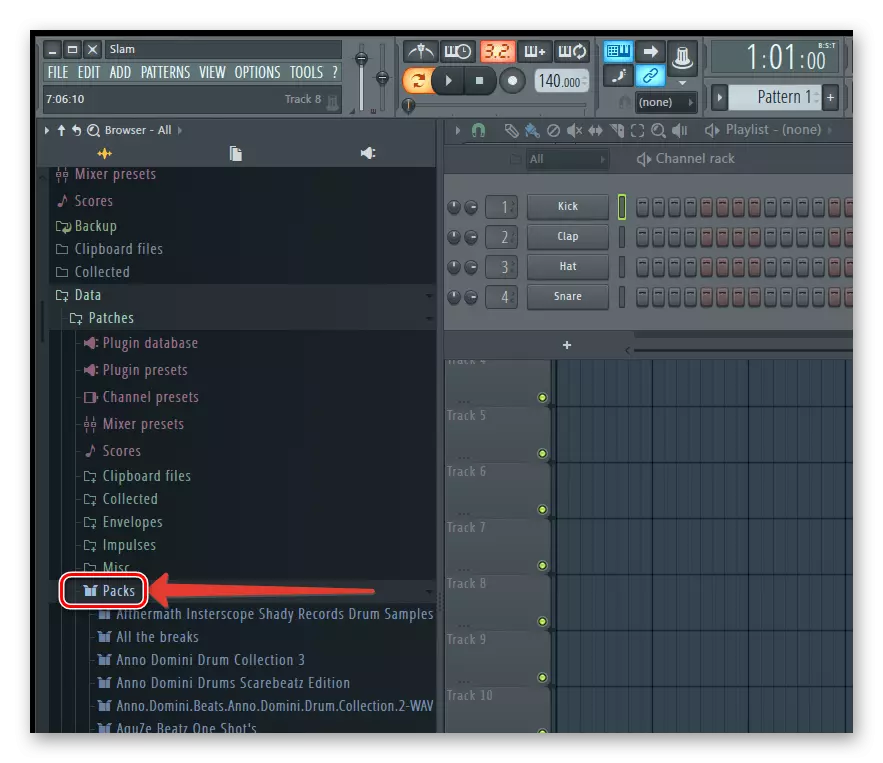
In addition to samples and loupes available on the formal resource of Image Line, Sample Paks for FL Studio creates a huge number of authors. These libraries exist thousands, if not millions. The range of presented by individual sounds or fragments and accessible to the use of musical instruments, genres and directions has practically no boundaries, not to mention the possibility of independent creation of samples and the use of special plug-screen samplers, having their own libraries and supporting their expansion. The articles presented below will help you deal with the topic.
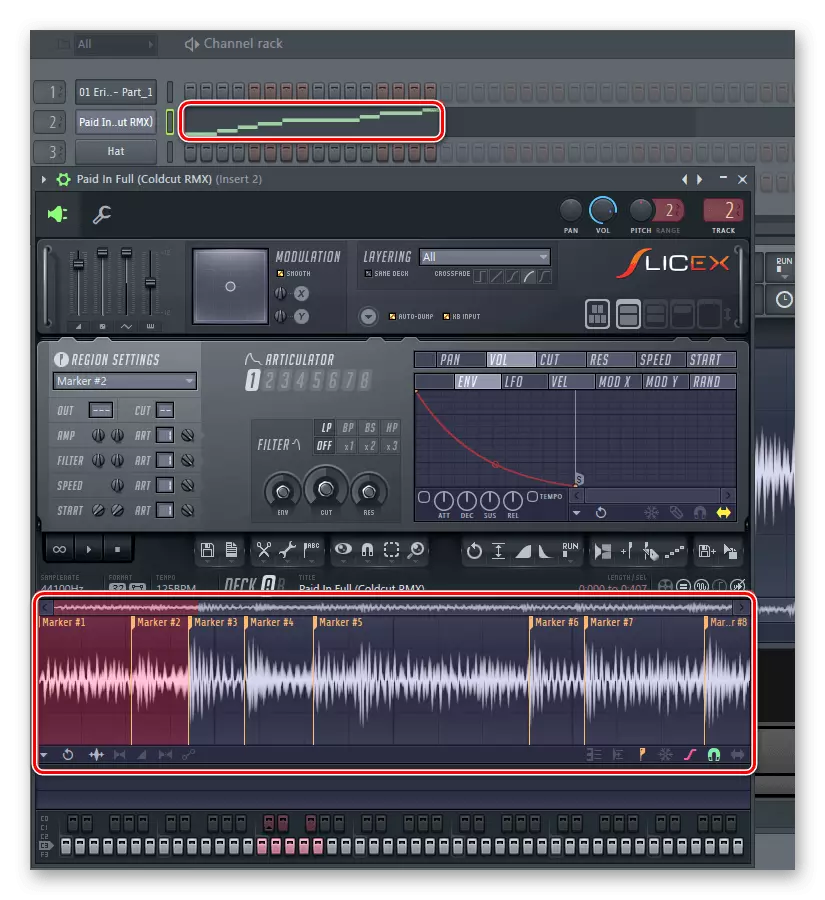
Read more:
How to add samples
Samples for FL Studio
Music Creation
It is for this that FL Studio is designed. The creation of your own musical composition in the program occurs in several stages: first, the musical fragments, individual parties are "recruited" or written on patterns, the number and size of which are not limited to anything, and then all these mosaic elements are located in the playlist. To directly create these, while there are still separate fragments of the completed composition, plugins, samples, virtual and even physical musical instruments are used.
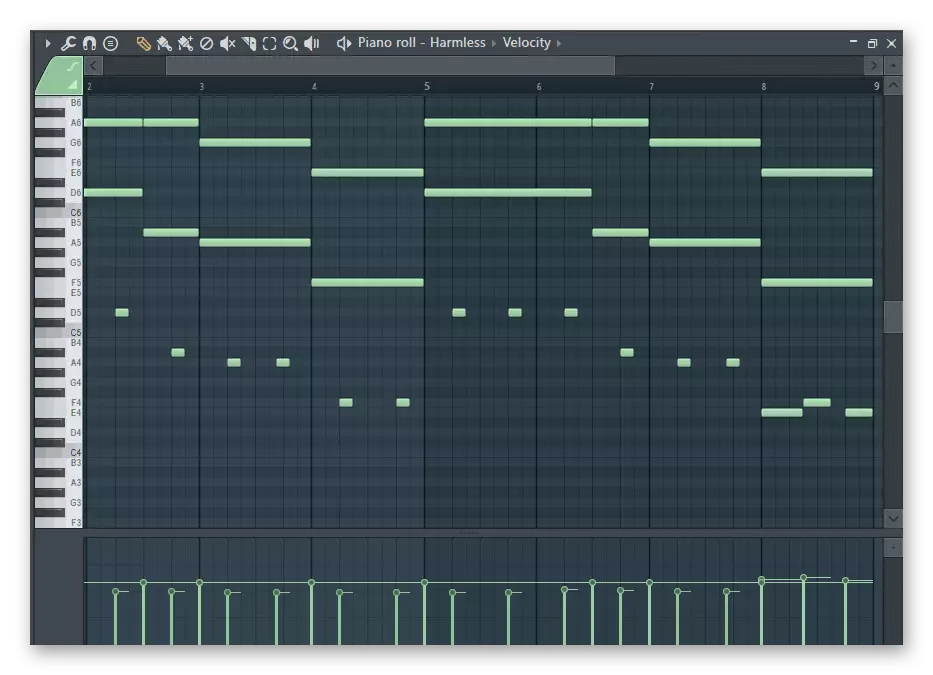
The components of the elements are "superimposed" to each other are duplicated, looped, multiply and alternate, gradually gathering in a holistic track. "Drawing" on the patterns of the strike, the bass line, the main melody and additional sounds (the so-called musical filling), it is necessary to place them in the playlist, which is inherently a multitro-editor. The output will be a ready-made musical composition, which still has to go through reduction and mastering (about this below). This is stepdown and the most detailed in detail, at the same time a simple and complex procedure for creating your own creation we have been considered in a separate manual.

Read more: How to create music in FL Studio
Record voice
In addition to the creation of music, which is certainly the main purpose of FL studio, in the program you can record sound from external sources. These may not only be musical instruments connected to the computer, but also a voice entering the microphone. The DAW reviewed by us is not the best solution for these purposes, but if you do not have a more narrow-controlled, specialized software for the type of Adobe Audition, and the product image line is quite capable of cope with the task of writing voice and vocals, especially if it is then well to handle it, clean. The process itself was previously reviewed by one of our authors in a separate material.
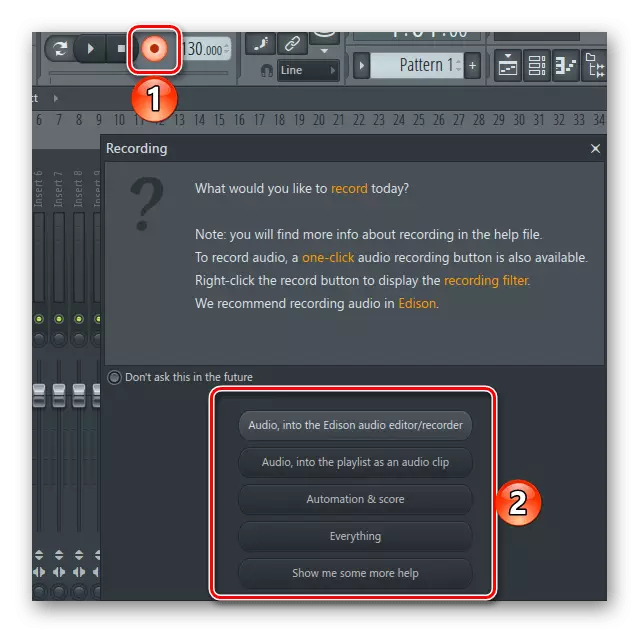
Read more: How to record a voice in FL Studio
Mixing and mastering
Creating a musical composition is just one of the stages of using FL Studio. The most difficult and especially important begins after - these are the procedures of information and subsequent mastering, during which all sound tracks will be collected together and through proper processing is brought to a holistic, professional and simply high-quality sound without flambers. To fulfill all this, the program has an advanced mixer, additional plugins, all kinds of "improvements" of sound and a lot more.

Each soundtrack, a musical instrument, a party or just sound sent to a separate mixer channel, where they are waiting for processing. Among the available effects there are equalizers, filters, compressors, limiter, reverb, amplifiers, and other means, after the correct use of which the musical creation will sound like the tracks that we used to hear on the radio or on TV (in terms of quality). Immediately after the information, executing mastering (if it is an album or EP) or premastering (if one track is one), in the process of which not every individual fragment of the composition is processed, and the whole is entirely (or they are all).

Read more: How to make minimize and mastering in FL Studio
Creating a remix
The Studio can be used not only to create their own music, but also to change (or even improvement) already existing. With this program, you can easily make a full-fledged remix on any composition you like. To achieve professional results, not only straight arms and ears will be required, but also separate, original audio tracks from the track, to which the remix will be made. Often, the necessary fragments offer the authors of the works themselves, but significantly more often the sound components have to look for independently on special web services. You can learn about this, as well as the direct procedure for remixing from the article below below.

Read more: How to create your remix in FL Studio
Conclusion
Having mastered FL Studio and using fully the opportunity offered by it, you will be able to create complete musical compositions of professional, studio quality and, quite possibly, be able to turn the hobby into a profitable business.
