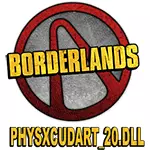
The physxcudart_20.dll file is not included in the NVIDIA PHYSX kit, that is, a simple PHYSX installation error does not correct (as, for example, you can fix the physxloader.dll error). Download this file from a different kind of site collection sites DLLs is also a bad option, it can happen that you yourself download something malicious.
Simple PHYSXCUDART_20.DLL error fix when starting the game
This error appears due to the fact that borderlands.exe (it is possible that it happens in other games) for some reason trying to download the physxcudart_20.dll file instead of cudart.dll, which is in the game folder, so we see A system error with a message that physxcudart.dll is absent.
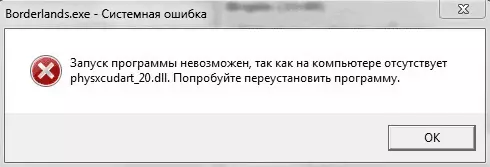
Fix this error is very simple: find the cudart.dll file in the folder with the game (you may have to turn on the display of hidden and system files), make it a copy in the same folder and rename a copy in physxcudart_20.dll, after which Borderlands must start without a message about Error.
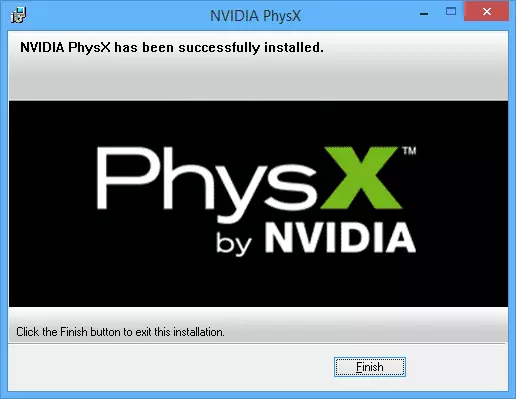
If the above did not help, then you may have NVIDIA PHYSX on your computer (it is also needed for the game). You can download the latest version from the official site, at the moment of time here: http://www.nvidia.ru/object/physx-9.13.0725-driver-ru.html (but in general, it is better to go to the site nvidia.ru and Find PHYSX, as the versions are updated).
