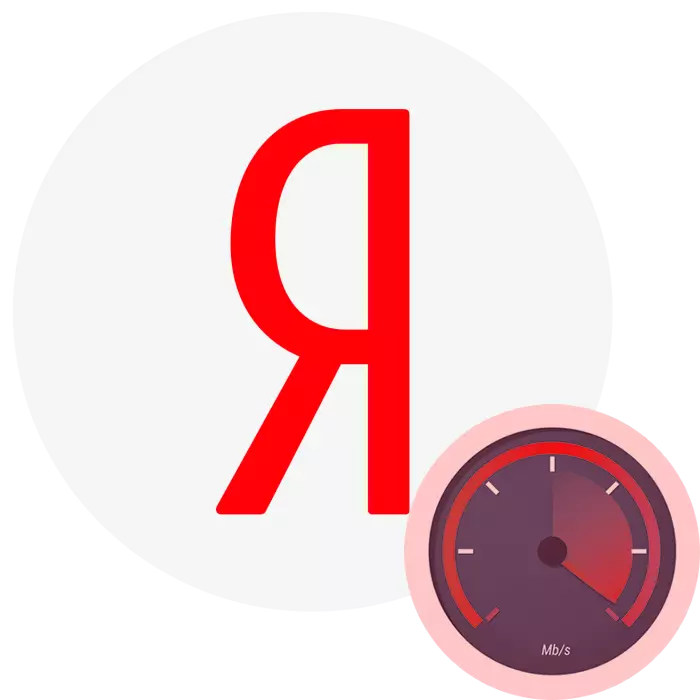
Learn the speed of your Internet connection is not difficult. There are several available features for this purpose, among which it is worth highlighting the service from Yandex. He has a special online application, which in a few seconds will provide information about the speed of your Internet.
Internet speed check via Yandex.Intextometer
The application does not require the user of the mandatory registration in Yandex. You will not need to independently specify the provider and the nearest host for communication with the server - all this is determined automatically. Additionally, you can find out your IP, including IPv6, if such connected, the region of accommodation (determined on the basis of the IP, the browser used and even information about the monitor resolution) from minuses - the service does not display ping.
To find an internet meter and take advantage of them, follow this simple instruction:
- Go to the main page of the Yandex, click the "More" button, then "All Services", as shown in the screenshot.
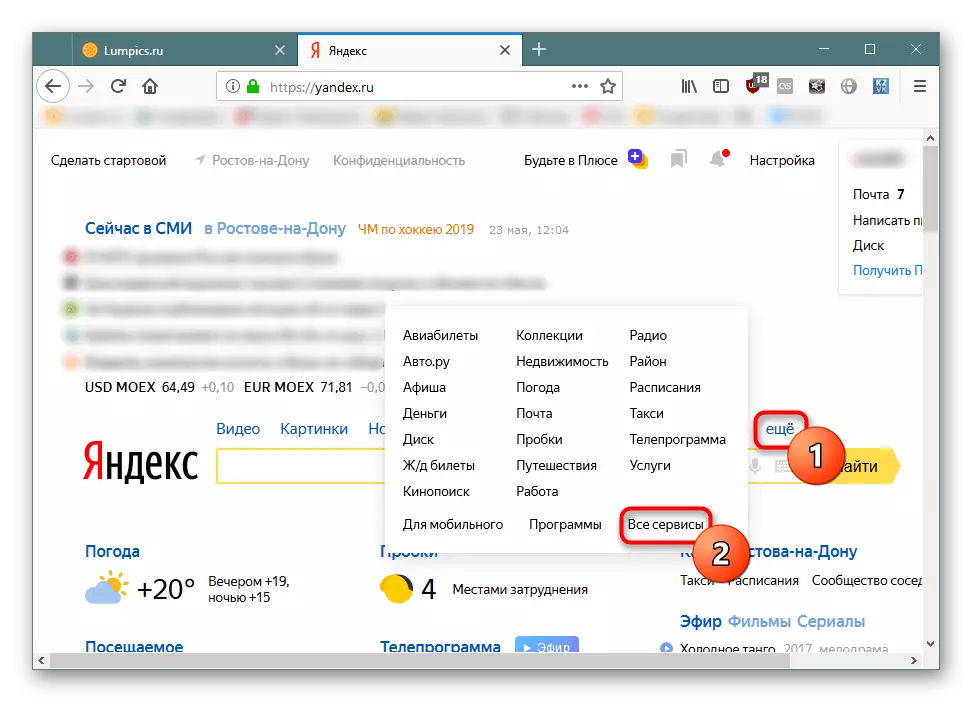
Scroll to the Niza itself and select "Internet meter".
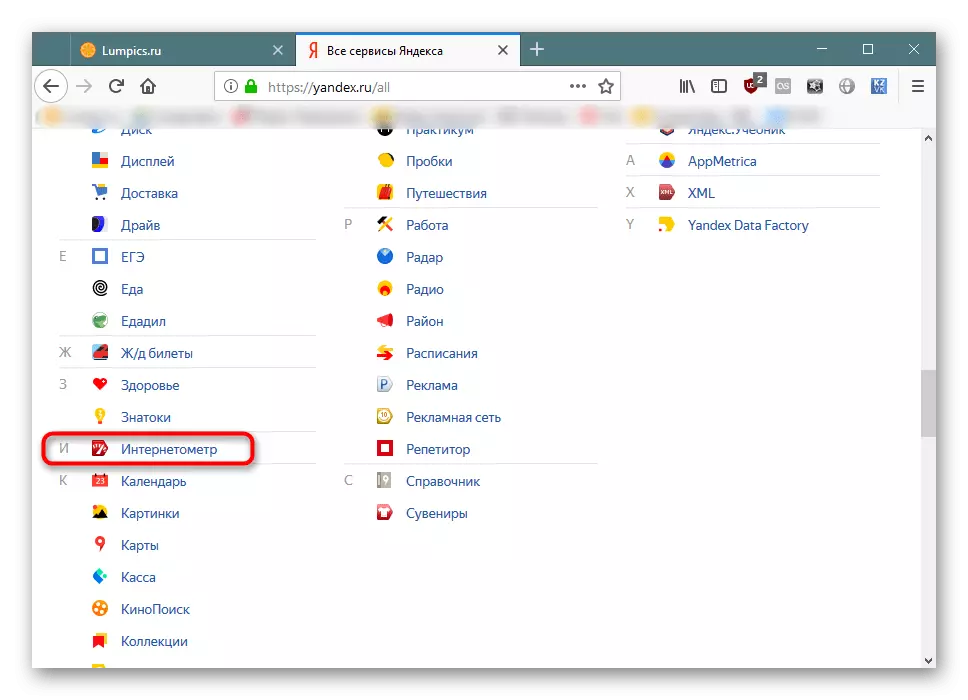
You can also go to the link below.
Go to Yandex. Internet meter service
Using this service, you will always be aware of the speed of your Internet.
READ ALSO: Programs for increasing the speed of the Internet
