
Game peripherals, like any other devices, need special programs to interact with the operating system - drivers. Today we will find and install software for gamepad Defender Omega USB.
Download and install driver for Defender Omega
Most of the questions with the search for the necessary software for devices can be closed by visiting the manufacturer's official website. In addition, there are other, manual and automatic ways to solve this task. Next, we will give detailed instructions for using all possible tools.Method 1: Search on the official website Defender
The special partition of support and loading drivers on the official site is not provided. Software "hiding" on the product page in the store. However, it will be easy to find it.
Go to Defender website
- On the main page of the resource, click on the block with game manipulators. In the dropping menu, select the category "Gamepad".
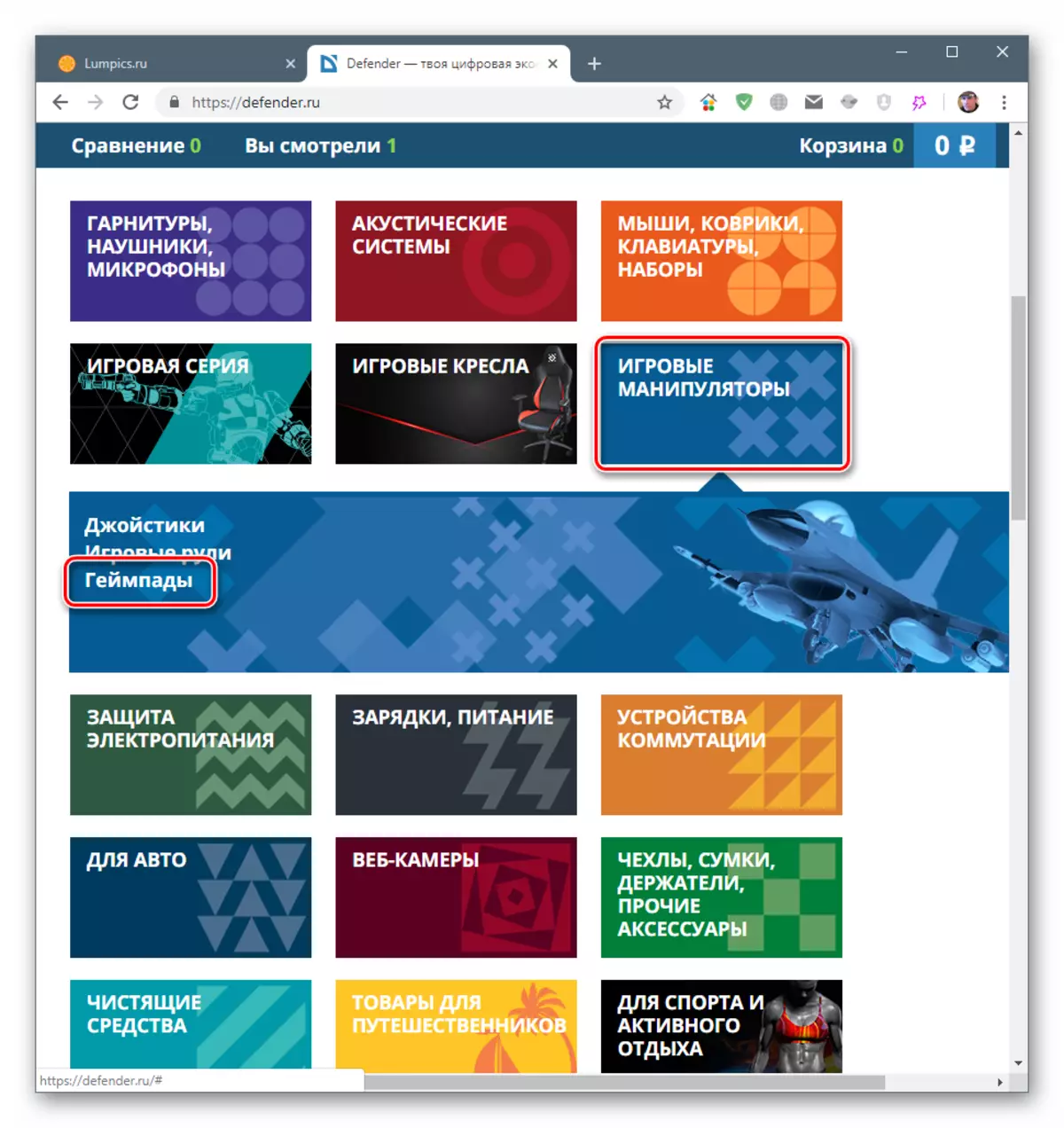
- We are looking for our "Omega wired gamepad" and go through the link indicated in the screenshot.
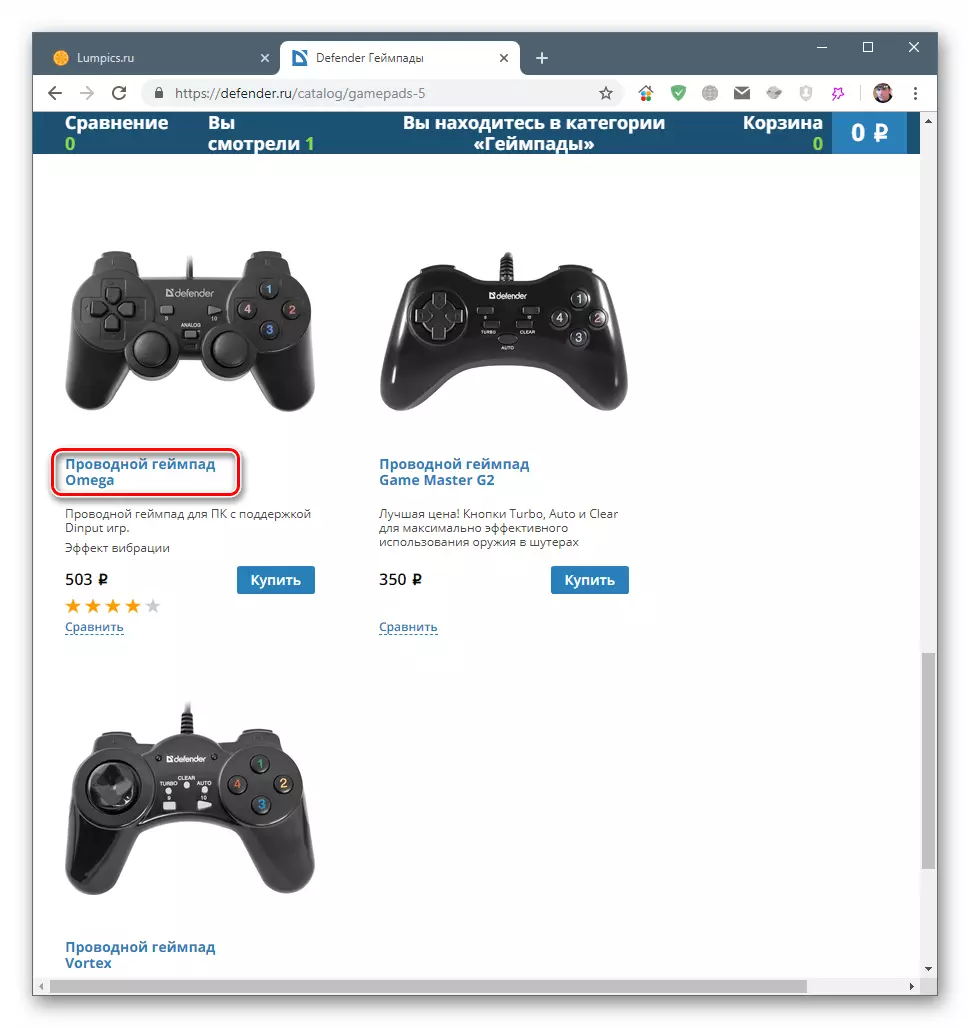
- Next, we go to the "Download" tab and click on the link near the ZIP icon, after which the driver boot will start.
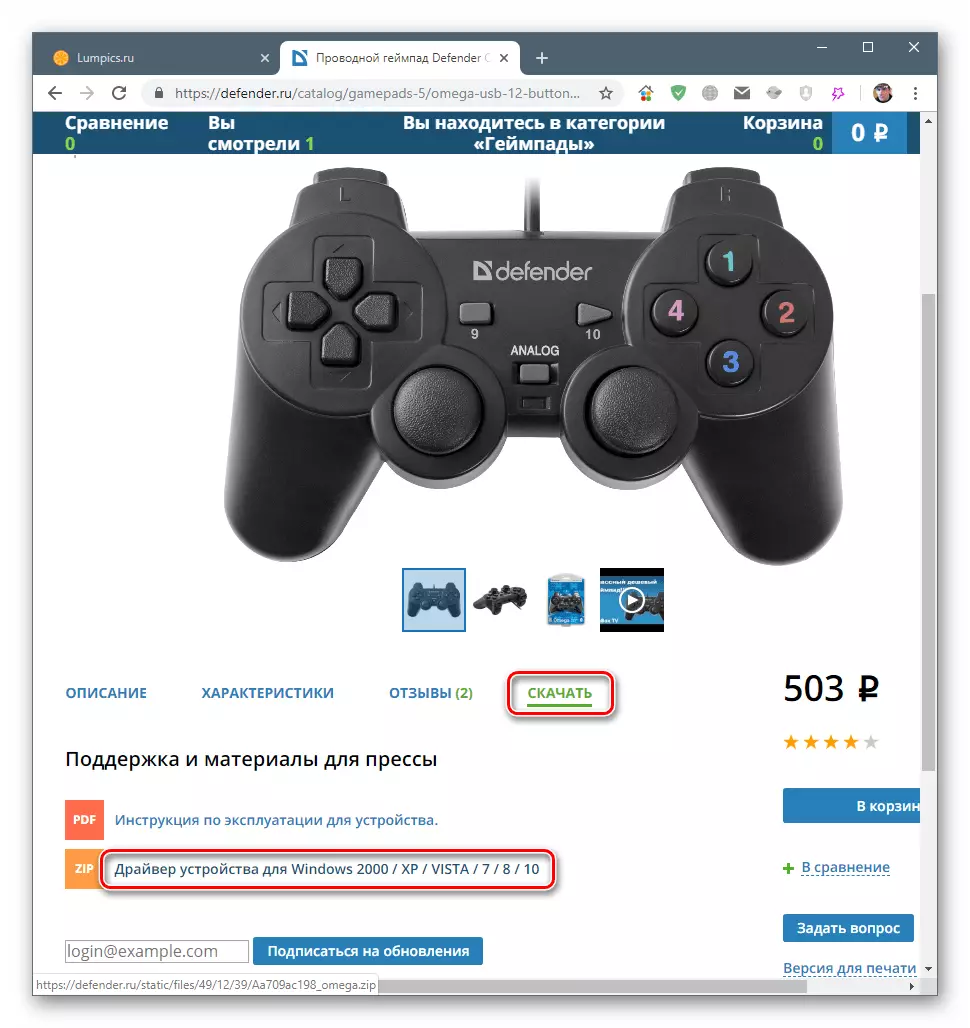
- Open the resulting archive and drag the only file at any convenient place, for example, on the desktop.
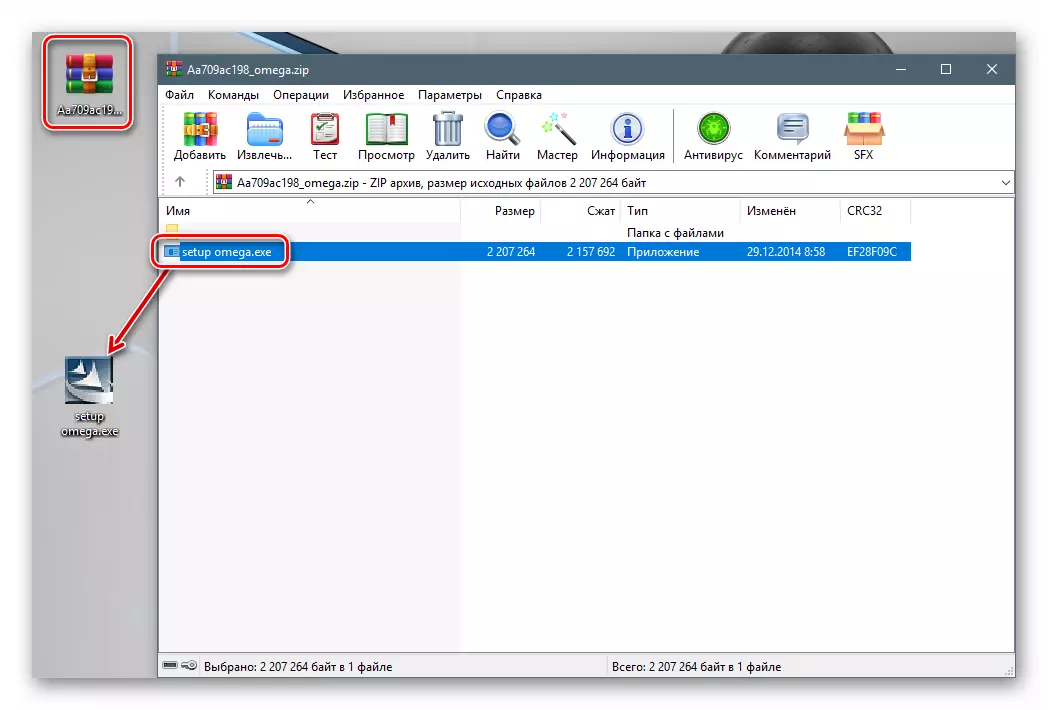
- Run the extracted installer (setup omega.exe). The first thing we see will be a warning that the computer should be attended by DirectX not old version 7.0. I ignore it by clicking OK.
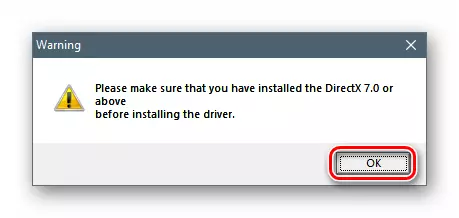
- In the starting window of the installation program Zhmm "Next".
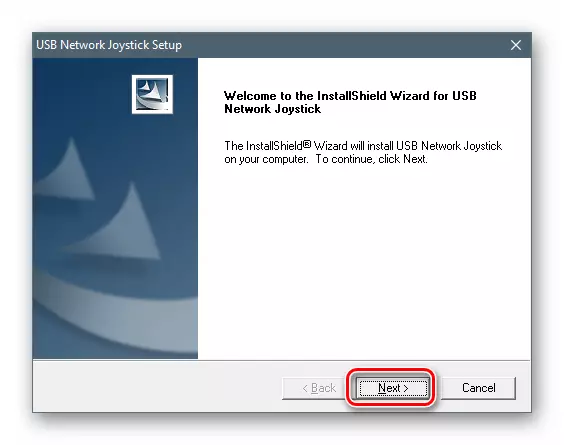
- We are waiting until the operation is completed, after which it is closed by the button with the "FINISH" button. Ready, driver installed on PC.
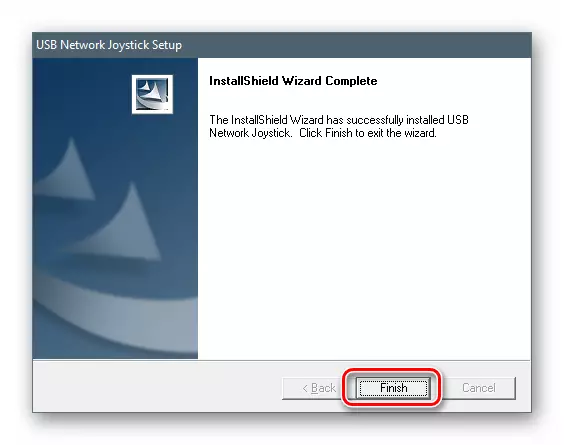
Method 2: Installation using special programs
This method implies the automation of the process using a specialized software. Such tools work according to the "System Scanning - System Search - Installation" algorithm and require an Internet connection to download files from developer servers. Reliable and constantly updated products today are two. This is Driverpack Solution and Drivermax. By clicking on the links below, you can get instructions for using them.
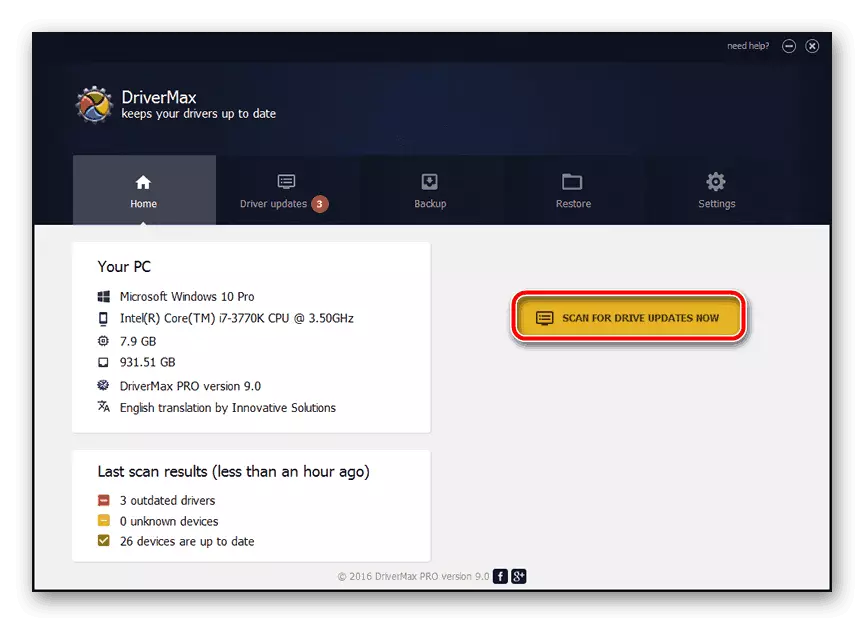
Read more: How to install Driverpack Solution, Drivermax
Method 3: Using a unique identifier
Identifier or ID (ID, Hardware ID, HWID) is a set of several characters groups and is unique for each device. This code can be detected in the "Device Manager" and use to search for drivers on specifically for this created resources. The gamepad Defender Omega USB has this HWID:
USB \ Vid_0079 & Pid_0006

Read more: How to find equipment ID driver
Method 4: Windows System Tools
"Device Manager", in addition to issuing information about physical and virtual devices, has other functions. One of them is to install drivers using the built-in utility. It can work in manual and automatic modes, and also allows forced to install software from a disk or from unpacked packets.
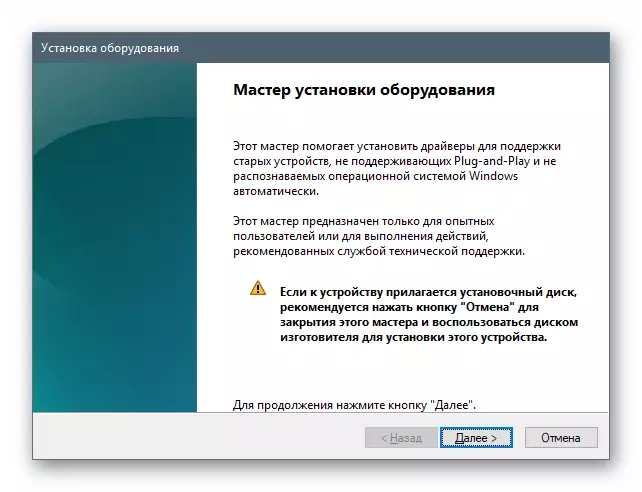
Read more: Installing drivers with standard Windows tools
Conclusion
We led four ways to search and install the driver for gamepad Defender Omega USB. In a regular situation (the system works without failures, there are no errors when installing programs, access to the network is carried out without problems and so on) It is recommended to take files from the official website. Other tools, such as using the identifier and system tools, will help in cases where the Defender resource is unavailable or problems arise when installing the standard package.
