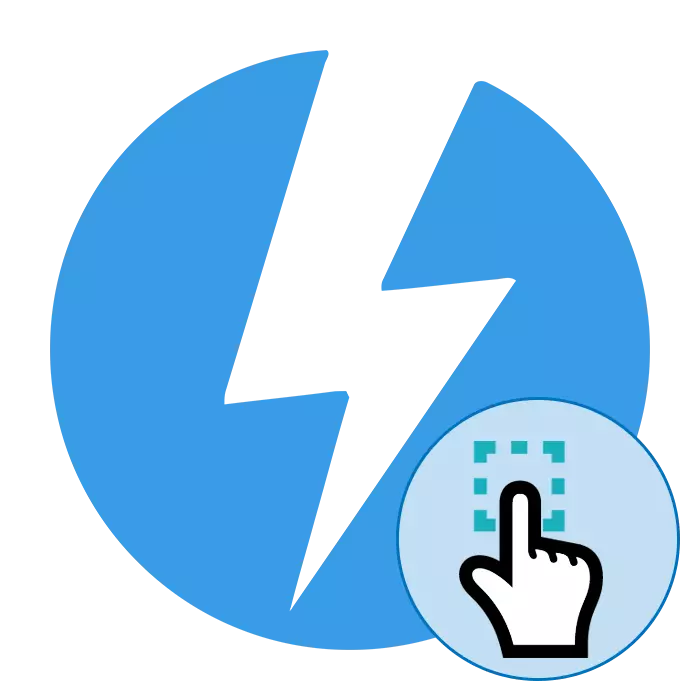
DAEMON Tools Program - one of the most popular solutions to emulate a CD or DVD-drives on the computer. It lets you edit images, record them, and also supports virtually all existing storage formats such files. As part of today's material, we would like to talk about the use of this software.
Creating a disk image
The main purpose of DAEMON Tools - the creation of disk images. To do this, you need to select the disc in the drive, or set of files on the hard drive of the computer. Thereafter, the resultant draft is saved on the PC or recorded on a removable media. Created in this way the image has its own structure and hierarchy of files that will properly use it by inserting it into a real or virtual drive. Detailed instructions for creating images you can find in our other material on the following link.
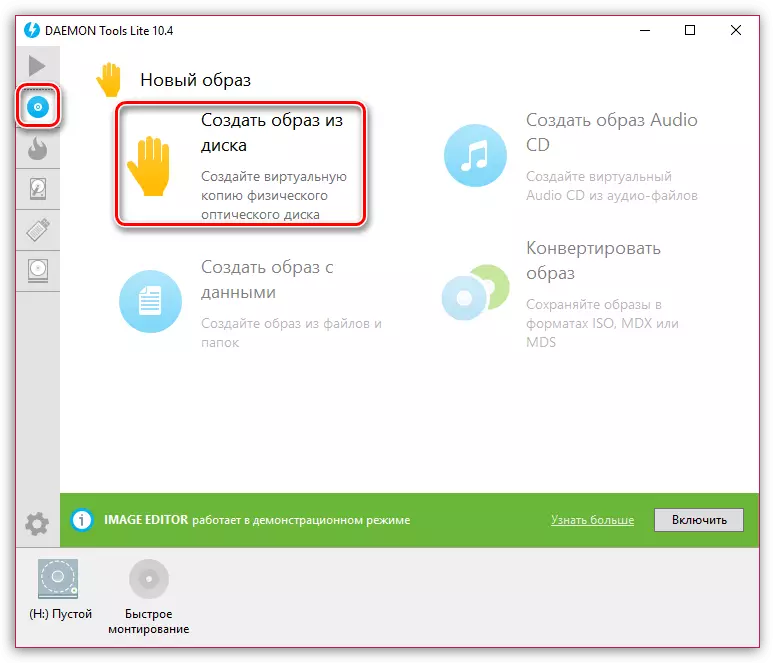
Read more: How to create a disk image using DAEMON Tools
Mounting the disk image
Once the program be able to create the images, and then it should read them. Opening of disk images - another main function Dimon Tuls. The entire procedure is performed a couple of mouse clicks are enough to mount an image file on a virtual drive created by the PC or laptop.
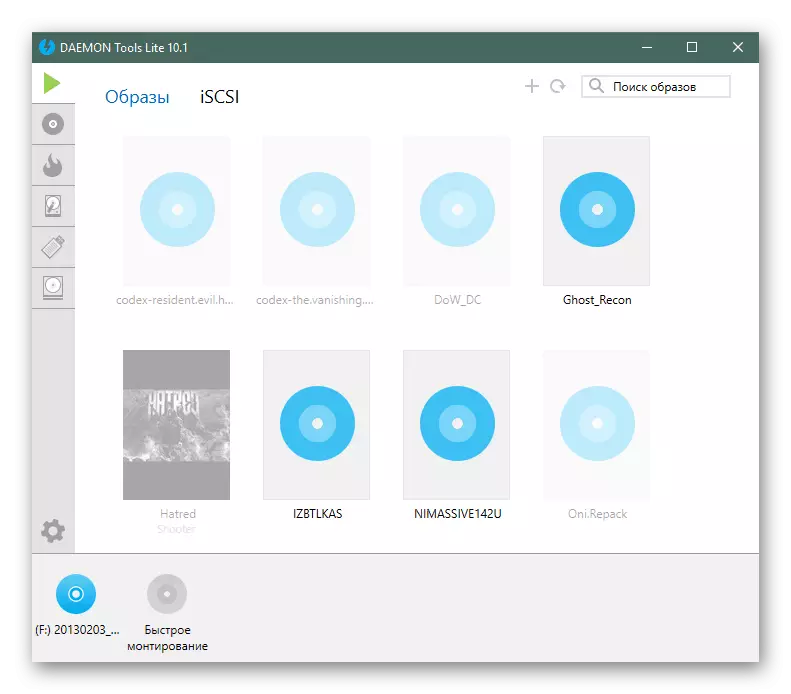
Read more: How to mount the image in the Daemon Tools program
Installing applications
Now a lot of games and various applications are distributed in the form of ISO-files. To read them need a special program, for example, DAEMON Tools. They are mounted in a virtual drive and installed in the same way as it would be with an inserted into a real drive carrier.
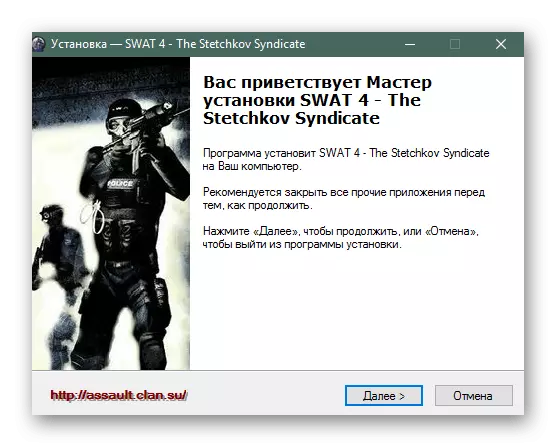
Read more: Installing the game with Daemon Tools
Removing the program
Users sometimes after work in DAEMON Tools prefer to delete it from your computer because of the uselessness or in favor of a better solution for interfacing with disk images. Then this procedure is necessary to make so as to accurately remove all files associated with the software. A detailed guide to uninstall you will find in our other material by clicking on the link below.
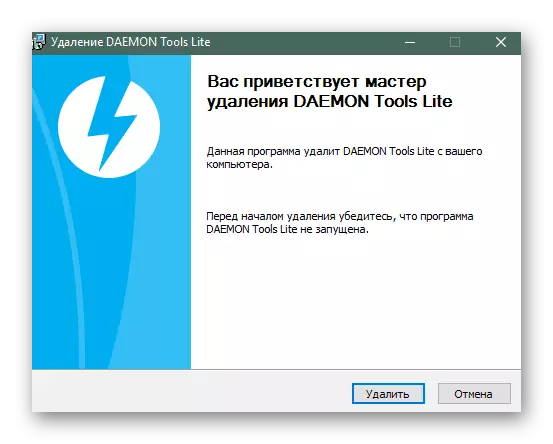
Read more: How to uninstall DAEMON Tools
Solving frequent problems
During the use of Daimon Tuls, users periodically arise different problems associated with mounting images or access to files. In such cases, it will be necessary to seek troubleshooting to quickly correct them and continue the fulfillment of the necessary actions. In the following materials, you will find the instructions for combating the most popular difficulties and will always be ready to emerge for unforeseen errors.
Read more:
Error SPTD Daemon Tools. What to do
No access to the Daemon Tools image file. What to do
Problems with Mounting images in Daemon Tools and their solution
As you can see, deal with the interaction of Daemon Tools is not so difficult, because the functions in it are fairly implemented simply, and the interface is intuitively understandable even to a novice user.
