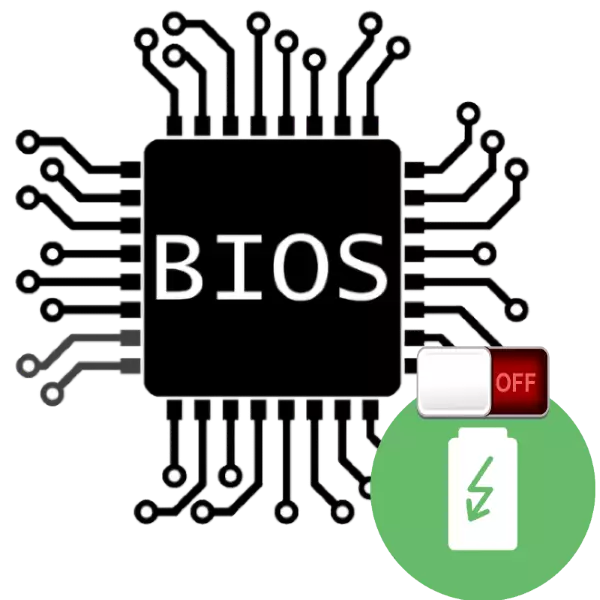
Most modern desktops and laptops have very advanced BIOS or UEFIs that allow you to configure those or other machine operation parameters. One of the additional functions of the BIOS is the power saving mode that is not always required. Today we want to tell you how it can be turned off.
Turn off Power Saving Mode
To begin with - a few words about what is the power supply mode. In this mode, the processor consumes energy in a minimum that on the one hand saves electricity (or battery charge in the case of laptops), but on the other, it reduces the power of the CPU, which means when performing complex operations can be brazed. Also, the power saving mode must be disconnected if the processor is accelerated.Disable energy saving
Actually, the procedure is quite simple: you will need to go to the BIOS, find the settings of the power modes, and then turn off the power saving. The main difficulty lies in the diversity of BIOS and UEFI interfaces - the desired settings may be located in different places and are called differently. Consider all this variety within the same article looks inappropriate, so we will dwell on one example.
Attention! All further action you spend on your own risk, we are not responsible for possible damage that may arise in the process of execution of the instruction!
- Log in to the BIOS - To do this, restart the computer, and at the boot stage, press one of the function keys (F2 or F10), or the Delete key. Please note that some manufacturers use different login diagrams of the motherboard.
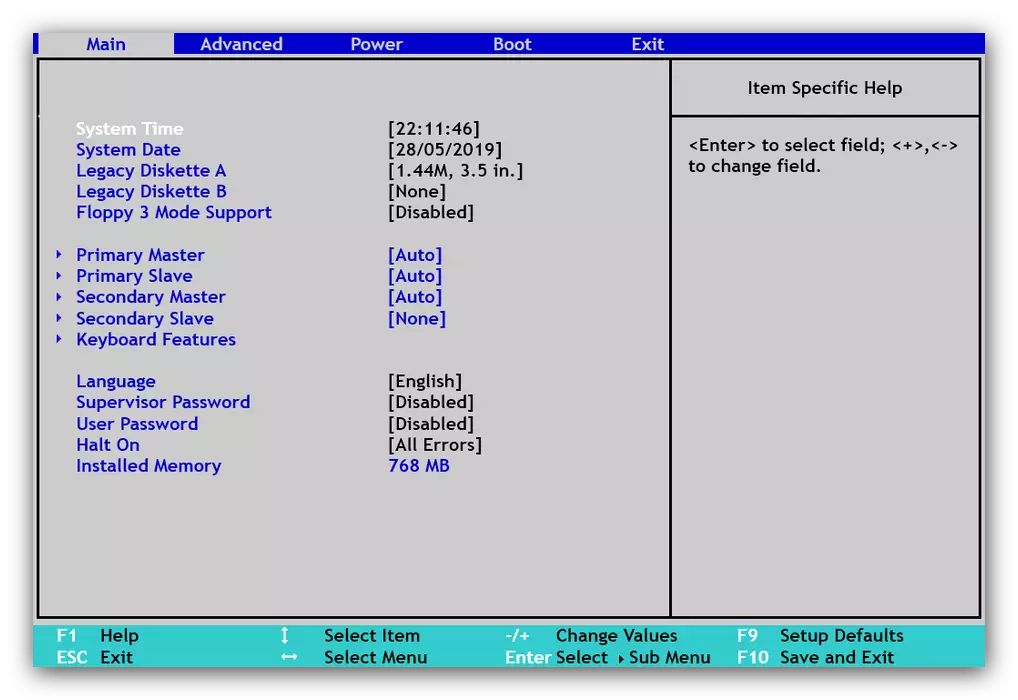
Read more: How to enter BIOS
- After entering the firmware control interface, look for tabs or options, in the title of which the words "Power Management", "CPU Power Management", "Advanced Power Management" or similar in meaning. Come in the corresponding section.
- Further action options are also different for different bios: for example, in the given one you need to first switch the "Power Management" option to the "User Defined" position. In other interfaces, this can also be implemented or the change change options will be available immediately.
- Next, look for settings that are related to energy saving: as a rule, in their names, the combinations of "Energy Efficient", "Power Saving" or "Suspend" appear in their names. To disable energy saving, these settings need to be switched to the "OFF" position, as well as "disable" or "None".
- After making changes to the settings, they must be saved. In most options, the BIOS for saving the settings is the F10 key. You may also need to go to a separate tab of the save, and apply settings from there.
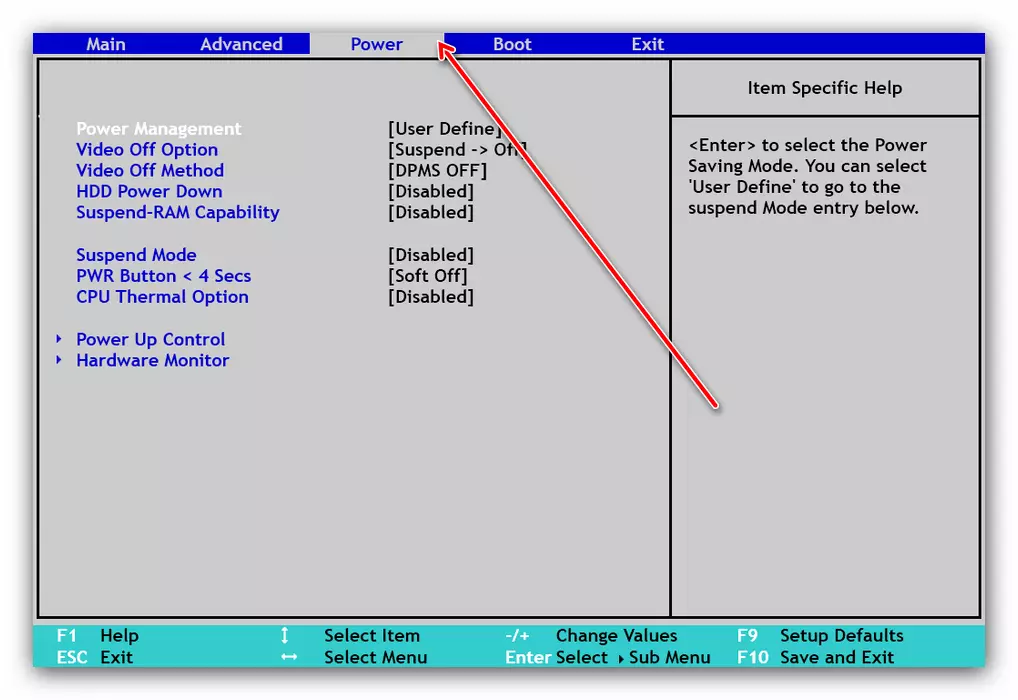
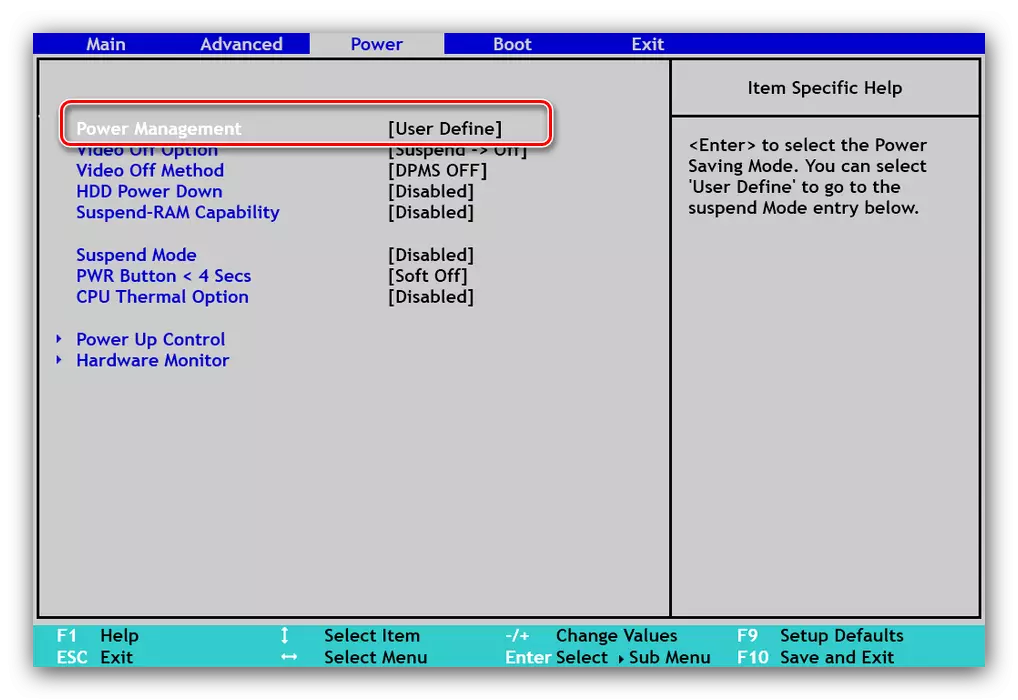
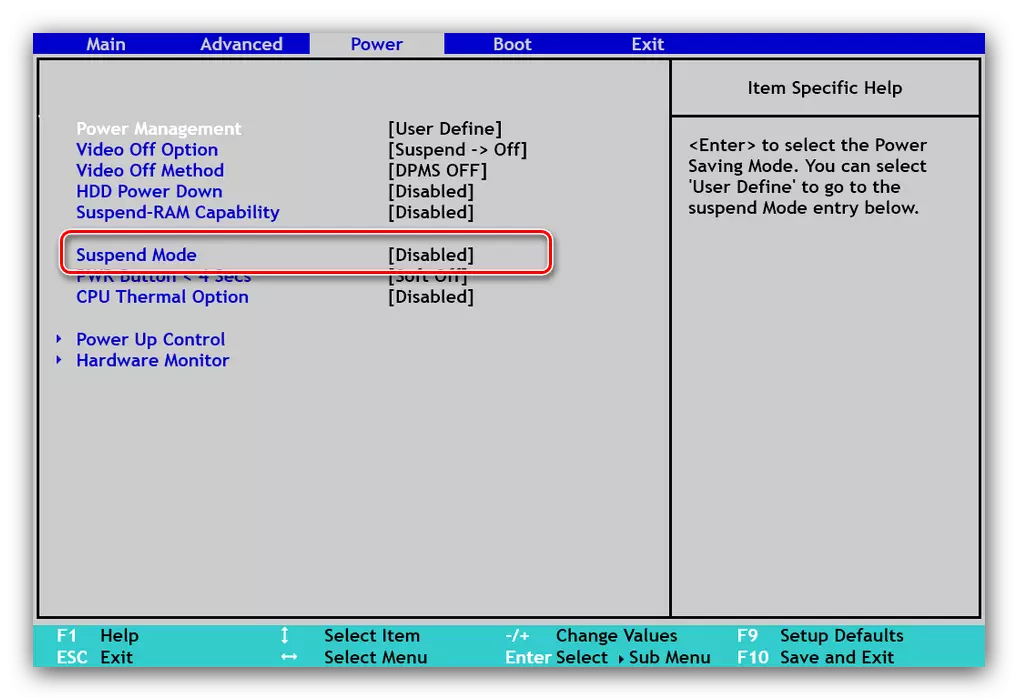
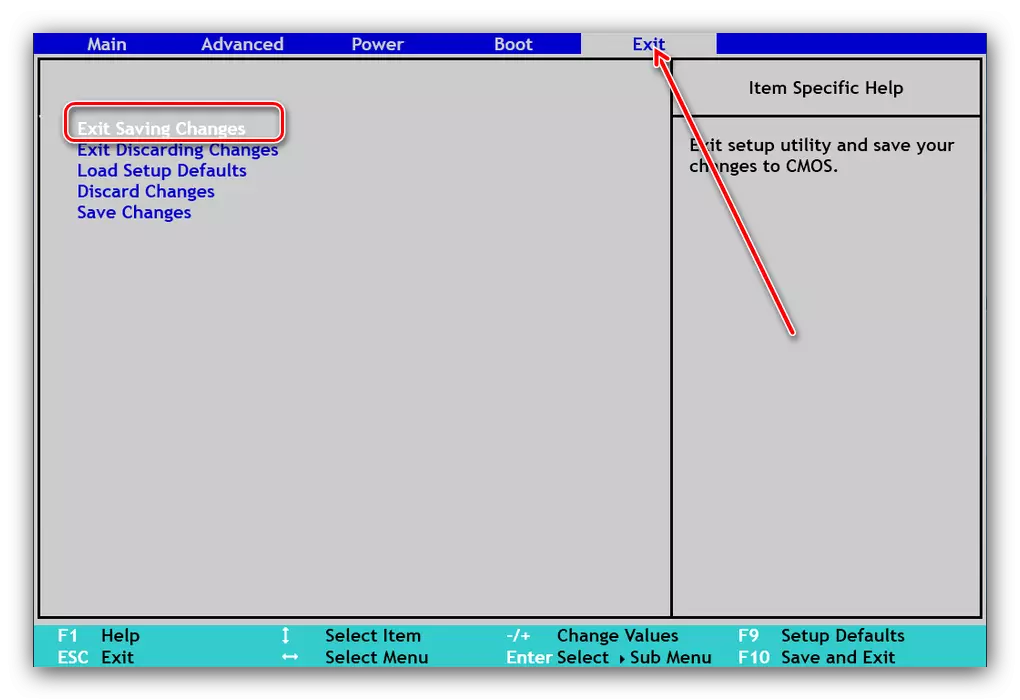
Now the computer can be rebooted and check how it behaves with a disabled power saving mode. Consumption should increase, as well as the amount of heat released, therefore it may additionally need to configure the corresponding cooling.
Possible problems and solutions
Sometimes, when executing the procedures described, the user may encounter one or more difficulties. Let's consider the most common.
In my BIOS no power settings or they are inactive
In some budget models of motherboards or laptops, the BIOS functionality can be significantly trimmed - "under the knife" manufacturers are often allowed and functionality of power management, especially in solutions designed for low-power CPUs. There is nothing to do anything - you have to accept it. However, in some cases, these options may not be available by the manufacturer error, which is eliminated in the latest firmware options.
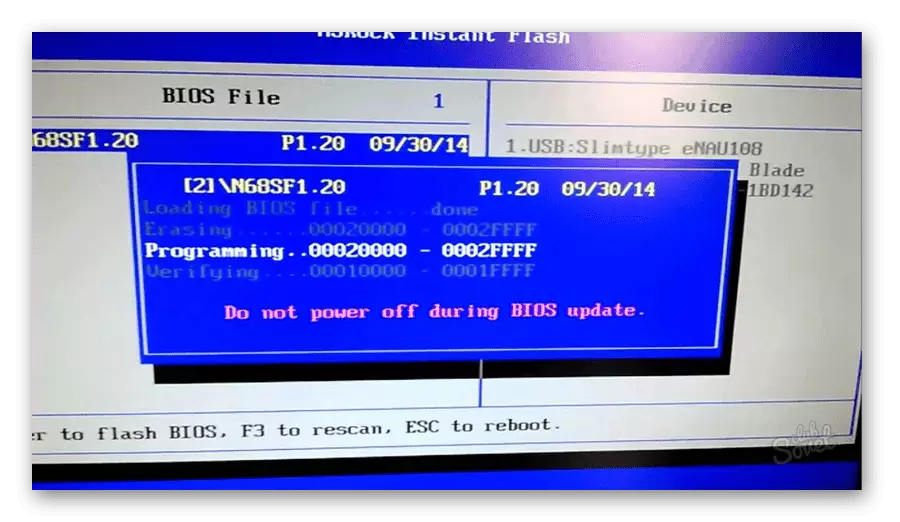
Read more: BIOS update options
In addition, power management options can be blocked as a kind of "fool protection", and open if the user tasks the access password.
After turning off the power saving mode, the computer does not load the system
A more serious failure than the previous one. As a rule, in most cases, such means that the processor is overheated, or it lacks the power of the power supply for full operation. You can solve the problem to discharge the BIOS to the factory settings - for details, read the article on the link below.
Lesson: how to reset the BIOS settings
Conclusion
We reviewed the method of disconnecting the power saving mode in the BIOS and solve some problems that occur during or after the procedure.
