
Yandex Money is a modern and convenient payment instrument for payment of goods and services on the Internet. You can instantly make a money transfer to the Yandex Money Wallet, pay communication services or housing and communal services, set your account for customers or collect funds, customize automatic payments and much more. Most electronic exchange offices support work with Yandex money and you can quickly convert your funds to currency on Webmoney, Perfect Money or translate them to Sberbank bank cards, private 24 and others. Next, we suggest familiarizing yourself with a detailed overview of the work in this service.
Creating a wallet
To enjoy the Yandex Money service, first of all you need to create a wallet. Its creation will take at least a few minutes after registration you can make payments. Read more about this procedure in another article on our website.
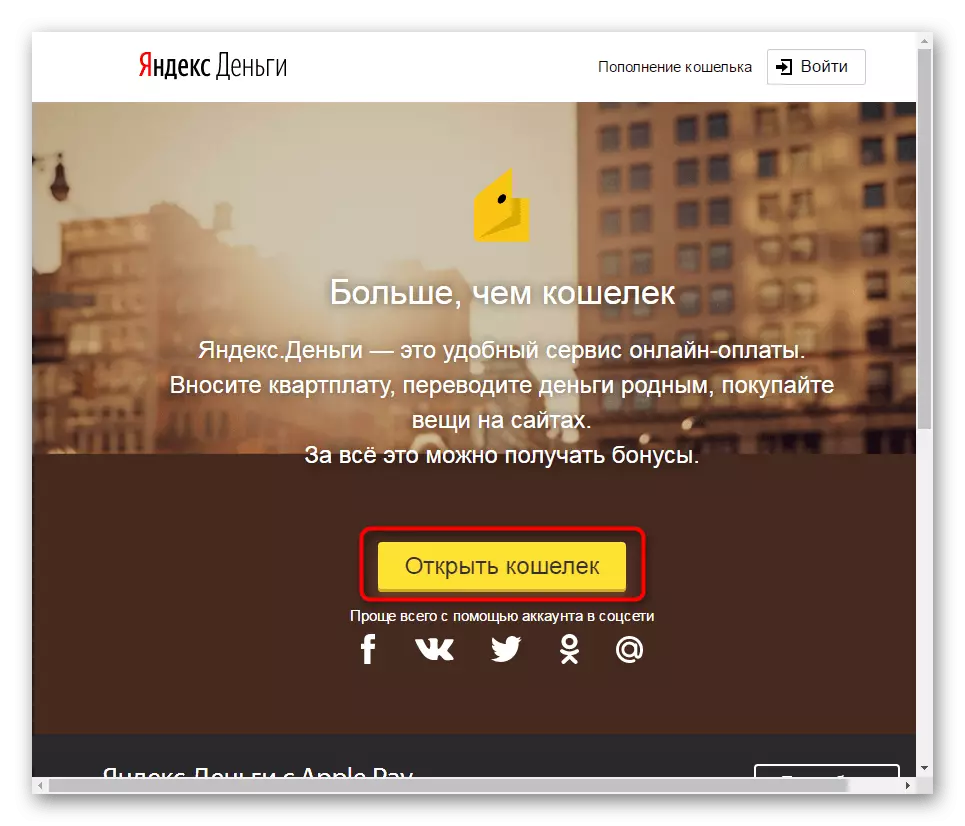
Read more: How to create a wallet in the Yandex Money System
Wallet Identification
Immediately after registering a new account, it is better to identify it. This operation implies confirmation of the person to one of the available methods. There is an application of the application Mobile Bank from Sberbank, a campaign with a statement in the EUROSET TV salon or an appeal to the office directly. After activation, you will receive many a variety of privileges and new features that will make the use of Yandex money even more comfortable.
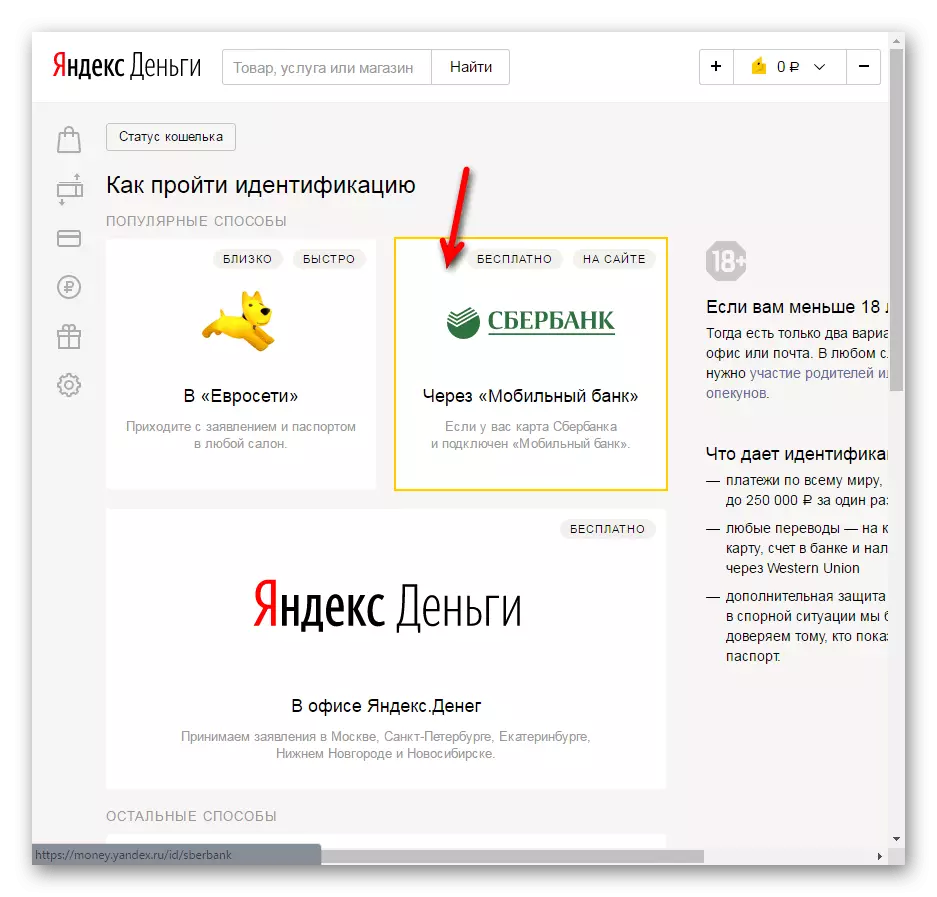
Read more: Yandex Wallet Identification
Getting Yandex Maps
Yandex Map is one of the main advantages of the electronic payment system under consideration. Its presence allows you to pay for any purchases or make funds in any convenient ATM with a specific commission. The card order is made through the official website, and after payment it is delivered right at the address of the postal service and will be valid for a period of three years. Detailed instructions for obtaining this plastic card can be found in a separate material further.
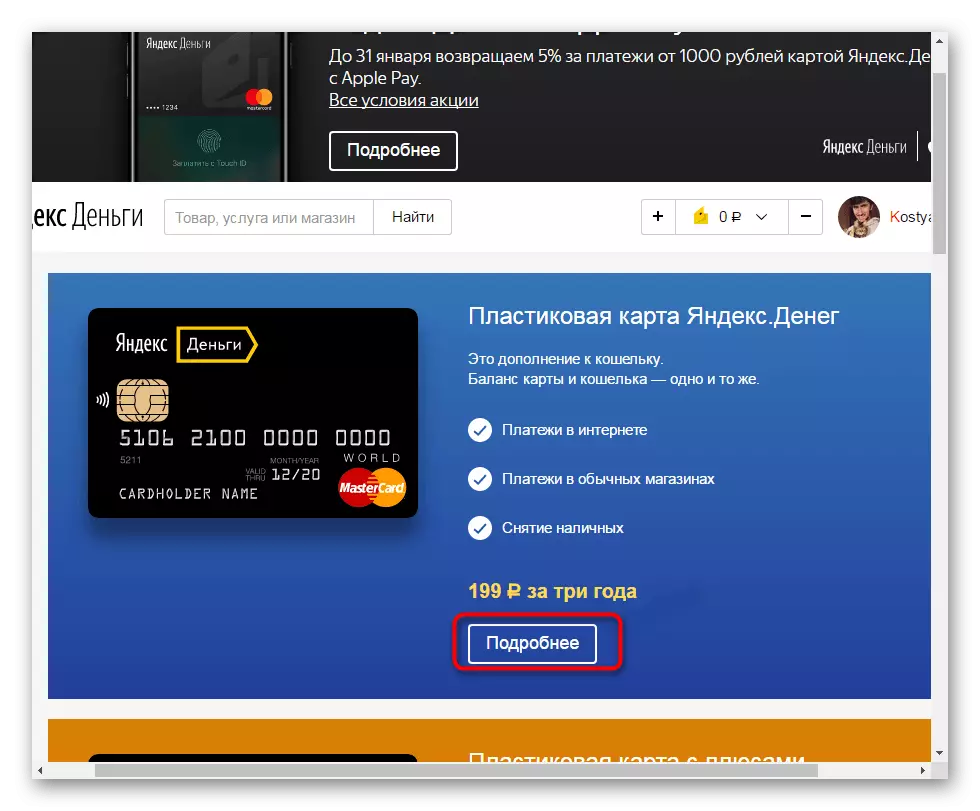
Read more: How to get a map of Yandex money
Activation of the map on the site
After receiving the Yandex, the card is still not available for use, because it is not activated in the Personal Account of the User. This situation is fixed literally in a couple of minutes. From the user will only need to enter the card number and it will be immediately tied to the wallet. The main thing is to have a phone at hand, because all the necessary passwords of actions confirmation will come there.
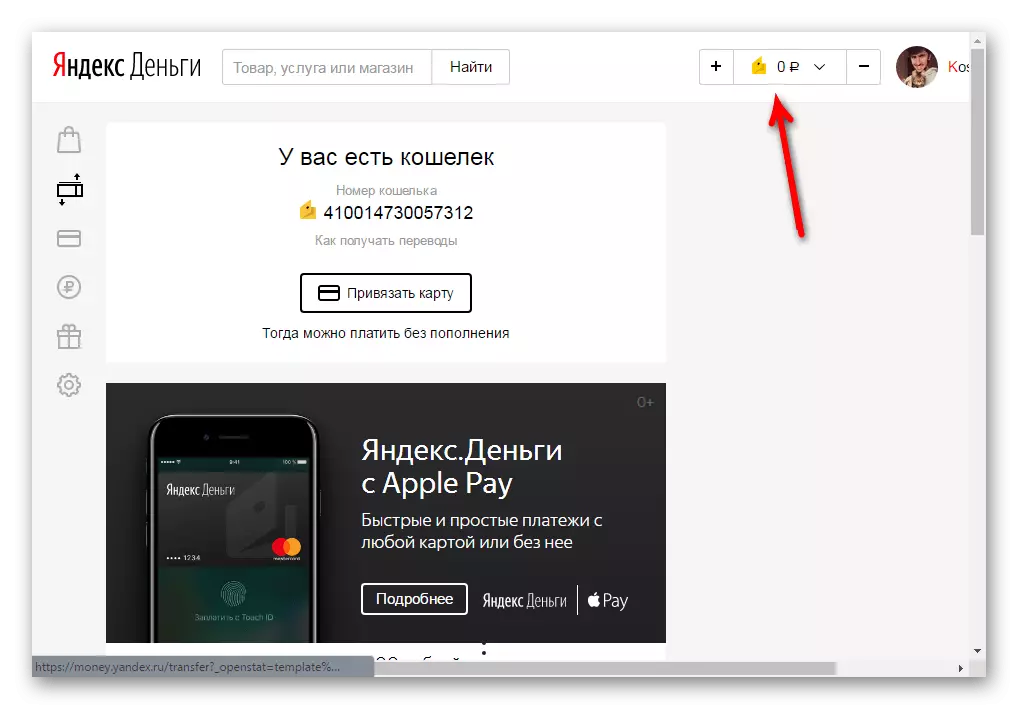
Read more: How to activate the map of Yandex Money
Definition of information about the wallet
There is the information that each owner of the account in the Web service wants to know. This includes the number, status wallet, watching a personal business card and much more. All this is carried out within one site, but you need to know which menu to go to see the desired parameter. To understand this will help a separate manual for the link below.
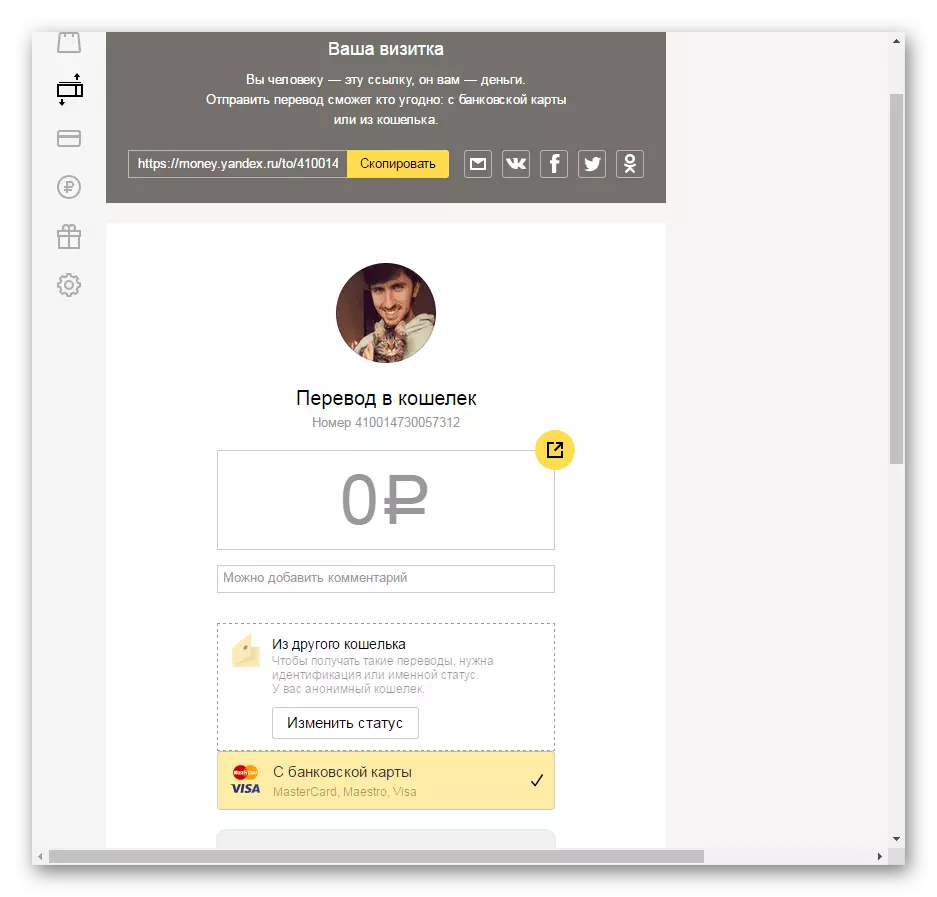
Read more: How to find out information about your wallet in Yandex money
Replenishment of a personal wallet
If you need to transfer money to the wallet in Yandex money, you can use in different ways, for example, to translate with WebMoney, maps of any convenient bank, from a mobile phone balance or in cash at the available deposit items. Each method requires a different approach and, at the same time, the main thing is not to be mistaken with the entry of the purse number, since the probability of returning funds is rather low.
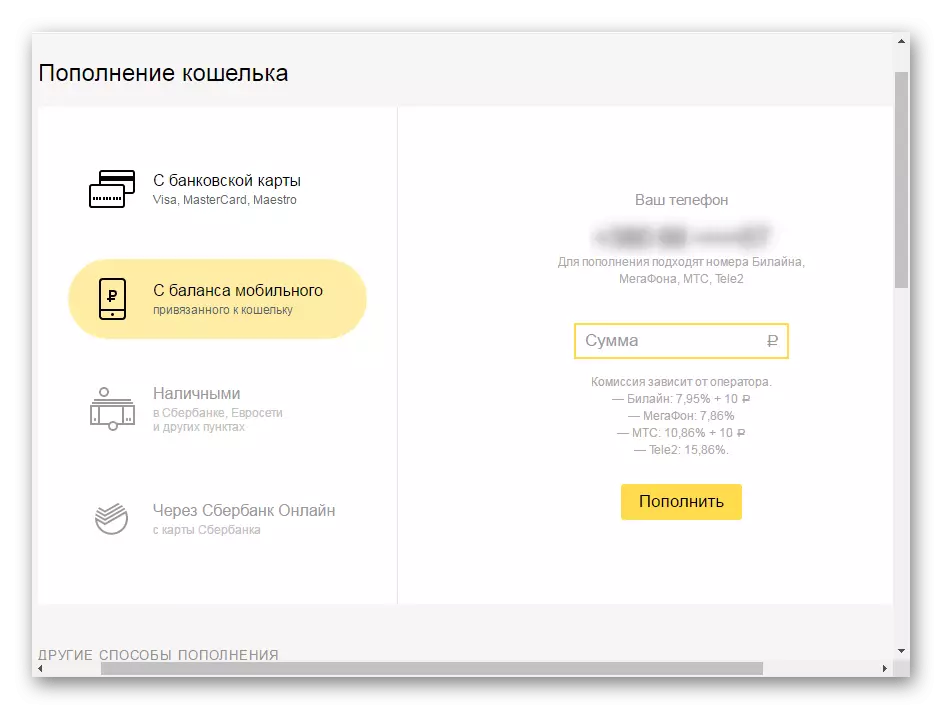
Read more: How to replenish your wallet in Yandex Money
Translation to another wallet
The exchange of money within the service is by transferring to the balance of another user. The system is implemented in such a way that you only need to enter the amount, the wallet number, add a note and confirm the performance, for example, through the input of the code received by SMS. At the same time, it is important to take into account the commission and the limit on sending personal funds.
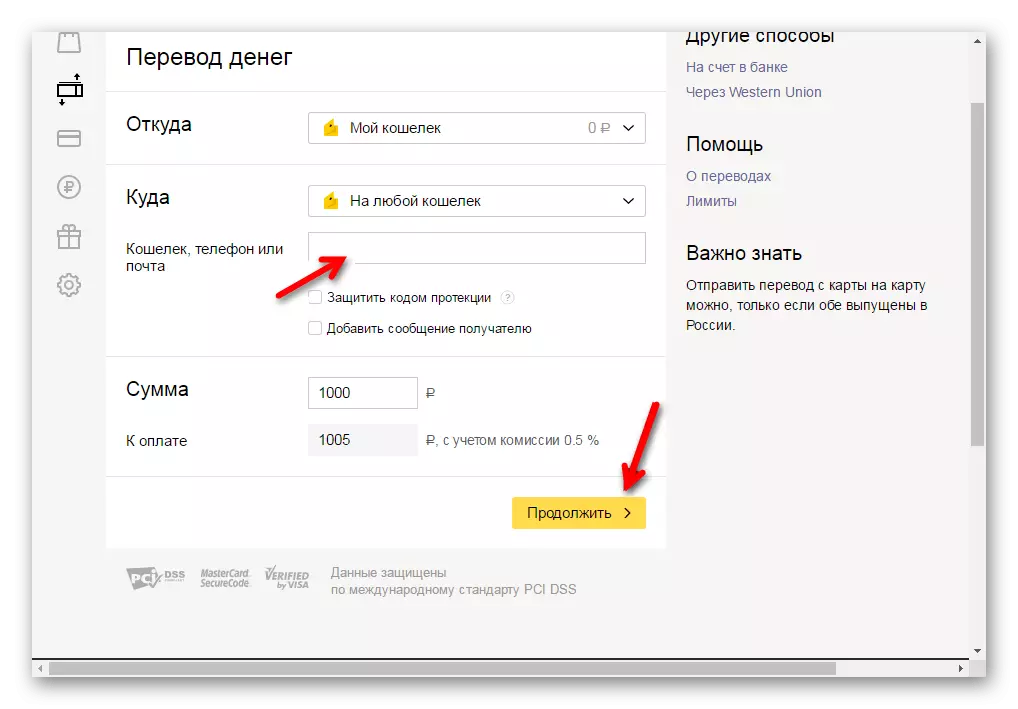
Read more: How to make a transfer to a wallet in Yandex Money
Paying shopping
As mentioned earlier, the Yandex web service serves as a full-fledged purchase tool, utility tariffs, other services and goods through electronic means. To carry out these operations, a special menu is displayed on the site, where the user chooses the service, enters the details, indicates the cost and sends the payment. While paying, it is very important to monitor the entered details, addresses and sums to accidentally prevent an error.
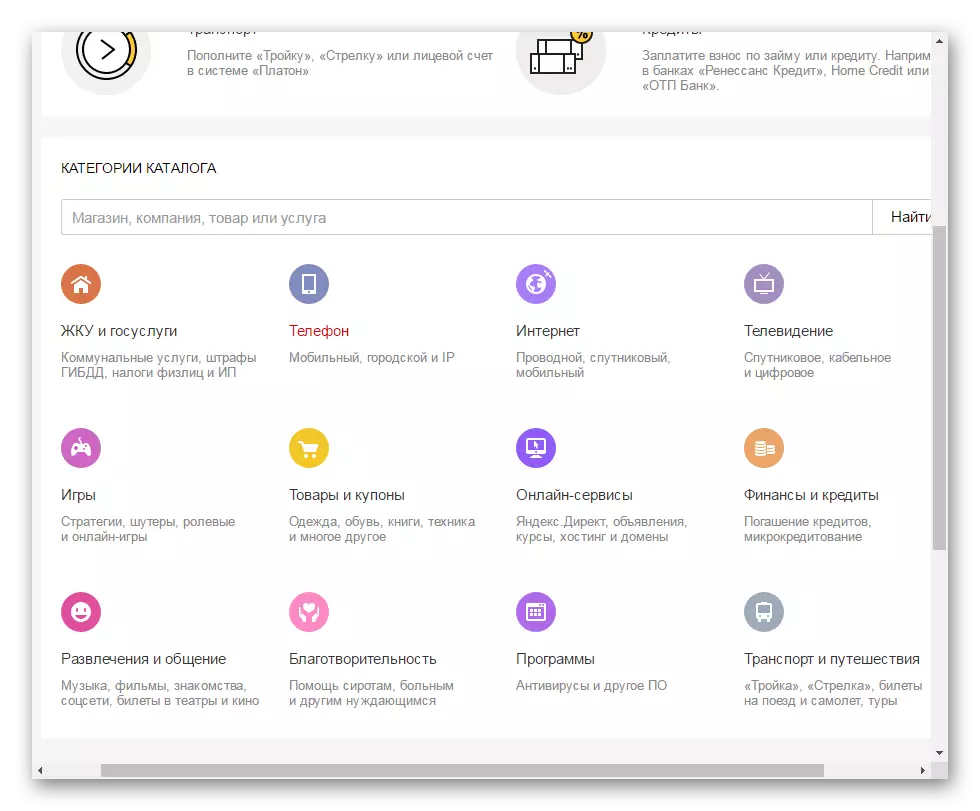
Read more: How to pay online shopping through Yandex Money
Withdrawal
Of course, electronic money is always a convenient means of payment, but not everywhere they are accepted, so sometimes the user faces the need of the withdrawal of funds from his personal wallet. The balance can be displayed on a bank card, a map of Yandex money, get cash via Western Union or Contact or send an individual to a bank account. All these methods imply filling certain forms and confirm the identity of the specified options.
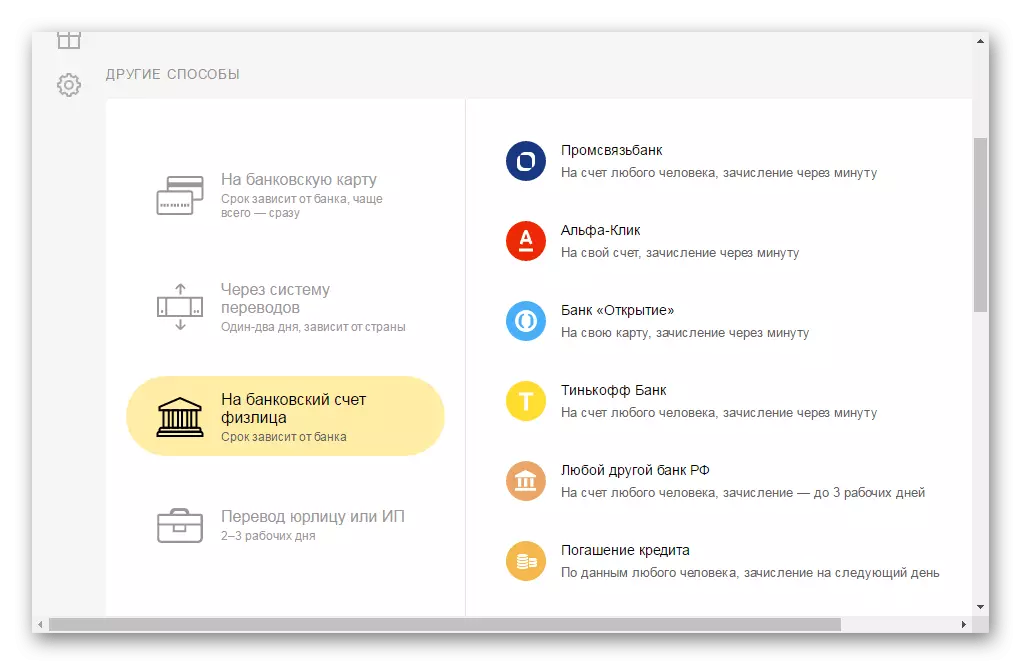
Read more: How to withdraw funds from the Yandex Money Wallet
Commission and limits
Above, we told about all types of payments and translations, but it is necessary to clarify that as in all such services, there are certain limits and commissions. They imply a restriction on the number of translated means or a percentage of the specified operation is charged. This information is indicated during the filing of the translation form, but not all users pay attention to it. Therefore, we recommend familiarizing yourself with the main rules in our other article further.Read more: Commissions and limits in Yandex Money
Wallet removal
Closing the wallet in Yandex money means full removal of it without the ability to translate or receive means. So just close it will not work out, because this procedure always passes through the technical support of the site. You need to contact them by phone number or fill in a special application, be sure to indicate the reason for the removal of the account. The closing decision always remains for the administration, it can provide information on the closed wallet.
Read more: How to remove a wallet in Yandex Money
Now you are familiar with all the main aspects of using the considered web service to work with electronic money. Thanks to the instructions given, you will not only be able to learn how to handle the wallet, but also learn whether it is worth choosing this site as a basic storage of personal funds.
Read also: What to do if money does not come on Yandex wallet
