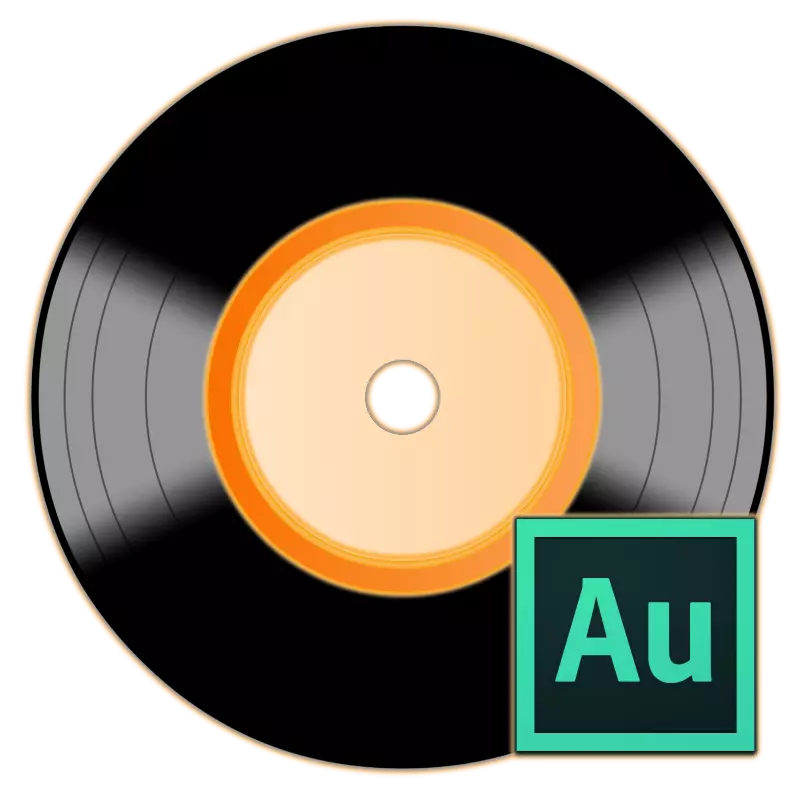
The question of how to make a minus (tool) from the song, interests many creative users. This task is far from the simplest, so without a specialized one cannot do. The best solution for such purposes is Adobe Audition, a professional audio editor with a virtually limitless opportunity to work with sound.
Method 2: Adobe Audition + Pure A-Capella
There is another method for creating a tool from the musical composition - better and professional. True, it is obligatory for its fulfillment, it is necessary to have a vocal party (a-chapel) from this song, that is, a separate audio file with it. Unfortunately, not to each song you can find the original A-Capella - it is as difficult, and sometimes it is more difficult than finding a finishing minus. Nevertheless, the method of obtaining music from the song by completely removing vocals is clearly worth our attention.
- The first thing you need to do is add to the multi-way editor Adobe Audition a-chapel of the song from which you want to get a minus one and the song itself (with vocals and music).
- Almost always the vocal party for duration turns out to be shorter than a whole song, since in the latter, most likely, there are losses at the beginning and end. Our task is to be perfectly combining these two tracks, that is, to arrange the first a-chapel where there is a place in a full-fledged song.
It is easy to make it, it is enough to simply smoothly move the track until all the peaks in the depressions on the waveform of each of the tracks will not coincide. It should be understood that the frequency range of the whole song and separately the vocal party is noticeably different, so the spectra of the song will be wider (above).
- The result of movements and "reign" of one for another will look at approximately as follows:
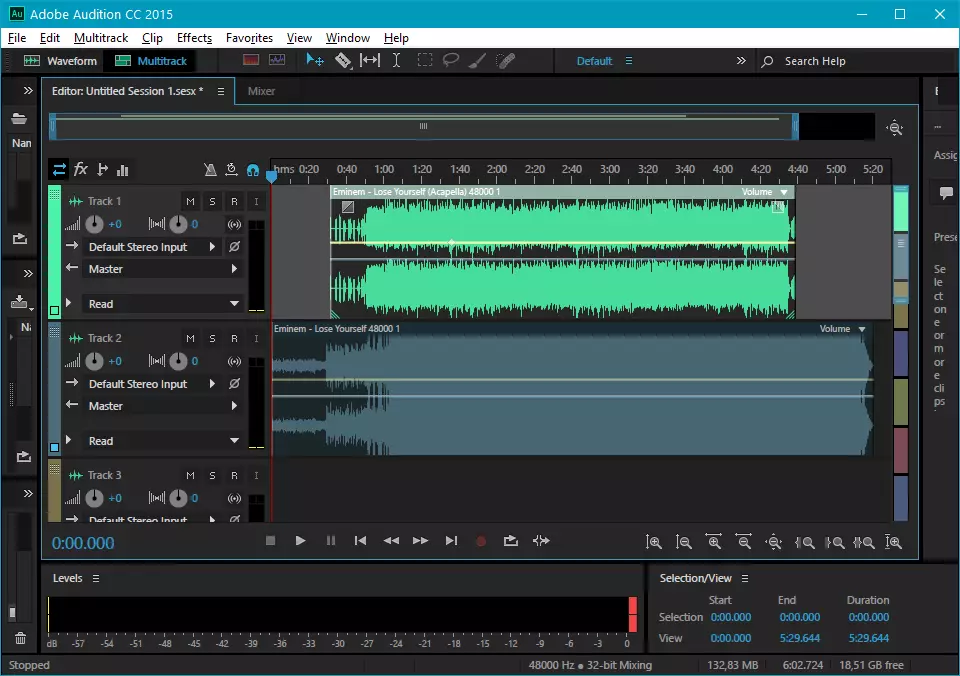
By increasing both tracks in the program window, you can notice the coinciding fragments.
- So, to completely remove the vocal batch from the song, we need to invert the track of A-Capella. Speaking is a bit simpler, we need to reflect its waveform, that is, to make the peaks on the chart of steel by depressions, and the depressions are peaks.
Note: Invert, it is necessary that you want to extract from the composition, and in our case it is like the Vocal Party. Similarly, you can create from the song A-Capella, if you have a finishing minus from it at hand. In addition, the vocals from the song is much simpler, since the waveform of the tool and compositions on the frequency range is almost perfect, which you can not say about the voice that is often in the middle frequency range.
- Twice click on the path with the Vocal Party, it will open in the editor window. Highlight it by pressing Ctrl + a.
- Now open the "Effects" tab and click "Invert".
- After this effect is applied, A-Capella is inverted. By the way, on her sound, it practically will not affect.
- Now close the editor window and go to the multitroleer again.
- Most likely, when inverting the vocal party has shifted a little in relation to the entire track, so we need to be adjusted to each other again, but taking into account the fact that now the peaks of A-Capellas should coincide with the depressions of a whole song. To do this, it is necessary to highly increase both tracks (this can be done by rotating the wheel, pre-induced to the top scroll scale) and try to achieve perfect placement, and therefore coincidences. It will look like this:
- As a result, the inverted Vocal Party, being the opposite of the one that is in a full-fledged song, "merges" with her in silence, leaving only a minus one that we need.
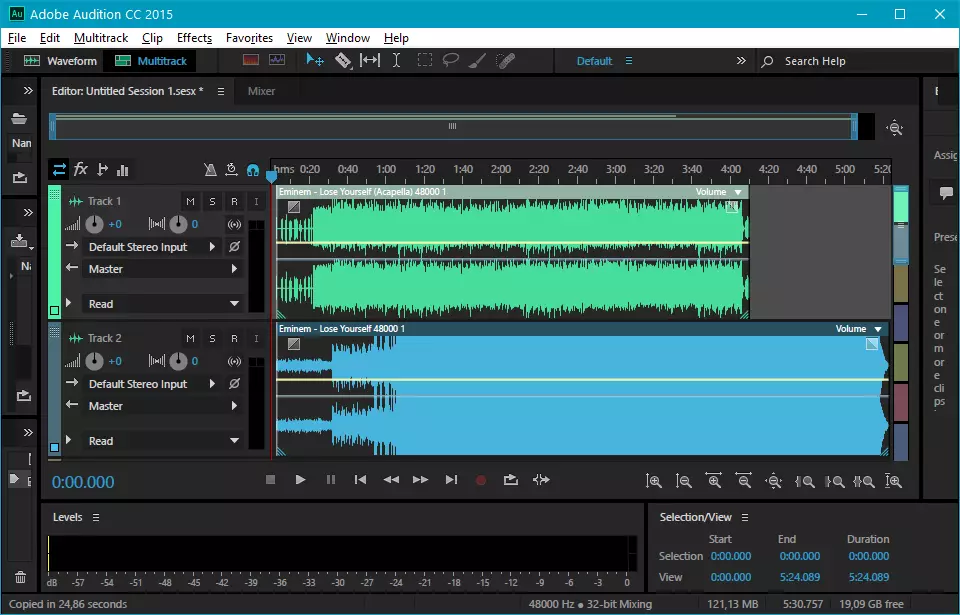
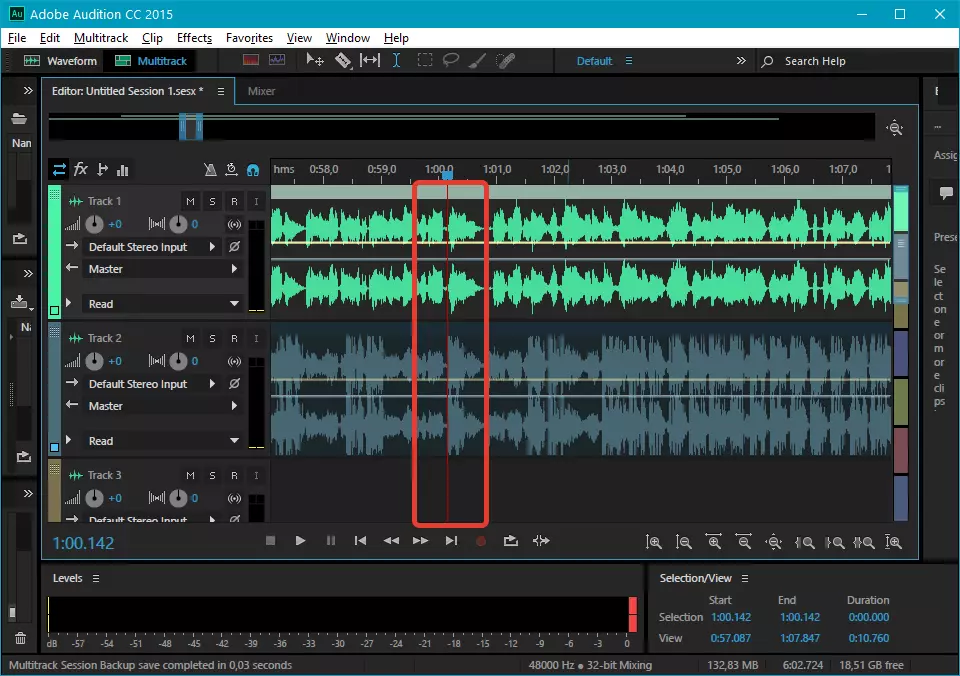
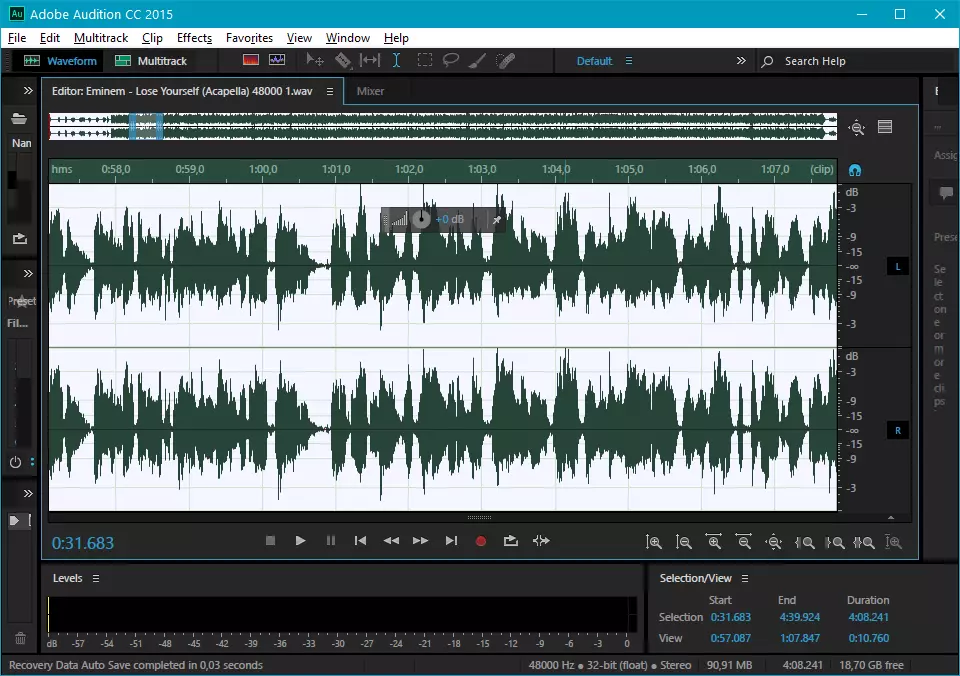

This method is quite complex, it requires special care and delicacy, nevertheless, this approach is most effective. In a different way, the first instrumental party from the song is simply not to extract.
Conclusion
On this finish. We told you about two possible methods of creating (receiving) a minus one of the song, and each of them has its advantages and disadvantages. What of them to take advantage of, solve only you.
