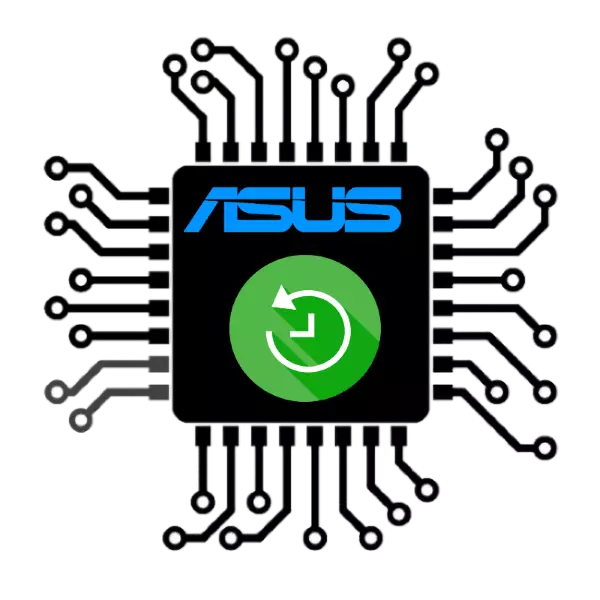
BIOS firmware - a delicate procedure, so it is necessary to approach it with special care. Sometimes, however, all precautions do not help - force majeure occurs, during which the firmware files are damaged. Most maternal manufacturers have a toolkit for recovery after such failures, and today we want to talk about such for the "motherboard" ASUS.
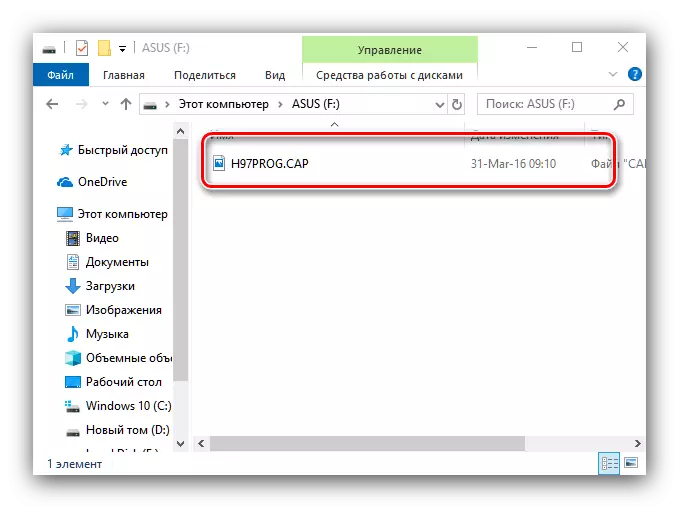
This prepared stage is completed, and it can be passed directly to restoration.
Step 2: Using ASUS CrashFree BIOS 3
Since technically the use of the utility under consideration involves the BIOS firmware, first work, make sure that the computer is connected to the uninterruptible power supply. The recovery sequence is as follows:- It is worth resetting the BIOS settings to the factory hardware method, if it is supported by your "motherboard". After this procedure, turn off the target computer.
If no problems have been observed at this stage, recovery can be considered complete.
Possible failures and their elimination
Now consider problems that may arise in the instruction process and offer options for eliminating.
The flash drive is not recognized
The most common cause of this error is not prepared accordingly or is in an incorrect connector. Also, hardware problems with the flash drive itself or the USB port can also be excluded - check the performance of both the carrier and the output to which you connect.
The flash drive is recognized, but the firmware file is not visible on it.
This is usually observed from users who incorrectly called the required file. Disconnect your computer, then open the USB flash drive on another machine and check the correctness of the firmware name.
The computer does not respond to the connection of the drive
If all USB connectors on the board are deliberately workers, such behavior speaks of much more serious damage than the "flying" firmware - most likely there is damage to the BIOS chip, and it will be necessary to replace the board or carry it into repair.
Conclusion
At this end, our Guide to Using the ASUS CrashFree BIOS utility 3. As you can see, the procedure is not different from the usual firmware update.
