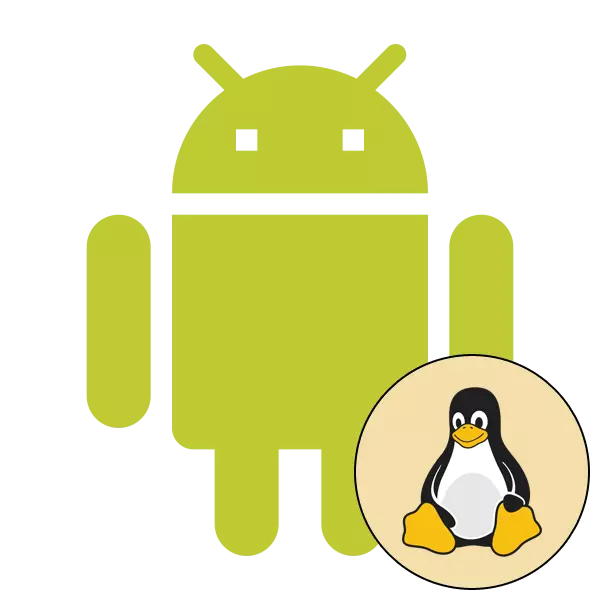
Free Distributions based on the Linux kernel can be installed not only on computers, but also available on mobile devices. In addition, special versions of operating systems are created, where the interface and tools are redone for smartphones and tablets. Usually, the desire to install a free distribution appears at the owners of the Android phones. The Linux installed in this way will be near the main OS, and the user will choose the system to load. Next, we want to demonstrate the implementation of this procedure on the example of one of the most popular programs.
Install Linux distribution on Android
In the implementation of the task, there is nothing complicated, because only the presence of a sufficient amount of free space in the internal memory of the device and the active internet connection is required. The only thing that difficulties may have - getting root-rights, but with full-fledged instructions, this goal will also be performed quickly and without problems.The following manuals are not suitable for installing Kali Linux distributions, since incompatible software will be used. Deployed Instructions on this topic can be found in a separate material on the link below.
Step 3: Setting up Linux Deploy
Now you have a superuser's right on your smartphone and the necessary software, which means everything is ready for further installation. It remains only to choose the path and version of the distribution, which is carried out directly in Linux Deploy.
- Run the application and read the instructions provided. It describes the general rules for installing Linux.
- Expand the additional menu, taping on the icon in the form of three horizontal strips.
- Here go to the "Profiles" section.
- Create a new profile and ask him a name. Available to create an unlimited number of accounts. Each of them is assigned to individual settings, that is, you can install several distributions nearby.
- Return to the main menu and move to the category with the settings of the operating system.
- Select the distribution and its version at your discretion.
- At the time, deposit Linux Deploy and run a convenient file manager or standard conductor. There, in any place, create a folder, calling it the name of the OS. All files will be installed there.
- Set it an arbitrary name to remember the storage location. Write down or copy the path to this directory.
- Return to the application and in the installation path item, set the location of the desired folder.
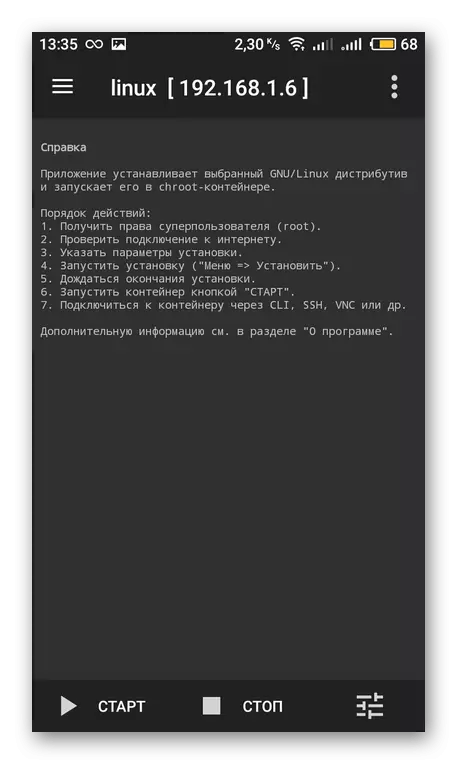
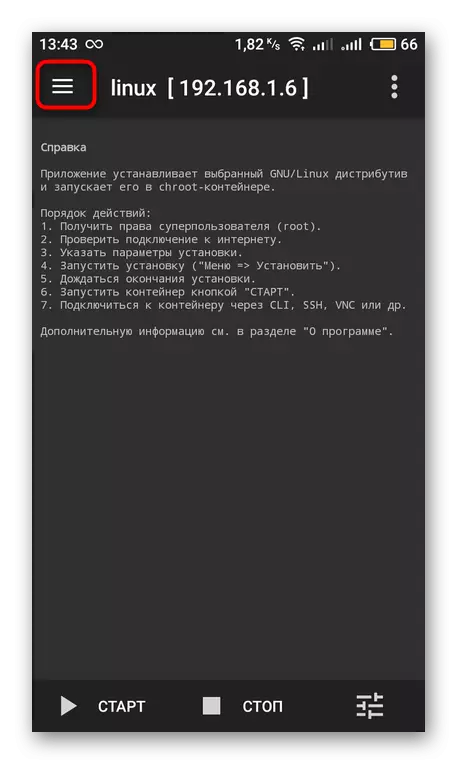
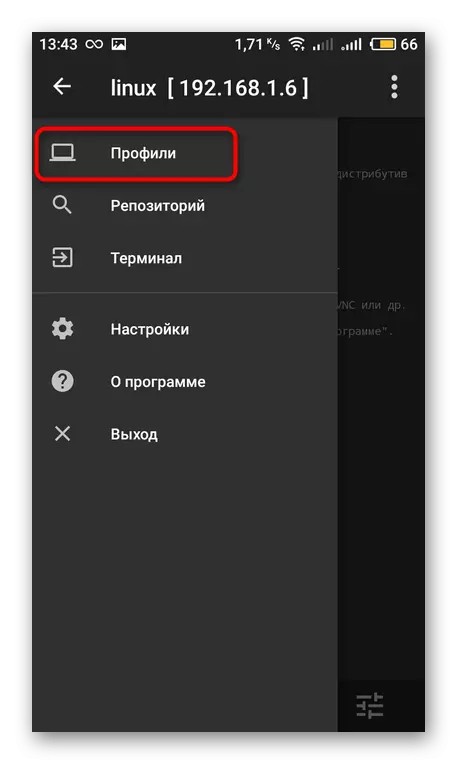

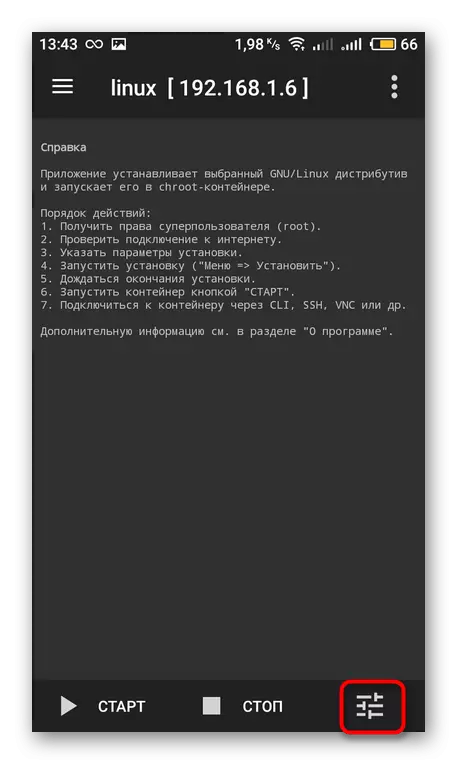


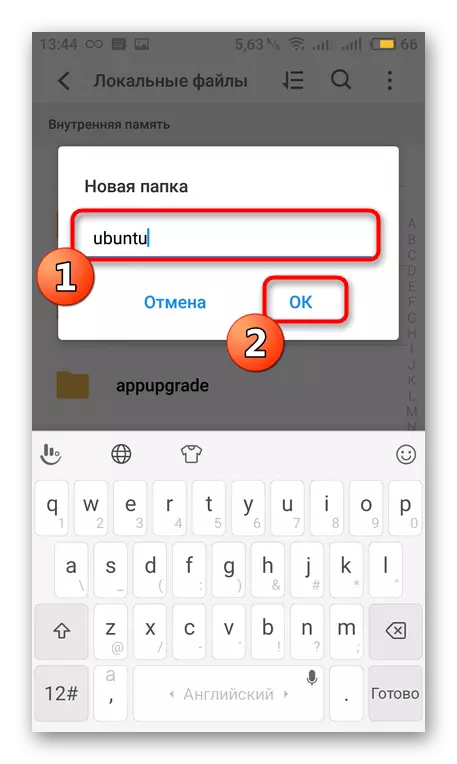
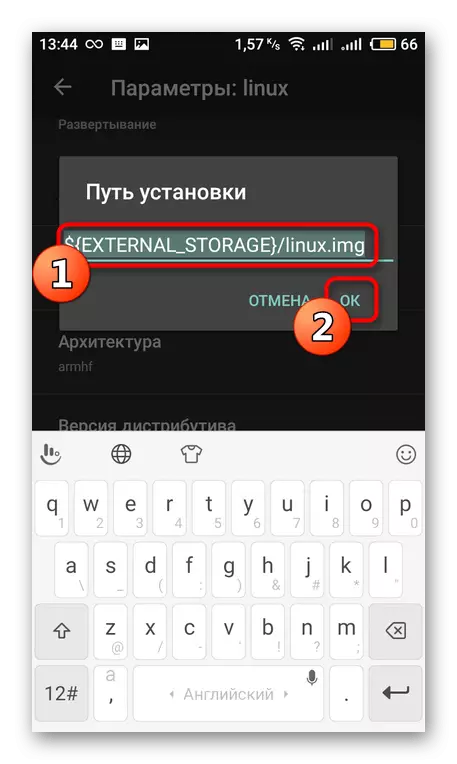
Step 4: Installing and Starting Linux
Before starting the installation, repeatedly make sure that all parameters were specified correctly, because the wrong settings sometimes lead to the device failure, and it is solved only by resetting the configuration to the factory state. After that, click on the Start button.

Considerate the actions when displaying system notifications. Then the Android is rebooting. Repeated pressing on the "Start" will launch a guest operating system.

Above you figured out with Linux installation as a guest OS on the device running Android. As you can see, there is nothing complicated in this, the main thing is to get the superuser rights and perform the correct configuration of the application. All files it will load from open sources and install them yourself.
