
To make an animation, do not necessarily have some phenomenal knowledge, you just need to get a suitable tool and use it correctly. There are quite a lot of such solutions, but the most famous of them is Adobe Photoshop. This article will show how to quickly create animation in it.
Creating animation in photoshop
Adobe Photoshop is one of the first image editors, which at the moment can be considered the best. It has many a variety of functions with which you can make with the image anything. It is not surprising that the program can be created by an animation, because even professionals continue to be surprised.
Now you can draw on them what will be depicted on the animation. In our simple example there will be a moving square. On each layer, it shifts several pixels to the right.
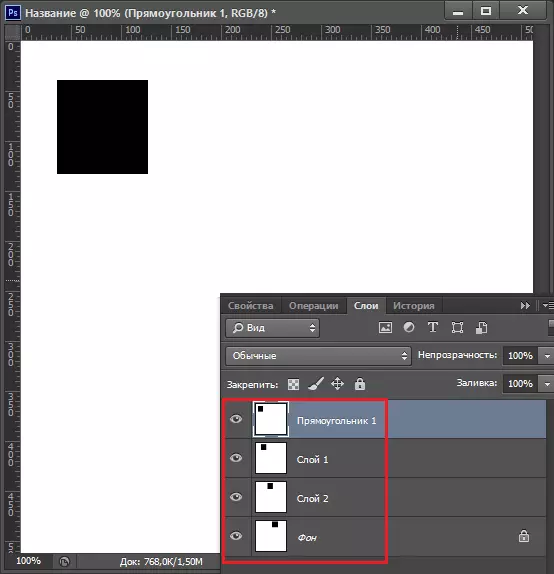
Stage 2: Working with a timeline
- After all your frames are ready, you can proceed to creating animation, for which you need to display the animation tools. To do this, in the "Window" tab, you should enable the working environment "Movement" or timeline. The latter usually appears in the desired frame format, but if this happens, simply click on the "Display frames" button, which will be in the middle.

- Now add so many frames as you need, by clicking on the "Add Frame" button.

- After that, on each frame alternately, we alternate the appearance of your layers, leaving only the necessary one.
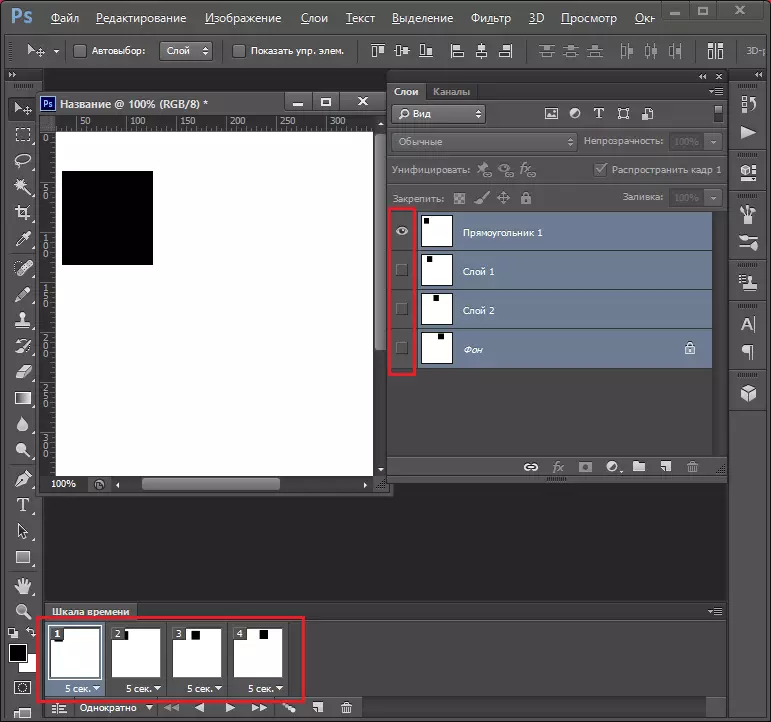
Everything! Animation is ready. You can view the result by clicking on the "Start Animation Play" button. And then you can save it in GIF format.
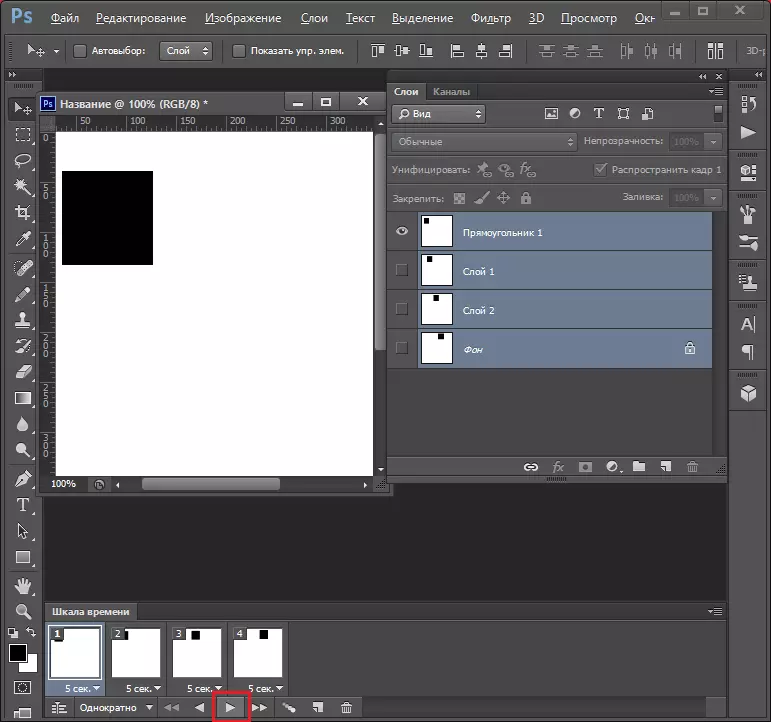
So simple, but in proven way, we managed to make gif animation in photoshop. Of course, it can be significantly improved by reducing the time of personnel by adding more frames and, of course, instead of a black square, creating something more original and qualitatively better. But it already depends on your preferences, desires and skills.
