
All error articles "File is missing on a computer", I start with a council that will help in the future it is easier to solve the problem: do not look for a website or torrent with this file (because you will find not the most reliable options), ask a request that it is for File and when you will see that msvcr71.dll is an integral part of the .NET Framework 1.1 components, which can be downloaded for free from a trustworthy source (site Microsoft), then questions about where to throw this file, where to take it and others will disappear by itself.
Download msvcr71.dll as part of .NET Framework 1.1 from Microsoft
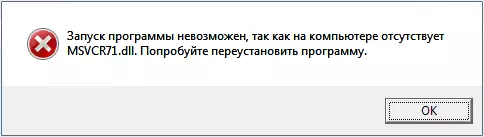
As mentioned above, the surest way to correct the error when launching a program or the game "MSVCR71.DLL is missing on a computer" - download "The Microsoft .NET Framework 1.1 platform for re-distribution" from the official site: the installer itself will register the file in the system msvcr71.dll (and others, which may also have no on your PC), you do not have to manipulate with the REGSVR32 commands, search where to throw msvcr71.dll in Windows 7 or 8 and, while not to be sure that the file, Which you loaded does not contain viruses or other malicious code.
Download "Distributable Packages" You can here:
- https://www.microsoft.com/ru-ru/download/details.aspx?id=26.
After installation, the MSVCR71.dll file will appear on the computer, but: if the error continues to appear when you start the program, you can find this file in the folder C: \ Windows \ Microsoft.net \ Framework \ 1.1.Sifters \ and copy it to the C folder : \ Windows \ System32 (even if you have a 64-bit system).
After installation (I recommend checking before installing, there are already these components in the list of installed programs and if there is, delete them, thus producing a reinstall) and reboot the computer, an error with the text that the program starts cannot disappear.
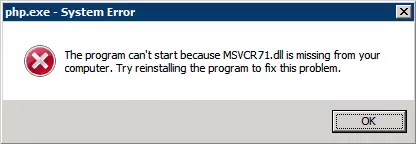
If this did not happen, also check if there is no msvcr71.dll file in a folder with a game or a program that does not start and if it exists there, try to remove it from there, since in this case, despite the presence in the system "right" File, the program can use the one that is in the folder with it.
