
Many vector graphics artists have certainly heard about the CorelDRAW program or even actively use it. However, not everyone has the opportunity to acquire a licensed version of this provision. Therefore, the need for finding free analogues. As part of today's article, we would like to tell you more about decent free replacements that will help in the implementation of vector graphics.
Inkscape.
Inkscape is a fairly advanced free graphic editor. Its without that broad functionality can be supplemented with a variety of plugins. The standard set of functions of the program includes drawing tools, layer mixing channels, graphic filters. Drawing in this program allows you to create lines both with free drawing and applying splines. Inkscape has a multifunctional text editing tool. The user can set kerning, the slope of the text, adjust the writing along the selected line. This solution can be recommended as a program that is excellent for creating vector graphics.
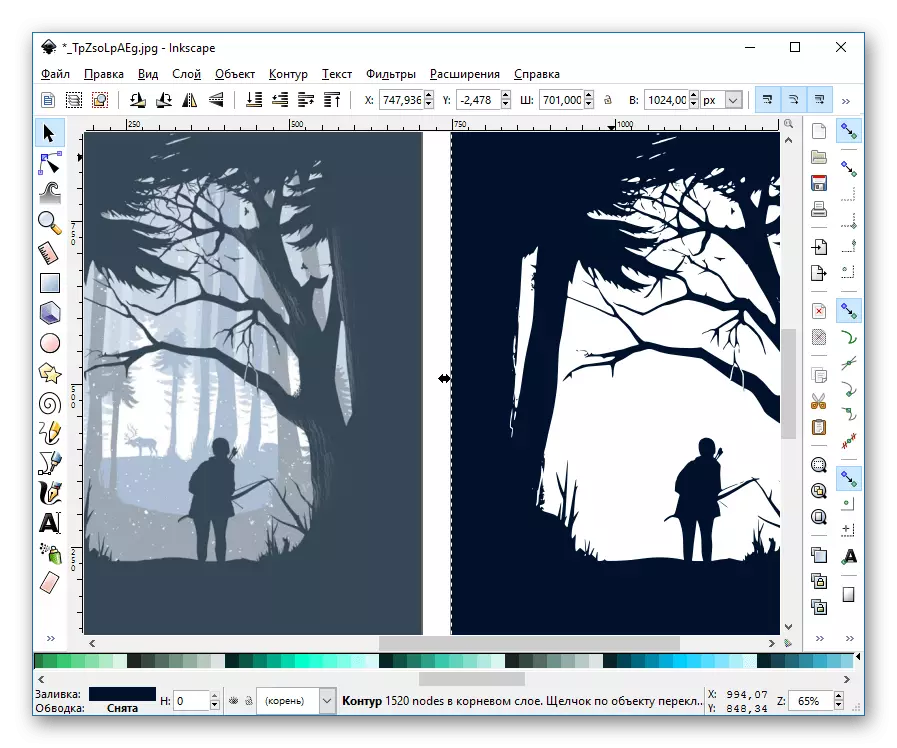
Gravit.
This program is a small online vector graphics editor. Basic tools are available in its base functionality. The user can draw figures from primitives - rectangles, ellipses, splines. Drawn objects can be scaled, rotated, group, combine or subtract each other.
GRAVIT also features fill functions and masks, objects can be set transparency using a slider in properties. The finished image is imported into the SVG format. This software is ideal for those who want to quickly create an image and does not want to bother with the installation and development of heavy computer graphics programs.
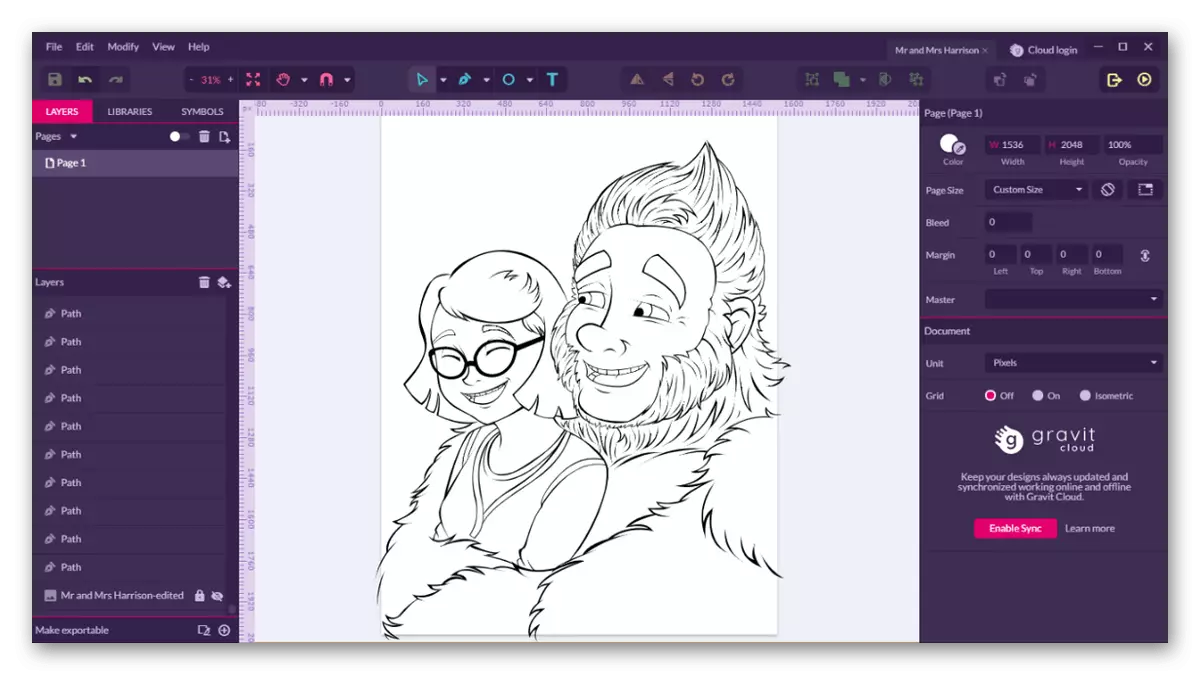
Drawplus Starter Edition
Using a free version of the application, an illustrator can perform simple graphics operations. The user is available to draw figures, add text and raster pictures. In addition, the program has a library effects, the ability to add and edit shadows, a large selection of types of brushes, as well as a frame catalog, which can help help in handling photos.
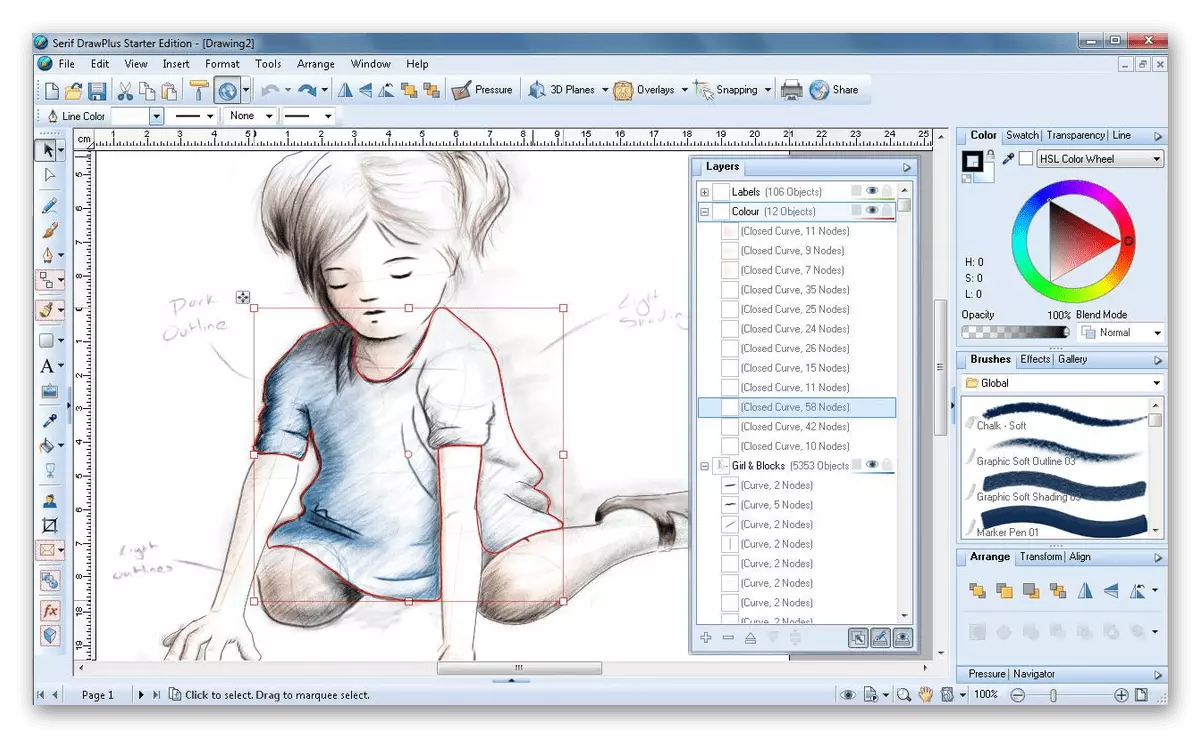
Krita.
Krita is a free open source software that exists from voluntary donations from users. Its main functionality is concentrated on conceptual art, creating textures and matte works, illustrations and comics. This editor has all the necessary functions that allow you to implement a vector project of any complexity. Working with layers, masks imposition, mixing mode, Library of geometric shapes - All this will make it possible to embody the idea and save it in the required format (GIF, PNG, JPEG or standard type of objects to continue working with the project).
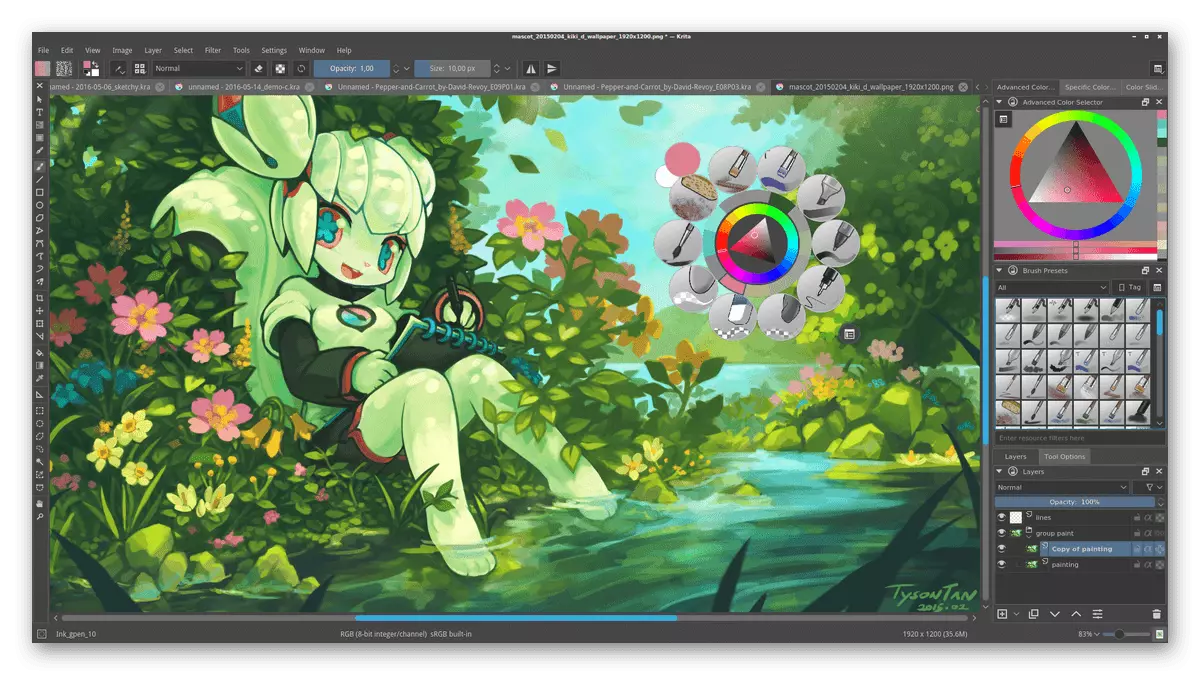
Available for Krita download from an official website, where various information about the program is also regularly postponed, examples of work, interviews with artists. In addition, the developers have created a separate section with manuals for all standard application tools, which will allow novice users even faster in this wonderful editor.
Librecad.
Free CAD (automated design system) Librecad cannot be called a full-fledged CorelDRAW replacement, but some users need only work with lines that this application allows you to do. Initially, it was focused on creating drawings and similar projects, but the tools present here are quite enough to do a vector graphics. By default, the files are saved here in DFX, which means the ability to open projects via AutoCAD, but you can export a project at any time in PNG or BMP.
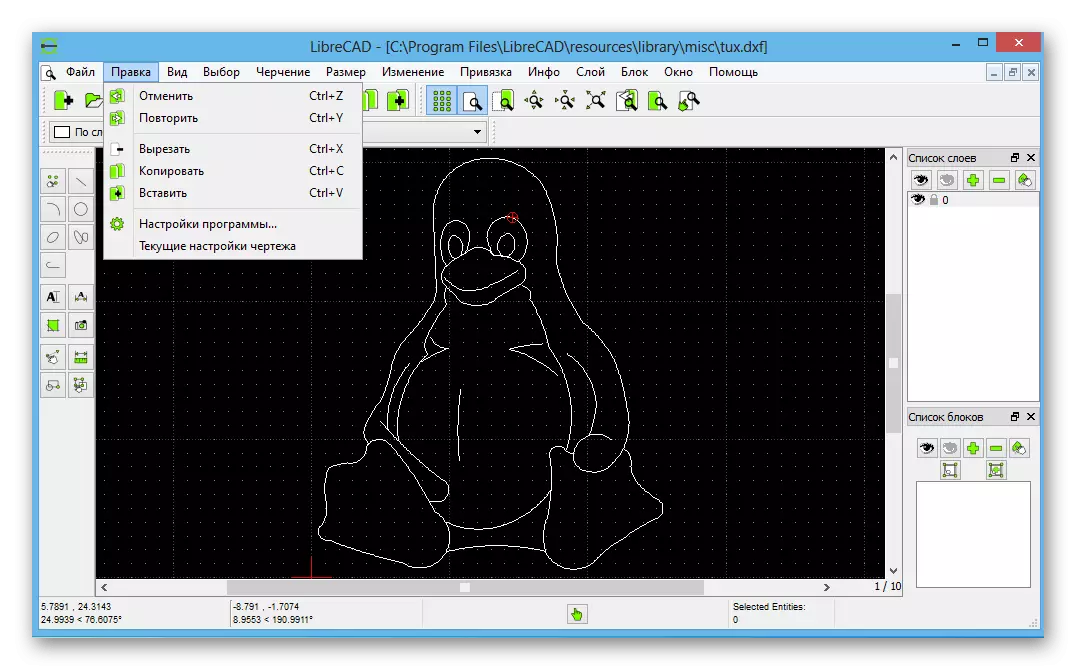
Open source code suggests that users can independently change the program and manually add functions, therefore various plugins and additions regularly appear on the forums. It is possible that there will be a large number of extensions that convert this software into a full-fledged graphic editor. This CAD is supported by all platforms (Linux, Windows, Mac) and has English interface language.
Autodesk Sketchbook.
The company, which is known to many, also has a graphic editor in the list of its products called Sketchbook. Users who were previously familiar with this developer know that all tools are distributed for a fee. However, an exception was made not so long ago. Representatives of Autodesk stated that now any user can download a full version of Sketchbook for free by starting working with all the functions. That is why this editor also got into our current list.
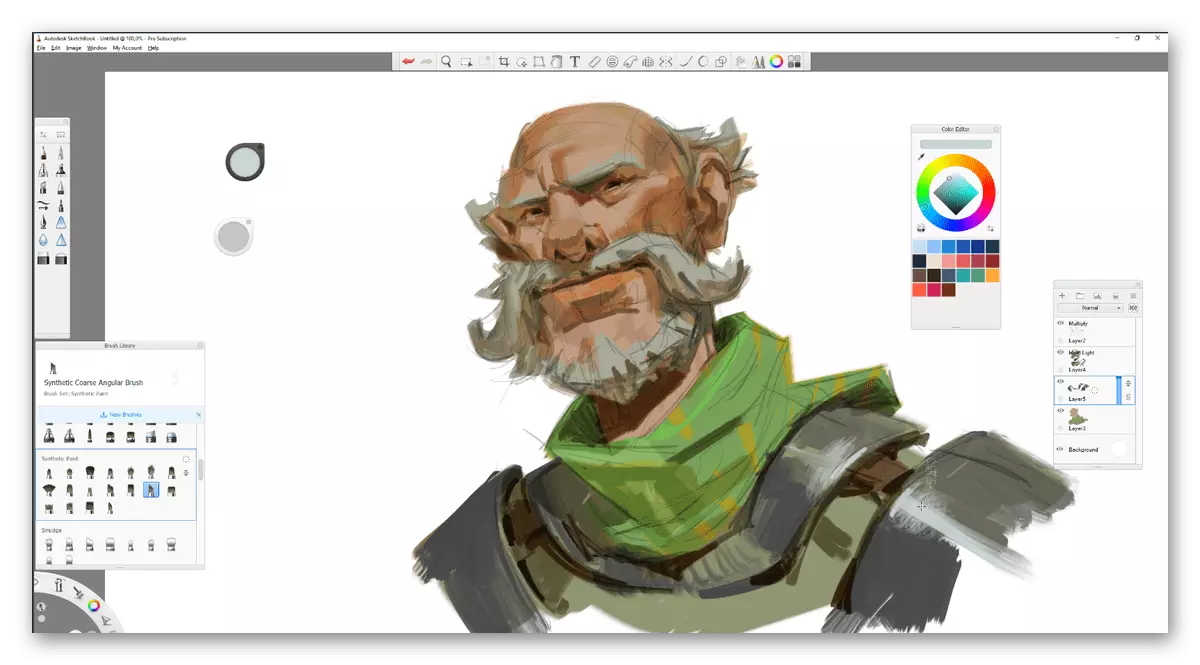
The Autodesk Sketchbook functions are focused on drawing with a brush, and the interface is adapted to the use of a graphic tablet. There are several types of brushes, various auxiliary means that make drawing even more simple occupation. Of course, working with layers is maintained, there is a huge color palette and additional tools that will be accurately useful during the creative processor. However, this is all complemented by the possibility of implementing vector graphics and convenient combination with raster projects, which eliminates the disadvantages of these two types of drawing. When purchasing one subscription (account registration in Autodesk) you will get access to Sketchbook on all devices (computer, smartphone and tablet).
Paint 3D
The standard tool of the Windows 10 Paint 3D operating system, many often bypass the party, not paying attention to its functionality. Of course, the name suggests that in the program you will find means for working with bulk figures, but 2D objects are also present here. Ability to interact with lines, combine them, move, create separate items - all this allows at least somehow to make Paint 3D suitable for vector graphics. Its functions are not enough to become a complete replacement of CorelDRAW, but the simplest projects here are quite realizable.
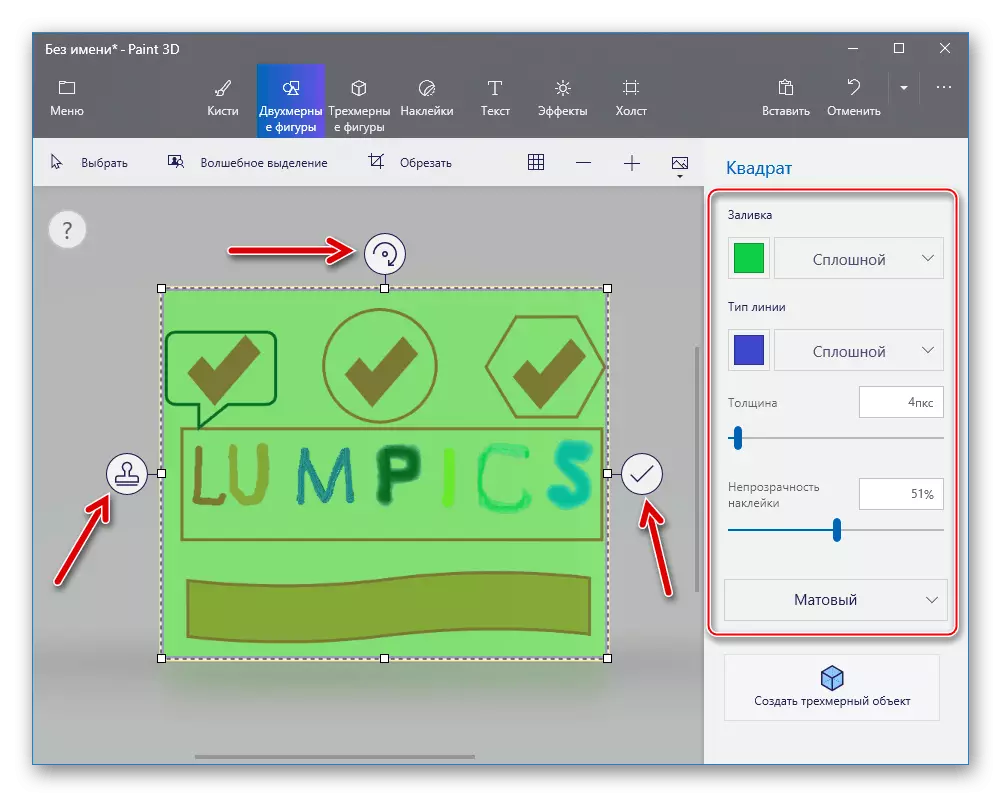
Gimp.
The latter on our list is located a well-known free GIMP graphics editor. It will be the perfect replacement to those who wish to combine CorelDraw and Photoshop, but at the moment does not have means for its purchase. A set of tools and functions here is practically no different, it is even more extensive and comfortable. Of course, it is impossible to consider GIMP in everything better and more conveniently mentioned tools, especially when it comes to the import of third-party projects, but for beginner Yuve, it will be a good solution.
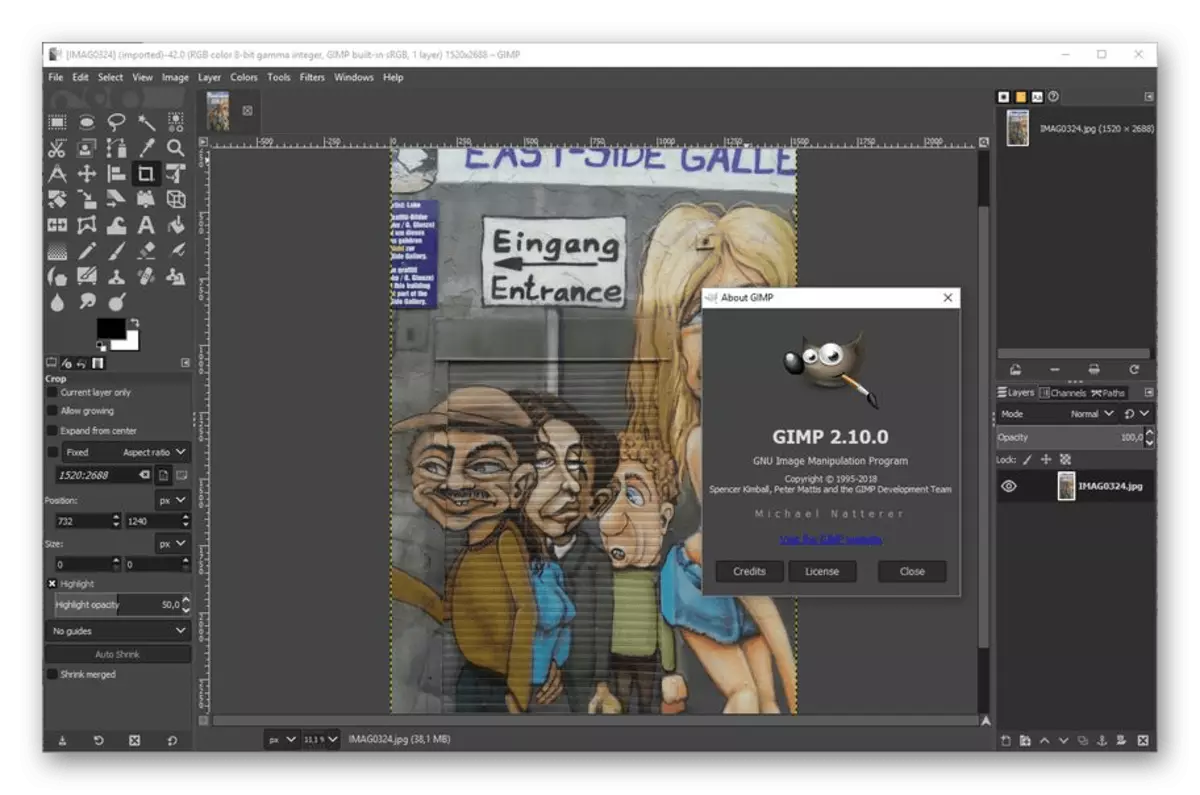
On the official website, GIMP developers painted in detail all the possibilities of their kids, so we will not talk about them. You need to know only one thing - everything is present here that you are used to seeing in such software (brushes, lines, geometric shapes, layers, overlay parameters, effects and filters). On our site you will find a complete review of this application, which will allow you to understand whether to download it and try.
We met with several free analogues of famous graphic packages. Undoubtedly, these programs can help you in creative tasks.
