
Free transformation is a universal tool that allows you to scale, rotate and transform objects. In this article we will analyze its capabilities and features.
"Free Transformation" in Photoshop
Strictly speaking, this is not a tool, but a function that is called by a keyboard key Ctrl + T. . After calling the function, a frame with markers appears on the object, with which you can change the size of the object and rotate around the center of rotation.
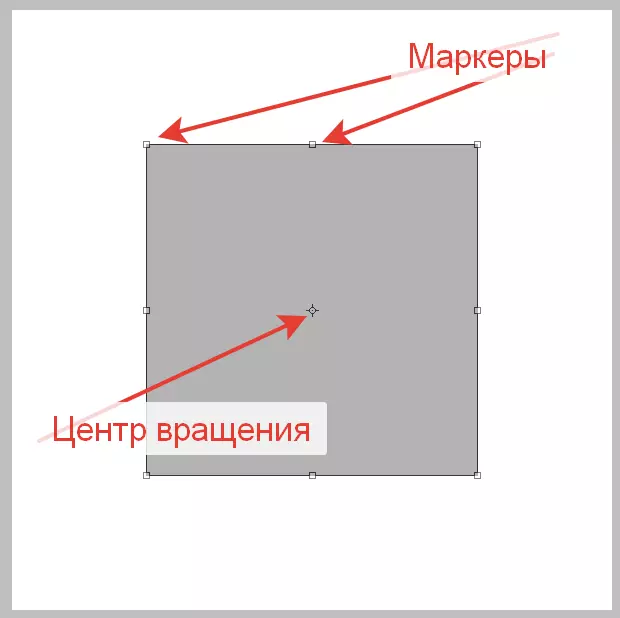
Closed key Shift. It allows you to scale the object while preserving proportions, and when rotating rotates it to an angle, multiple 15 degrees (15, 30, 45 ...).
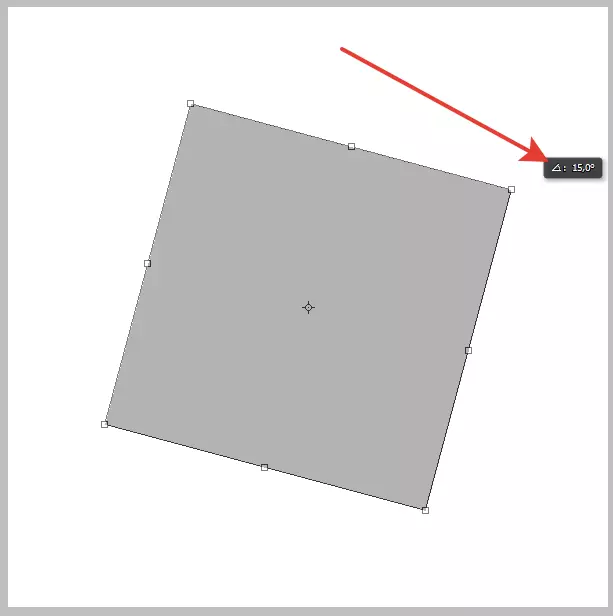
If you hold the key Ctrl , You can move any marker regardless of others in any direction.

Additional functions
Free transformation also has additional features. it "Incline", "Distortion", "Perspective" and "Deformation" And they are called by pressing the right mouse button.
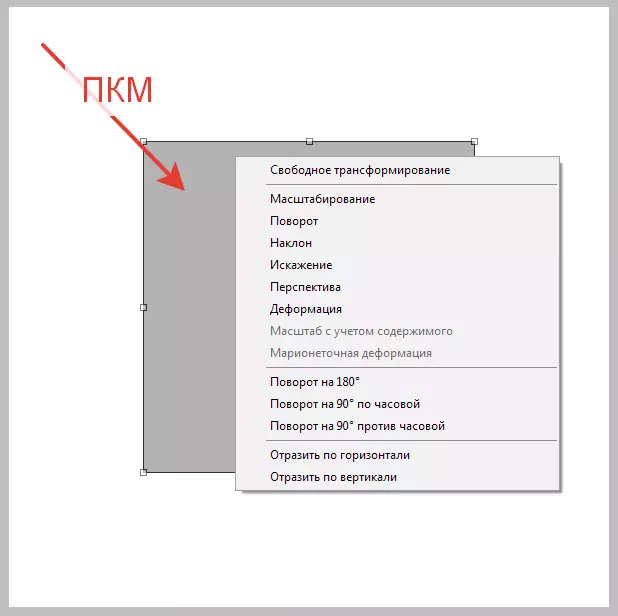
"Incline" Allows you to move angular markers in any directions. A feature of the function is that the movement of central markers is possible only along the parties (in our case of the square) on which they are located. This allows you to save the parallelism of the parties.
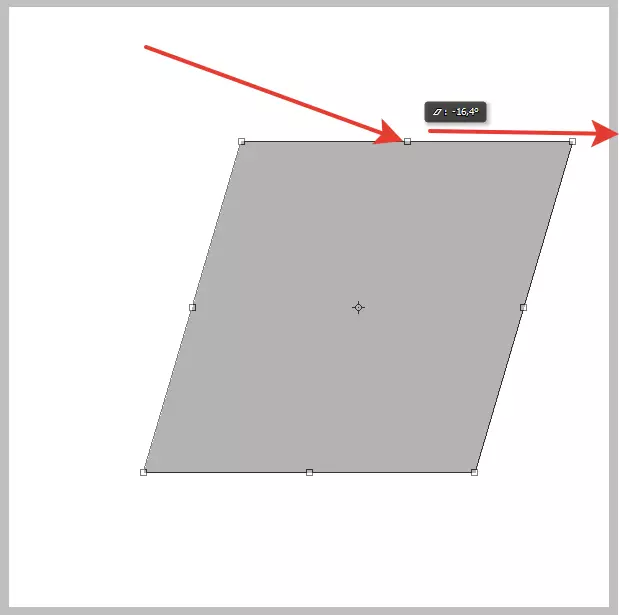
"Distortion" similar to "Incline" With the only difference that any marker can be moved immediately along both axes in one reception.
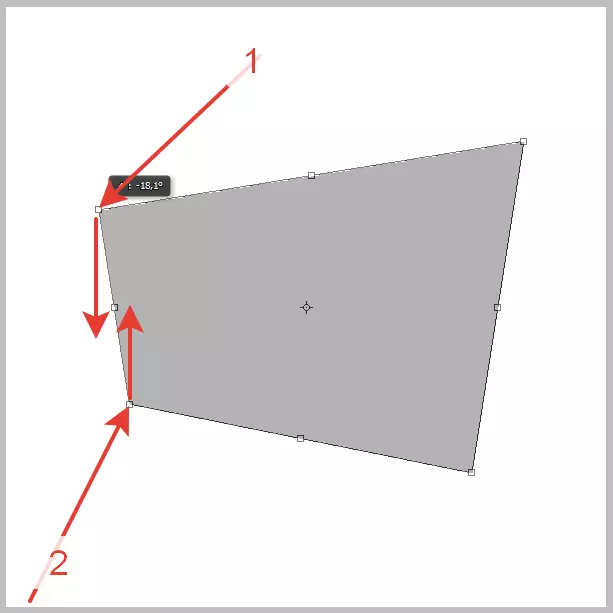
"Perspective" Moves the opposite marker located on the axis of movement, at the same distance in the opposite direction.
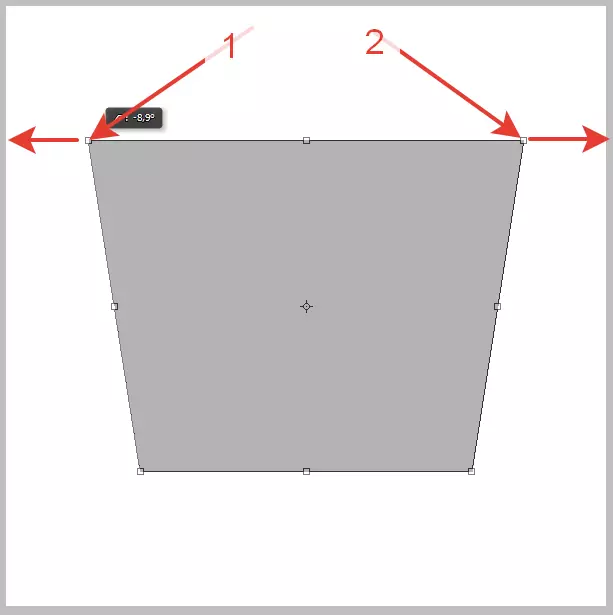
"Deformation" Creates a grid on the object with markers, pulling for which, you can distort the object in any directions. Workers are not only angular and intermediate markers, markers at the intersection of lines, but also segments limited by these lines.
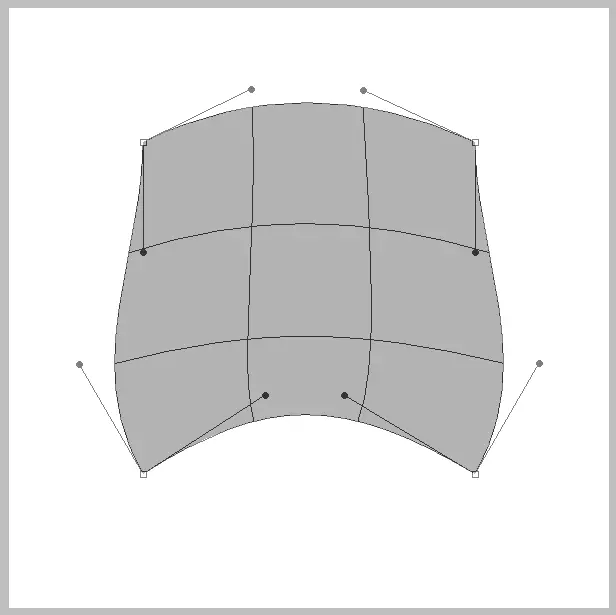
Additional functions also include the rotation of an object to a certain (90 or 180 degrees.) Angle and reflection horizontally and vertical.
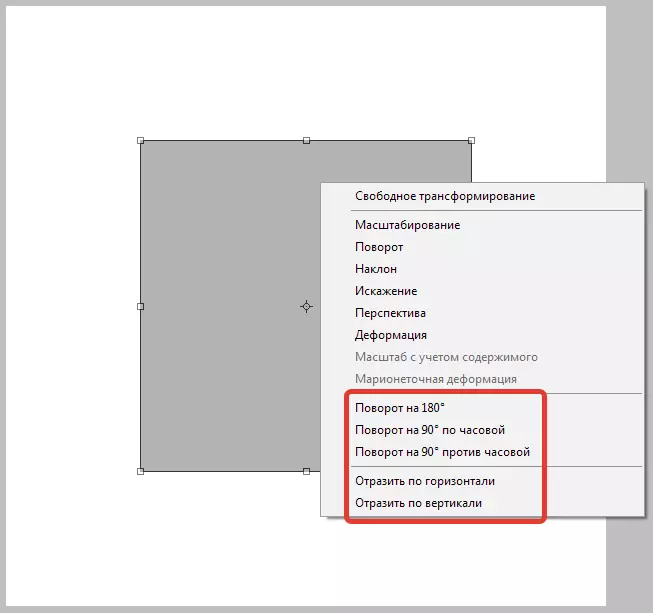
Manual settings
Manual settings allow:
- Move the conversion center to a specified number of pixels over the axes.

- Set the scaling value in percent.
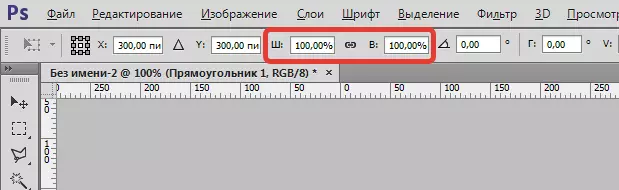
- Set the angle of rotation.
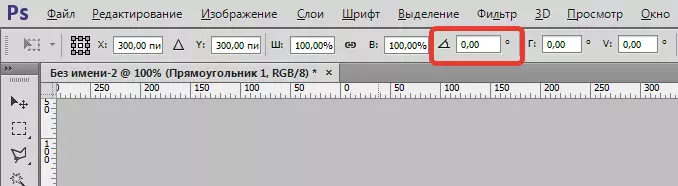
- Set the angle of inclination horizontally and vertical.
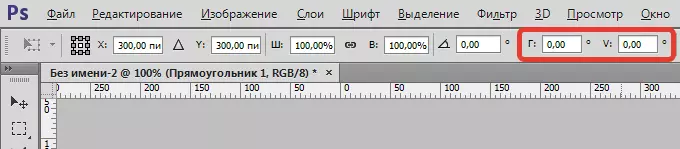
This is all that you need to know about "free transformation" for efficient and convenient work in Photoshop.
