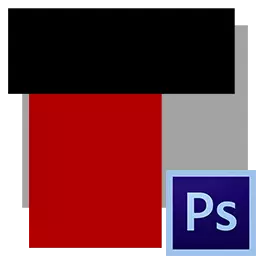
The simplest geometric figure is a rectangle (square). Rectangles can consist of various elements of sites, banners and other compositions. Photoshop gives us the opportunity to portray a rectangle in several ways.
Building rectangles in Photoshop
There are two ways to images of rectangular forms in Photoshop. The first implies the use of vector tools, and the second is filling the color of the selected area.Method 1: Rectangle tool
This tool is in the "Figures" group on the left pane.

It is clear from the name that the tool allows you to draw rectangles. When using this tool, a vector figure is created that is not distorted and does not lose quality when scaling. Tool settings are on the top panel. Here you can choose the color of the fill and ask the look of the border and its thickness.
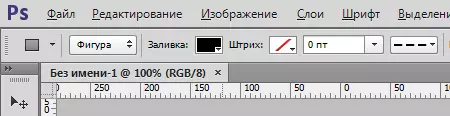
Closed key Shift. Allows you to save proportions, that is, draw the square. It is possible to portray a rectangle with the specified dimensions.
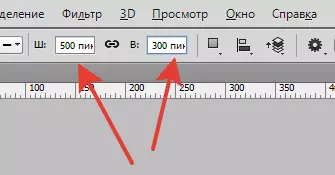
The dimensions are indicated in the corresponding width and height of the fields, and the rectangle is created by one click confirmation.
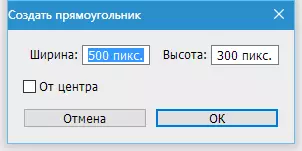
Method 2: Dedicated area
To create rectangles, use the "Rectangular region" tool from the "Allocation" group.
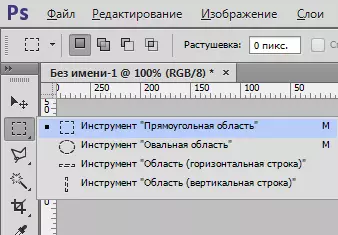
With this tool, a selected area of rectangular shape is created. As well as in the case of the previous tool, the key works Shift. , creating a square.
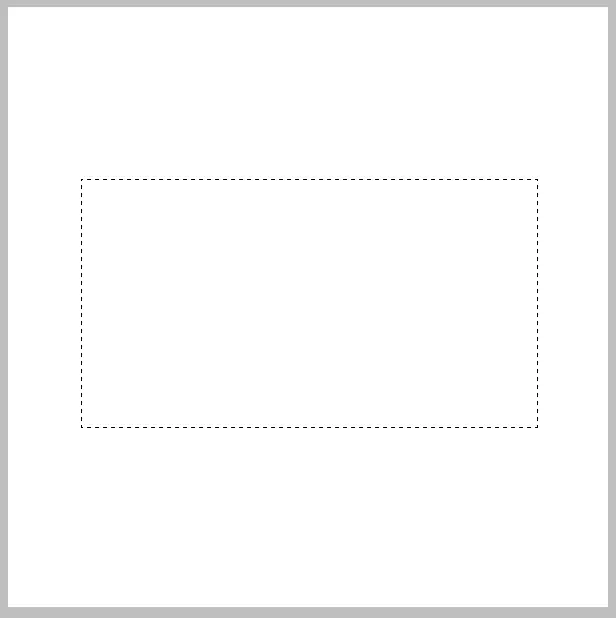
The "rectangular area" needs fill. To do this, you can press the keyboard shortcut. SHIFT + F5. And set up the fill type.

You can also use the tool "Fill".
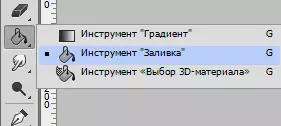
Result:
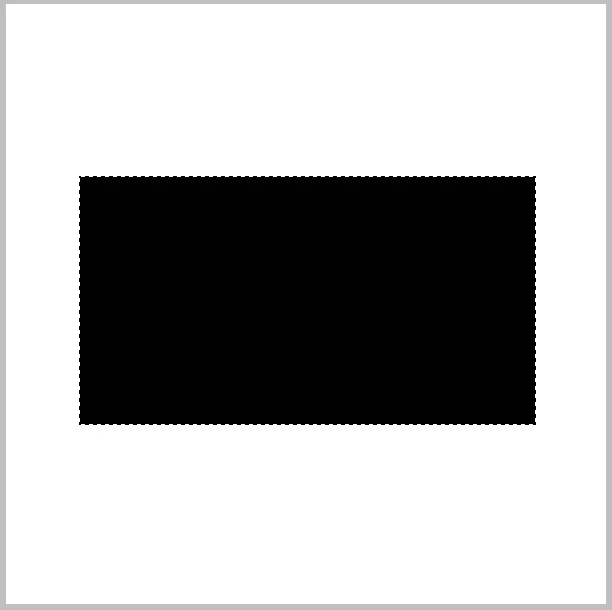
Selection is removed by keys Ctrl + D. . For a rectangular region, you can also set arbitrary sizes or proportions (for example, 3x4).

In addition, it is possible to create a selection with specified proportions, for example, 3x4.

Today, all about rectangles. Now you know how to create them, with two ways.
