
Pouring in photoshop is used to paint the layers, individual objects and selected areas of the specified color. Today we will talk about the fill of the layer with the name "background", that is, that by default appears in the palette of the layers after creating a new document. The methods described in the article can also be applied to other types of layers, except for "figures" and "smart objects".
Pouring layer in Photoshop
As always, in Photoshop, access to this feature can be carried out in different ways. Their differences consist in the applied tools, the result is always the same.Method 1: Program menu
- We go to the "Editing - Run Fill" menu.
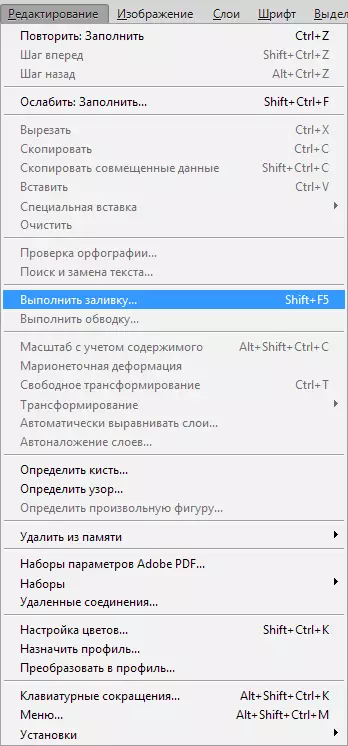
- In the Fill Settings window, you can choose the color, overlay mode and opacity. The same window can be caused by pressing hot keys SHIFT + F5. . Pressing the OK button will fill the selected color layer or apply special settings to the fill.
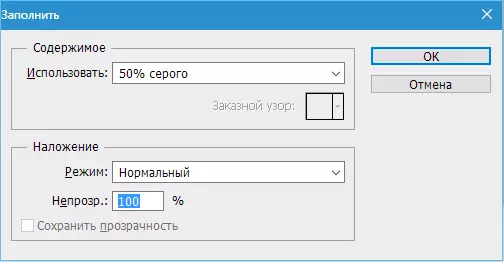
Method 2: Fill Tool
In this case, we need a tool "Fill" On the left toolbar.
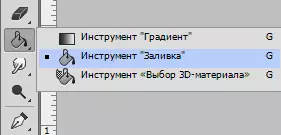
Here, on the left pane, you can adjust the color of the fill.

The fill type is configured on the top panel ( Main color or Pattern ), overlay mode and opacity.
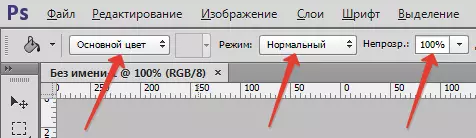
Settings that are right on the top panel are applicable if there is any image on the background.
- Tolerance Determines the number of similar shades in both directions on the brightness scale, which will be replaced when clicking on the site, this shade containing.
- Smoothing Eliminates the toothed edges.
- Tank "Related pixels" It will allow to pour only the plot for which the click is performed. If the tank is removed, all areas containing this tint will be filled, given Tolerance.
- Tank "All layers" Apply the fill with the specified settings to all layers in the palette.
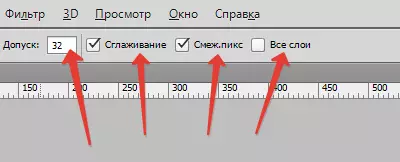
Read more: How to make a fill in Photoshop
Method 3: Hot Keys
Combination Alt + Del. pours the layer of the main color, and Ctrl + Del. - Background. In this case, it does not matter, is on a layer of any image or not.
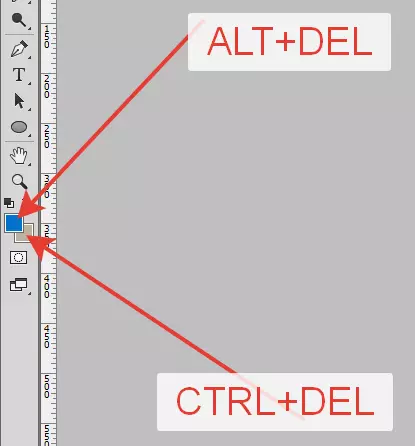
Thus, we learned to pour a layer in photoshop in three different ways.
