
If for any reason you need to connect to a remote computer, there are many different tools on the Internet on the Internet. Among them there are both paid and free solutions, both comfortable and not very. To figure out which of the available programs you are more suitable, we recommend familiarizing with this article. Here we will briefly consider each program and try to identify its strengths and weaknesses.
Aeroadmin.
The first program in our review - Aeroadmin. This application is for remotely access to the computer. Her distinguishing features are simplicity of use and a high quality connection. For convenience, there are tools such as a file manager, which if necessary, will help to exchange files. The built-in address book allows you to store not only the user IDs for which the connection is connected, but also contact information is also provided here to group contacts. The program has both paid and free versions. Moreover, the last two here are free and free +. Unlike FREE, the license type Free + makes it possible to use the address book and file manager. In order to get it enough to deliver a like on the developers page on Facebook and send a request from the program
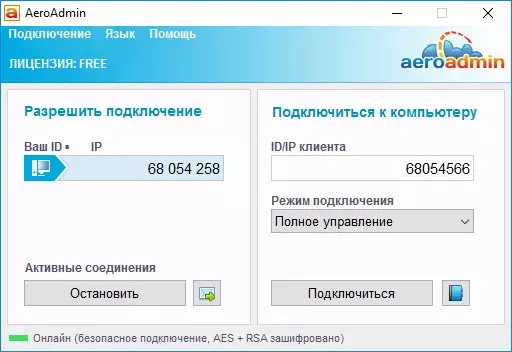
AMMY ADMIN.
By and large Ammy Admin is a clone Aeroadmin. The programs are very similar both externally and functionality. Here is also the ability to transfer files and storing information about user ID. However, there are no additional fields to indicate the contact information. Just like the previous program, AMMY ADMIN does not require installation and ready to work immediately after you downloaded it.
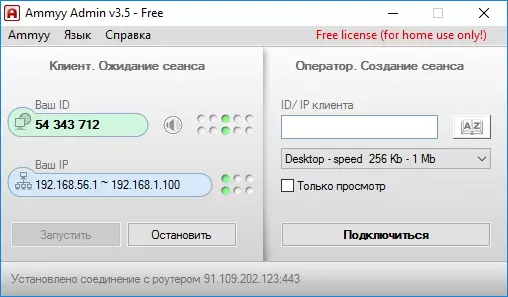
Splashtop.
The tool for remote administration Splashtop is one of the easiest. The program consists of two modules - viewer and server. The first is used to control the remote computer, the second - for connecting and is usually installed on the controlled computer. Unlike programs that were described above, this does not contain tools for sharing files. The list of connections is posted on the main form and it is not possible to specify additional information.
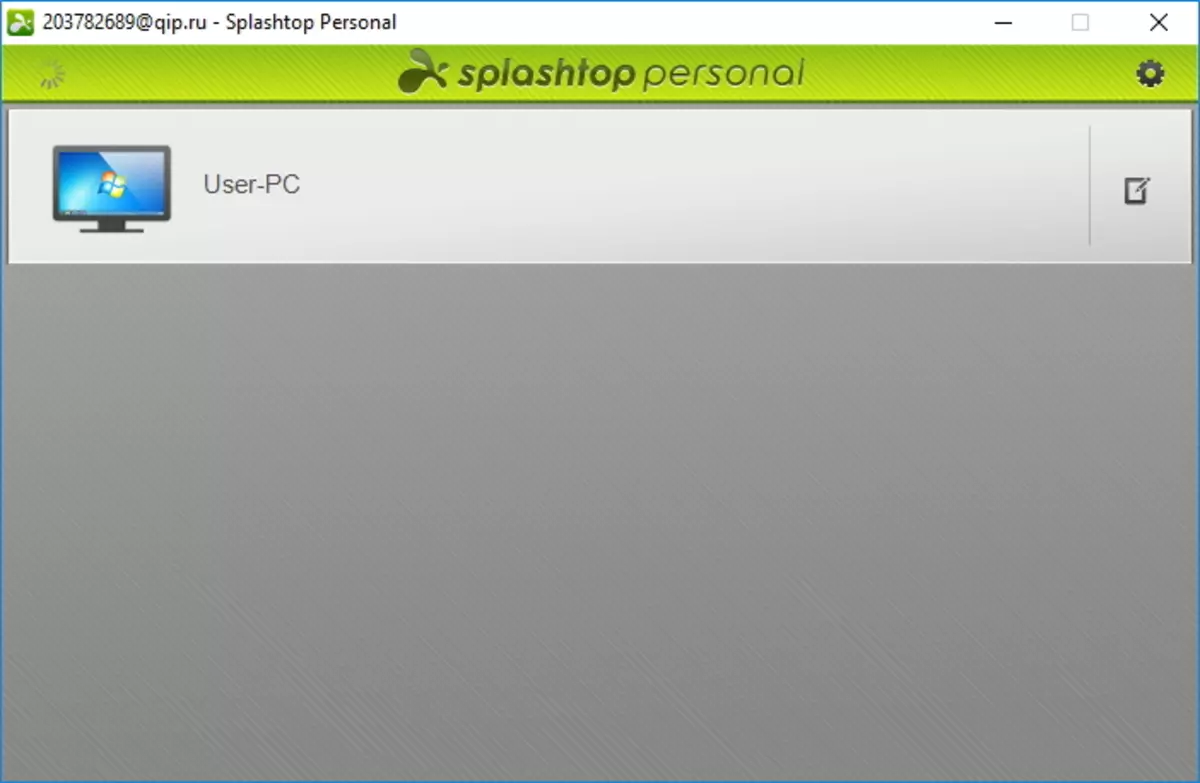
AnyDesk
AnyDesk is another program with a free license for remote computer management. It has a pleasant and simple interface, as well as the basic set of necessary functions. At the same time, it works without installation, which greatly simplifies its use. In contrast to the tools described above, there is no file manager in AnyDesk, and therefore there is no and the possibility of transferring a file to a remote computer. However, despite the minimum feature set, the program can be used to manage remote computers.
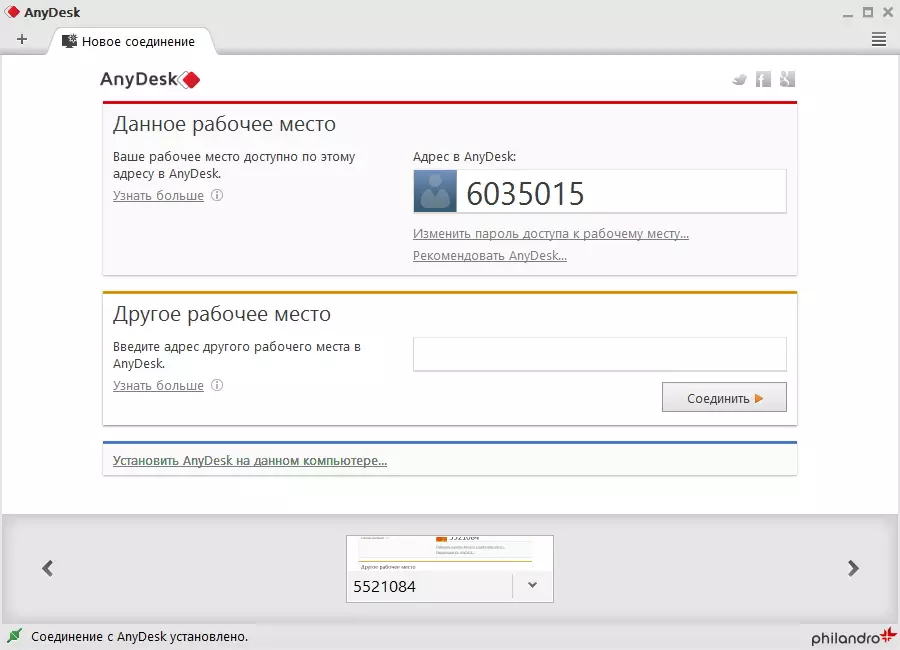
Litemanager.
Litemanager is a convenient remote administration program that is more designed for experienced users. An intuitive interface and a large set of functions make this tool most attractive. In addition to managing and transferring files, there is also a chat, which allows not only text, but also voice messages to communicate. Compared to other programs, LiteManager has more complex management, but the functionality is superior to AMMYADMIN and AnyDesk.
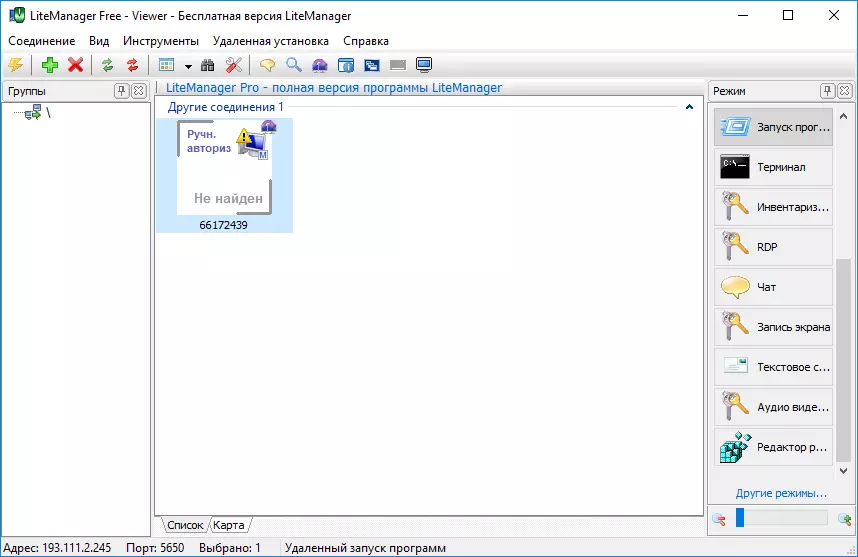
Ultravnc.
Ultravnc is a more professional administration tool that consists of two modules made in the form of independent applications. One module is a server that is used on the client computer and provides the ability to control. The second module is a viewer. In general, this is a small program that provides the user with all available tools for remote computer management. Compared to other solutions, UltraVNC has a more complex interface, as well as more settings for connecting. Thus, the program is more likely for experienced users than for newcomers.
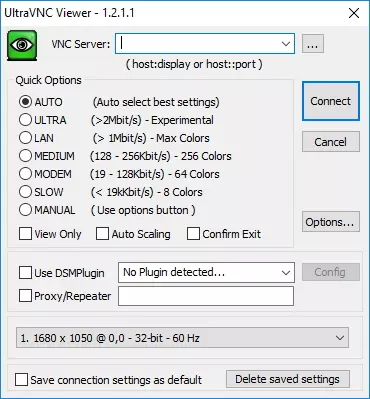
TeamViewer.
TeamViewer is an excellent tool for remote administration. Thanks to its advanced functionality, this program greatly exceeds the above alternatives. Among typical functions here is the ability to store the list of users, sharing files and communication. Of the additional features are available conferences, calls to the phone and so on. In addition, TeamViewer can work both without installation and installation. In the latter case, it is embedded in the system as a separate service.
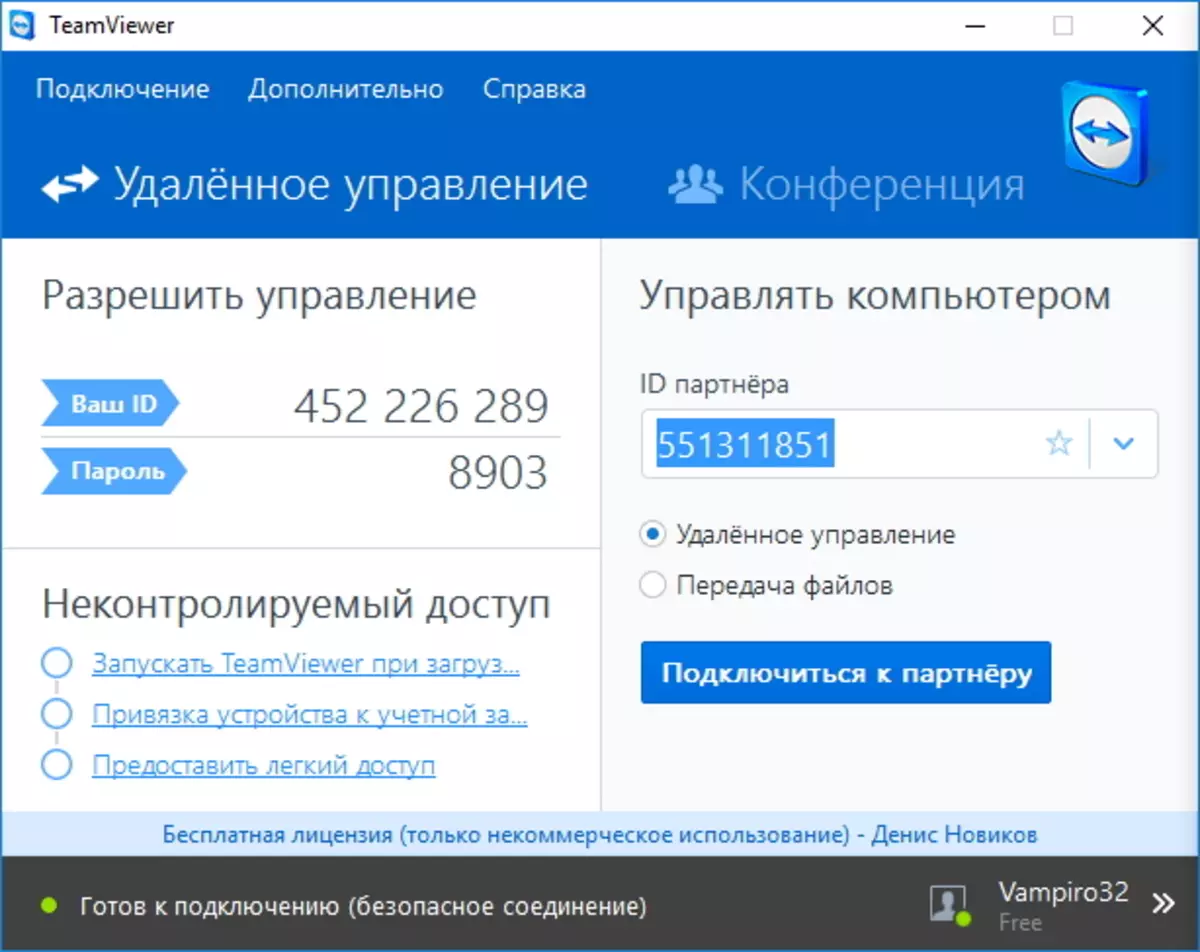
Lesson: how to connect a remote computer
Now, if you need to connect to a remote computer, you can safely use one of the above programs. You just stay more convenient for yourself. When choosing it is necessary to take into account the fact that to control the computer it is necessary to have the same tool on the remote machine, so take into account even the literacy level of the user "on the side".
