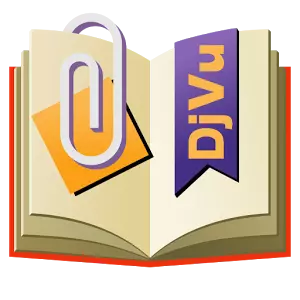
E-books have become a worthy opponent of the usual paper editions: find them thanks to the Internet are much easier, they are more accessible, often free or significantly cheaper than their analog copies. One of the common formats of electronic editions is DJVU, and it, unfortunately, cannot yet be recognized by standard tools of the operating system, so a special program is needed to view files with this expansion. Let us try to determine the main differences and the advantages of the most popular of them.
STDU VIEWER.
Stdu Viewer is a universal program for viewing electronic documents, including allowing you to work with files in DJVU format. At Stdu Viewer, you should pay attention to those who at least from time to time opens up not only documents of this format on the computer, but also files with PDF, TIFF, FB2, PDB, CBZ, CBZ, EPUB and others. Although this program does not specialize in DJVU documents, it allows you to view them in a convenient form, export individual pages or document as a whole as an image or text, configure brightness, contrast and color gamut document, and print the file. Another undoubted advantage of STDU Viewer is the ability to download a portable version - installation of the program is not required, but to open the desired files, after saving the folder with the portable version on the flash drive, you can use it on any computer.
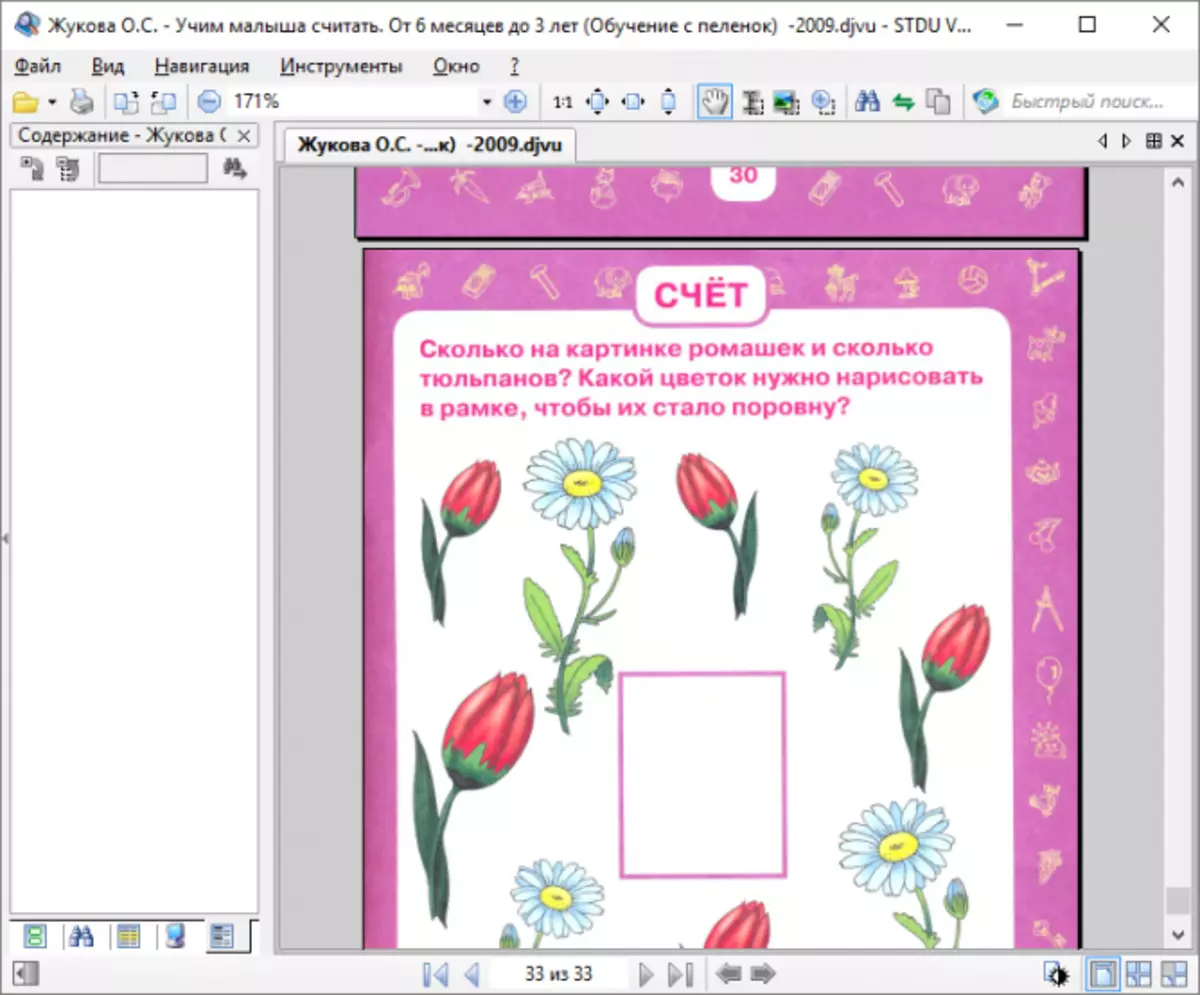
WindjView.
WindjView program, unlike STDU Viewer, narrowly specialized and sharpened only by viewing DJVU files. It is worth noting that with its task it copes simply great: it features the speed of operation, a convenient transition to the bookmarks of the document being viewed, a large number of display modes, export capabilities and the availability of advanced print options.
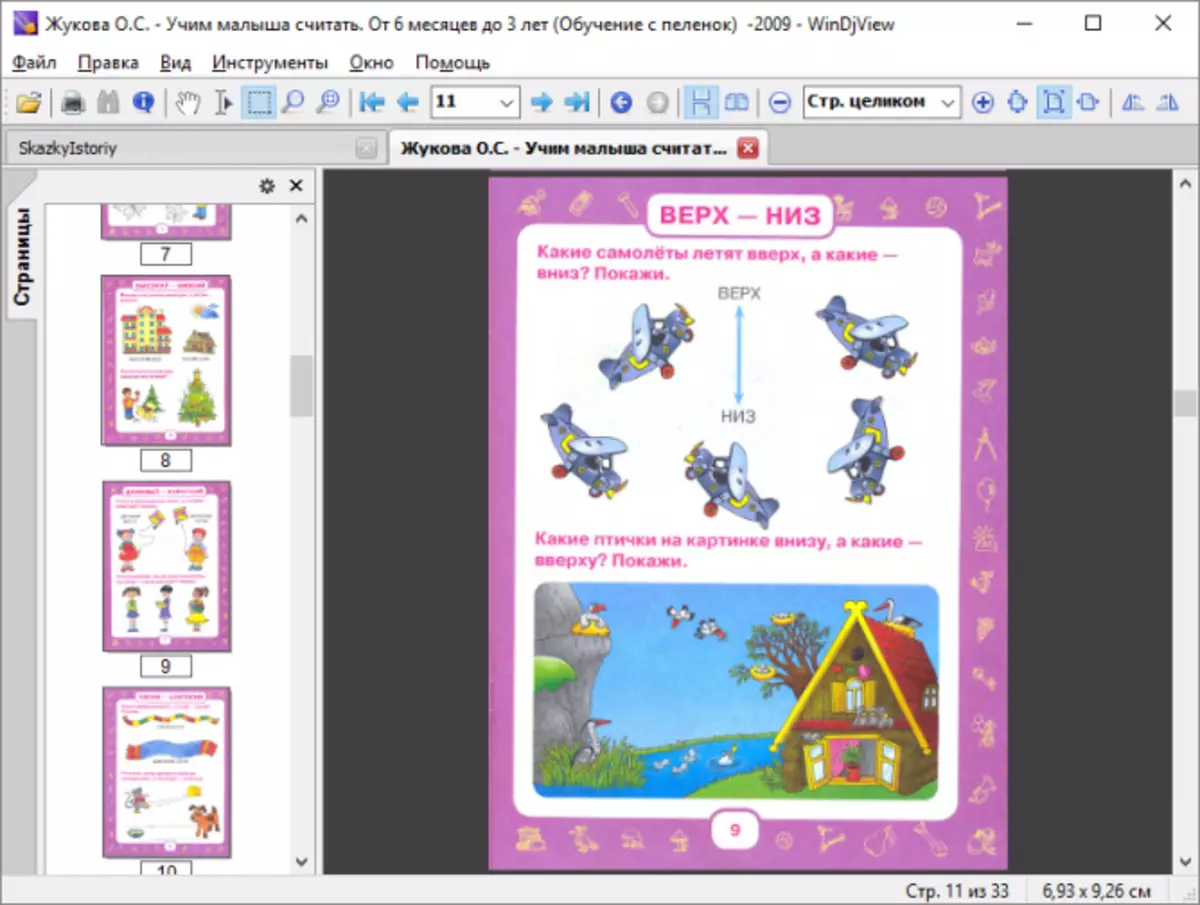
Djvureder.
The functionality of the DJVUREADER program differs little from the features of the aforementioned WindjView. As the developers note, the main advantage of this DJVU-reader is its portability and a small size, so it can be run on any computer even in the absence of administrator rights on it.
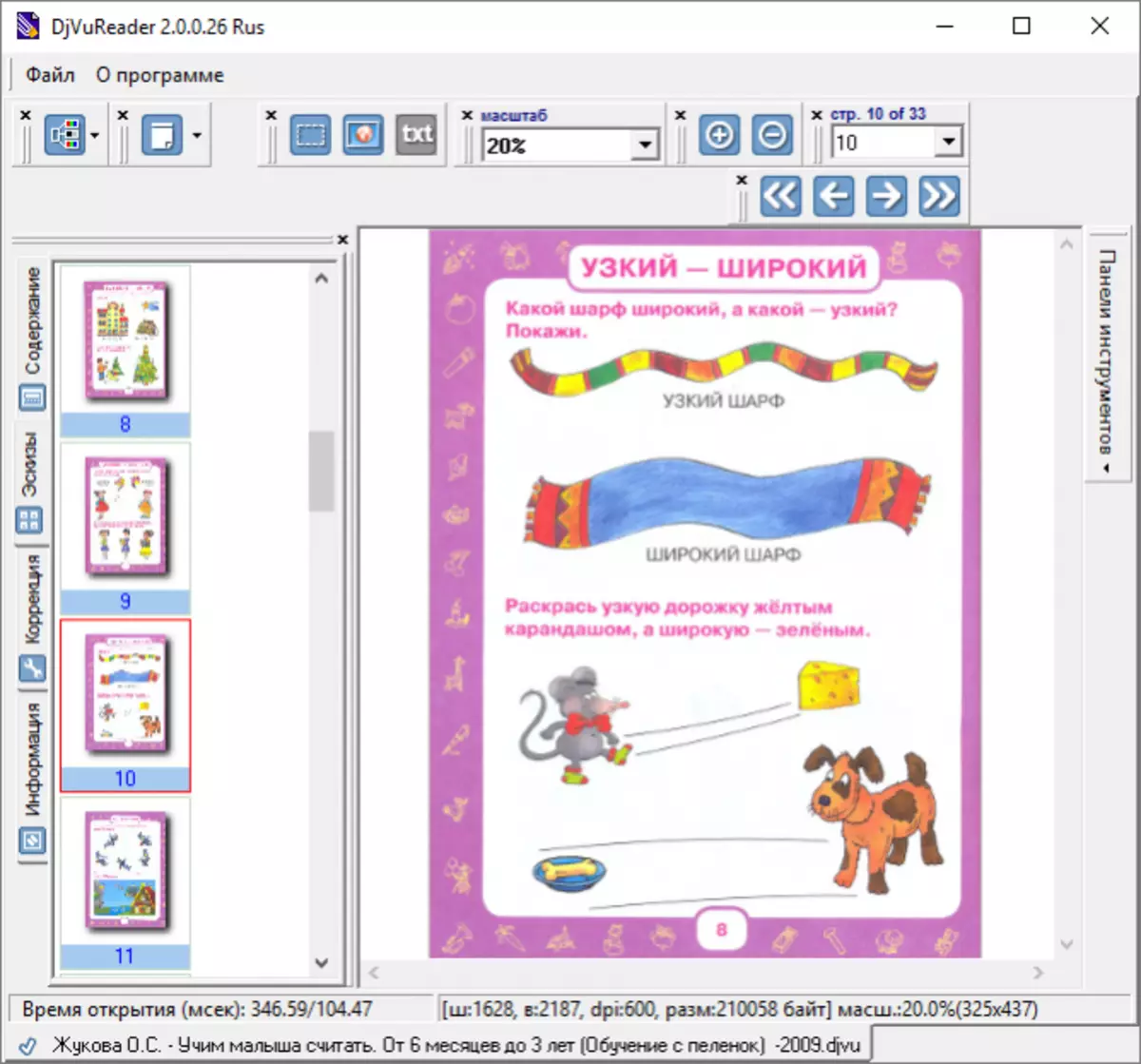
Lesson: how to open DJVU in djvureder
As you can see from the above review, it is better to use specially designed programs for viewing DJVU documents - they are more functional and easy to use, as well as free.
