
We all ask for graphic editors anyway. Someone is necessary for work, and such programs will be useful not only to photographers and designers, but also engineers, managers and many others. Outside of work without them is also nowhere, because almost all of us use social networks, and there you need to spread something beautiful, and graphic editors of various masters come to the rescue. On our site there has already been a large number of reviews on images for editing images. Below we will try to struggle everything to make it easier for you to decide on the choice. So let's go!
Paint.net.
An excellent program that is suitable not only to lovers, but also those who begin their way in professional photography and processing. In the assets of this product, a variety of tools for creating drawings, working with color, effects. Layers are supported. Some functions work both automatically and in manual mode, which is suitable for people with different skills. The main plus Paint.Net is free.
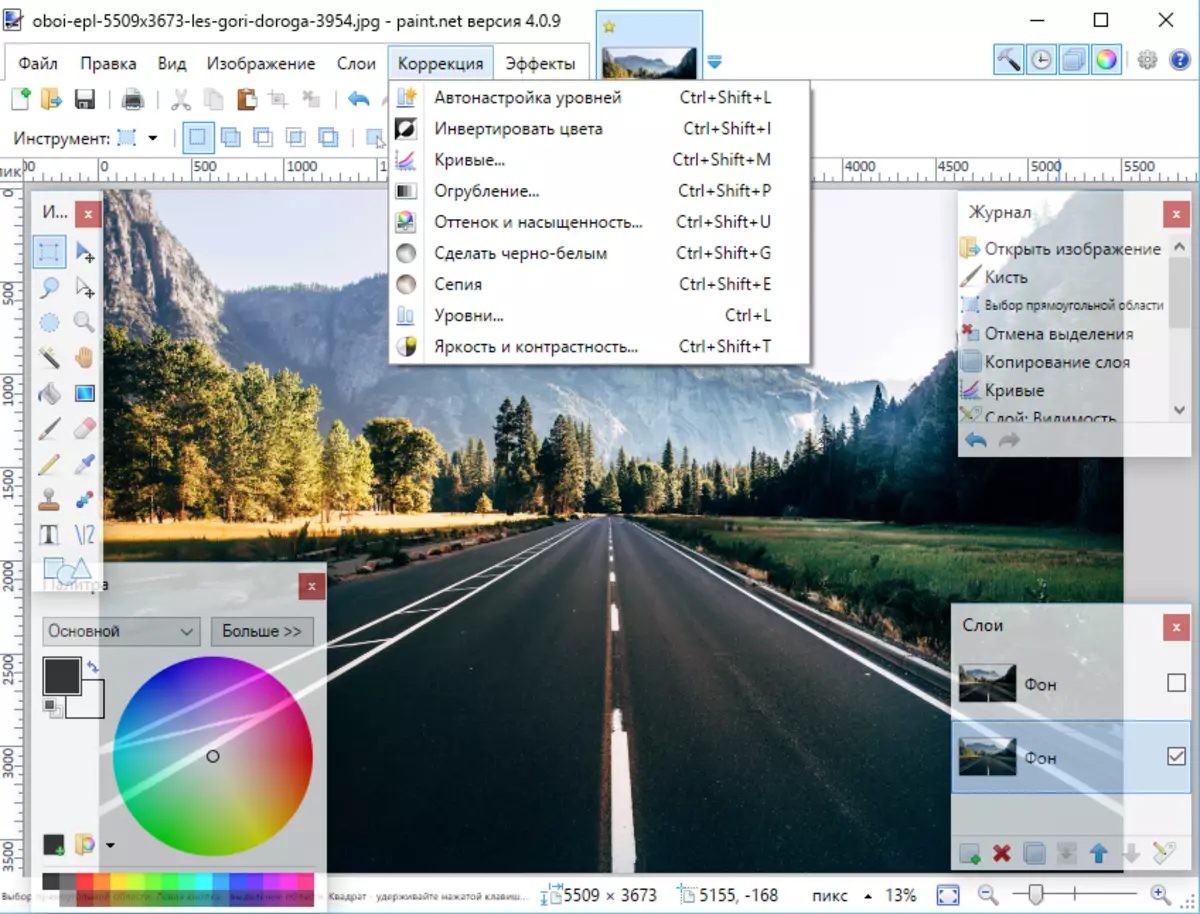
Adobe Photoshop.
Yes, this is the program that the name of which has become nominative for almost all graphic editors, and this is quite deserved. The asset program is simply a huge number of a wide variety of tools, effects and functions. And what you will not find there, you can easily add with plugins. The undoubted plus Photoshop is also fully customizable interface, which allows processing faster and more convenient to process. Of course, Photoshop is suitable not only for complex processing, but also for basic things, for example, image size changes.
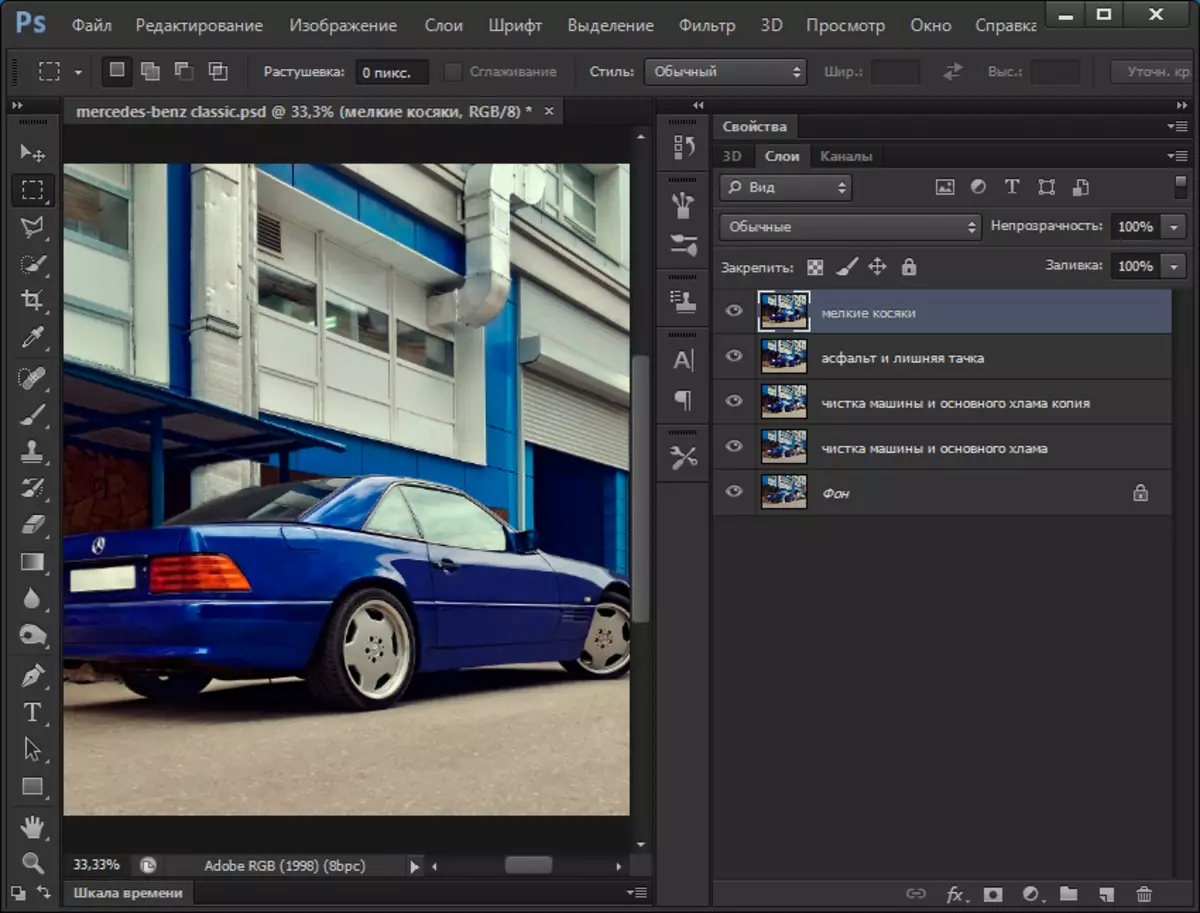
CorelDraw.
Created by the famous Canadian company Corel, this editor of the vector graphics has earned considerable recognition even among professionals. Of course, this is not the type of program that you will use in everyday life. However, this product has a pretty friendly to beginner interface. It is also worth noting an extensive functionality that includes the creation of objects, their alignment, transformation, work with text and layers. Perhaps the only drawback of CorelDRAW is high cost.
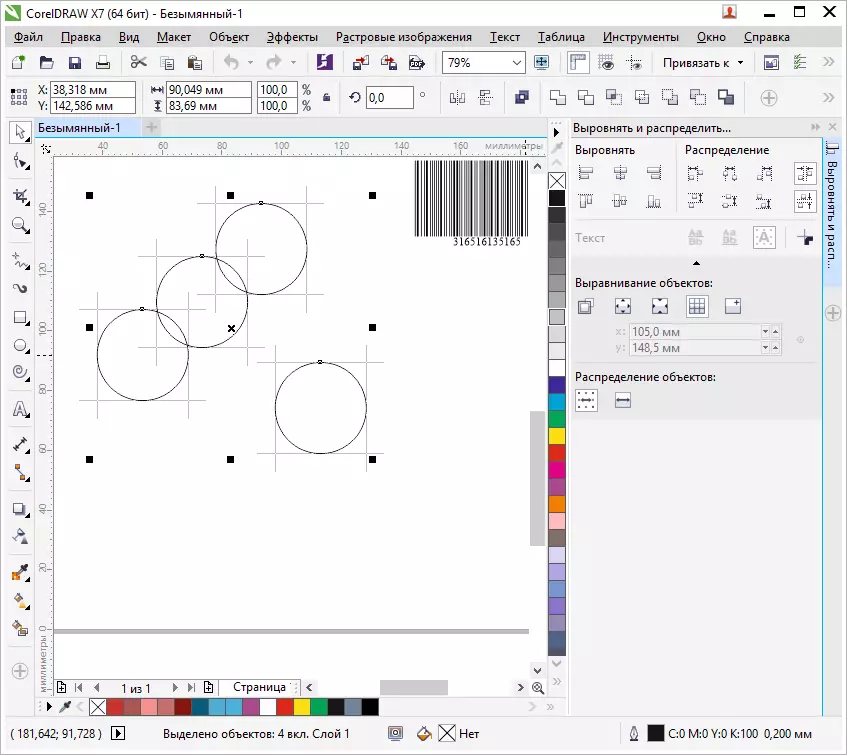
Inkscape.
One of the three and the only one of the free editors of vector graphics in this review. Surprisingly, the program practically does not lag behind their more eminent rivals. Yes, there are no some interesting features here. And yes, there is no synchronization through the "cloud", but you don't give a couple of thousand rubles for this decision.
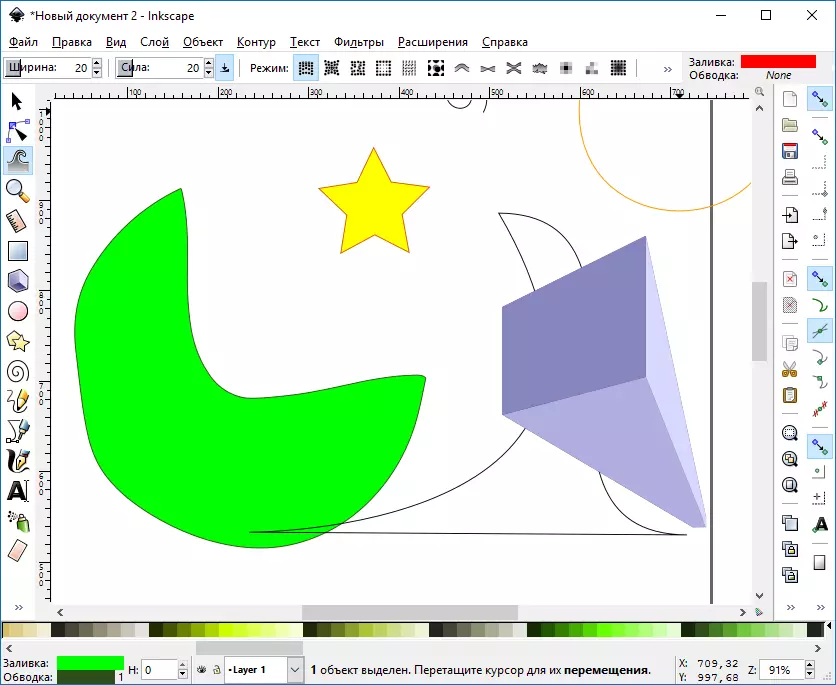
Adobe Illustrator
We will close this program the topic of vector editors. What about it can be said? Extensive functionality, unique features (for example, mounting areas), a customizable interface, an extensive software ecosystem from the manufacturer, support for many famous designers and many lessons for work.

Gimp.
One of the most interesting heroes of this article. First, it is not only absolutely free, but also has an open source code, which gave a whole kip plug-ins from enthusiasts. Secondly, the functionality is close approaching such a mastodont as Adobe Photoshop. There is also a huge selection of brushes, effects, layers and other necessary functions. It is worth considering explicit flaws of the program if not very extensive functionality when working with text, as well as a rather complicated interface.
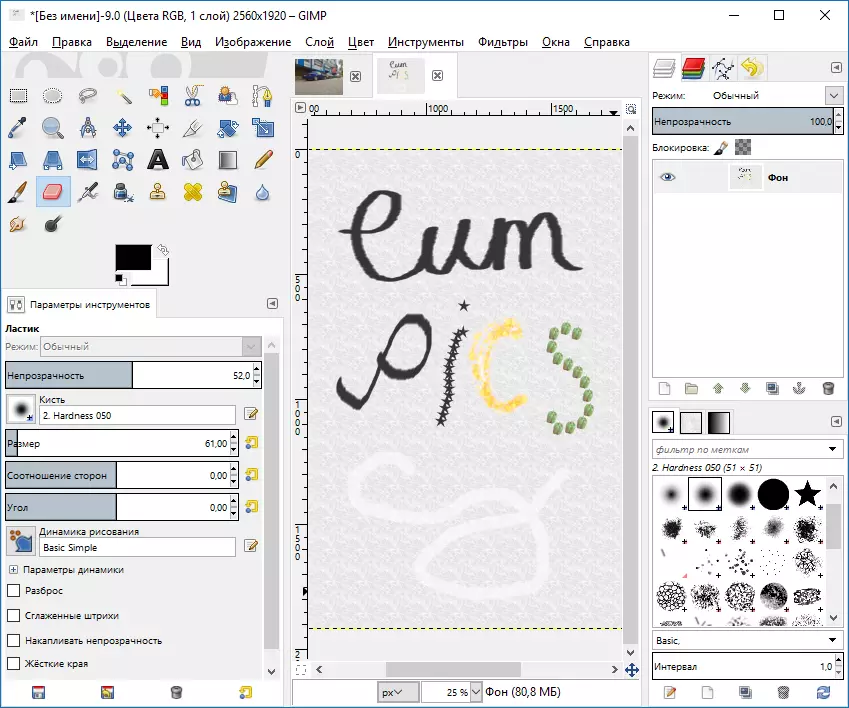
Adobe Lightroom
This program is slightly distinguished against the rest of the rest, because it is impossible to call it a full-fledged graphical editor - functions are not enough for this. Nevertheless, it is definitely worth praise the work of the color correction of images (including group). She is organized here, will not be afraid of this word, Divinely. A huge set of parameters associated with convenient allocation tools perfectly cope with the task. It is also worth noting the possibility of creating beautiful photo book and slideshow

Photoscape.
Name it simply the editor language will not turn. PhotoScape, rather, a multifunctional combine. He has a lot of opportunities, but it is distinguished by individual and group processing of photos, the creation of GIF-OK and collage, as well as packet rename files. Functions such as screen capture and "pipette" are not worked out very well, which complicates work with them.

MyPaint.
Another free open source program in today's review. At the moment, MyPaint is still in beta testing, therefore there are no such functions such as the selection and color correction. Nevertheless, now you can create very good drawings thanks to a huge number of brushes and several palettes.

Photo! Editor
Simple to disgrace. That is exactly about him. Pressed the button - the brightness was adjusted. They clicked on the second - and now the red eyes were missing. Overall, photo! Editor can be described in this way: "pressed and ready." In manual mode, the program is perfect for changing the face in the photo. You can, for example, remove acne and whiten your teeth.
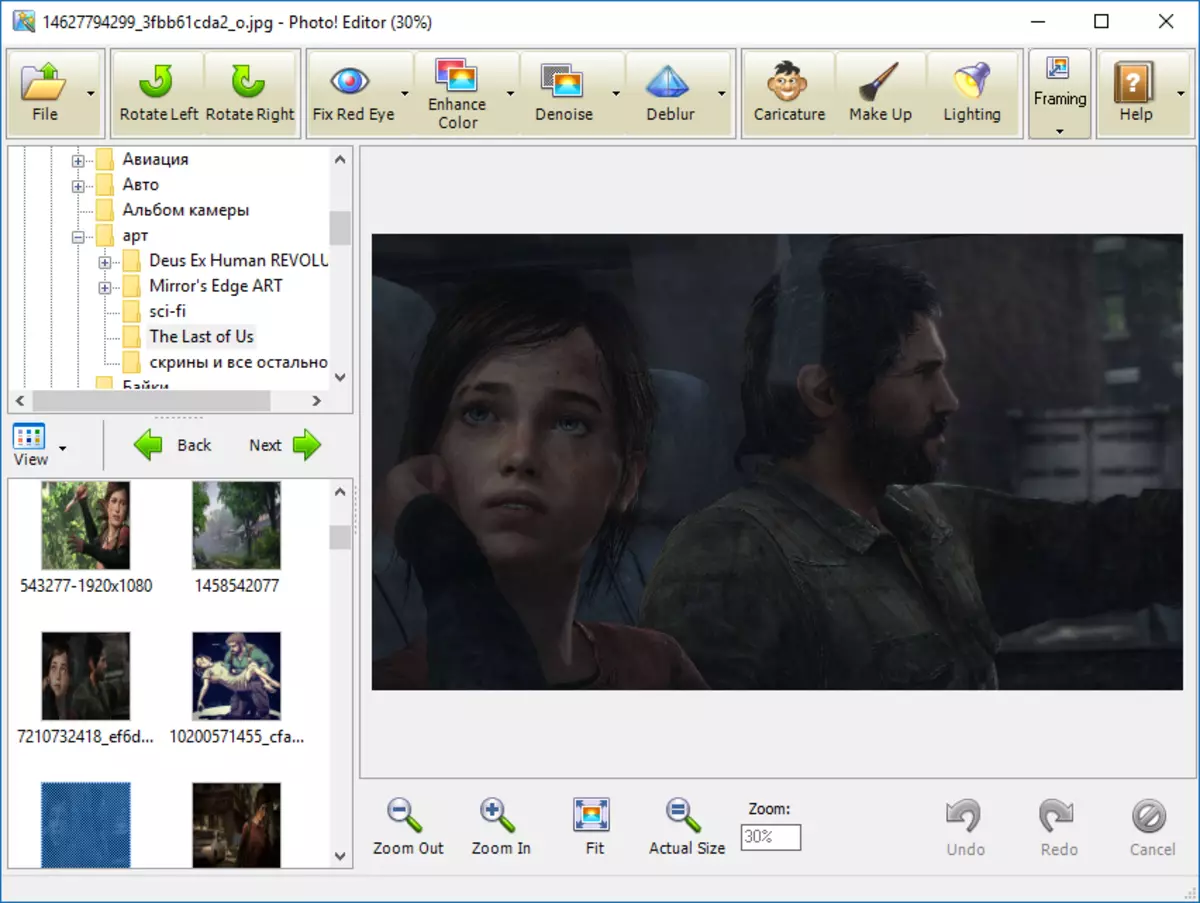
Picpick.
Another program like "all-in-one". There are truly unique features: creating screenshots, color definition at any location of the screen, magnifier, line, define object position. Of course, most of them you are unlikely to use every day, but the fact of their presence in the collection only in this program undoubtedly pleases. In addition, it is distributed completely free.
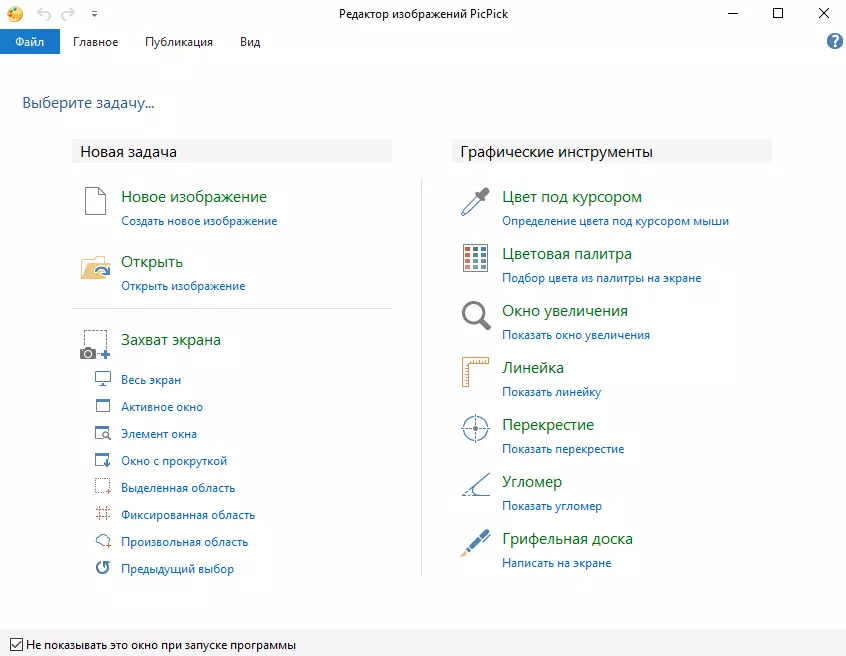
PaintTool Sai.
The program is made in Japan, which is likely to have affected its interface. It will be very difficult to figure it out in it. However, having mastered it, you can create really good drawings. It is well organized by working with brushes and mixing colors, which immediately brings the experience of using real life. It is also worth noting that the program has elements of vector graphics. Even the pluses include a partially customizable interface. The main disadvantage is only 1 day of the trial period.
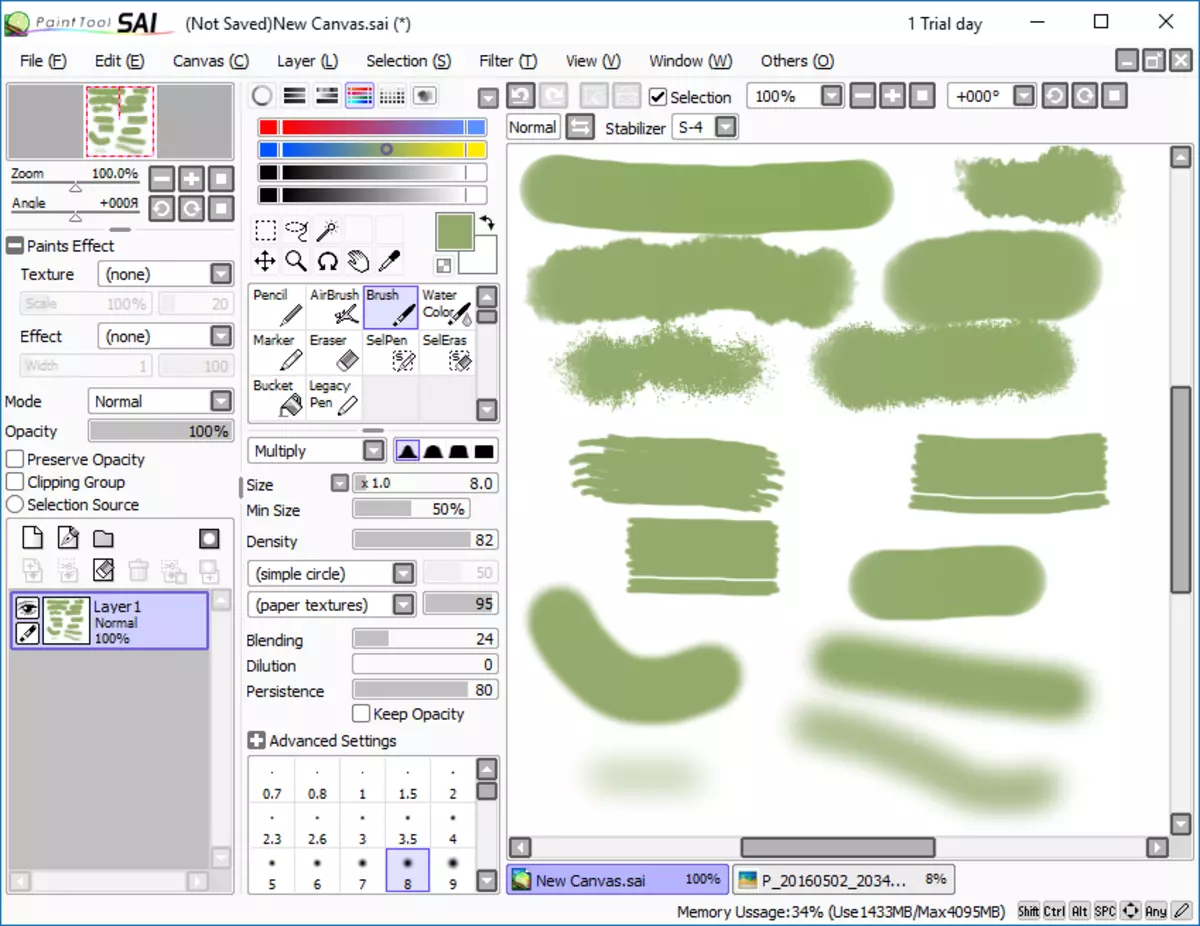
PhotoInstrument.
This graphical editor can be said to be directed to the processing of portraits in you can not perform retouching skin deficiencies, toning, creating "glamorous" skin. All this applies precisely to portraits. The only feature that is useful for other purposes is to remove unnecessary objects with photos. An explicit flaw program is the inability to save the image in the trial version.
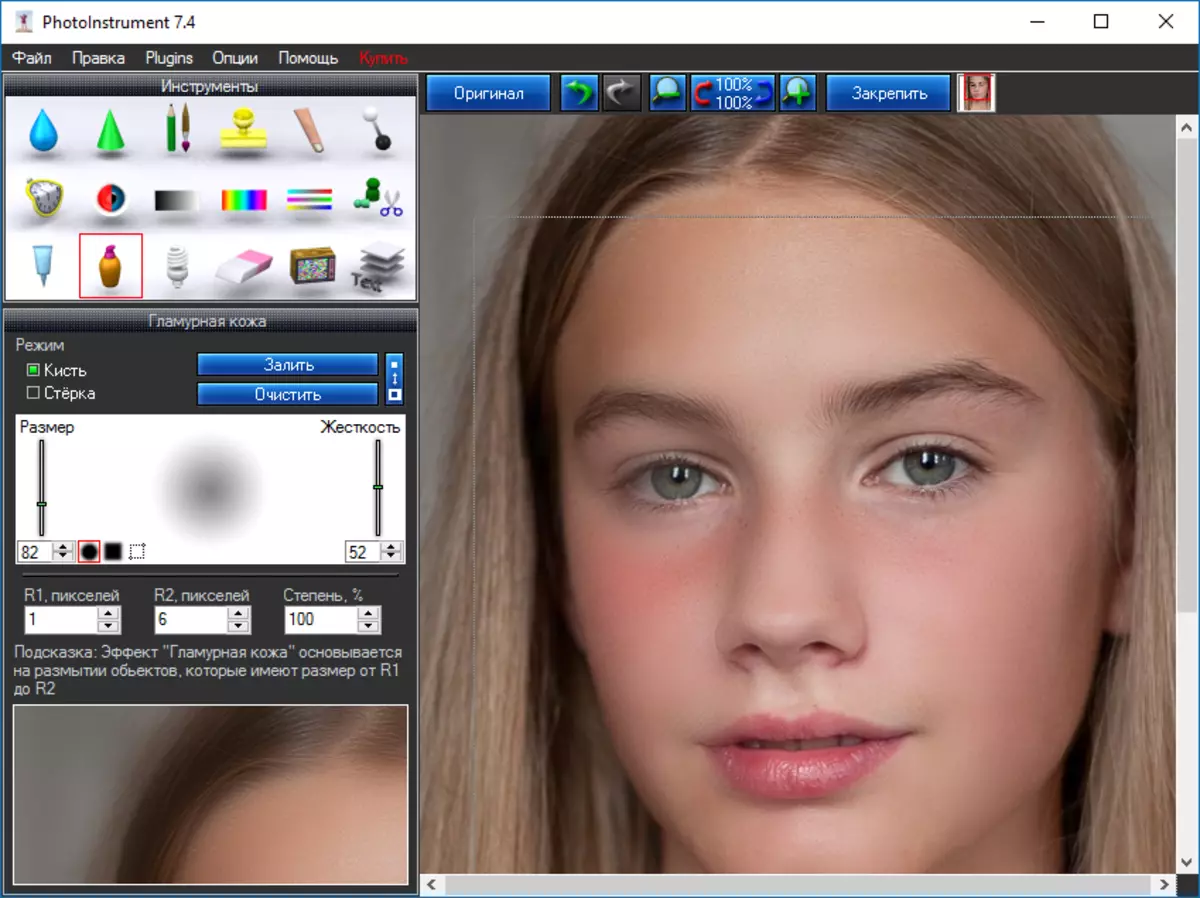
Home Photo Study
As it was already correctly noticed in our review, the link to which is given below is a very controversial program. At first glance, there are quite a few functions. But most of them are made pretty closer. In addition, it seems that the developers are stuck in the past. This impression is created not only from the interface, but also from the built-in templates. Perhaps this is the only editor from this comparison, which we would not even recommended to establish.
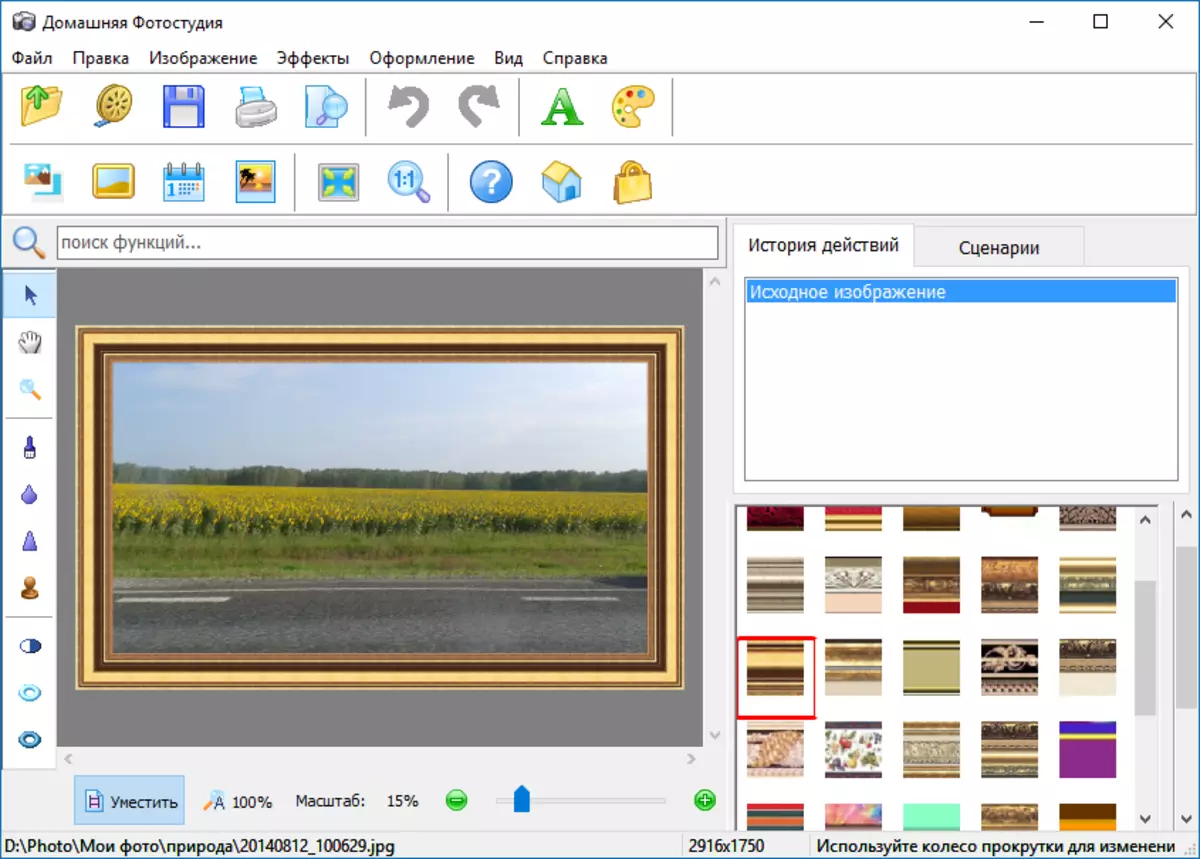
Zoner Photo Studio.
Finally, we have another combine left. True, a little different. This program is only half the editor for photos. Moreover, a pretty good editor, which includes many effects and color adjustment parameters. The second half is responsible for managing photos and view them. It is all organized a little difficult, but you get used to literally for an hour of use. I would also like to mention such an interesting feature as creating a video from photos. Of course, without a spoon, I did not cost and here - the program is paid.

So, we looked at 15 a wide variety of editors. Before choosing something one, it is worth answering for yourself for a couple of questions. First - for what type of graphics do you need an editor? Vector or raster? Second - Are you ready to pay for the product? And finally, do you need powerful functionality or will it be enough simple program?
