
Online Picozu graphics editor is another online tool of this kind and, perhaps, in terms of the number of functions and opportunities, it even exceeds the aforementioned two products, provided that the availability of the Russian language is something, without which you can do.
Picozu features
Probably, you should not write that in this editor you can turn and trim the photo, change its size, edit several photos simultaneously in separate windows and perform other simple operations: In my opinion, it can be done in any program to work with photos.
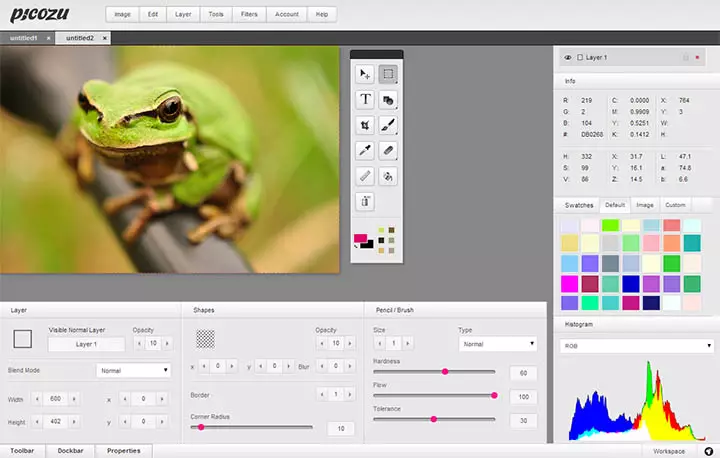
Main window graphic editor
What else can you offer this photo editor?
Work with layers
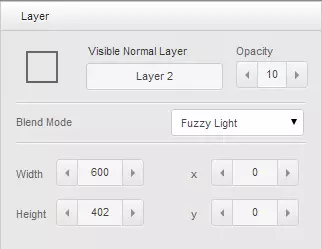
Supported full-fledged work with layers, their transparency (though, for some reason, only 10 levels, and not more familiar 100), mixing modes (koi more than in Photoshop). At the same time, the layers can be not only raster, but also contain vector figures (Shape Layer), text layers.
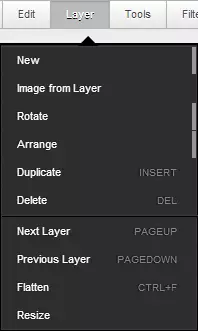
Effects
Many are looking for similar services by asking the query editor photo with effects - so this is plenty here: it is certainly more than in instagram or in other apps known to me - here and pop art and retro photography effects and many digital effects for working with flowers. In conjunction with the previous paragraph (layers, transparency, various mixing options), you can get an unlimited number of outcome options.
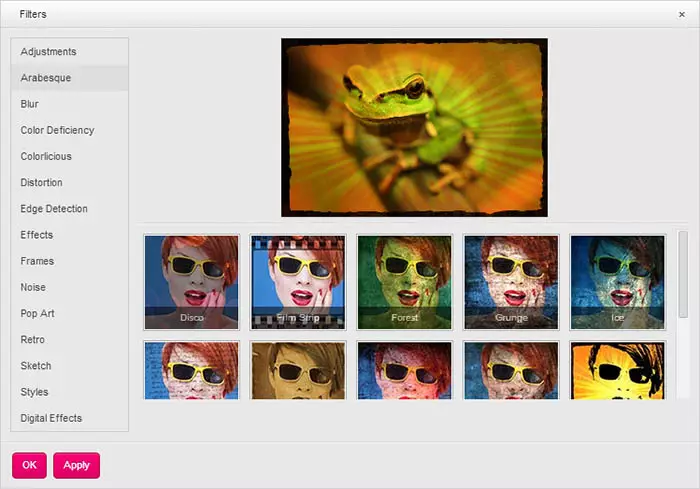
Effects are limited not only to different kind of image styling, there are other useful features, for example, you can add a photo frame, blur photos or do something else.
Instruments
It will not be about the tools such as brush, selection, image cropping, fill or text (but they are all here), but about the Tools graphics editor menu item.
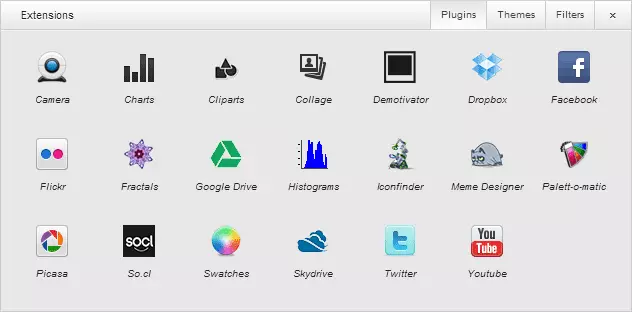
At this menu item, entering the "MORE TOOLS" subparagraphs, you will find a meme generator, demotivators, tools for creating a collage.
And if you go to the Extensions item, you can detect tools for capturing photos from webcams, import and export to cloud storage facilities and social networks, working with cliparts and creating fractals or graphs. Select the desired tool and click "Install", after which it will also appear in the tool list.
Collage of photos online with Picozu
See also: How to make a collage from photo online
Among other things, you can create a collage from the photo using Picozu, the tool is located in Tools - more Tools - Collage. The collage will look something like in the picture. You will need to set the size of the final image, the number of repetitions of each image and its size, then select photos on the computer to be used for this action. You can also mark the Create Layers item so that each image is placed on a separate layer, and you could edit the collage.
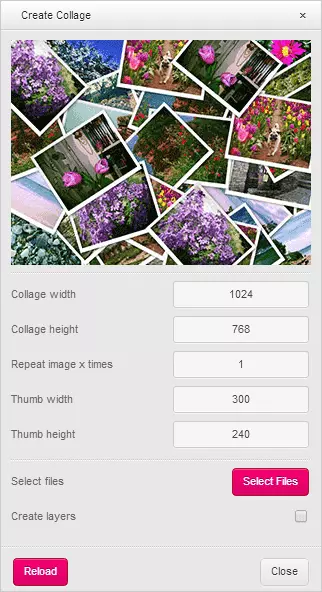
Summing up, Picozu is a relatively powerful, with a wide range of features, photo editor and other images. Of course, among applications for a computer, there are programs that are significantly superior to it, but do not forget that we are talking about online version, and then this editor is clearly one of the leaders.
I described not all the features of the editor, for example, it supports Darg-and-Drop (You can drag photos directly from the folder on the computer), the themes of registration (in this case it can be easily conveniently used on the phone or tablet), maybe once in It will also appear Russian (item to switch language is there, but there is only English), it can be installed as Chrome application. I just wanted to report that such a photo editor exists, and it costs attention if this topic is interesting to you.
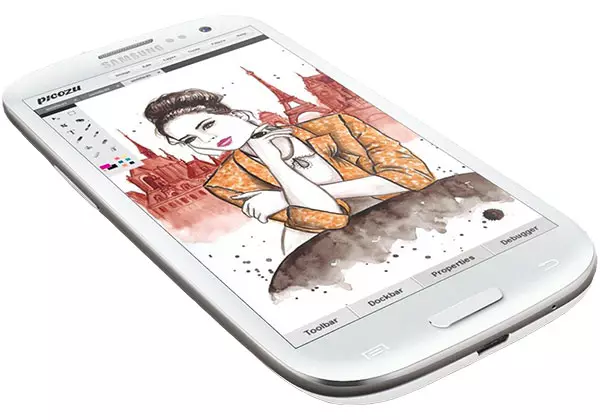
Start online Picozu graphic editor: https://www.picozu.com/editor/
