
Create your own programs for mobile android-based mobile devices - this is a challenging task, and you can cope with it only using special software, as well as having elementary skills in programming. Moreover, the choice of a suitable environment for creating mobile applications is no less important, because it can significantly simplify the process of developing and testing. Today we consider the best representatives of the software segment intended for the development of android applications.
Android Studio.
Android Studio is an integrated software environment created by Google Corporation. It is favorably different from its analogues due to the fact that it is adapted and optimized to develop applications on android in the same way that develops this OS. The program provides the ability to conduct different types of tests and diagnostics. Thus, Android Studio in its composition contains tools for testing compatibility of applications you have written with different versions of the mobile operating system and different platforms. There are in the studio arsenal and the means of designing mobile applications and practically instant viewing of the changes made.
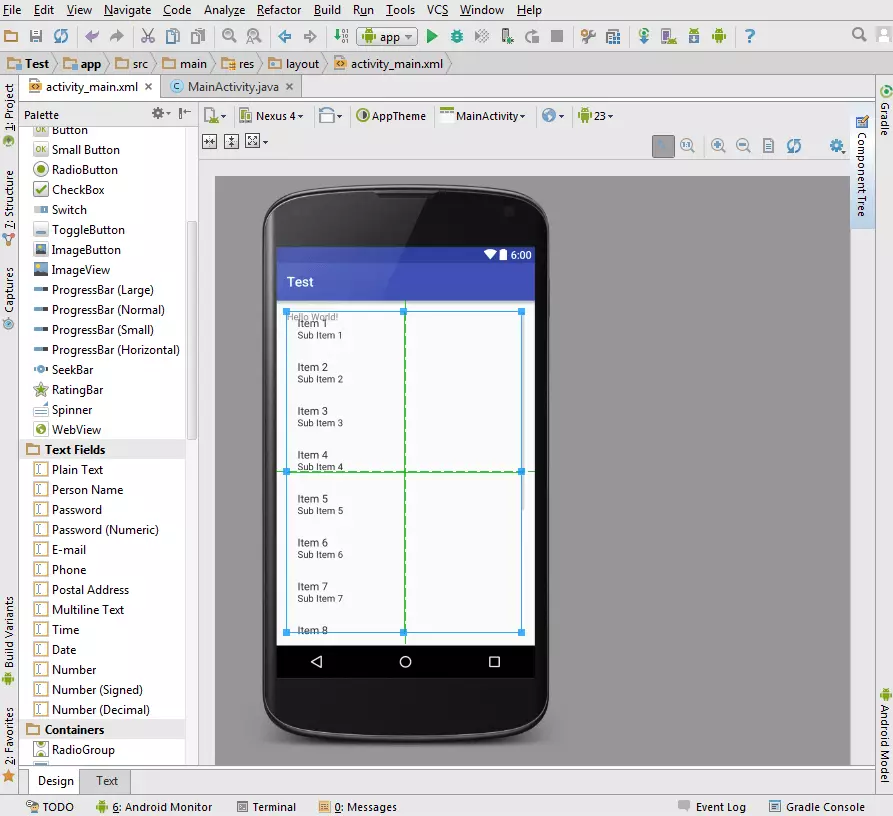
Impressive support for versions control systems and the availability of the developer console, as well as many standard basic design templates and standard items to create android applications. To a huge variety of advantages, you can also add that the product is absolutely free. Of the minuses it is worth highlighting except the English-speaking medium interface, but after all, you will not program by ourselves in Russian.
See also: How to write the first mobile application using Android Studio
Rad Studio.
The new version of Rad Studio called Berlin is a full-fledged tool for developing cross-platform applications, including mobile programs, in Object Pascal and C ++ languages. Its main advantage over other similar software environments is that it allows you to work very quickly through the use of cloud services. New developments of this environment allow real-time to see the result of the program execution and all processes occurring in the application, which makes it possible to talk about the accuracy of the development.
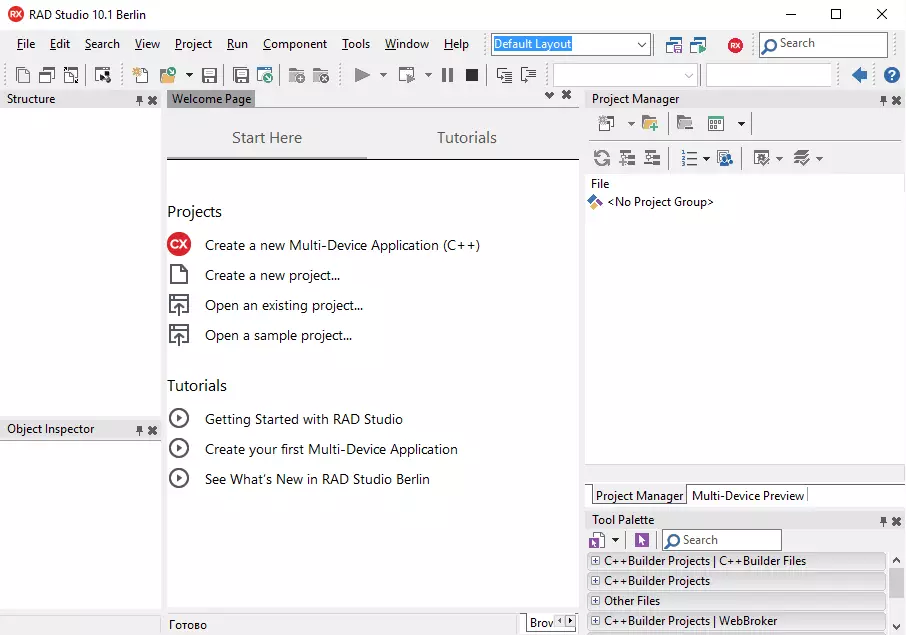
Here you can flexibly switch from one platform to another or on server storages. Minus Rad Studio Berlin is a paid license. But when registering, you can get a free trial version of the product for 30 days. Interface - English.
Eclipse
Eclipse is one of the most popular open source software platforms for writing applications, including mobile. Among the main advantages of Eclipse is a huge API set, to create software modules and using a RCP approach that allows you to write almost any application.

This platform provides users with such elements of commercial IDE, as a convenient syntax highlighter editor, a debugger running in streaming mode, class navigator, file managers and projects, versions control systems, code refactoring. Especially pleased with the possibility of additional installation necessary for writing the SDK program. But to use Eclipse will also have to learn English.
The selection of the development platform is an important part of the starting work, since it is largely the time for writing the program and the number of effort spent. After all, why write our own classes, if they are already presented in standard sets of the environment?
