
Suppose you need a fragment of a song for a call to a phone or insertion in your video. With a similar task, almost any modern audio editor, but the most appropriate will be simple and convenient to use programs, to study the principle of operation of which will take at least your time. This article presents a selection of programs for trimming songs, allowing to do it in just a couple of minutes. You do not have to spend your time to understand how the program works. It will be enough to highlight the desired fragment of the song and press the save button. As a result, you will receive an excerpt from the song in the form of a separate audio file.
Audacity
Audasiti is a great free and Russified program for trimming and connecting music. This audio procedure has a huge number of additional features: recording audio, cleaning the record from noise and pause, overlay effects, etc. It is able to open and save audio almost any format known to date. You do not have to recode the file to the appropriate format before adding it to Audacity.
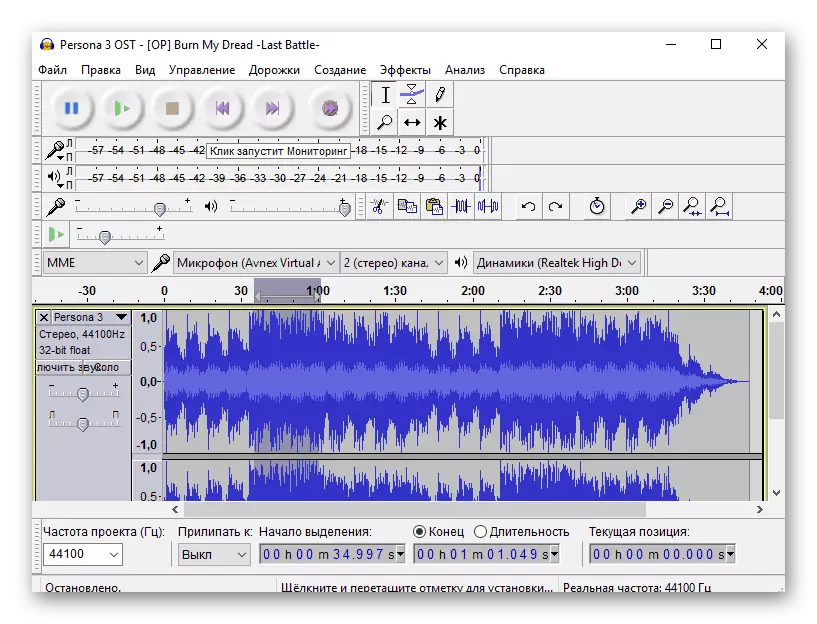
Lesson: how to cut a song in Audacity
MP3Directcut.
MP3Directcut is a simple program for trimming music. Additionally allows you to align the volume of the song, make the sound of quieter or louder, add smooth increase / attenuation of the volume and edit the information about the audio track. The interface is simply clear at first sight. The only drawback is the ability to work only with MP3 format files. Therefore, if you want to work with WAV, FLAC or some other formats, you will have to use another solution.
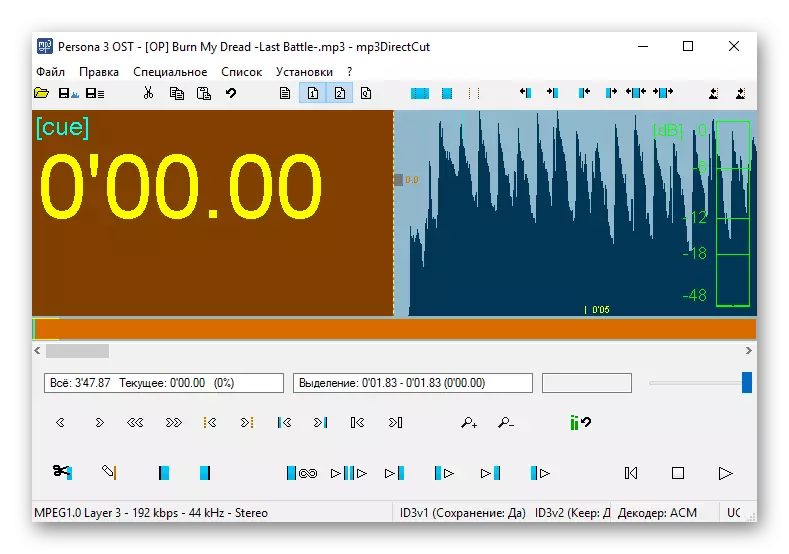
Wave Editor
Vave Editor is a simple program for trimming songs. This audio device supports popular audio formats and except direct trimming can boast of functions to improve the sound of the original entry. Normalization Audio, Volume Changing, Reverse Song - All this is available in Wave Editor. This software is completely free, supports Russian.

Free Audio Editor
FREE Audio Editor is another free program for quick cutting music. A convenient time scale will allow you to cut the desired fragment with high accuracy, as well as a volume change in a wide range. The application works with audio files of any format.
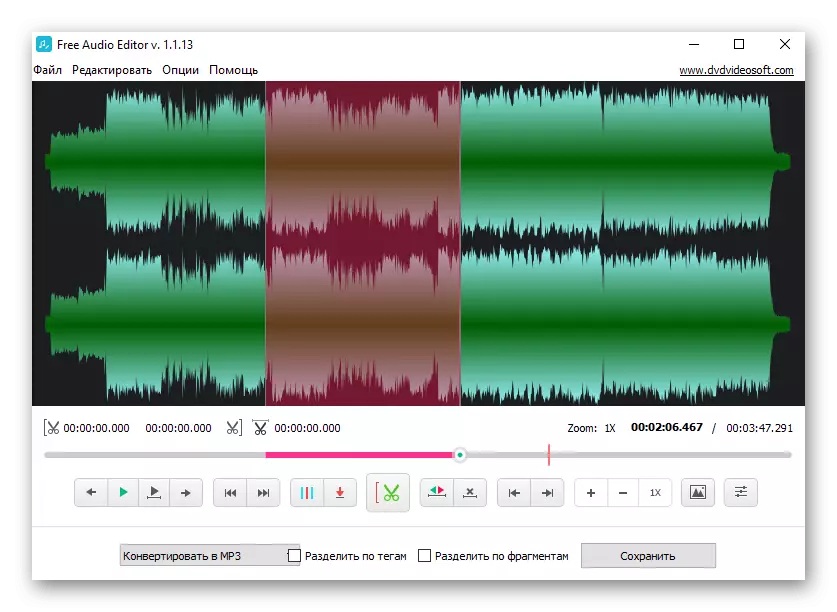
Wavosaur
Another uncomplicated software created only to trim music. Before this process, you can improve the sound of a low-quality recording and change it using embedded filters. A new file from the microphone is also available. An additional plus is that Wavosaur does not require installation. The disadvantages include the lack of translation of the interface into Russian and the restriction on the preservation of the cut outbill only in the WAV format.
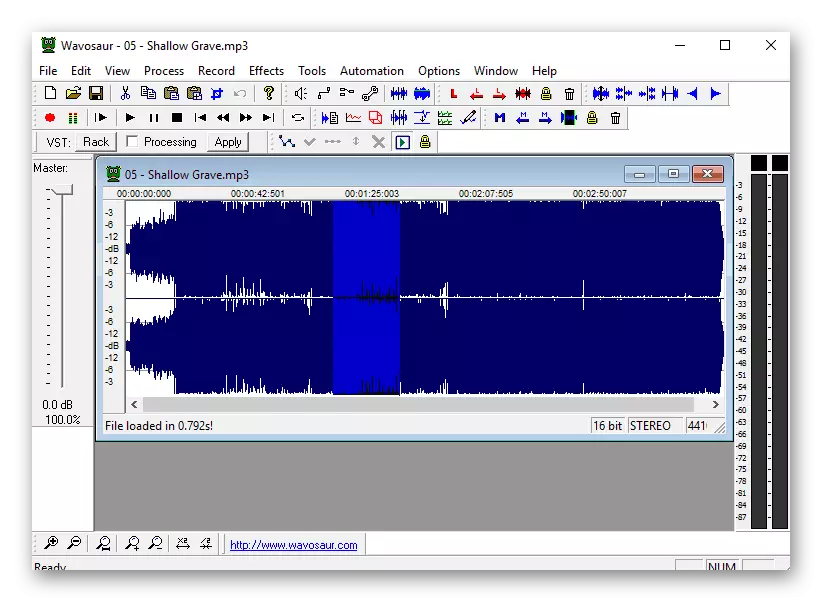
FL Studio.
FL Studio is one of the most popular digital audio workstations to date. Its functionality affects all aspects of creating and editing musical compositions of different directions and genres. The demo version is distributed free of charge and has no longer use, but users will face certain restrictions. A convenient editor and a huge number of built-in tools will allow you to cut any sound track literally in a few seconds.

Then nothing prevents you simply save the composition or continue to process it - add effects, any sounds or batch of musical instruments. The advantage of FL Studio is that it will not just cut part of the song, but, if necessary, provide tools to create a remix or simply improve the sound of the track.
Cubase.
Cubase is another one, whose main purpose rotates around creating and mixing music. In this software, there is also a built-in editor, where the track is placed for further editing. Using the "Cut" tool, a clipping of any fragment is carried out, for example, from the end, beginning or middle of the composition. After that, the remaining parts can be correctly glued so that the transition was almost impaired.

Cakewalk Sonar.
The next representative of our today's article will be CakeWalk Sonar - one of many DAW similar to each other (Digital Audio Workstation). In it you will find all the tools that are inherent in these kind programs - mixer, equalizer, multitro editor and much more. Of course, in the built-in functionality, the possibility of trimming songs quickly and efficiently.
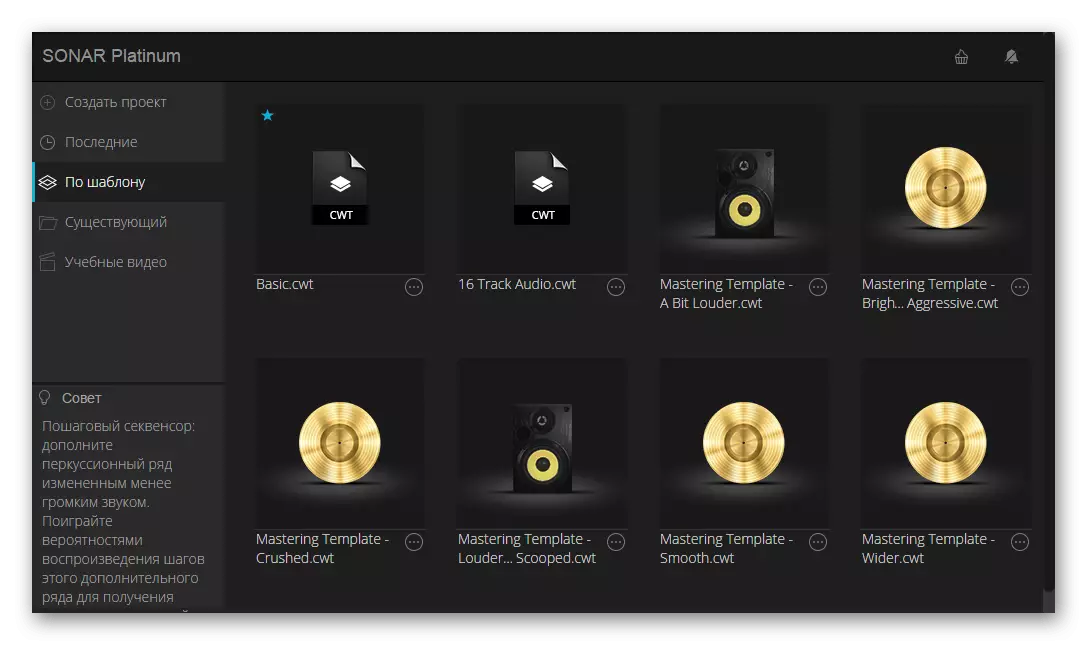
Now you are aware of the most common solutions that will help to trim the song literally for several clicks. Check out all them to find the most suitable for the task.
