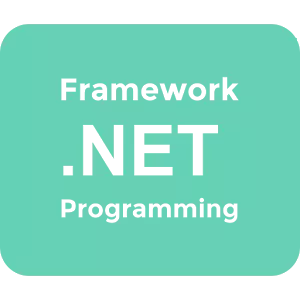
By setting the next program to the computer, users often encounter the availability of the new version of .NET Framework. His developers, Microsoft, release updates quite often, and today we will tell you how to install them.
Update Microsoft .NET Framework
There are at least two ways to update Microsoft. No framework. One of them implies an appeal for help from a specialized utility, the second is completely independent execution of the procedure. Consider both more.Method 1: Asoft .NET Version Detector Detector
In order not to search for the desired installation file for a long time, you can use the Special ASOFT .NET Version Detector utility, which immediately after starting scanning the operating system for the availability of the .NET Framework versions. The link to download this assistant is presented below, but this interface looks like:
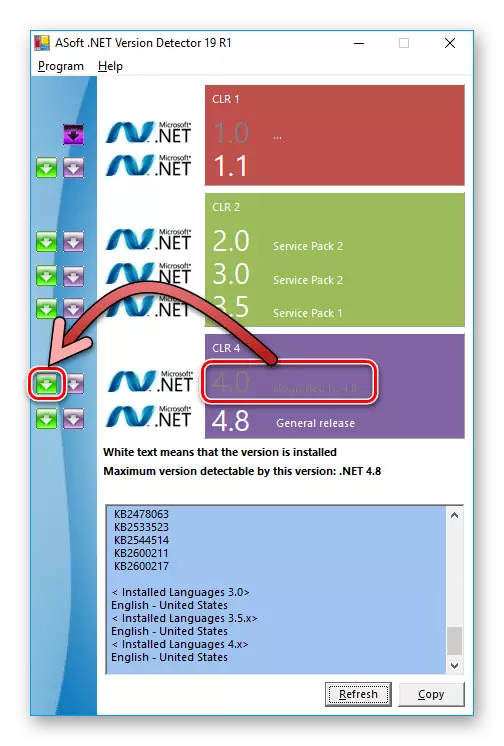
Download ASoft .NET Version Detector from the official website
Notation of versions (their numbers), which are not in the system, will be marked with gray font (such is version 4.0 in the image above). To the left of them there are green arrows - they should be used to download .NET Framework. By installing an update (or just missing component), do not forget to restart the system.
Method 2: Manual Update
As such, the .NET Framework update process does not work independently due to the lack of this component of the usual graphical interface. At the same time, several of its versions operating "collectively" may be present in the operating system. And if some of them are not available, for example, just the last, relevant, which is still required by some kind of game or program, or, on the contrary, more old, you need to download it from the official site of Microsoft and install the system as a regular application . That is, run the downloaded EXE file and follow the tips of the step-by-step wizard of the installation. Upon completion of this procedure, Microsoft .NET Framework will be updated, you will also stay to restart the computer.
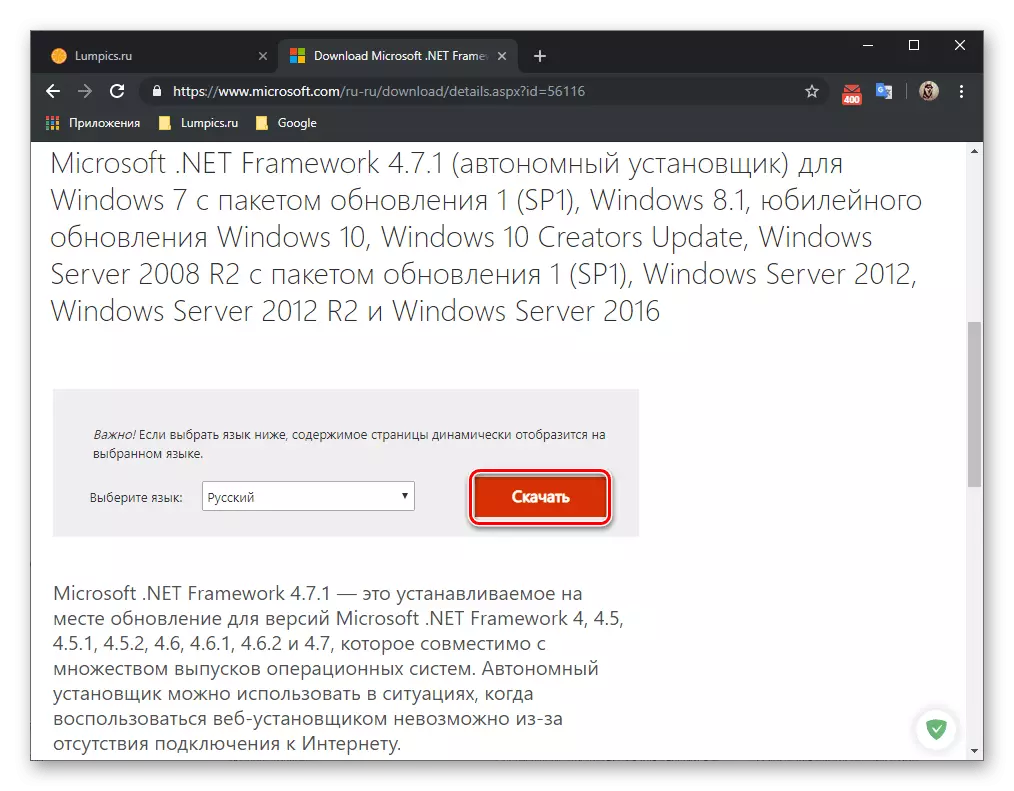
Conclusion
Timely update software on a computer is the key to its stable and fast work, as well as to some extent, the guarantor of security. The Microsoft .NET Framework system component, considered by us today, is definitely no exception to this rule.
