
In order to incentive to acquire games, communicate with friends, receive the latest game news and, of course, play your favorite games, you need to register. Create a new Steam account only if you have not yet been registered earlier. If you have already created a profile, all games that are on it will be available only from it.
How to create a new account with steam
As you know, Steam is presented in two versions - the official website and application client for PC. You can register an account in each of them.Method 1: application client
Sign up through the client is quite simple.
- Run Steam and click on the "Create New Account ..." button.
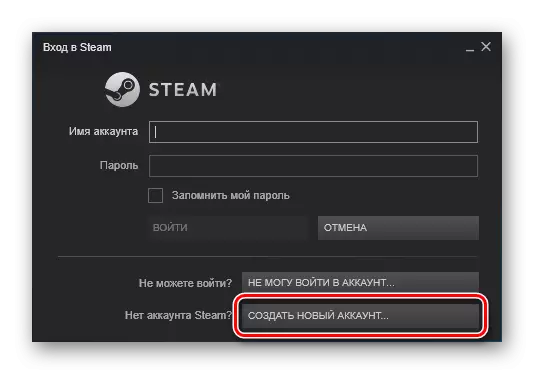
- In the window that opens, click "Create a New Account", and then "Next".

- The next window will open the "Steam Service Subscriber Agreement", as well as the "Privacy Policy Agreement". It is necessary to take them both to continue, so twice click on the "Agree" button.
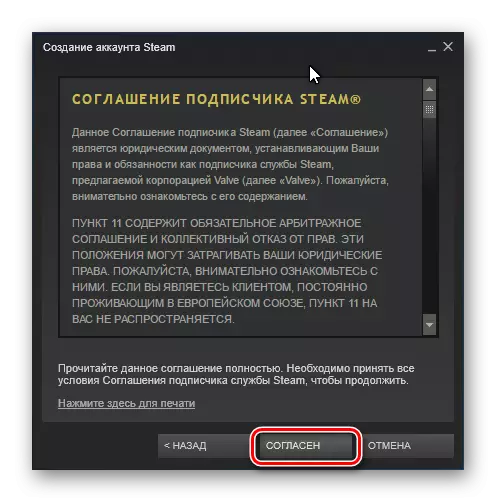
- Now it remains only to specify your current email address.
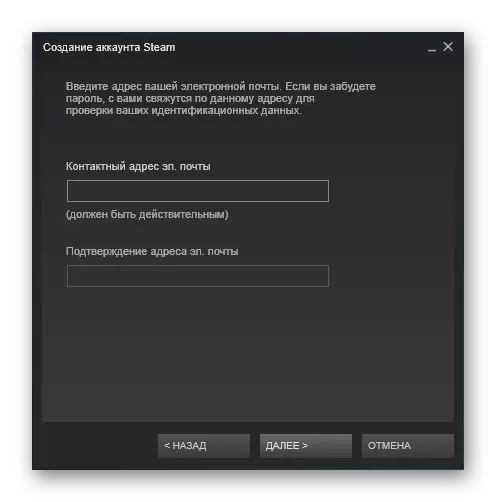
Ready! In the last window, you will see all the data, namely: the account name, password and email address. You can write out or print this information to not forget.
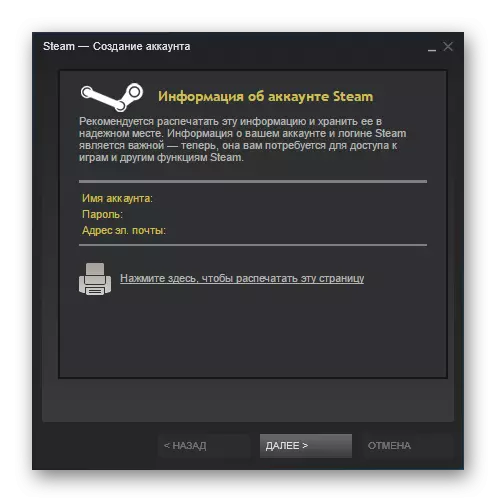
Method 2: Official website
Also, if you do not have a client, you can register on the official website of Steam.
Register on the official website Steam
- Pass on the above link. You will be taken to the registration page of the new account in Steam, where you need to fill all the fields.

- Then do a bit down. Find checkbox where you need to accept the Steam Service Subscriber Agreement. Then click on the "Create Account" button
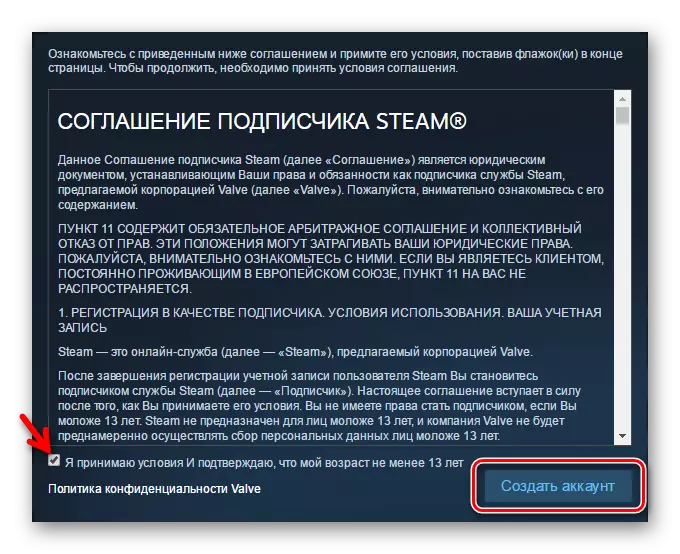
Now, if you all entered correctly, you will go to your personal account where you can edit the profile.
Attention! Do not forget that in order to become a full-fledged "community Steam", you need to activate the account. On how to do this, read in the next article:
How to activate an account in Steam?
As you can see, registration in the stime is very simple and does not take away from you. Now you can buy games and play them on any computer where the client is installed.
