
If you use Steam for a long time, you are probably interested in how much money you spent on all games and other items that can be bought in the store. This indicator is expressed as the cost of your account. Usually this information is needed for the sake of interest or for the purpose of selling an account. It is extremely uncomfortable manually to count and sometimes practically it is possible. But you can entrust this work with a special online tool.
Learning the cost of the Steam account
In counting the cost of the account, we will help our online services, the principle of operation of which is based on the current price dynamics. At the same time, if you decide to sell your profile, you should not perceive the obtained indicators seriously, since certain games you were purchased for the lowest price, and the library of games is made up by each user individually - not everyone will want to pay the full cost for those games that they In general, not needed.Please note the following services displays the date only if you have an open profile. If it is closed in whole or in part, you can pass on authorization on the site through your Steam profile, pre-authorized in it (we will figure out a little later). If you do not trust such sites and do not want to exercise in them, go to the privacy settings of your account and open the entire profile and its individual items, such as "access to game information" and "inventory". After receiving the necessary information, privacy parameters can be changed back.
Reference to Changing Stam Privacy Settings through Browser
You can also open the page of your profile, on the right side of the window to "Edit Profile" and switch to the "My Privacy Settings" section.
Updating this data can take some time during which no services will see what you opened the profile! It usually takes about one hour.
Method 1: SteamDB
This site is the most popular among players, since in addition to the page with a calculator, it offers many other functions, to stop at the consideration of which we will not. We find out how this service works in terms of solving the tasks set today.
Go to Steam Database website
- Follow the link above, insert any option in the Address input field: Personal link, Personal URL, Steam ID. Select a currency in which you want to see the cost of the profile, and click on the "Get Disappointed In Your Life" button. Consider that the incentive games have a different cost in different countries: in Russia, for example, the cost of games is always lower than in Ukraine and in the United States, therefore, the account price will differ.
- You can also log in to Steam so that the service can get access to the list of games.
- If the input to the profile in the browser was already performed, it will remain to select your account if not - enter the username and password.
- If there is a mobile authenticator, expect the code to receive the code to the mobile application.
- One way or another will open the page that interests you. In addition to the basic information about the account type of its existence and online status, you will see the most important information - two costs. Green is the price of a profile, provided that all games are bought in it for the lowest possible prices (calculated based on the maximum discounts on these games in Steam during the sale). The red price means how much your account is today without taking into account any discounts.
- Closely below can be found more information, among which the average cost of the purchased game calculated from the total number of games and the average account of the account ("Average price"), the number of tight hours as a whole, different types of links to the profile (STEAMID block) .
- Switching to the "Products" tab, you will be able to find out the cost of each game at the current moment and the number of hours tamed in it.
- If I wonder, you can see how many games you played a certain number of hours, as well as how many games on the account in different price ranges.



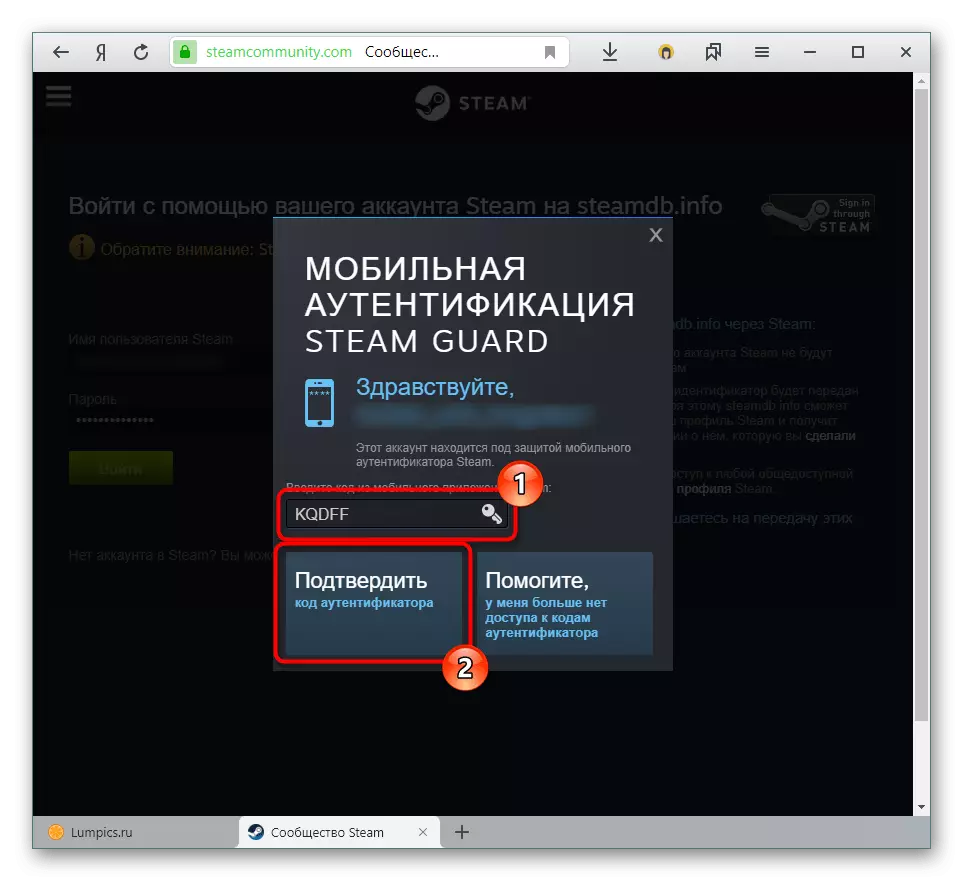
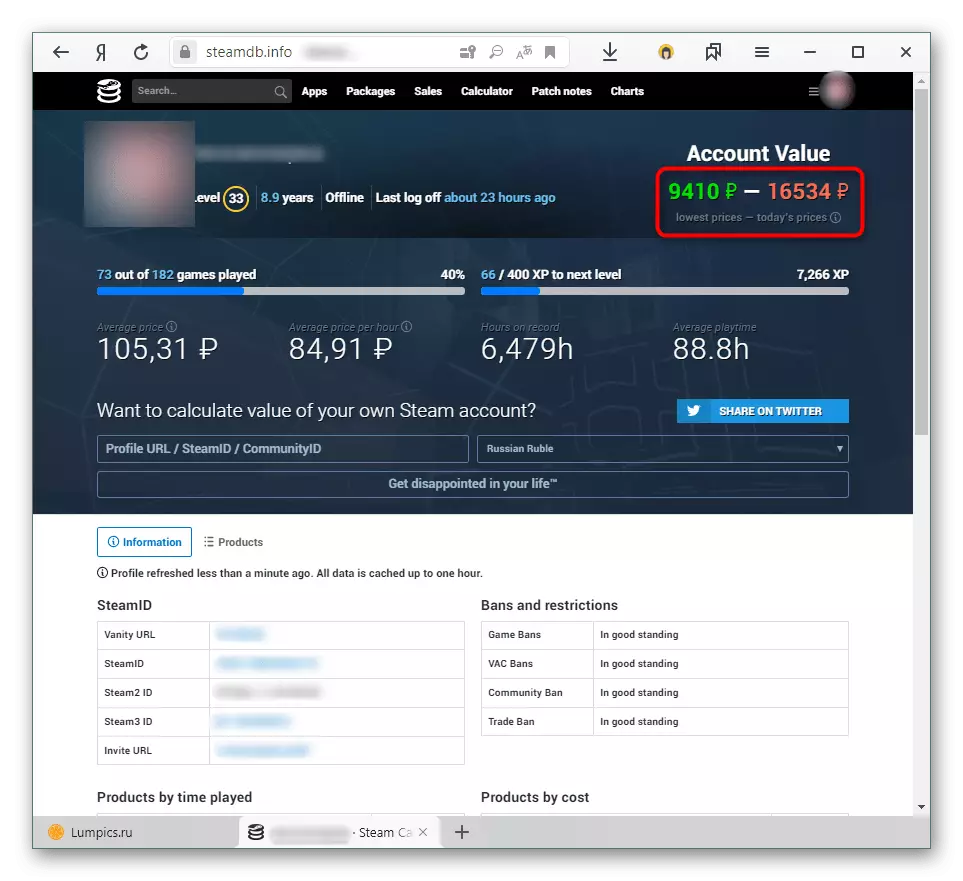

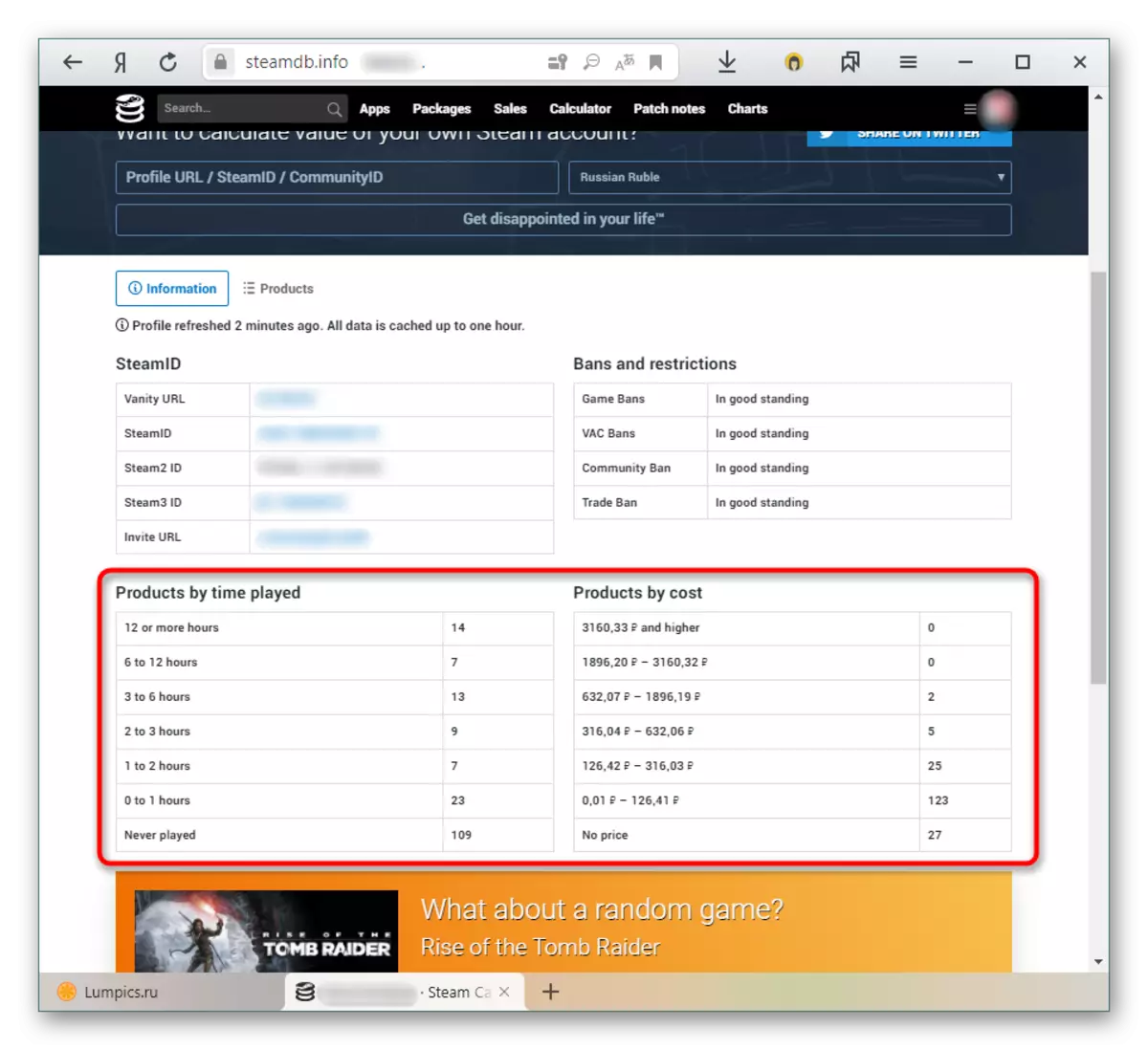
Method 2: SteamCalculator
A similar previous service, but less informative and without the possibility of selection of currency. Everything is shown in USD and on another format - if SteamDB displayed the highest account of the account and its cost today without taking into account games, this site displays overall information according to its database. The trading localization is not taken into account (it is written above). In view of this, the account value will be higher here than on the previous site. Which of these options are closer to you - decide for yourself.
Go to the site steamcalculator
- Open the link and enter the Personal link, custom URL or any Steamid in the field. The on the right button on the entrance.
- Alternatively, you can also authorize through the STEAM account as it was shown in the method 1.
- Here you will see only the basic information: the price of all acquired games (that is, the account itself) is excluding discounts, the basic data on the profile, the list of games and their original price in America without taking into account discounts at the moment.
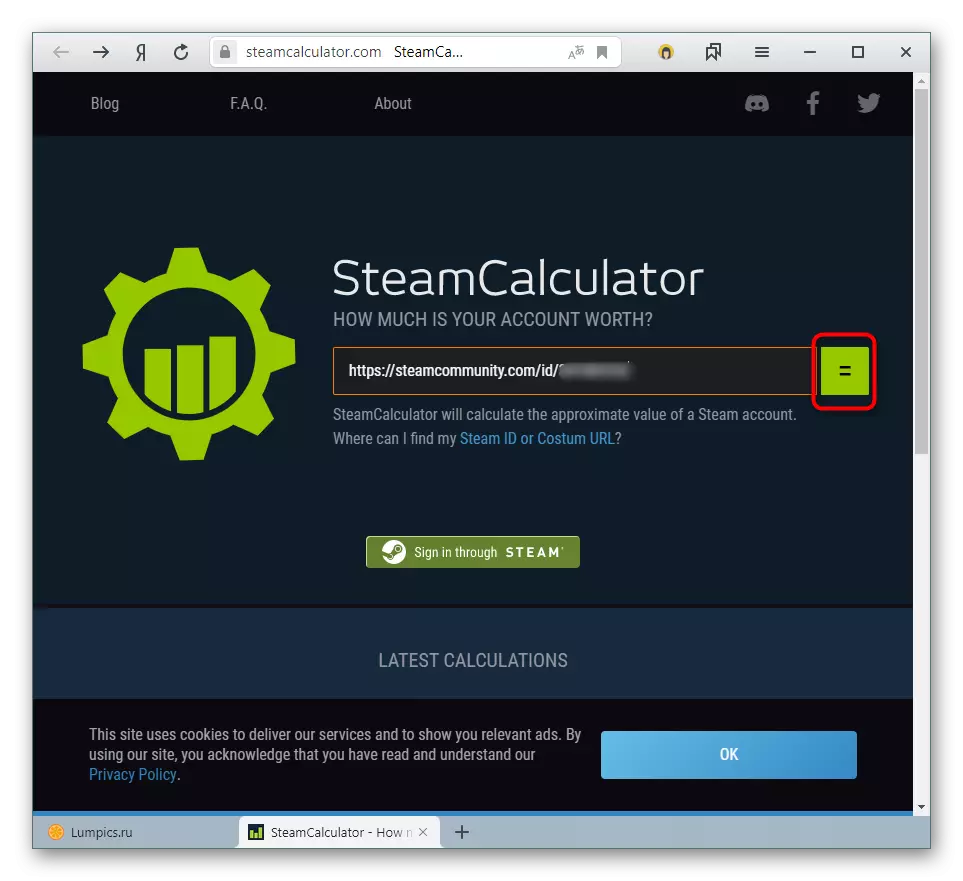
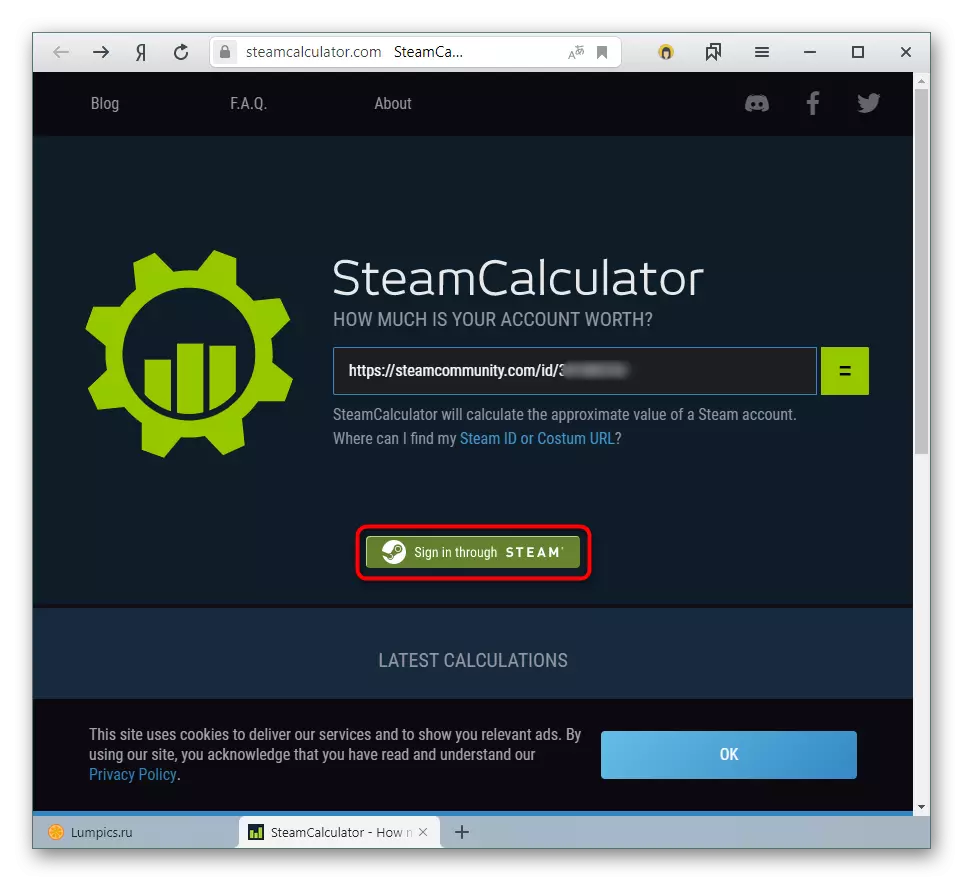
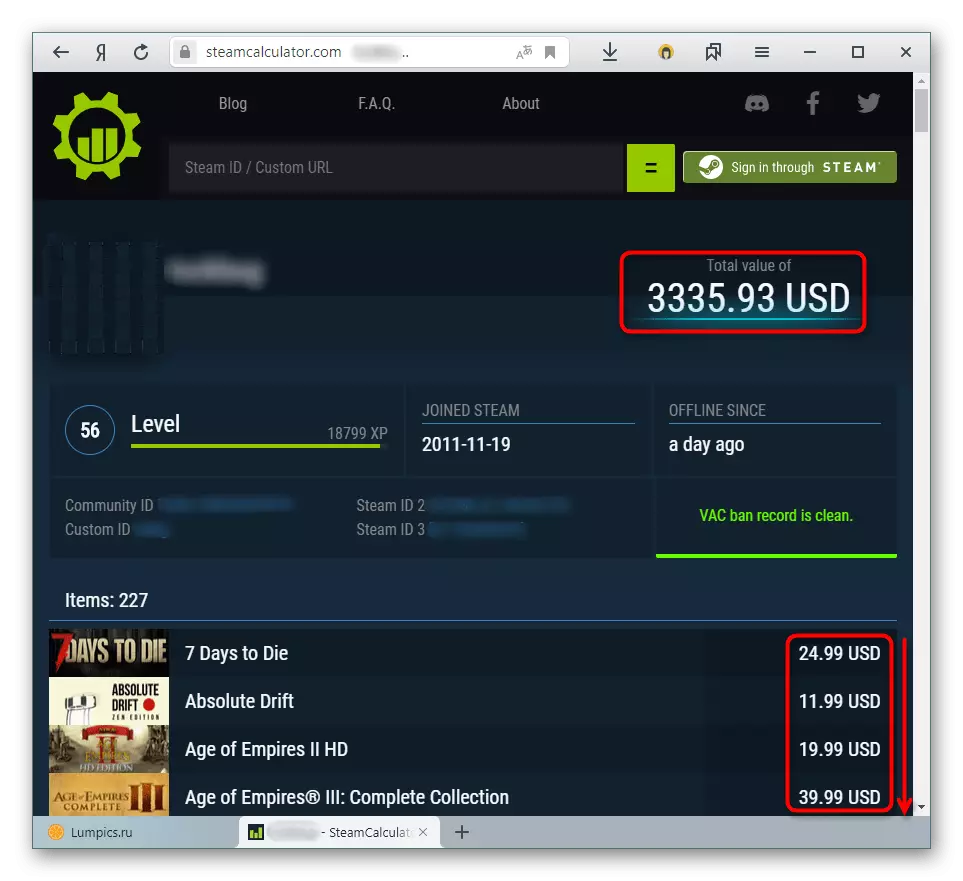
Method 3: Steam.Tools
The previous site was evaluated only how much the game cost, bypassing the part of the inventory. At the same time, many users of buying games prefer the purchase of in-game cosmetic objects, the cost of which is quite often comparable to the games themselves or many times superior to their cost (items that have a very rare status and having the lowest possible loss chance). If you are interested to know how much inventory, follow this instruction:
Go to the site steam.tools
- Go to the site specified above and switch to the "Item Value Sorter" section.
- Here you will need to enter your Steamid, give a personal link or personal URL. After pressing the "Fetch" button in the "Total" line indicated in the screenshot, the amount and number of items will appear.
- You can also use the additional features of the site: choose an assessment inventory only from some particular game, change currency with USD to any other, as well as use various filters and sorting. In the black box below, changes will instantly occur in accordance with the custom parameters.
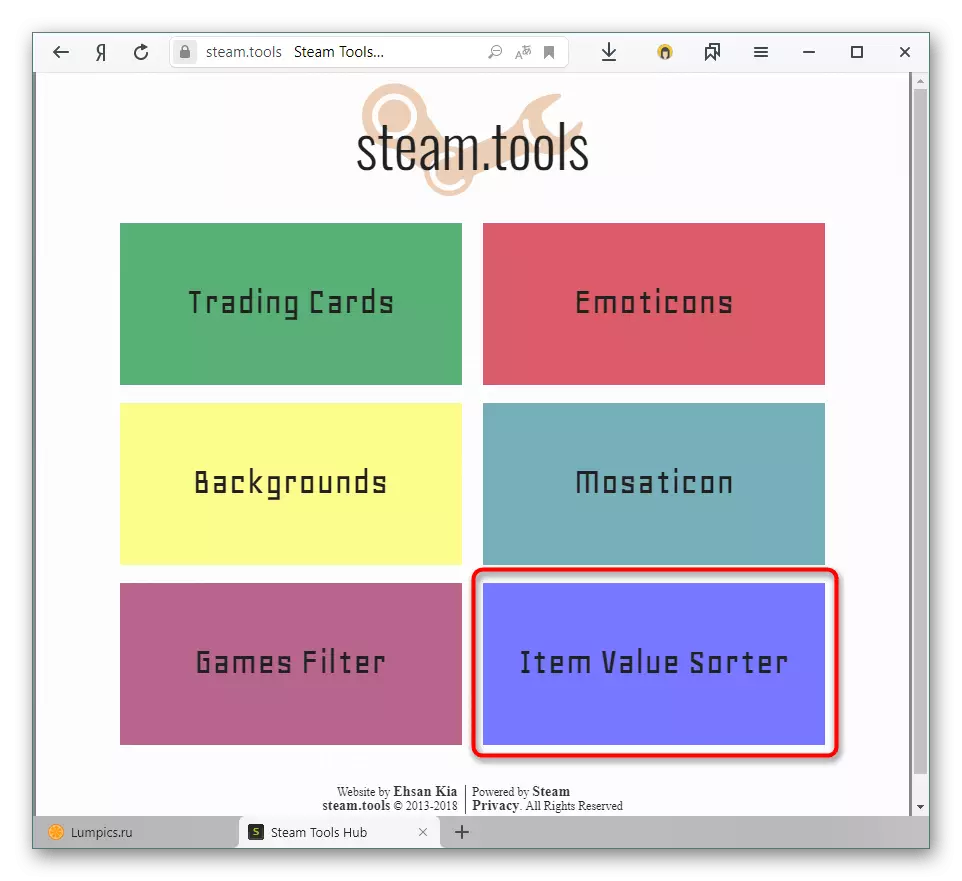

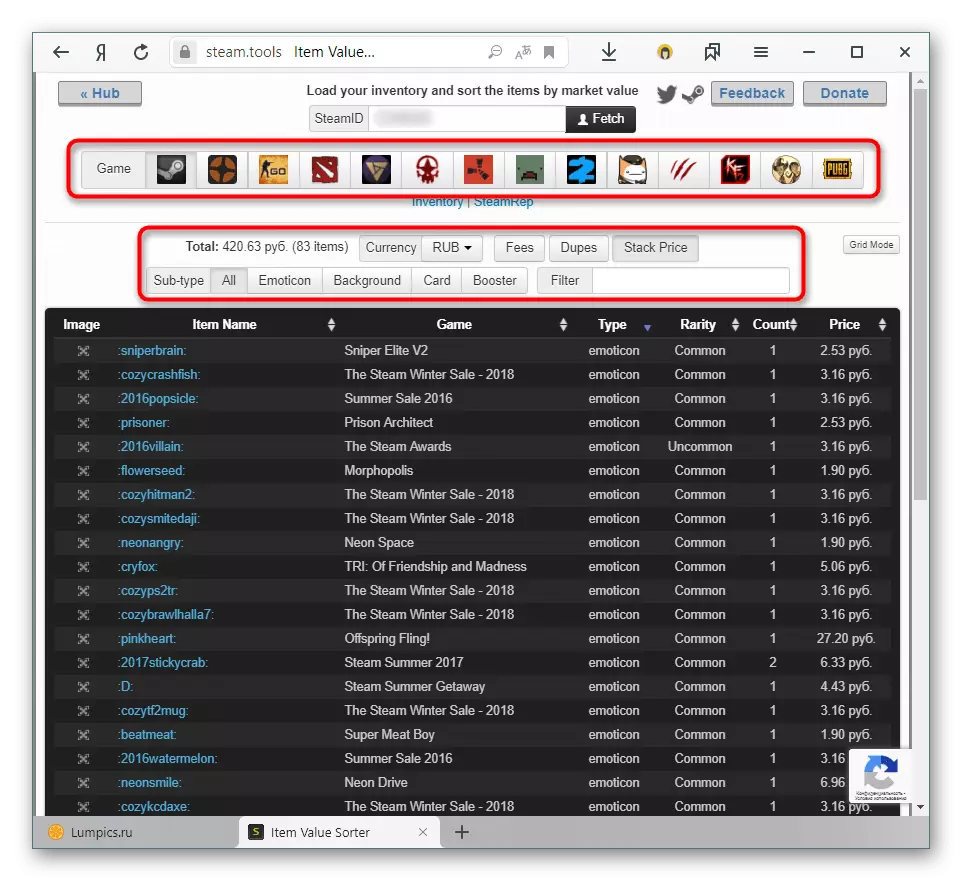
Now you know how to evaluate your account in Steam. Once again, we pay attention to that its value is provided for informative purposes and often does not reflect the real amount of money spent and does not imply its sale for this money: real buyers will be ready to pay a much smaller amount, be prepared for this.
