
Mobile applications are now enormous, since almost every user has a smartphone or tablet. In official stores, such as Google Play Market, are thousands of a wide variety of programs that perform certain tasks. All of them were created by independent programmers or commercial companies. If you are also interested in developing such software, it is worth considering one of the available methods. Each such an option involves creating applications using the programming language, scripts or constructor functions, so everyone will find the optimal solution. We suggest familiarizing yourself with all the methods more detailed to have a general idea of the process of writing software.
Create an application for Android mobile OS
Immediately, we want to note that games and applications are completely different things, they are even withdrawn into separate sections of Play Market. The procedure for writing such support is also different. You can familiarize yourself with it by going to another article on the link below.Read more: Ways to create a game on Android
Method 1: Design Programs
There is a special software installed in Windows, Mac or Linux. It presents scripted elements written in programming language (most often Java). By changing and systematizing these components, a mobile application is built. Find such auxiliary software is problematic because it is focused on the development of applications of a certain direction, for example, to compile the schedule or organization of the online store. Now as an example, we offer to take the Scripture App Builder, which allows you to work with books and various text documents, creating readers and other software, tied on such content.
- Open the official Scripture App Builder website and download the appropriate version for your operating system.
- Run down the page to find there links to the mandatory additional components there, without which the program simply does not start or build an application.
- After starting, create a new project by clicking on the "New App".
- The whole basic configuration will be carried out through the setup wizard. First of all, it specifies the name of the application. Next click on "Next".
- Specify the package name following the instructions in the window.
- Add books or documents to be used in the application. You can do it and then, so just miss a step, if you download the text now there is no need.
- Set the default font. Select it from the pop-up list or mark the parameter "OR SPECIFY A FONT FILE (OR FILES)". Then you will need to independently download the font file.
- Next, it will be proposed to use one of the special debugging tools, allowing you to configure the display of non-standard fonts on different devices.
- Specify the main color that the main thing will use and all subsequent windows added to the application. If necessary, the color palette can be changed later.
- Set the interface language for the menu to match the system language of the device.
- In the future, it will be proposed to add language packets for correct display of titles with different localization.
- Select the launcher icon from the built-in library or download it yourself, using a picture stored on the hard disk or removable media.
- The license is indicated only if you plan to create a copyright or commercial application.
- It remains to add only a description of the project and add it to the group so that you can publish all the applications created in the future.
- Now go to the individual adjustment by selecting one of the menu items. All parameters are sorted by tabs, so it is not necessary to find the necessary work. There is no single configuration recommendation here, since each application will have a unique view.
- Upon completion, only build an Android application by clicking on the appropriate button. If any errors will have any errors during this operation, you will receive a notification with the text to perform the necessary actions for correction.
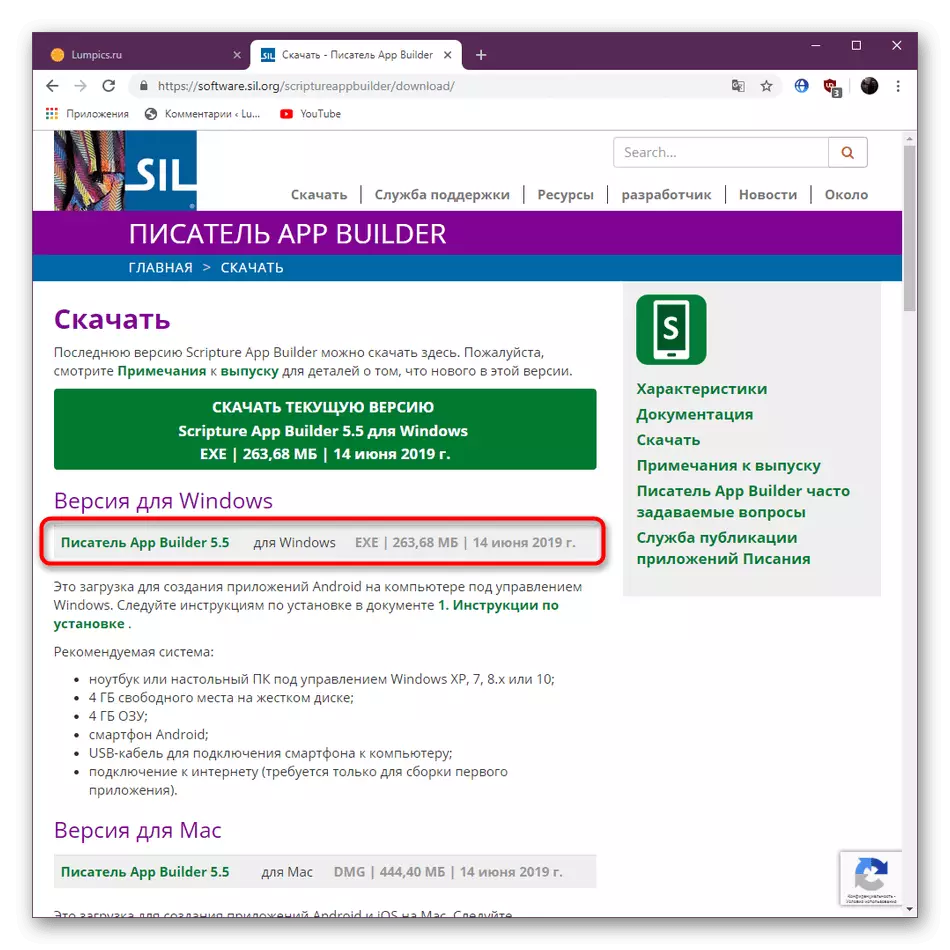
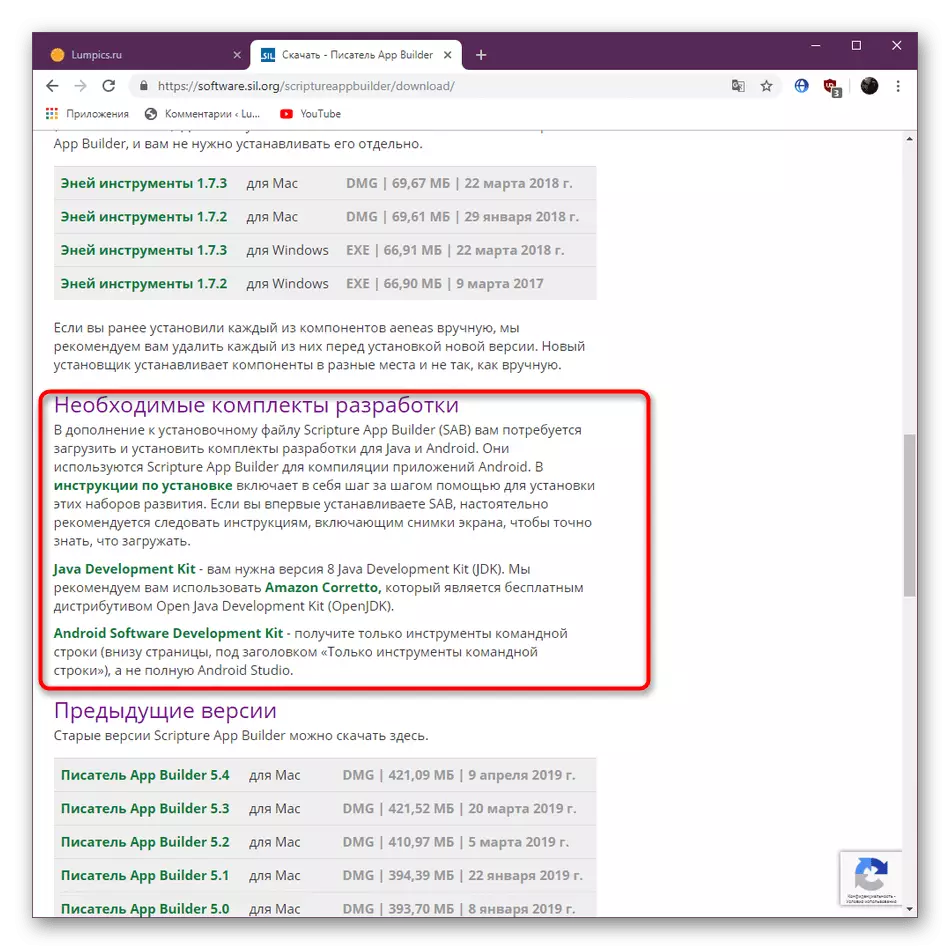


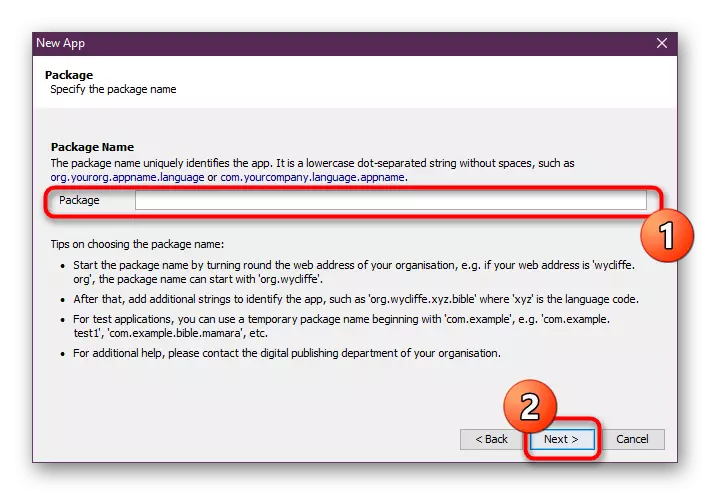




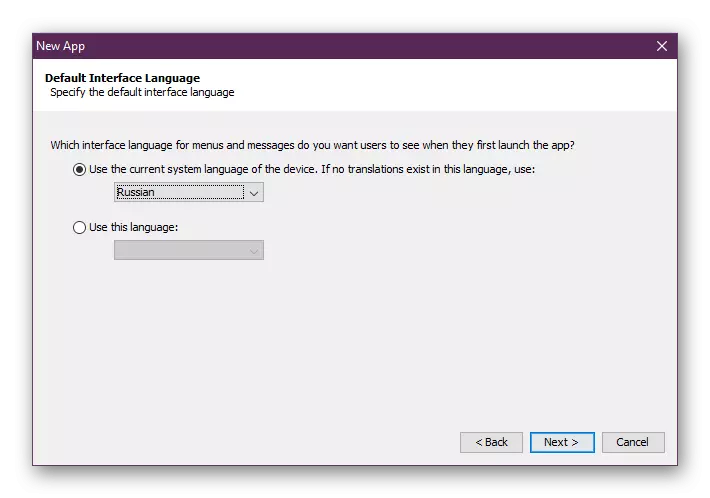
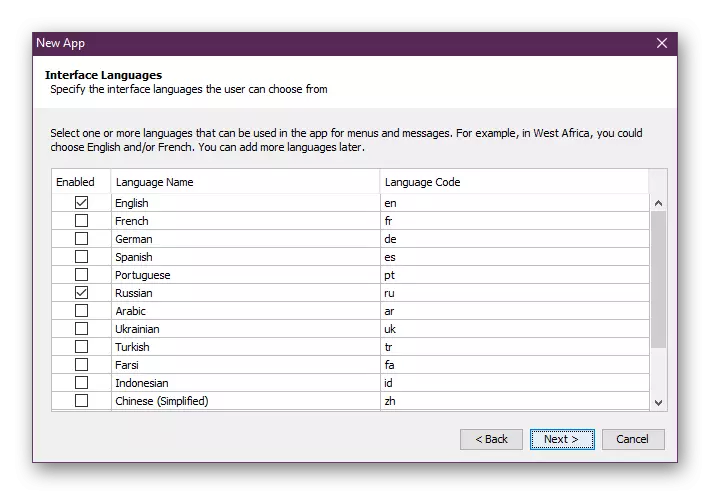

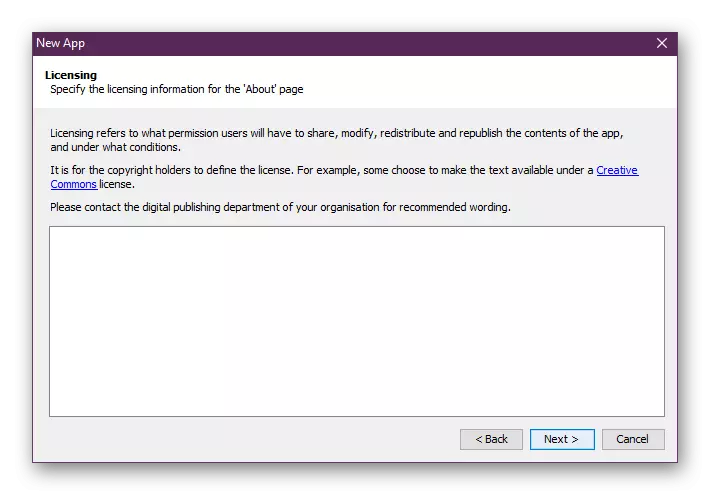

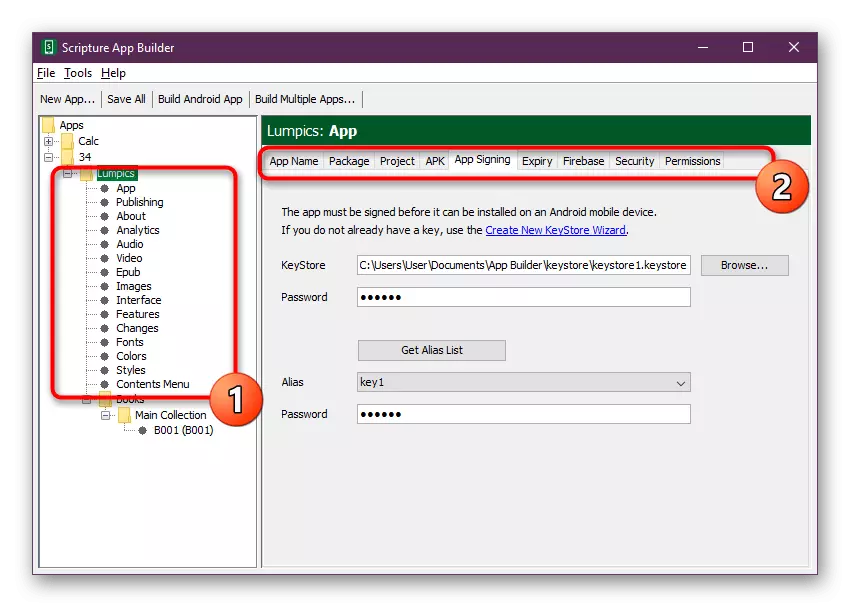

Now you are familiar with the main process of creating a simple application Scripture App Builder. As part of the above guidelines, we considered not all the functions of the program, since it would take a sufficiently large amount of time. Instead, we suggest familiarizing yourself with the official training articles on the construction of software. Going to the following link, you will find a brief description of all tutorials and download links full PDF files with instructions.
Scripture App Builder Documentation
If you have chosen another designer to work, you will need to study in detail the lessons on it from the developer or read individual materials, since the principle of creation can differ significantly from the one you saw in this method.
Method 2: Online Services
Specialized online services are much popular mentioned above because they provide many useful functions, and the Software development operation itself is significantly simplified. In addition, most of these web services allow you to immediately send the finished project on Google Play Market for the approval for publication. However, there are certain disadvantages. Many such sites provide their tools for a fee, and trial versions imply an advertisement on a permanent basis, which often interferes with applications. Our other author in a separate article took for an example of several such services and described the procedure for writing a simple application with a designer. If you are interested in this option, we advise you to get acquainted with the appropriate material further.Read more: Create Applications for Android online
Method 3: Programming Language and Development Environment
So we approached the most difficult, but at the same time an interesting method of writing mobile applications - the use of one of the programming languages. Such a decision will make it possible to develop a software of any complexity and focus, not limited to the available libraries and features of auxiliary programs. However, for this you have to make a lot of effort - at least to learn one Yap. In such cases, users usually encounter a language selection task. Specialists of the well-known training site Geekbrains have tried to give this question, describing the types of applications and methods for writing them.
Choose language to develop mobile applications
Some experienced users probably heard that the Android operating system itself was almost completely written on Java. Therefore, now it is the most popular and natural language for writing applications. Its advantages and features are written in detail on the Javarush website, where you can immediately begin learning, passing lessons designed specifically for novice users.
Are you interested in mobile development? Learn java!
Another popular version is javascript, but this language is not always easy to begin. Of the advantages, you can note the presence of a huge number of ready-made interface elements for the application. They will only be included in the code. For example, below you see the code that is responsible for generating a simple card in the smartphone.

After successfully completing the project and transfer to the platform, during starting, the user will see this option:

Of course, you can use other languages for writing such programs, connecting additional libraries and functions. It all depends on the choice of user and the desire to receive new knowledge. However, without the development environment here is not to do. There are several of the most popular tools that allow you to work with full comfort. You can familiarize yourself with them in a separate article from another author.
Read more: Programs for creating android applications
Special attention deserves Android Studio, since it is official software. It has many built-in tools that allow you to quickly configure the interface, the main windows and additional menus, which greatly simplifies the entire development process. In addition, all the functionality is focused on the development of mobile software. To avoid difficulties with the installation of this, we advise you to familiarize yourself with the special guide, which will complete the operation without errors.
Read more: Correct installation Android Studio on a computer
Today we tried to acquaint you in detail with possible options for writing Android applications as with knowledge of programming languages and without. As you can see, there are enough options, each of them implies the presence of a certain luggage of knowledge and skills. We advise you to familiarize yourself with our guidelines only in order to find the best solution, and getting knowledge is already better at special courses or from educational books on this topic.
