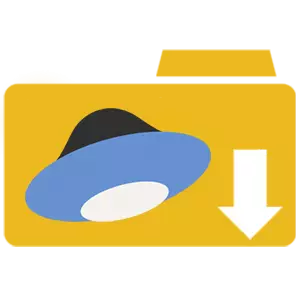
Cloud service Yandex Disc is popular for many in view of its convenience, since it allows you to safely store information and share it with other users. Downloading files from this repository - an extremely simple procedure that does not represent any difficulties, but those who are not yet familiar with it, will be able to find the necessary instructions in this article.
Download files from Yandex.Disk
You can download from the repository you can both separate files and entire folders. Access to resources is carried out using a special link created by the owner of the disk.Option 1: Separate files
Suppose you got from your friend a link to a file stored on a cloud server, and you wish to upload it. By clicking on the link, you will see the window that has opened. Now you can either move the file to your disk or download it. You can save it both in your cloud storage and hard disk. In each case, you need to press the corresponding button. To save the file on PC click "Download" , after which it will start the process of downloading to the folder Downloads Your Windows Account.
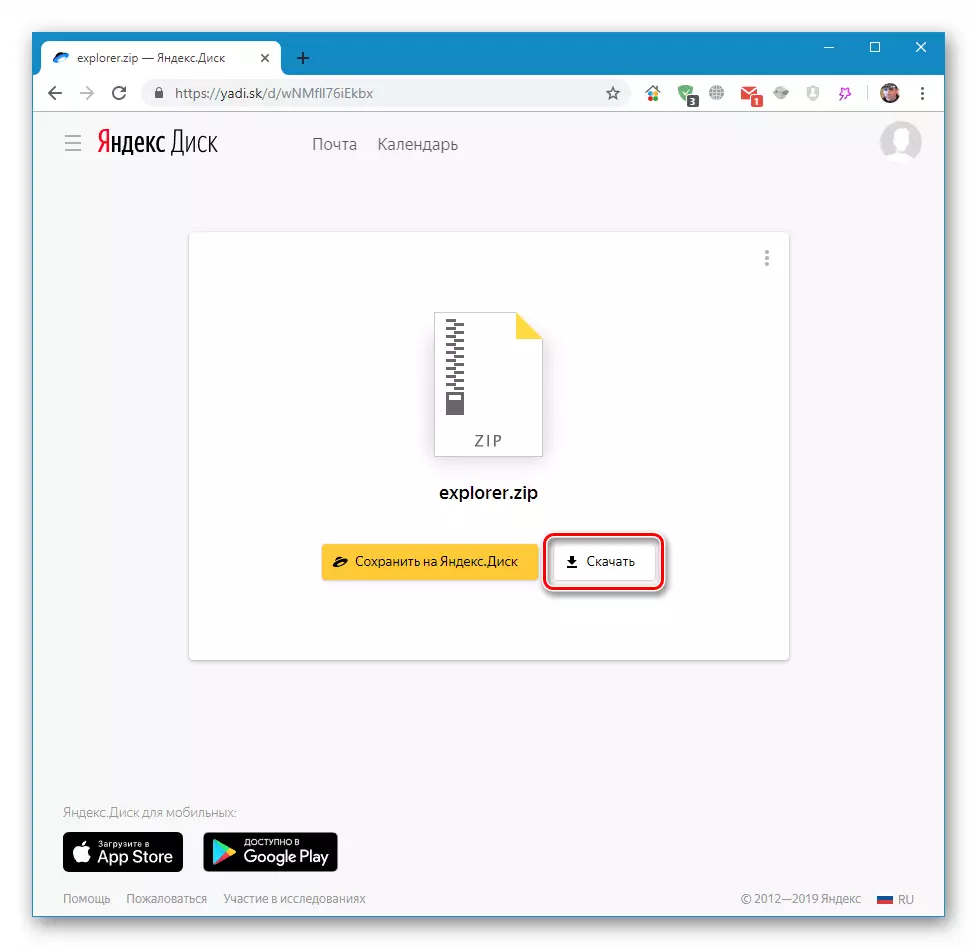
Option 2: download folder
If the link does not specify a separate file, but to a folder with files, then when you click on it, the folder will open in the window, allowing you to see the list of files in it. You can also either save it in your cloud storage, or download the archive to the hard disk. In the second case, click on the button "Download all" . The archive will be downloaded to the folder Downloads.
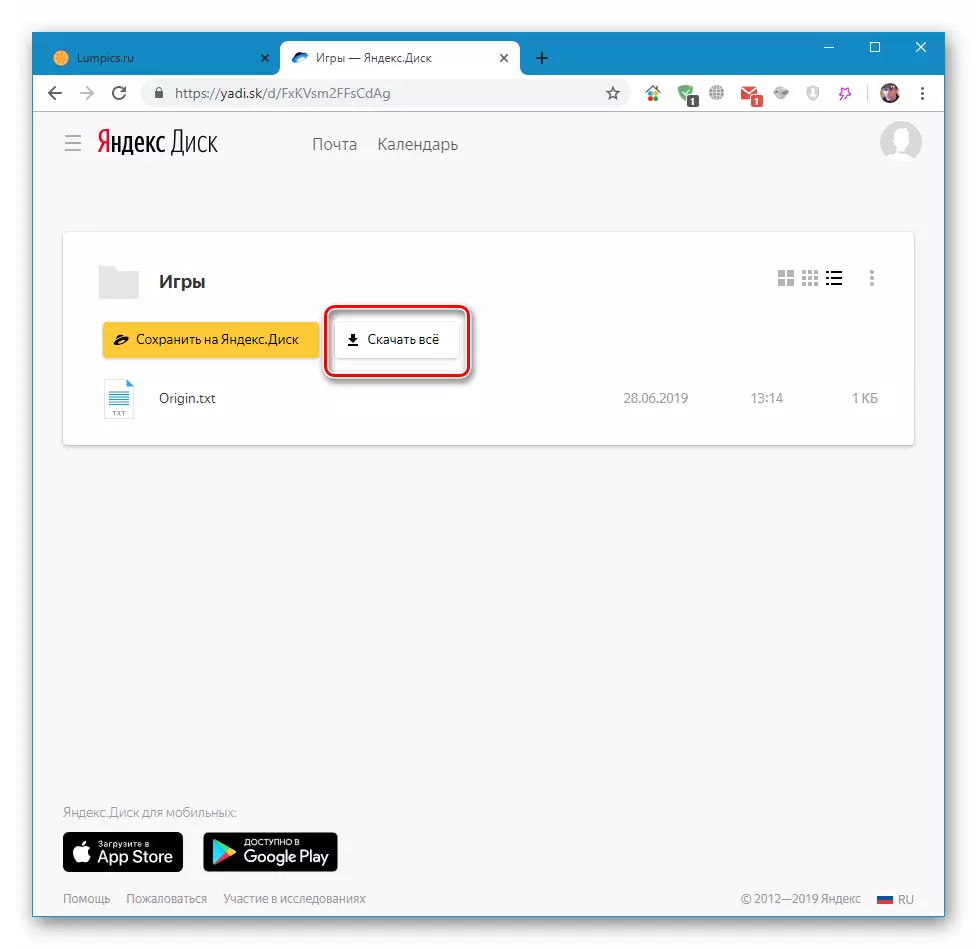
Inside the folder, you can select any file and download it separately.
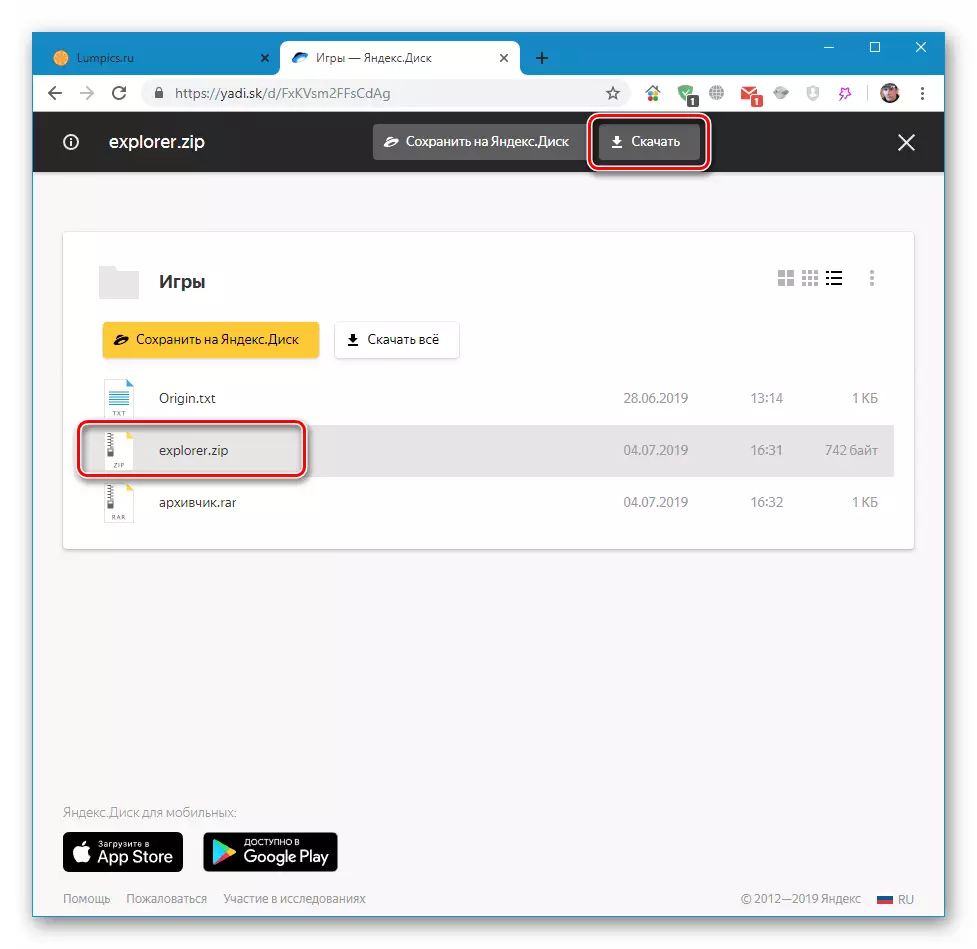
Option 3: Video Files
If your friend sent you a link to an interesting video, then when clicking on it, the video opens in a new window. And in this case, as in the previous ones, you can either watch it or download it to the cloudy storage or on PC. To select a third version just just click on the button. "Download" . The duration of download depends on the file size.
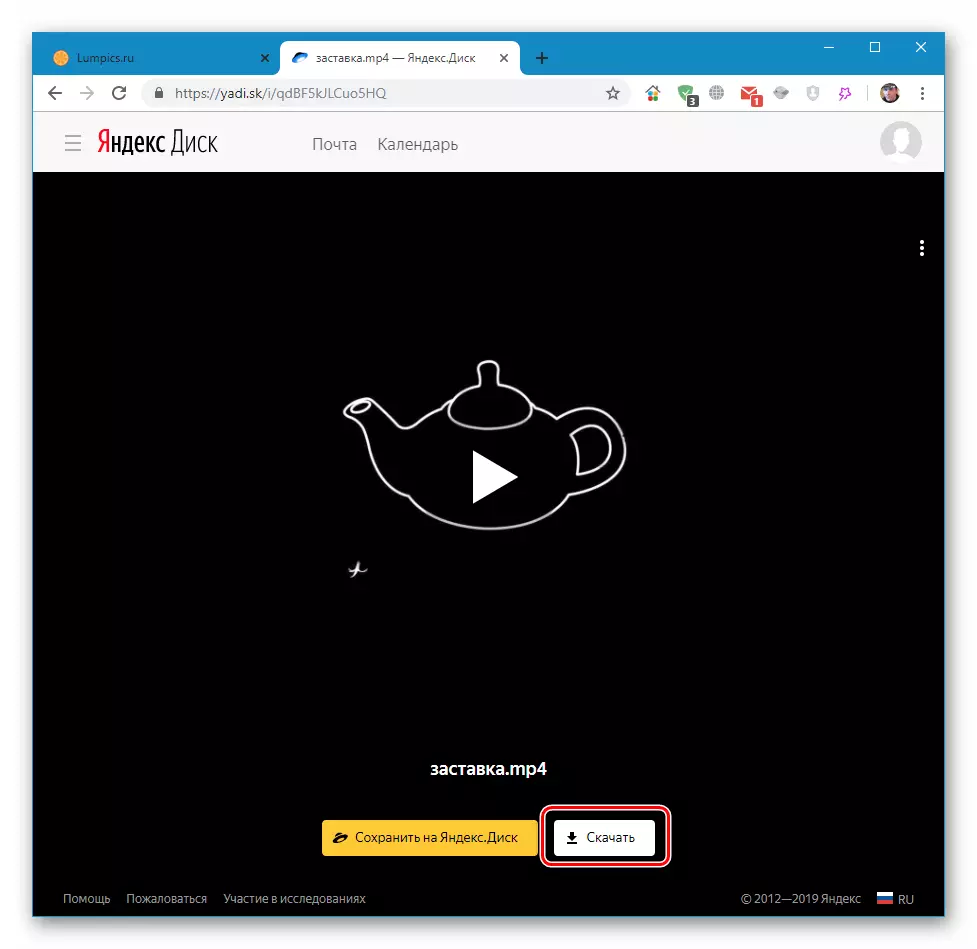
Now you know how to download a document, video or archive with files received by the link. As can be seen, all procedures are extremely understandable and do not require any complex actions.
