
Different reasons are possible, why problems arise with this file - the "curve distribution", you did not completely download the game from the torrent or from somewhere, as well as the false response of the antivirus.
The main reason why Cryea.dll is missing
The most likely reason that Crysis 3 does not start - your antivirus. For some reason, a number of antiviruses defines the Cryea.dll file as a Trojan (even in the licensed version of the game Crysis 3) and either remove it or placed in quarantine, which causes problems with the launch of the game and report that cryea.dll absent.
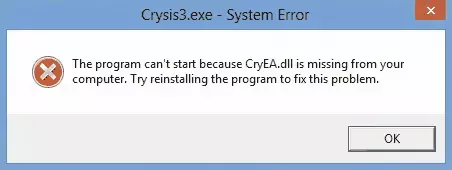
Cryea.dll Is Missing when starting Crysis 3
Accordingly, in order to see if the reason is the reason for this, go to view the history of your antivirus and see if any actions were applied to this file from its part. Put this file to exclude antivirus (restore from quarantine if it is there).
If the file has been deleted by your antivirus, then change the settings so that before making any solutions, the antivirus program asked you about it and reinstall Crysis 3, to the question of what to do with cryea.dll, answer that no measures to apply not necessary.
Now about downloading cryea.dll - unfortunately, I can not give links (but it is easy to find where to download for free on the Internet), because, as I said, half of antiviruses see it a threat. However, the best way to restore this file is to reinstall the game with a preview of the file to exclude antivirus.
