
An abundance of advertising and other unpleasant content on sites literally forces users to install various blockers. Most often browser extensions are installed, as it is the simplest and fast way to get rid of all over the web pages. One of these extensions is Adguard. It blocks various kinds of advertising and pop-up windows and, according to developers, makes it better than adblock and adblock plus.
Installing Adguard
Agada for Yandex.Bauser is embedded in the menu with additions, so it does not need to be sought - it is enough just to go to the list of additions and activate it. To do this, go through the menu to "add-ons".
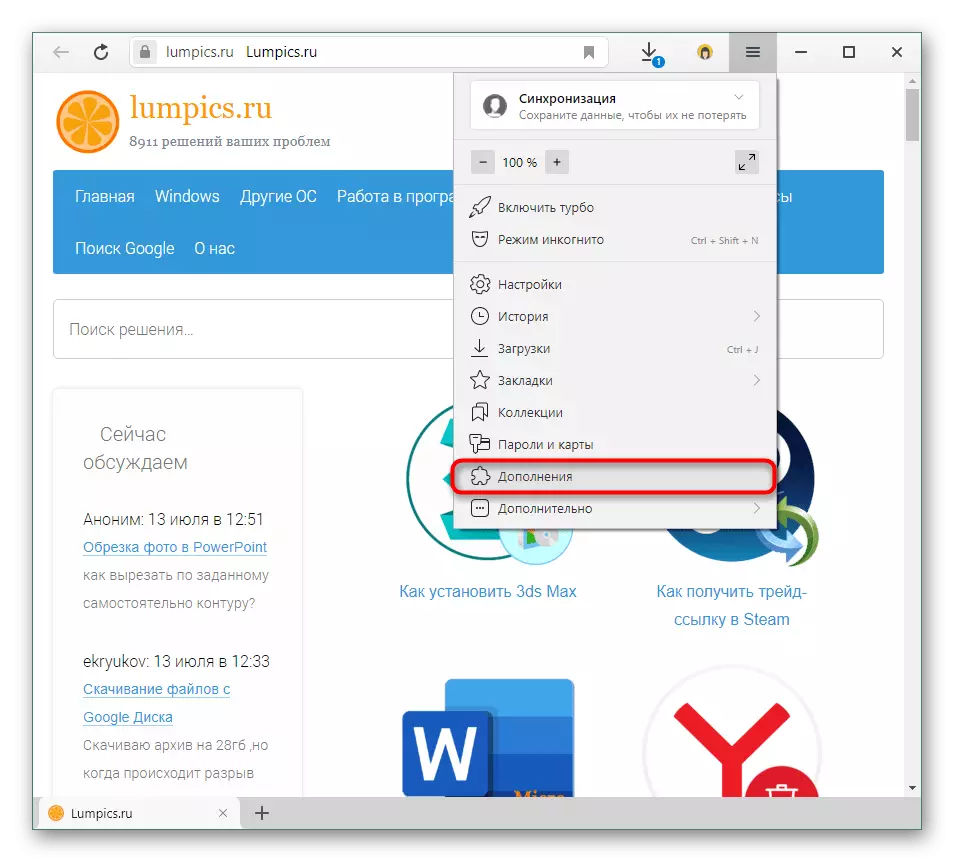
In the "Security online" block, find Adguard and click on the toggleman, which is located on the right.
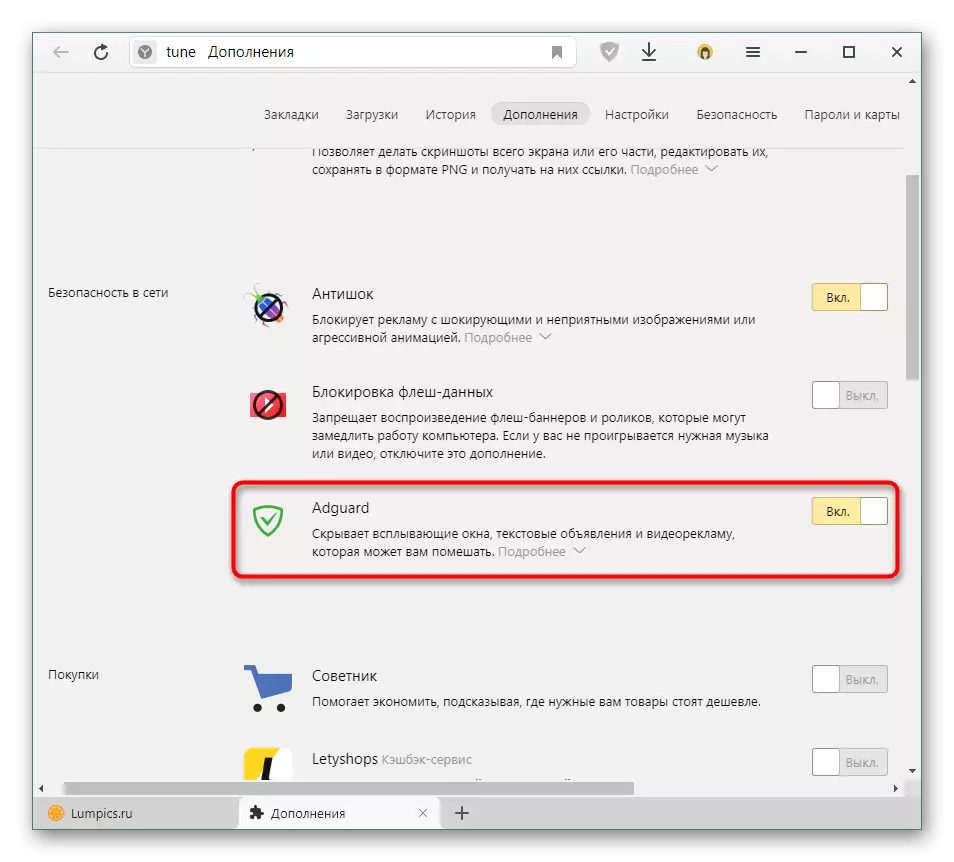
Here you can immediately go to the adjustment settings, deploying "more", we will tell about it a little later.
Lock advertising
The extension copes with most advertising displayed by sites. With advertising blocks of various types, it copes without problems, blocking their code and removing the elements themselves. This is done in post-processing mode - when the page has already been loaded, but not yet displayed for the user. At the speed of page loading, this is not reflected, on the contrary, they begin to load faster, which is especially noticeable on sites overloaded with advertising. For example, it looks like the main page of one of the sites without blocking advertising:
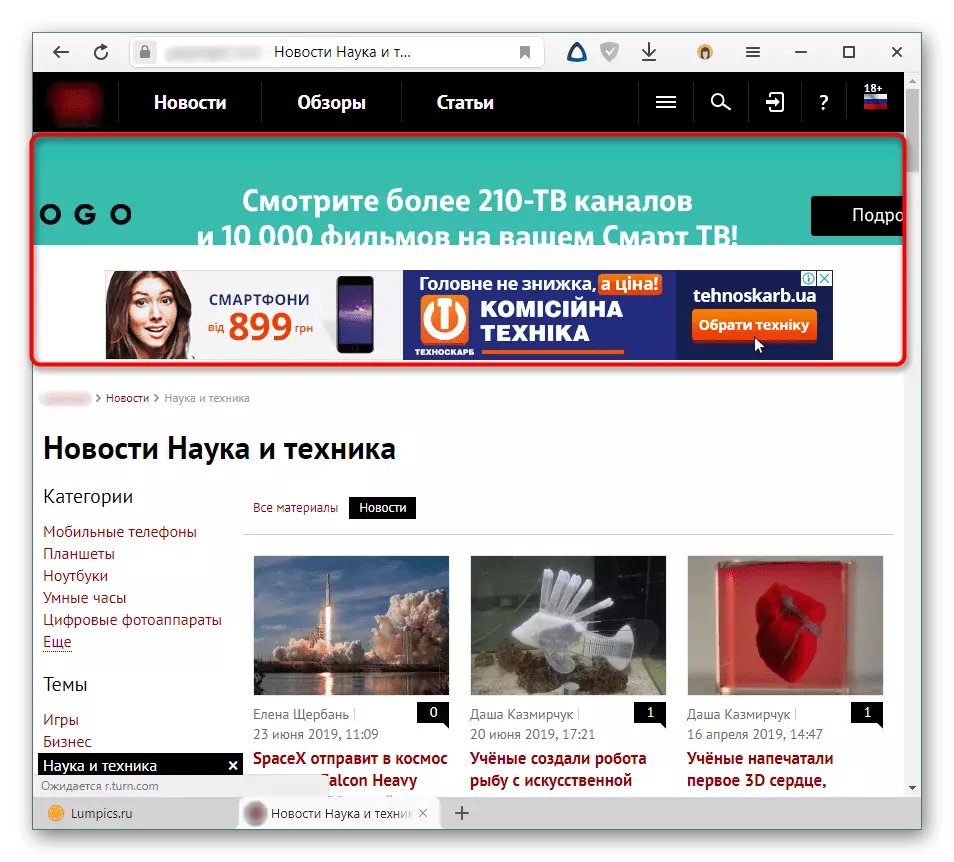
And so with adguard included:

Nothing supernatural, with this, most of the analogues of this expansion are coping with this. At the same time, some advertising inserts are skipped and cannot be blocked, for example, the contextual advertising of Yandex on the Yandex.Dzen website.

You can block another missing advertising by clicking on the extension icon and selecting "Block advertising on the site".
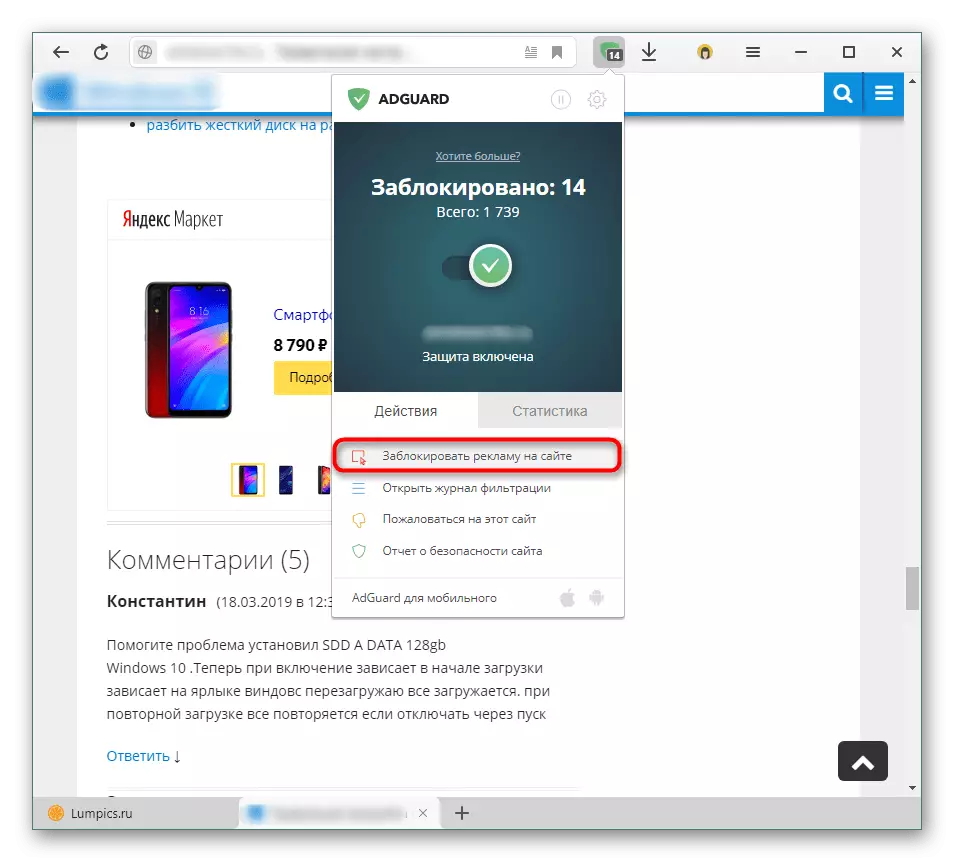
The same action can be called by clicking on the right mouse page and choosing "Adguard Antibanner"> "Block advertising on this site ...".
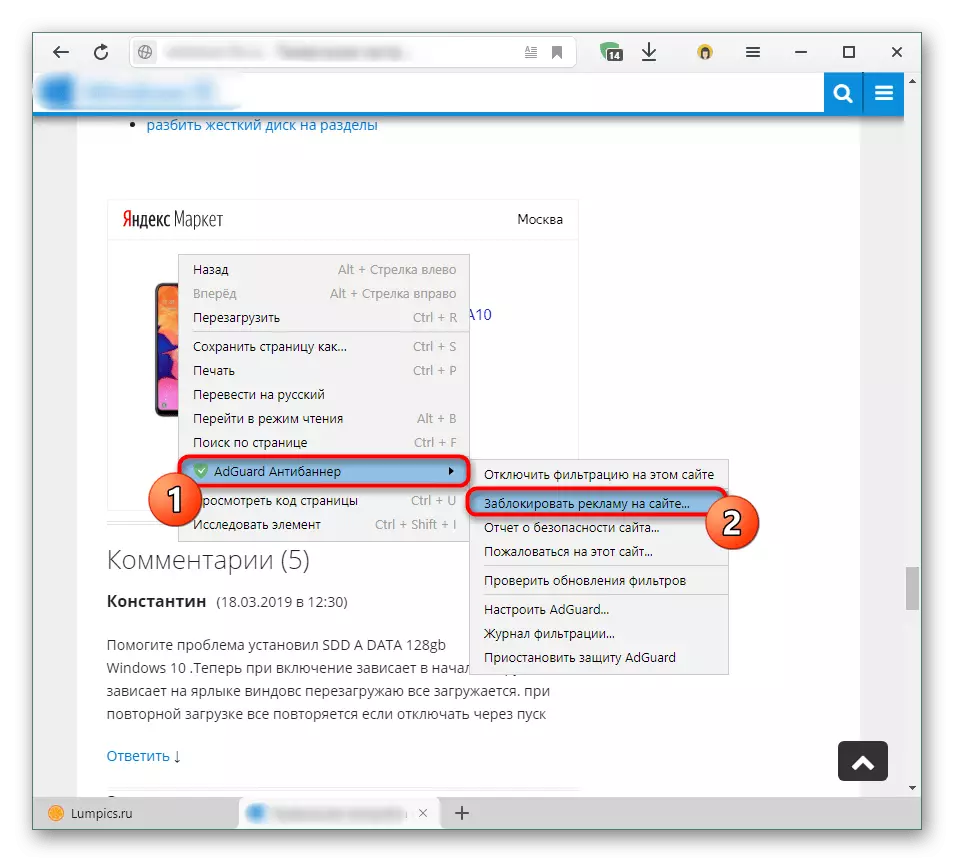
Moving the mouse cursor, changing the green unit, you can select the area that will be blocked.
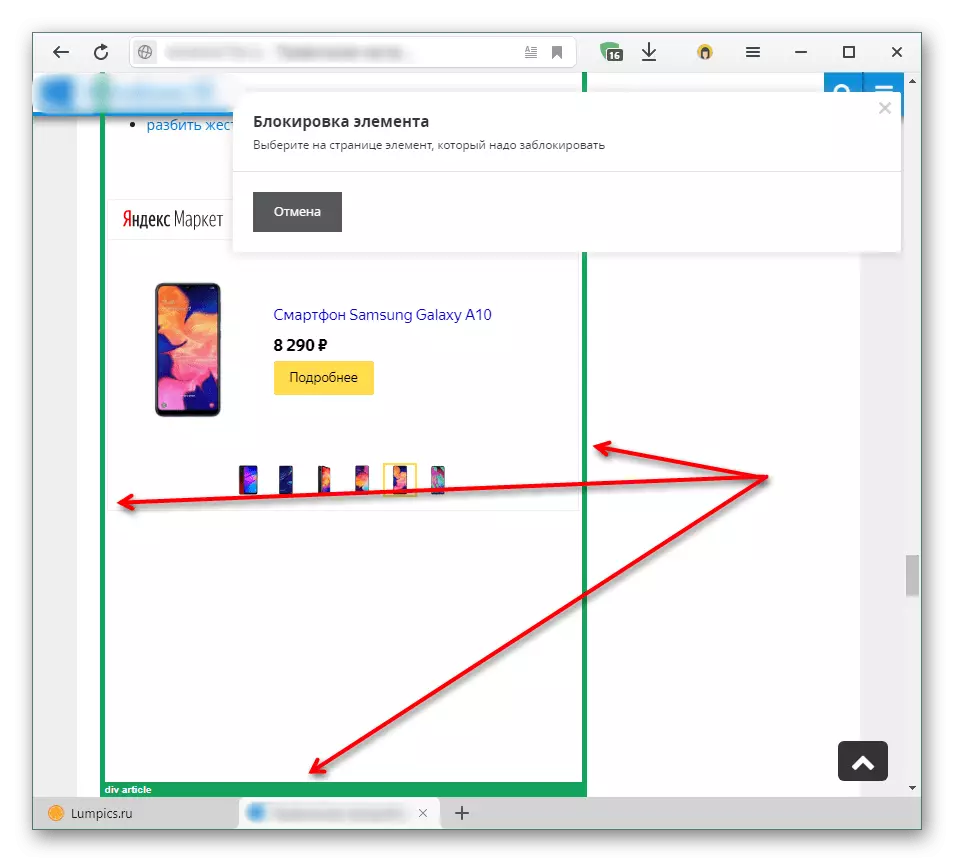
Next will be left to use the regulator by changing what will be blocked. By default, the minimum blocking vice is set, moving to the left can be increased to the maximum. However, consider that if you overdo it, you can block the main portion of the page with a useful content.
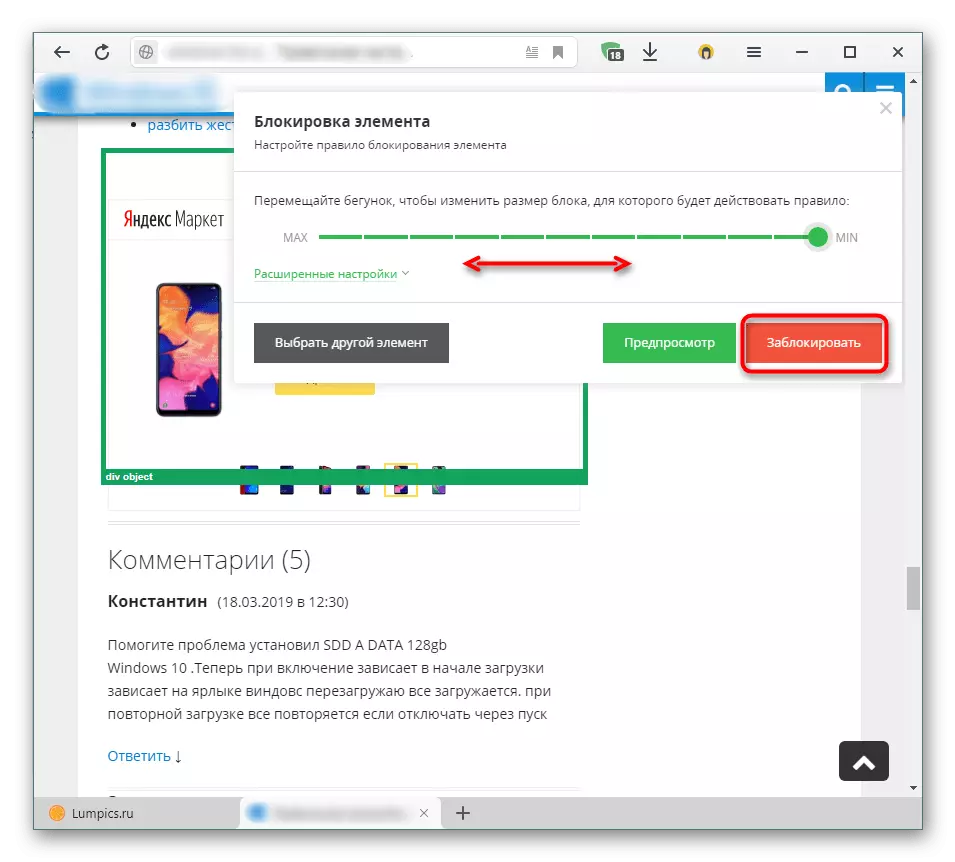
This is how the result is a competent manual lock.

Filtration magazine
This section is useful for more experienced users, since the usual users are not for the interest of the blocking details of certain sites. You can go there via the extension button by selecting the "Open Filtering Log" item.

In a new window, you will need to select a tab, clarify the type of filtering and see what it was blocked and thanks to which filter.
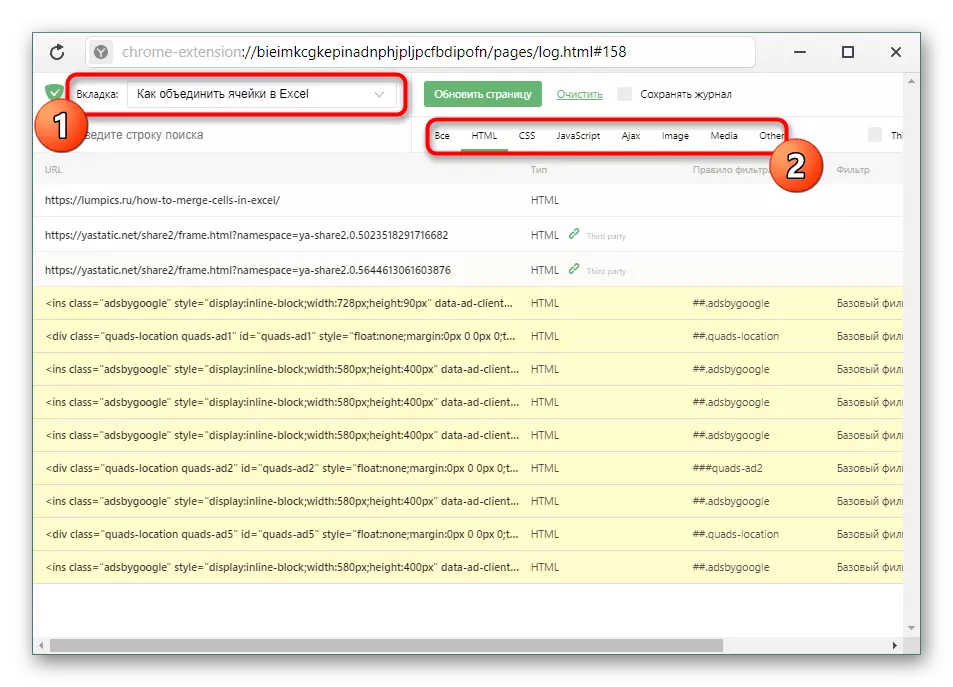
Site Security Report
This expansion point shows extended information about what account is this or that site is globally. You can get there by opening the Adguard menu and choosing the Site Safety Report.
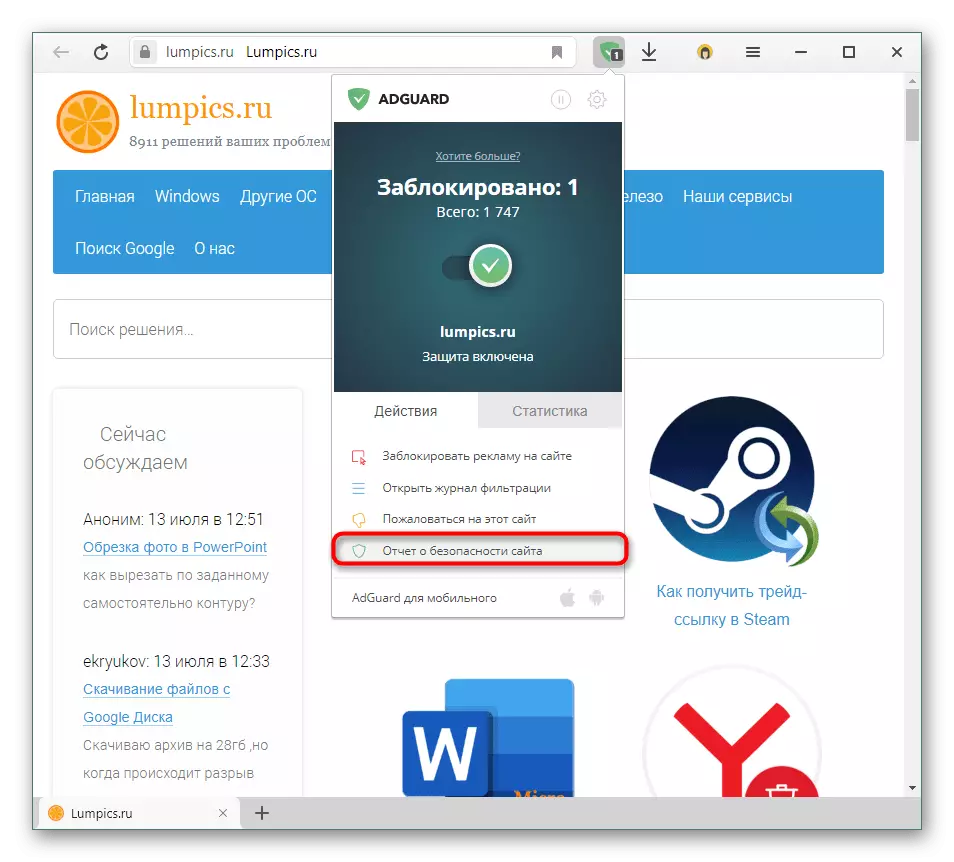
There is a general and advanced information about the security and reputation of the Internet resource based on Yandex and Google filters. So you can better understand whether you should trust the site, for example, when you plan to enter some personal or registration data there.
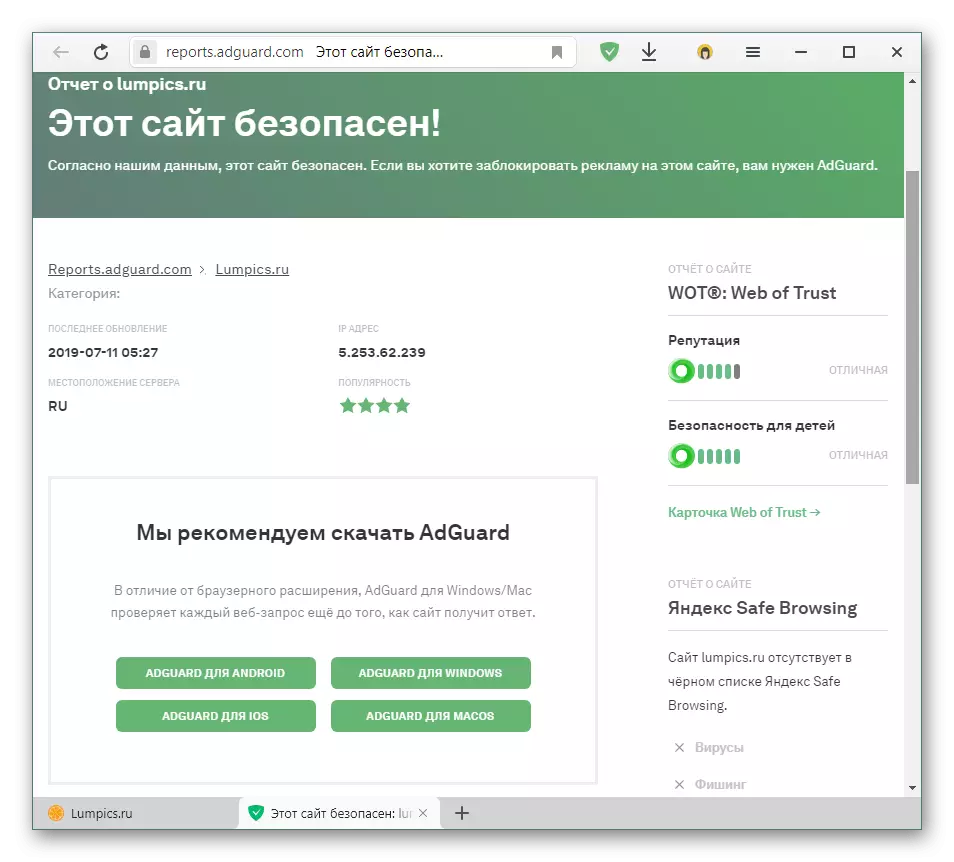
Extension settings
In general, Agada may work without additional configuration, but to improve and personalize its functioning, the addition can be adjusted under its needs. You can get there, again, through the expansion menu, or as it was said at the beginning of the article.
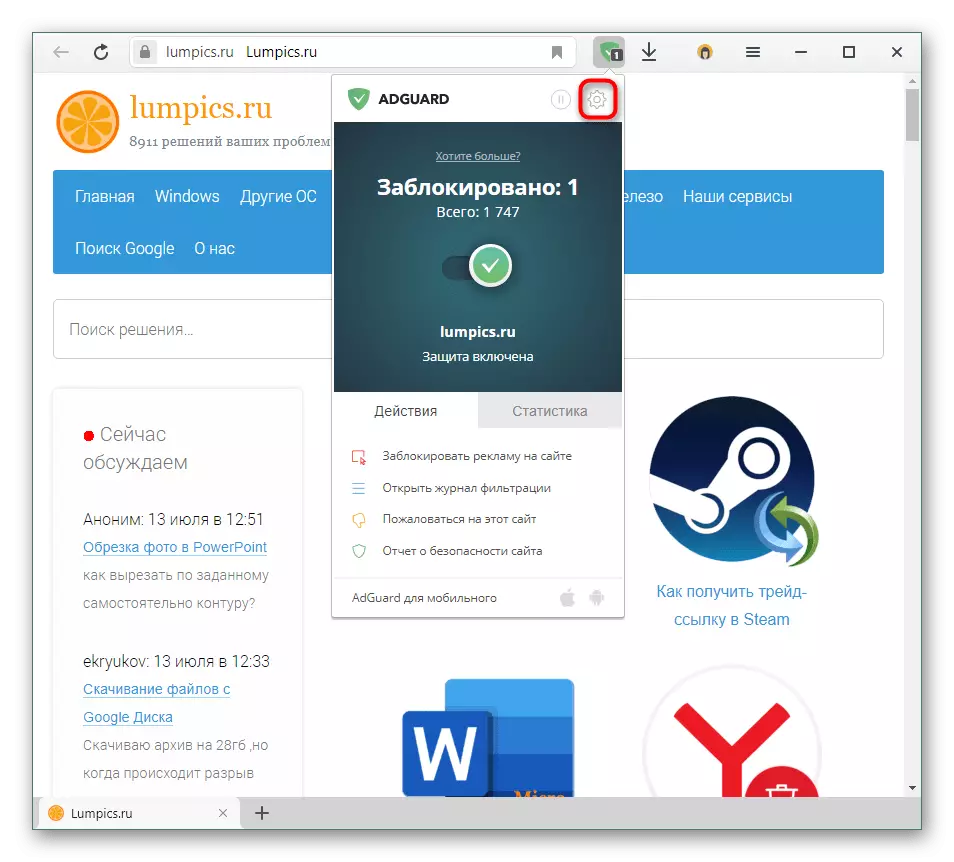
Maintenance
Here you can disable search advertising (those ads in the search engine under the search string, which are displayed during a purchasing request, for example, "buy a laptop"), configure work with filters and turn on antifishing. The latter warns you of an attempt to go to the site that, based on the AdGuard data, is unsafe to enter confidential data or is fraudulent. At the same time, it is important that the extension itself does not track your network activity, because it simply issues a warning about the site that is in its own list of applications based on hash prefixes.
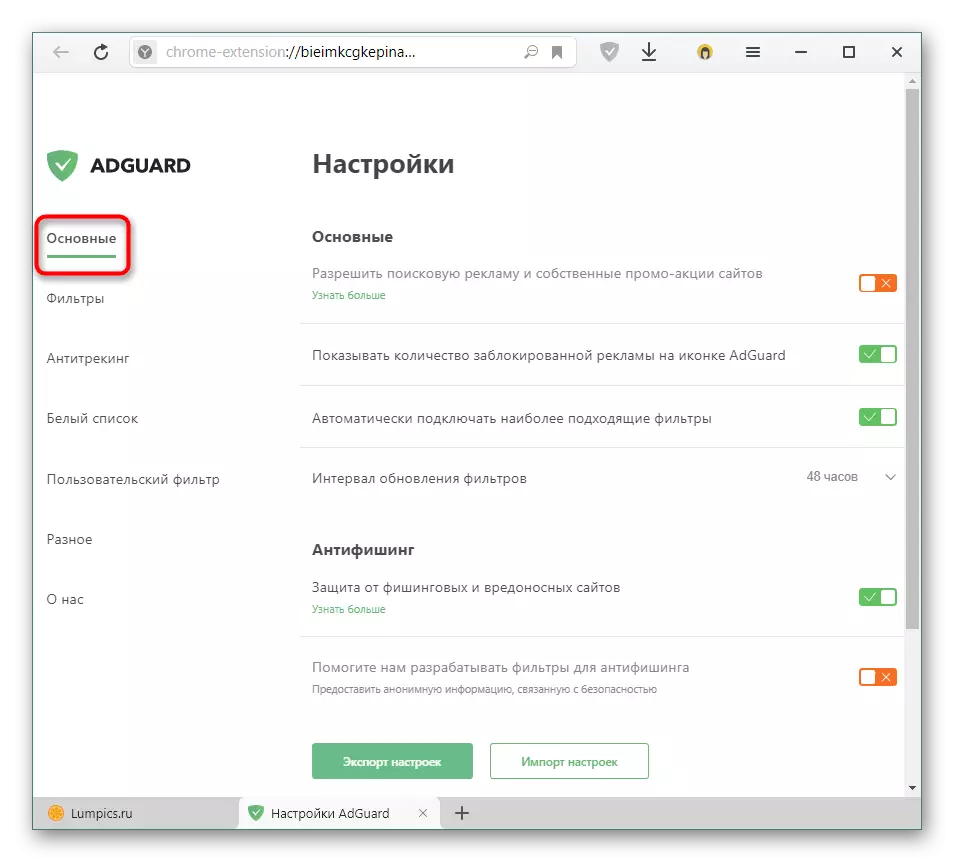
Filters
Here are several types of filters - sets of rules, according to which the blocking occurs somehow. The default 3 filter includes, you can additionally activate other, for example, to remove the buttons of social networks from sites.
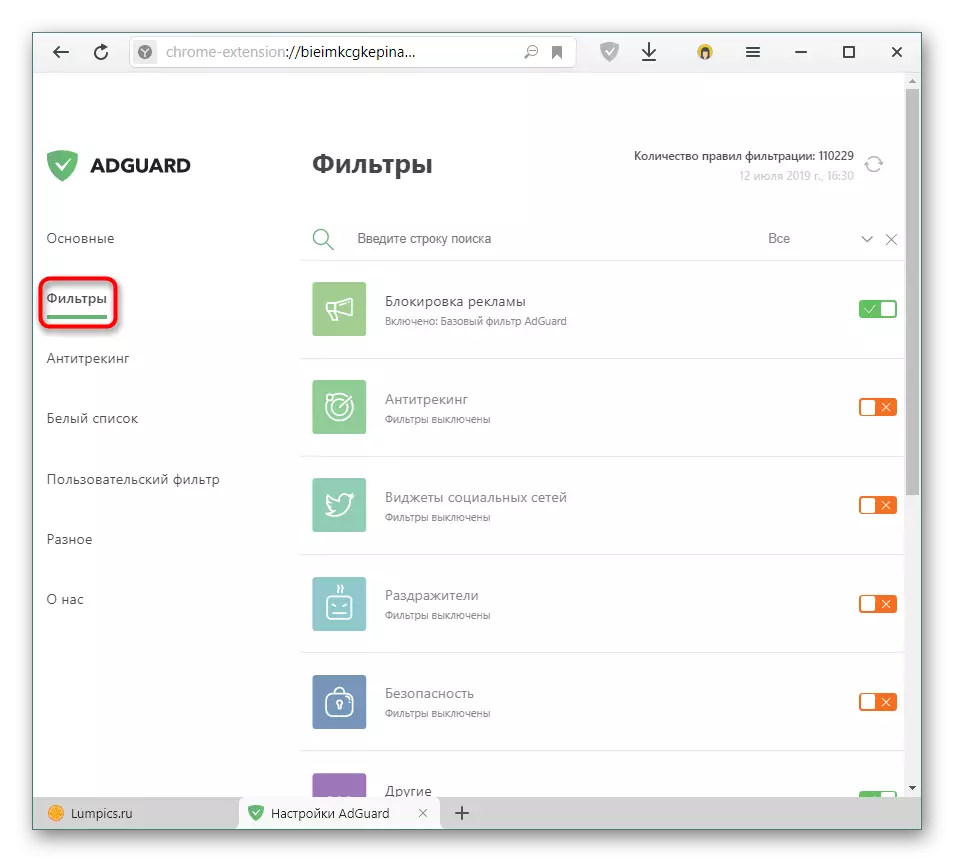
Antithroying
Now, many counters are connected to sites, which are followed by your actions on the pages and collect a sufficiently large amount of information. Tracking can occur right up to the IP address by which you can calculate the city of residence and the area. It is not pleasant to many users, so if you are from those who do not want to become part of millions of people who give their data on networking in a variety of services, you can flexibly set up the work of antithreaking.
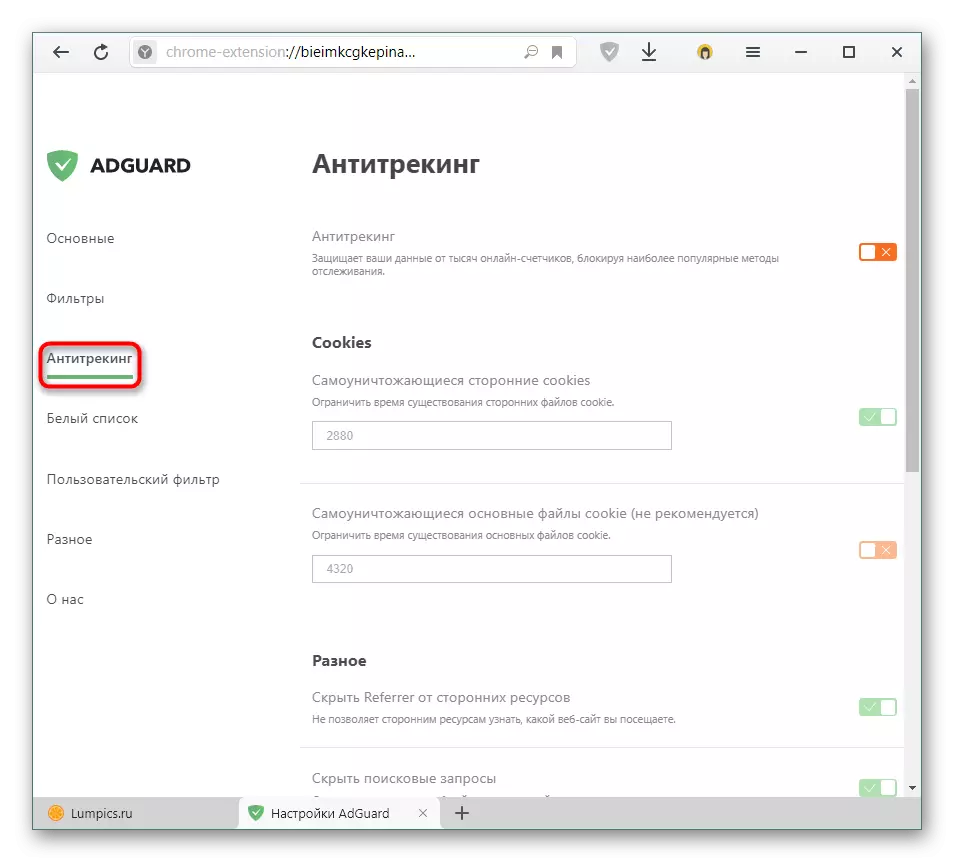
White list
You can get sites here, where advertising will not be displayed. Usually, trusted Internet resources come here, which you want to help financially, looking through banners and inserts. Immediately you can invert it and turn it into a black list, allowing advertising to be shown everywhere except addresses entered.

Custom filter
This is a section for experienced people who can independently compile filtering rules based on the HTML markup language and CSS cascading styles. All others can just exclude an element, accidentally blocked on any site instead of trying to remove advertising.
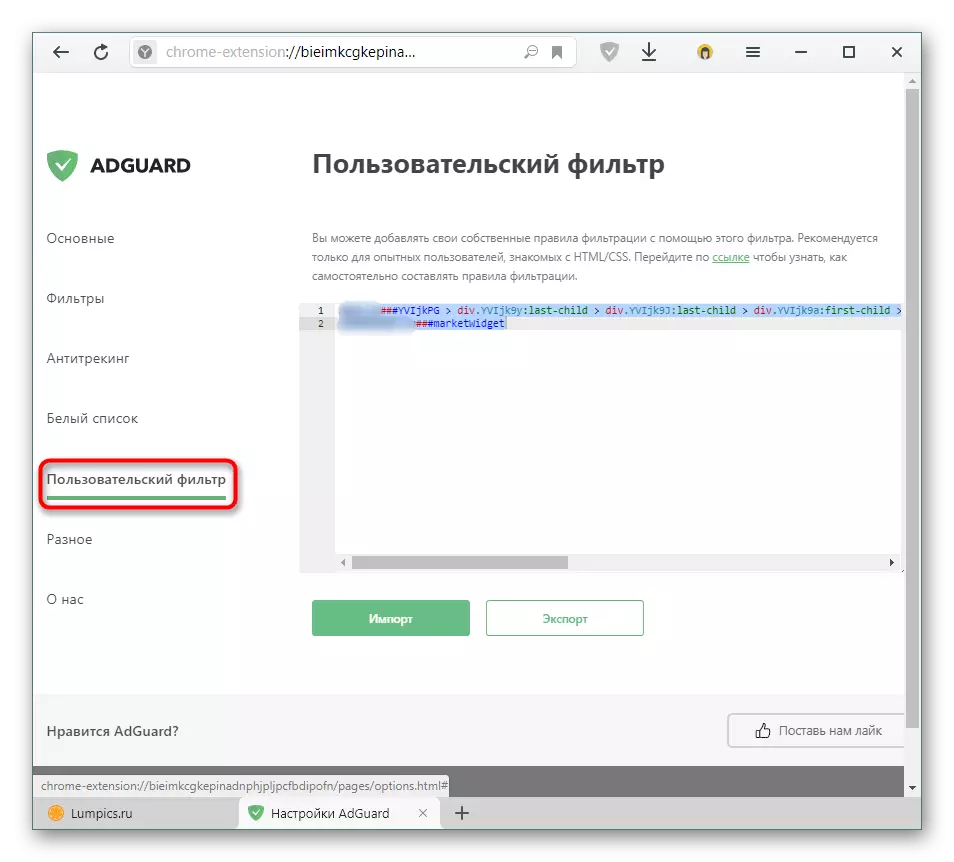
Miscellaneous
This section contains all the settings that do not fall under the category above. We will not stop on them, since these parameters are not playing a particularly important role.
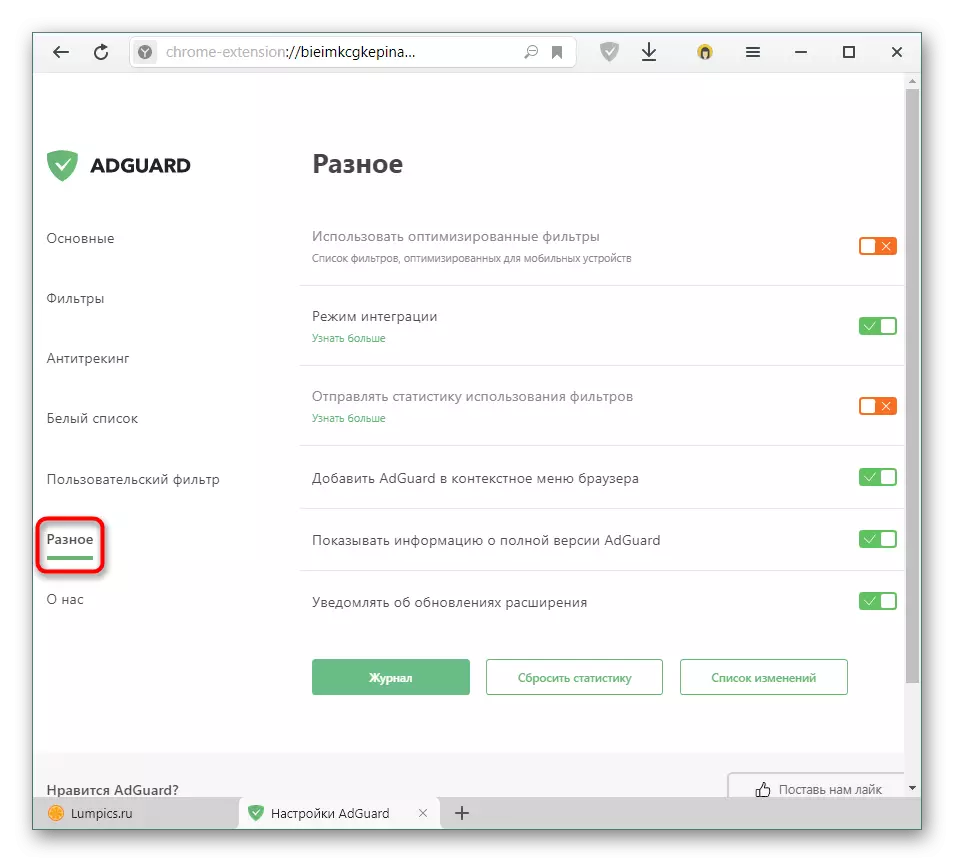
Dignity
- High-quality advertising blocking;
- The possibility of flexible manual lock, especially with a custom filter;
- View site reputation;
- Protection against tracking;
- Protection against phishing;
- Set of basic settings;
- Russified interface;
- Middle RAM consumption.
Flaws
- I miss some targeting advertising Yandex.
Adguard is a high-quality and customizable advertising blocker with a modern and convenient interface. It does not provide maximum security on the network, but it can be very useful for its warnings about trying to transition to dangerous sites and fighting user tracking. At the same time, it consumes almost 2 times more RAM than minimalistic Ublock Origin, and for as many times less than Adblock and Adblock Plus. This selection criterion will be useful for owners of weak PCs, selecting high-quality advertising blocker.
