
There are situations where the avast antivirus is impossible to remove the standard way. This may happen for various reasons, for example, when damaged or deleting the uninstaller file. But before referring to professionals with a request: "Help, I can not remove Avast!", You can try to correct the situation with your own hands. Let's figure it out how to do it.
Ways to remove avast
If the antivirus is not deleted in the standard method, you can use the specialized utility to uninstall Avast or apply one of the programs for forced removal of applications.Method 1: Remove the Avast Uninstall Utility utility
First of all, you should try to use the Avast Uninstall Utility program, which is the Utility of the Avast Developer.
- We enter the system in "Safe Mode." The easiest way to do is during the launch of the computer. To do this, when the PC is loaded, you clamp the F8 button, after which the window opens where you select the desired mode.
Lesson: How to go to a secure mode in Windows 10, Windows 8, Windows 7
- After downloading the computer, we start the utility and in the window that opens, click on the "Delete" button.
- The utility manufactures the disinstaling process and restarts the computer after pressing the corresponding button.
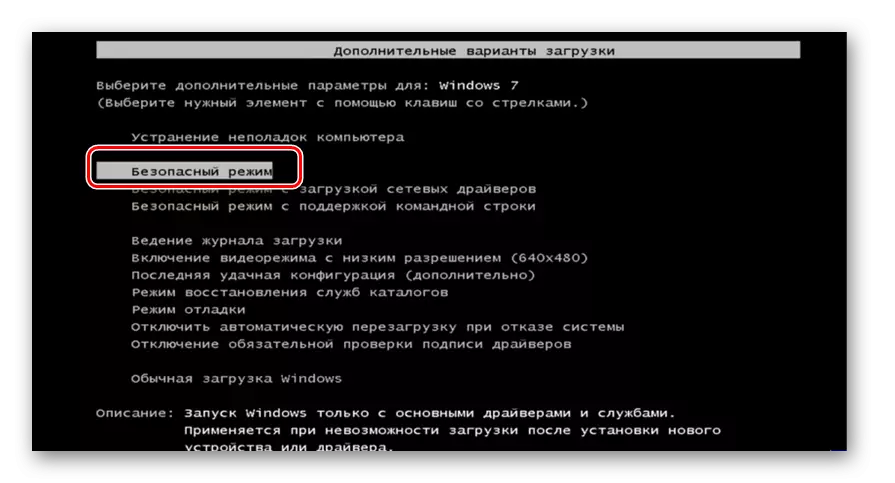
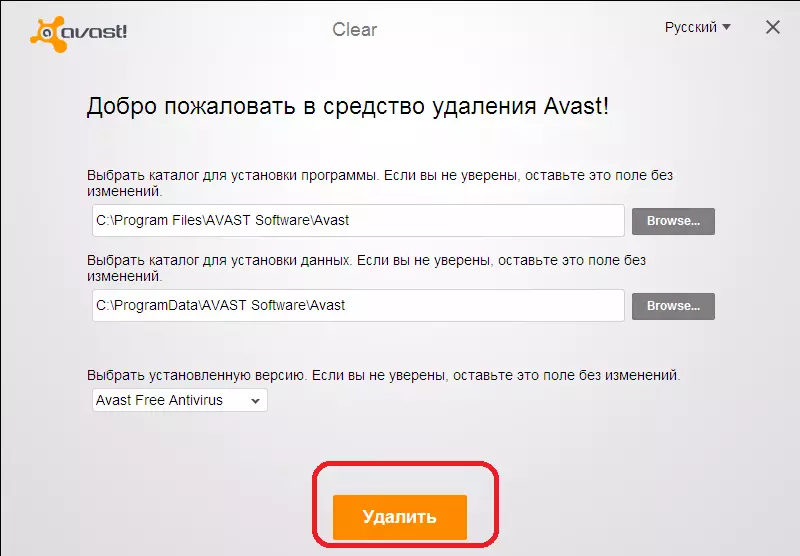
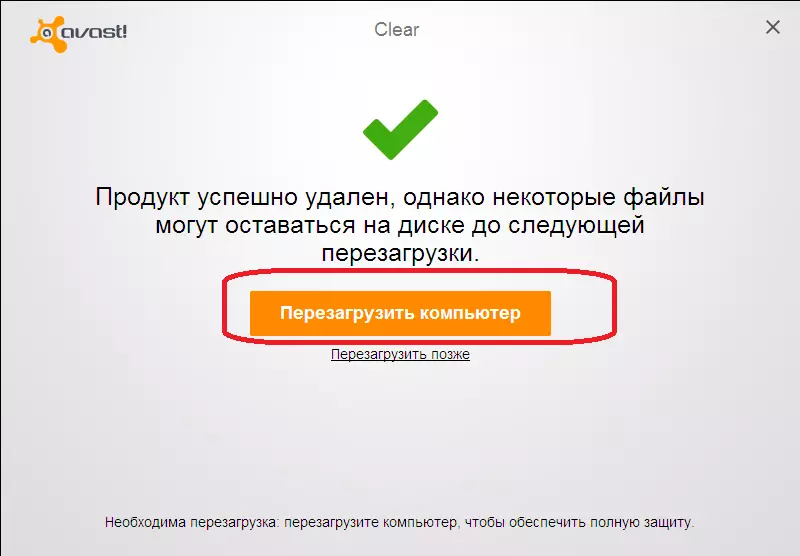
Method 2: Forced removal Avast
If the solution is higher for some reason did not help or cannot be completed, it is worth using one of the specialized applications for forced program deletion. One of the best among them is uninstall tool.
- Run the Uninstall Tool application. In the list of programs that opens, looking for Avast Free Antivirus. Click on the "Forced Removal" button.
- A warning window appears in which it will be said that the use of this removal method will not lead to the launch of the program uninstaller, and simply deletes all available files, folders and registry entries associated with it. In some cases, such removal may be incorrect, so it is worth using it only when all other methods did not give the expected result.
Suppose that we really can't remove avast in other ways, therefore, in the dialog box, click the Yes button.
- A computer scanning is begins for the Avast antivirus elements.
- After completing this process, we are provided with a list of folders, files and records in the system registry, which relate to this antivirus. If you wish, we can remove a tick from any element, thereby canceling it removal. But in practice it is not recommended, since if we decided to delete the program in this way, it is better to do it completely, without a residue. Therefore, just click on the "Delete" button.
- The process of deleting the files of the antivirus program occurs. Most likely, uninstall tool will require a computer reboot. After re-run, Avast will be completely removed.
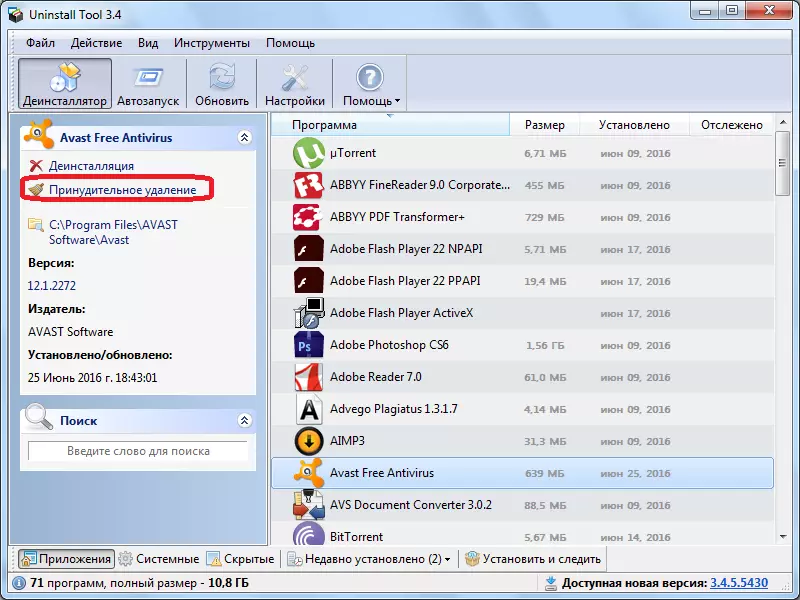
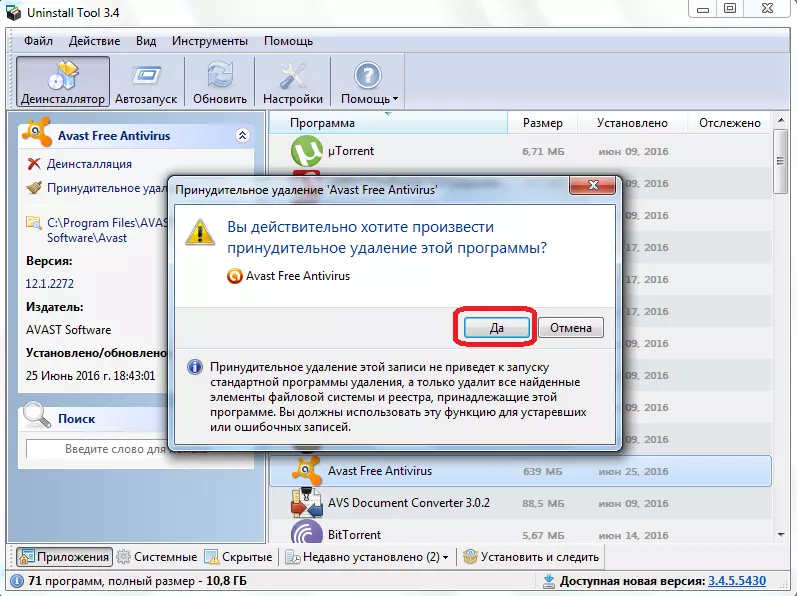
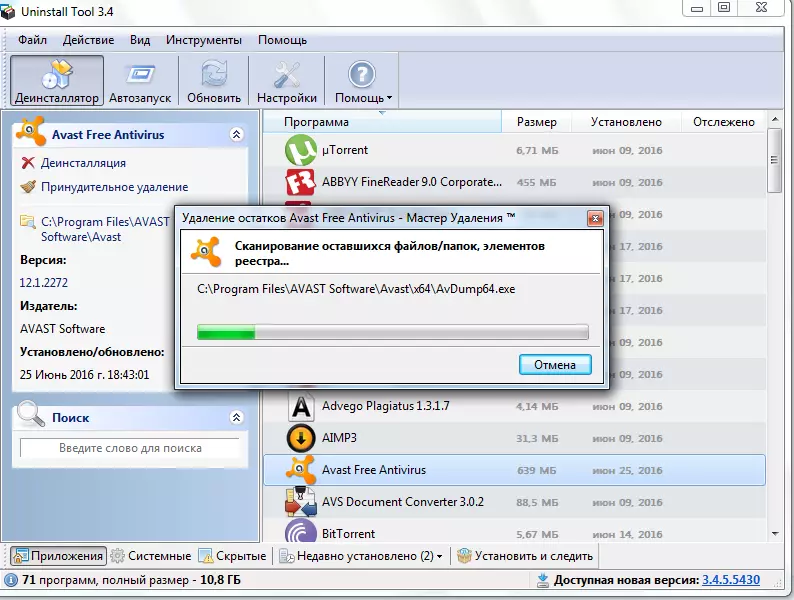
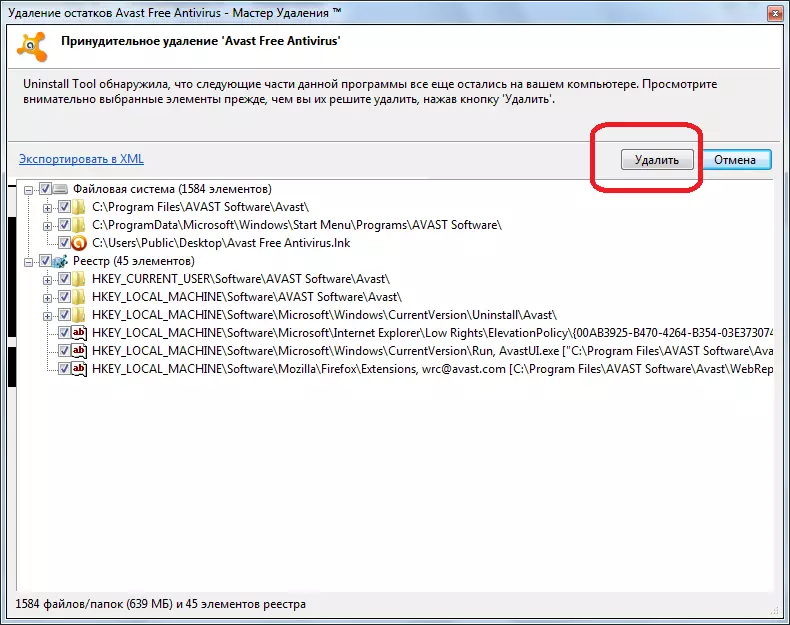
As we see, there are several ways to remove the avast antivirus if it is not deleted by the standard method. But, use forced removal is recommended only in the most extreme case.
