
Modern smartphones are developing fairly quickly, providing owners a huge number of useful features. One such features is augmented reality that allows us to create and interact with virtual objects using a device of a device in real time. As part of this article, we will consider several particularly popular applications to use the function of augmented reality.
Applications Augmented Reality for Android
Despite the wide variety of supplemented reality applications, we will only pay attention to the most famous and useful options. If you are interested in a program with a similar function for certain purposes, the easiest way to independently visit Play Market or contact us in the comments.Google translator
One of the common applications, if not the most popular, comes Google translator, using the camera in real time, translating the inscriptions to the languages unknown to you. First of all, the software is intended for users who are often traveling and just attending places with foreign signs. But even this does not cancel the opportunity to use it for any everyday tasks associated with the translation.

Like the original text function, the application can be configured manually by specifying the necessary languages, or use the automatic definition. This application is available with the function of augmented reality in most versions of Android, starting with 4.4. At the same time, for comfortable use on the phone there must be a fairly powerful chamber.
Download Google Translator for Android from Google Play Market
Sketchar.
Especially for users who are in the process of mastering drawing skills and simply want to manually draw any object, there is a Sketchar application. Present software allows you to impose virtual copies of drawings on various surfaces to subsequently perform the most accurate stroke. The quality of the program is at the highest level, making it one of the most useful.

To work correctly all application functions requires compliance with certain conditions, the list of which can be explored on the official page in the Google store. At the same time, the only and main drawback in Sketchar is a paid subscription activating upon completion of a short test period.
Download Sketchar from Google Play Market
Wikitude
The basic function of the Wikitude is to expand the image on the screen from the camera by adding various useful marks and signatures. The application can be considered a kind of Wikipedia, instantly providing information about objects in the chamber capture field. Of course, it applies like not every visible element.
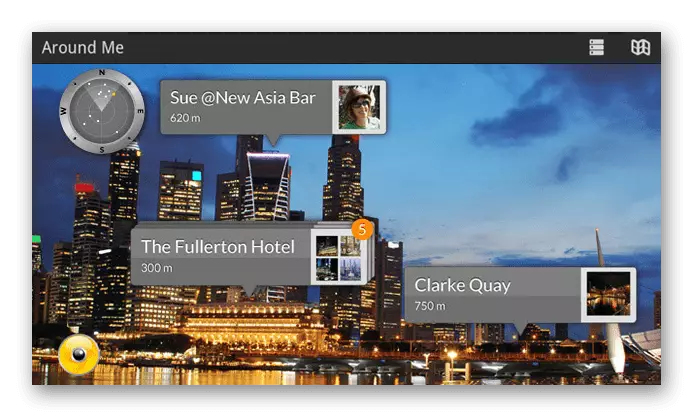
This application is constantly updated, gradually expanding the available capabilities. Moreover, it is possible to install it almost on any Android device without restrictions. At the same time, there are disadvantages in the form of periodically unstable work.
Download Wikitude from Google Play Market
Star Walk 2.
Unlike previous options, Star Walk 2 is created on lovers and allows real-time to study the constellation card. To take advantage of the main function of the application, you must lean the camera to a particular section of the sky, after which information about clusters, astronomical events and much more is displayed on the screen.

The application provides a fairly large number of opportunities, to study each of which is best independently by downloading and installing software from the play. In addition, it is distributed completely free, but with some paid functions such as disconnecting advertising.
Download Star Walk 2 from Google Play Market
Inkhunter.
Currently, tattoos are considerable popularity, but it is not always possible or the desire to apply a temporary drawing to evaluate the appearance. The application of augmented reality inkhunter is designed to solve such a problem, which proacts the desired pattern on the skin taking into account the natural pattern, color pigment, lighting and other factors. Using it, you can significantly simplify the choice of tattoo or simply take a photo for social networks.

The advantage is not only high-quality work, but also a built-in photo editor with a large number of filters imposed on top of the image after drawing. Moreover, there is no advertising and there is an internal gallery of drawings.
Download inkhunter from Google Play Market
IKEA PLACE.
This application was released by IKEA in order to simplify the procedure for selecting furniture immediately before making a purchase. With IKEA Place, you can see real-time in real time, how one or another interior object will look like. When using the function, high-quality 3D models are used, however, to achieve efficiency, a number of conditions may be compliance with the setting of the room in front of the chamber.

The application can not only evaluate the appearance of the furniture in the conditions of the room, but also in automatic mode, select products based on colors and other interior items. The only disadvantage is the requirement of at least the seventh version of the Android operating system.
Download IKEA PLACE from Google Play Market
AUGMENT.
Similar to the previous version, the AUGMENT application allows real-time through the camera to integrate the previously created 3D models in the real space, taking into account lighting and sizes. This tool will be an excellent solution to evaluate virtual objects in a natural environment and create stunning photos.

This program is primarily aimed at working tasks to demonstrate ready-made models and perfectly copes with the goals. Although there may sometimes arise errors, in most cases their influence on work is extremely slightly.
Download AUGMENT from Google Play Market
Measure.
A pretty simple Measure app was created to provide tools for measuring real objects using a camera and augmented reality technology. The program has a concise interface, supports common units of measurement and takes pictures with all objects on the screen.
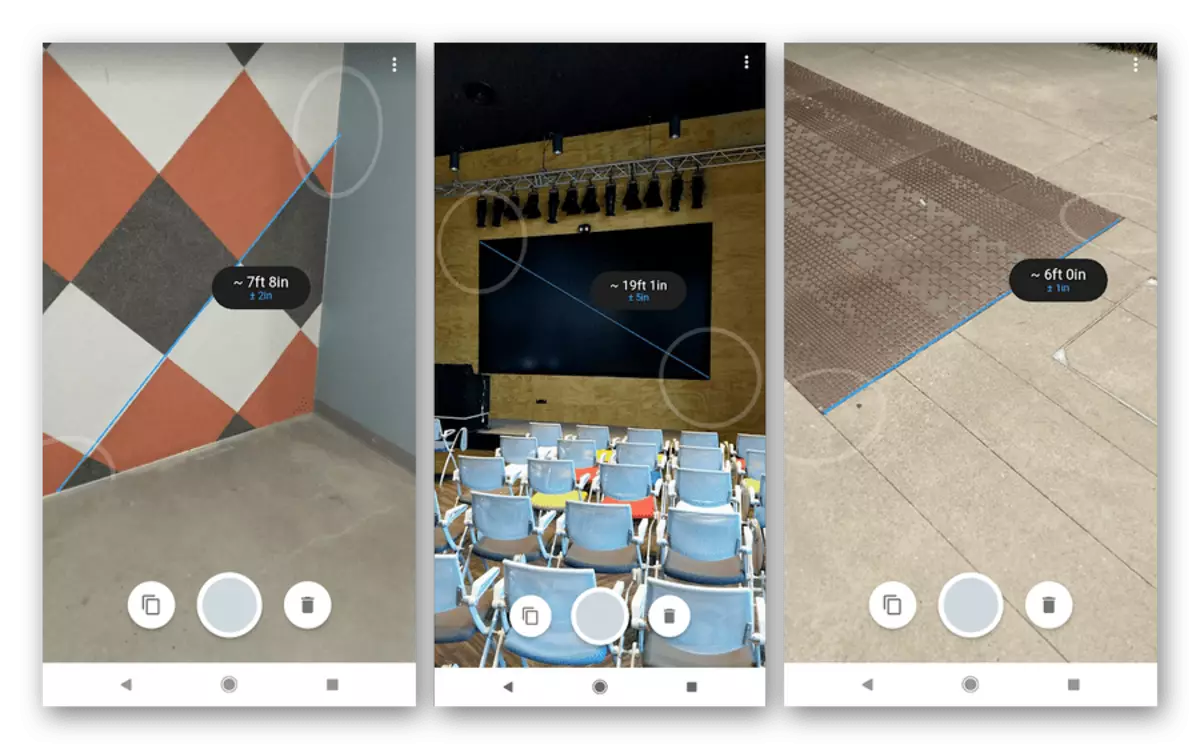
With all the merits, despite the simplicity, you can only use the Android seventh and higher version.
Download Measure from Google Play Market
Walme.
The Walme program is more focused on social interactions, allowing virtual drawings and signatures on the walls and other objects, subsequently available to other users' users. In the process of adding messages, you can use a powerful editor with lots of free tools.
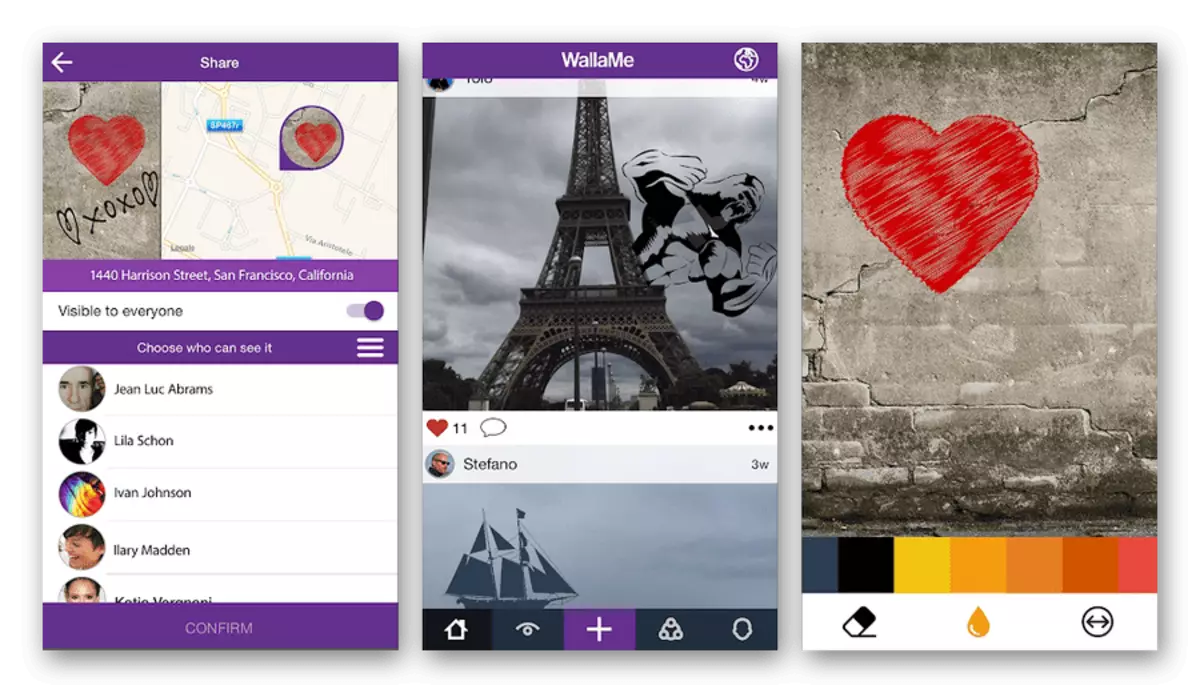
Due to the lack of advertisements and paid subscriptions, low requirements for the device and many other features This software is one of the best entertainment applications.
Download Wallame from Google Play Market
AR stickers
The AR Stickers application can be added to the screen a large number of different, including animated stickers responding to the features of the room, be it lighting or other people. The program does not have any particular benefit, but can help create truly original photos.
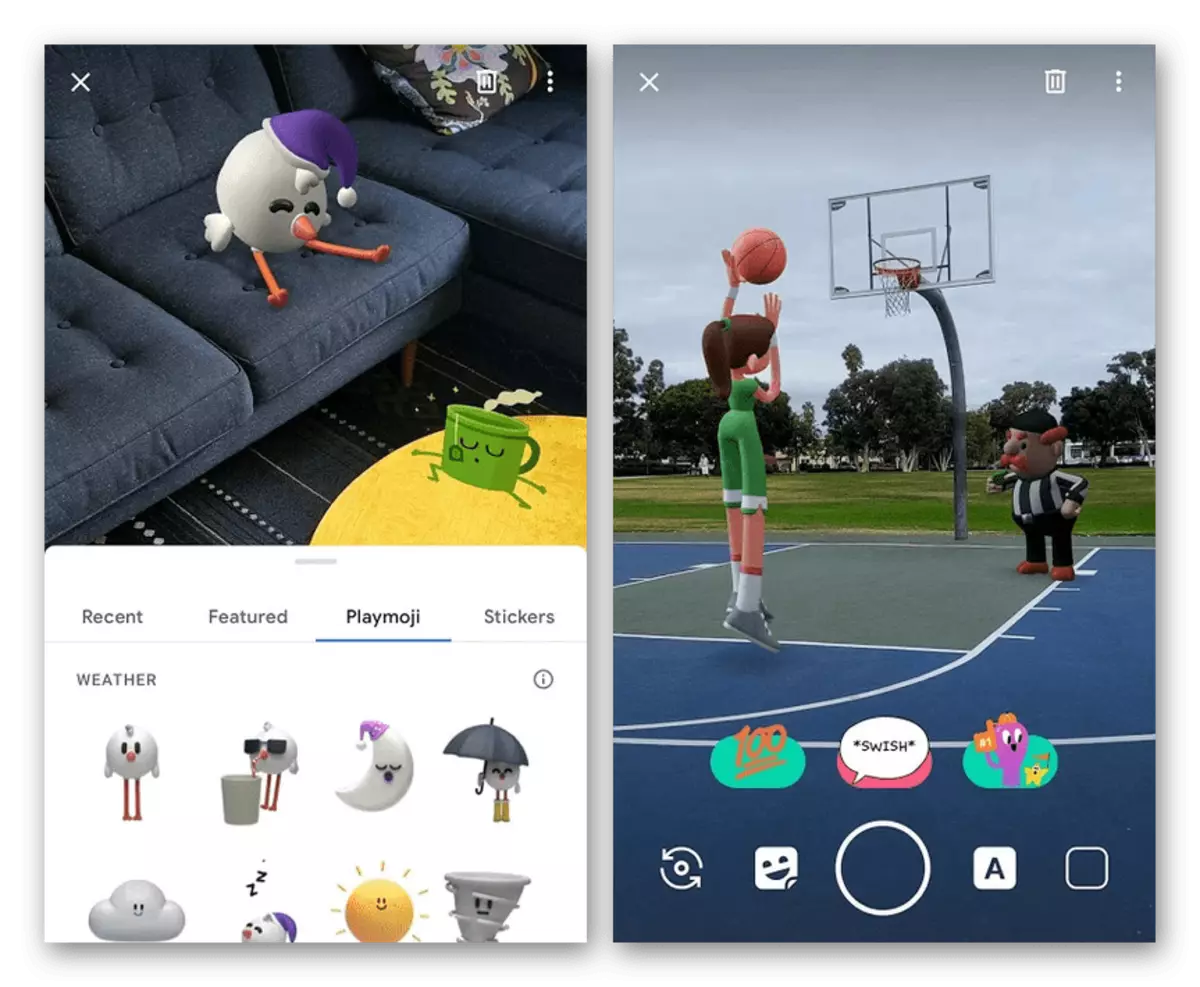
The program is distributed free of charge, but it can be installed on the Android OS not lower than the eighth version. Moreover, in contrast to most other options, the application requires a Pixel from Google.
Download Ar Stickers from Google Play Market
Conclusion
Most applications differ significantly from each other in terms of destination, however, they have a similar principle of operation, the requirements for the smartphone and are distributed mainly for free. In addition, without problems can be used on the Android 4.4 platform, but at the same time note that maximum compatibility is guaranteed only for operating systems above 5.1 and 7.1 versions. We did not consider games using Ar-core, because of the almost complete absence of benefits and tangible differences.
