
Twitter's social network is focused primarily on consumption and creating content, which here is presented in the form of small text posts in size in 280 characters and can be supported by references and multimedia files. Communication between users, for the most part, is carried out through comments and reposites, but this service also allows you to share personal messages. Then we will discuss how to send them.
Writing messages on Twitter
Like all modern social networks, Twitter is presented as a website and a mobile application. You can access the first one from any browser (on any PC, laptop, smartphone or tablet). The second is available for use in the Android and iOS environment. We will not argue on how much the use of this service is the most popular, and simply consider how to write a personal message to the user in both versions of Twitter.Option 2: Mobile application
As we have already written in joining, in the IOS and Android mobile operating systems, the Twitter social network is presented as a separate application. The interface of both versions is practically no different at least in terms of solving our today's task.

Download Twitter from Google Play Market
Download Twitter from App Store
- Use one of the above links to set the client application of the social network, if this has not been done earlier.

Run it and log in to your account.
- Next, go to the user you want to send a private message. As in the case of a browser, it is necessary to act one of three algorithms:
- Use the search for which a separate tab is provided in the mobile tweet if you know the name or nickname of the future recipient.
- Find it in the list of those you read (you will need to go to the page of your own profile) if you are signed on it, or on the list of your readers, if only he reads you.
- If this is a user you just met on the expanses of the social network (in ribbon, recommendations or comments), tap on his name or avatar to go to the profile page.


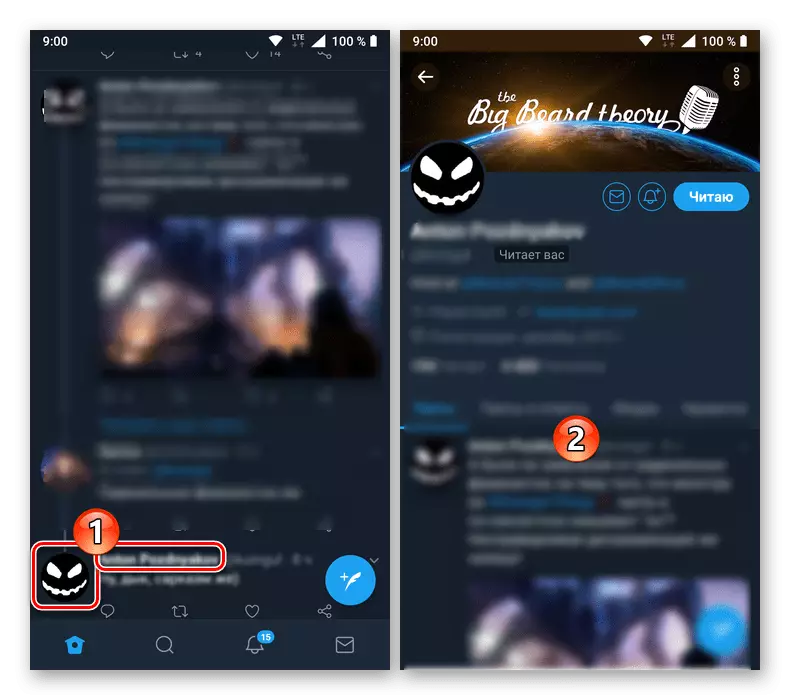
- Once on the desired user page, click on the image of the envelope cracked in the circle.
- Enter your message in a specially designed field, if necessary, adds it to multimedia files.
- Click the send button performed as an airplane.
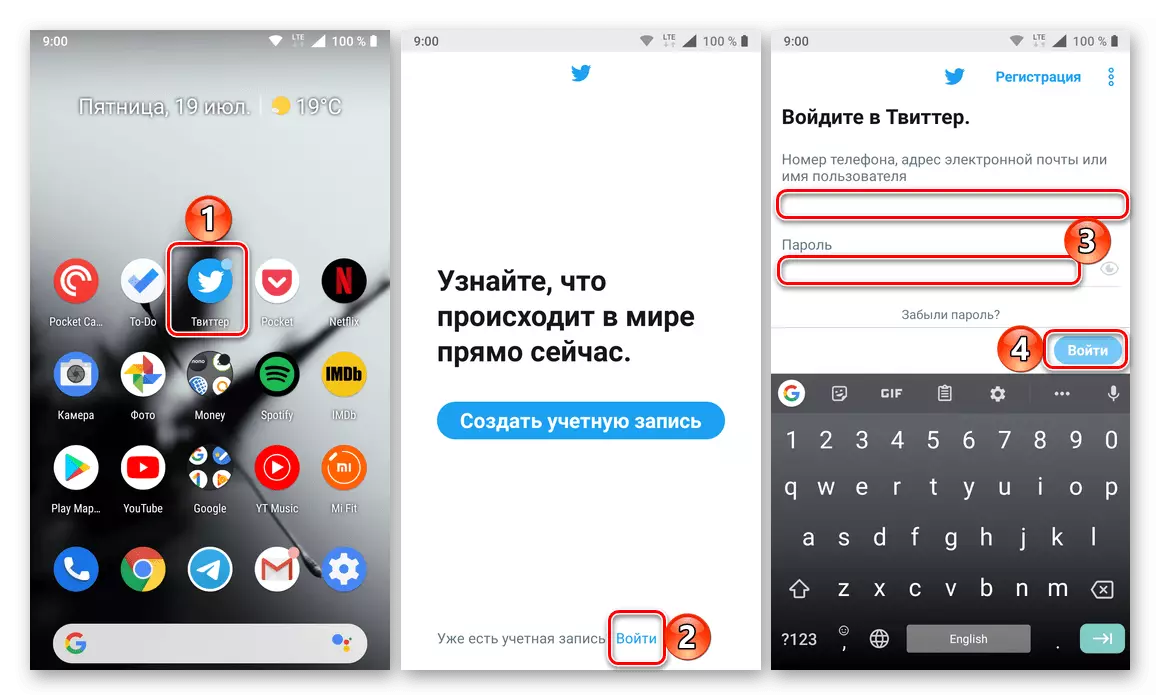
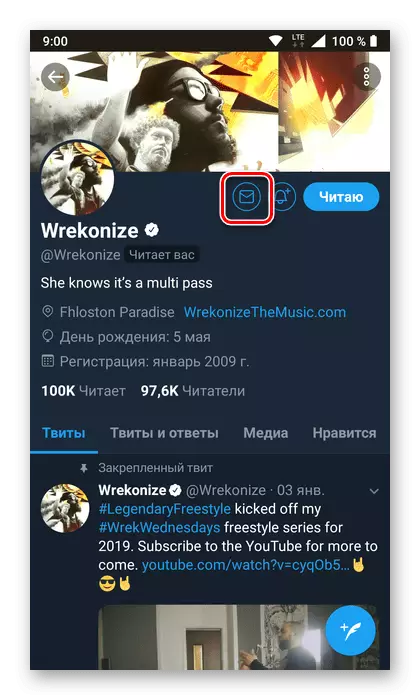
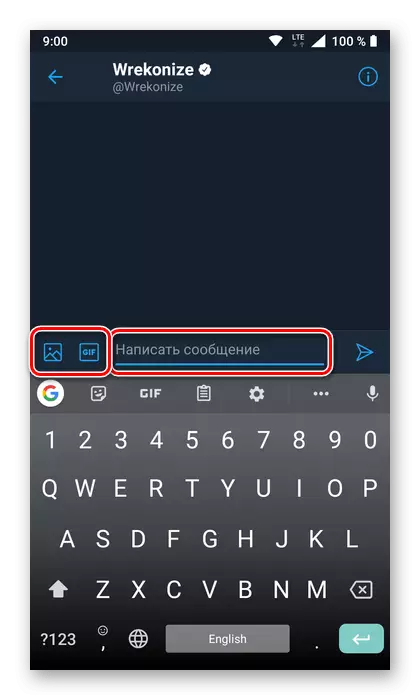
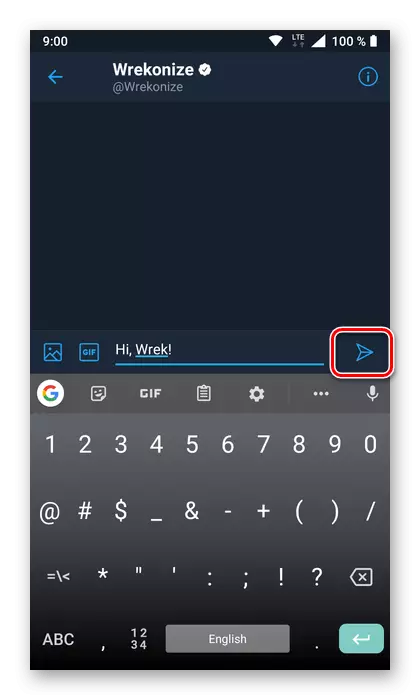
All, personal message to the Twitter user sent, now it remains only to wait for a response to it. To view all the correspondence in the mobile application there is a separate tab, the icon of which, as new "incoming" arrives, will be highlighted by the number of notifications.
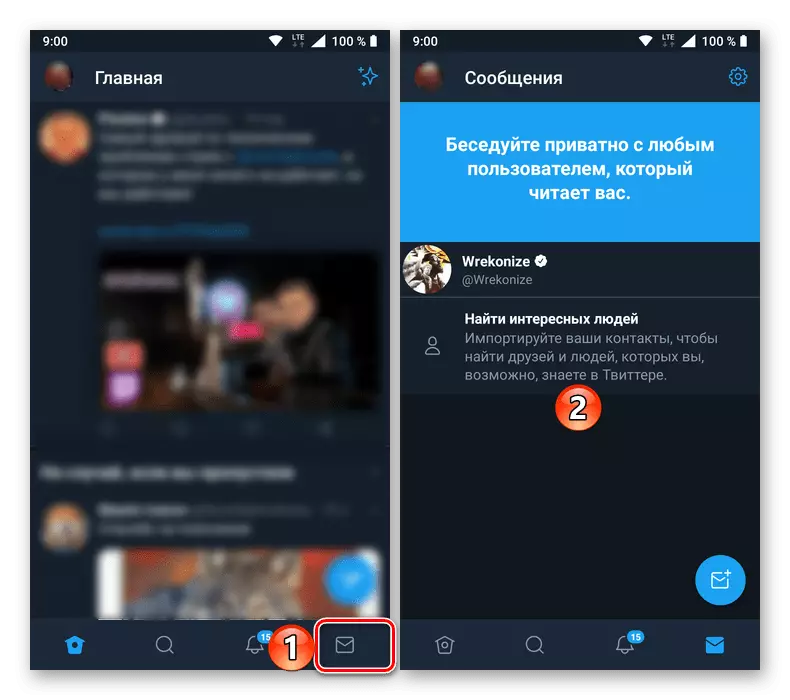
See also: how to use twitter
Conclusion
In this small article, we looked at how to write a personal message to the user of the social network Twitter. You can make it on both the computer and the smartphone or tablet, the differences are minimal.
