
Most of the usual users do not require a full-fledged graphic editor with curves, levels, support for layers and various mixing algorithms (although each second has photoshop), and therefore the use of a simpler tool or any "online photoshop" may well be justified.
The free PERFECT EFFECTS program allows you to apply effects to photos and any combinations (layers of effects), as well as use these effects in Adobe Photoshop, Elements, Lightroom and others. I will note in advance that this editor photo is not in Russian, so if this item is important for you, it is worth looking for another option.
Loading, Installing and Starting Perfect Effects 8
Note: If you are not familiar with the format of PSD files, I recommend not to leave this page after downloading the program, and you first read the paragraph regarding the options for the program with photos.
In order to download Perfect Effects, go to the official page http://www.ononesoftware.com/products/effects8free/ and click the download button. Installation occurs by pressing the "Next" button and agreements with everything that offer: no additional unnecessary programs are installed. If your computer has photoshop or other Adobe products, it will be prompted to install Perfect Effects plugins.
Running the program, click "Open" and specify the path to the photo, or simply drag it to the Perfect Frame window. And now one important point, due to which the novice user may have problems using the edited photos with effects.
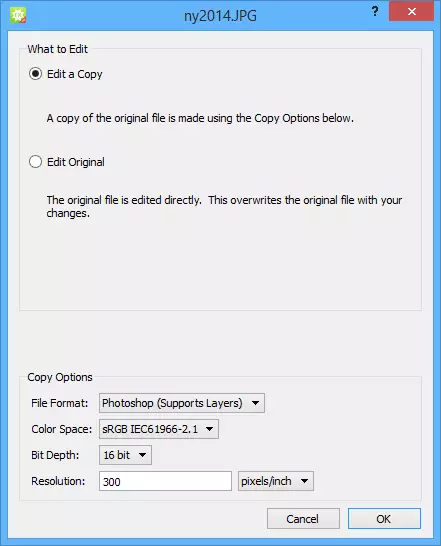
After opening a graphic file, a window will open in which two options for working with it will be offered:
- Edit A Copy - edit a copy, a copy of the original photo will be created for editing it. For copies, the options specified below windows will be used.
- Edit Original - edit the original. In this case, all the changes made are saved to the same file that you edit.
Of course, the first way is preferable, but the next moment should be taken into account: by default, Photoshop is specified as a file format - these are PSD files with layers support. That is, after you apply the necessary effects and you will like the result, when you choose, you can only you can only in this format. This format is good for subsequent photo editing, but not at all suitable in order to publish the result in contact or send a friend by email, since without the availability of programs that work with this format, it will not be able to open the file. Output: If you are not sure what you know what PSD file is, and you need a photo with the effects to share it with someone, choose better JPEG in File Format field.
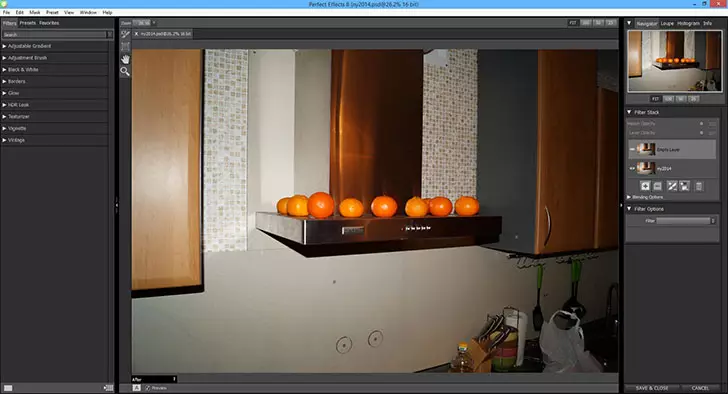
After that, the main program window will open with the selected photo in the center, a wide selection of effects in the left side and tools for the fine tuning of each of these effects - in the right.
How to edit photo or apply effects in Perfect Effects
First of all, it should be said that Perfect Frame is not a full-fledged graphic editor, and it serves only for the use of effects, and very advanced.
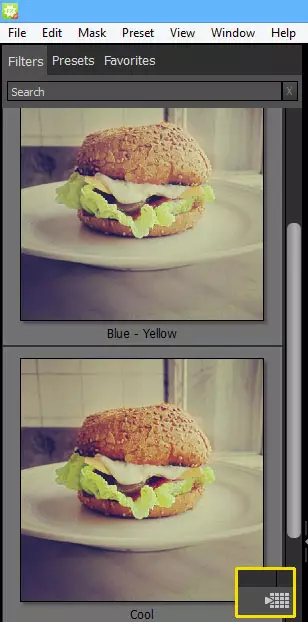
All effects you will find in the menu on the right, and when you select any of them, a preview will be opened in what happens when it is used. Note also on the button with a small arrow and squares by clicking it you will move to the browser of all available effects that can be applied to the photo.
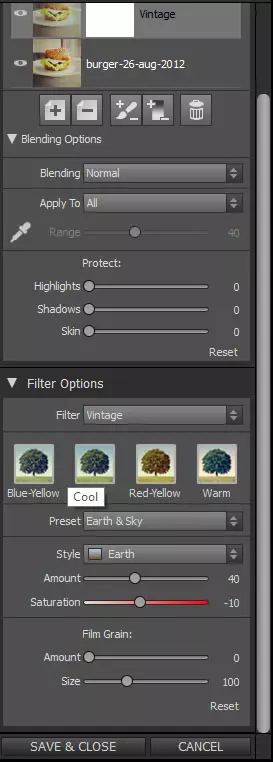
You may not be limited to one single effect or standard settings. In the right pane, you will find layers of effects (click the icon with a plus to add a new one), as well as a number of settings, including the type of mixing, the degree of effect effect on the shadows, bright places of the photo and the color of the skin and a number of others. You can also use the mask to not apply the filter to one or another image parts (use the brush, the icon of which is located in the upper left corner from the photo). Upon completion of editing, it remains only to click "Save and Close" - the edited option will be saved with the parameters specified first in the same folder as the original photo.
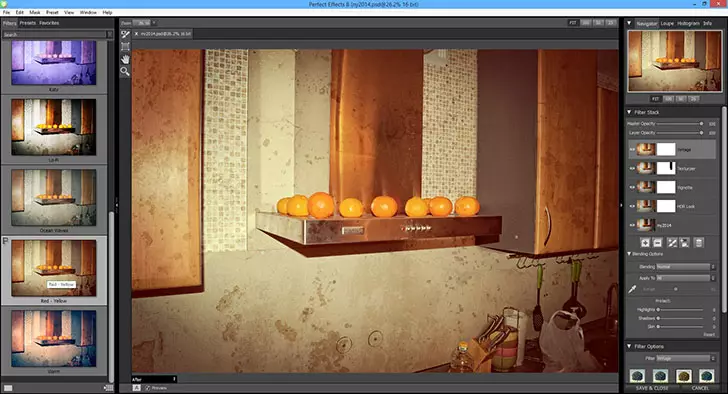
I hope you will understand - there is nothing complicated here, and the result can be achieved much more interesting than in Instagram. Above - how I "transformed" my kitchen (the source was at the beginning).
