
Now almost every user daily involves different programs that were previously installed on the computer. Periodically, developers produce innovations for their products, improving their quality of work, correcting errors and adding new features. Therefore, the user faces the need to install updates, which allows you to adhere to topical versions. It is not always convenient to perform this process manually, so some are looking for simpler software solutions. It is about them that will be discussed in our today's material.
Kaspersky Internet Security
Until recently, Kaspersky supported the work of a separate utility called Software Updater, but later a statement was made to terminate this tool. Now the functions of etodoids performs a standard protection tool, for example, Kaspersky Internet Security. This created a separate section in which notifications about the need to update a specific software appear. Developers indicate that the use of the latest versions significantly increases the safety of the system, because they recommend not to neglect the situation and, if possible, install the latest assemblies of software.
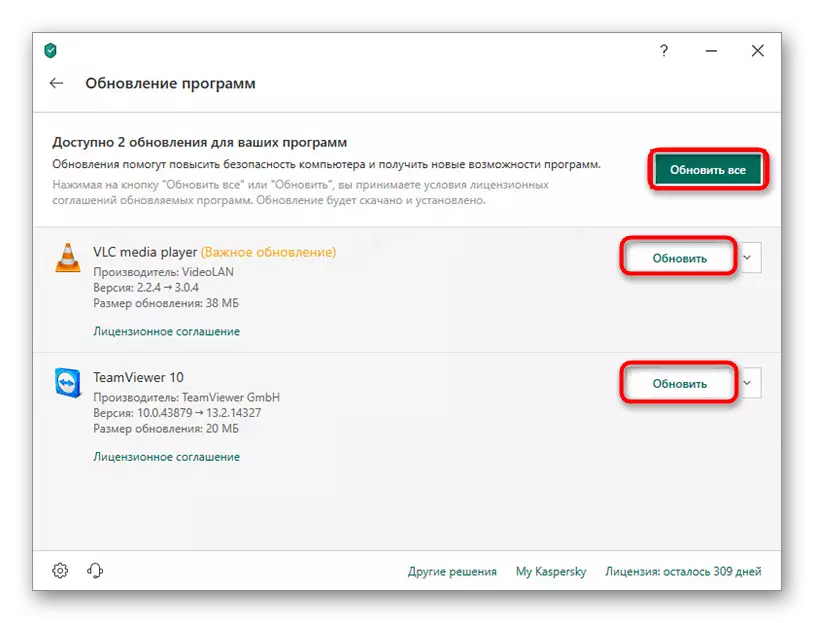
Kaspersky Internet Security by default automatically checks updates with a specific time frequency. Next, a window appears on the new versions found. The user clicks on the notification and enters the "Update of Programs" section. More detailed information about the software is already displayed here, and the "Update" buttons are also present, clicking on which it allows you to immediately proceed to download. You can familiarize yourself with the full functionality of this solution by turning to a separate article on our website on the link below.
UpdateStar
UpdateStar creators position their product as a single system that allows you to always be up to date with the update of all software that is installed on the computer. Insecure links are excluded here, and the files are loaded only through official sources. The database works on such an algorithm that it is capable of determining the outputs of new versions even at the most unknown software. In addition, the UpdateStar window also displays information on how safe to use the outdated software assembly, since often the output of any corrections or innovations is associated with improved applications.
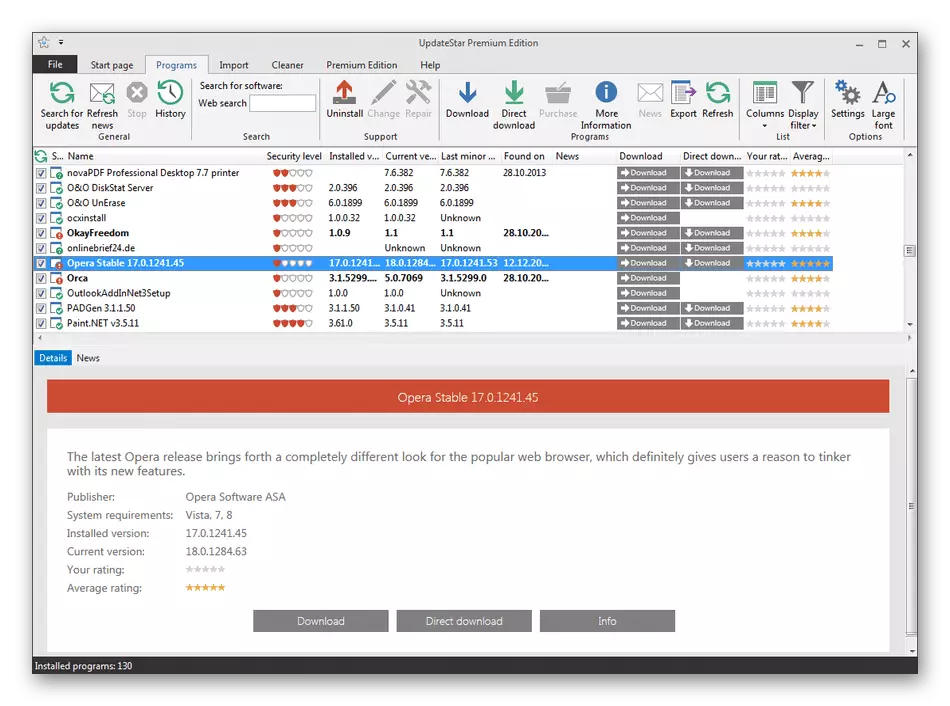
Of the additional functions, it is important to note the possibility of personalization of updates. You independently set the scan priority or prohibit Updatestar at all. Check any installed program. There is also a built-in advanced tool, which in certain situations significantly exceeds the standard tools of the operating system. The program under consideration is conventional, since it applies to different subscriptions. Premium versions are focused on commercial use, and there are appropriate functions in them, for example, export of settings or snapshots of screens. More details about the difference in subscription plans is written on the official website of the developer.
Secunia Psi.
The following program called Secunia PSI will appear in our today. Its developers have focused on maintaining the security of the entire operating system by tracking the established software. This decision independently scans the computer on a schedule, finding possible updates and patches, and then offers them to the user or installs it yourself, which already depends on the selected settings. With work in this software there will be absolutely every user, since it is simplified as much as possible, as well as there is no huge number of various specific tools that affect the overall understanding of interaction.
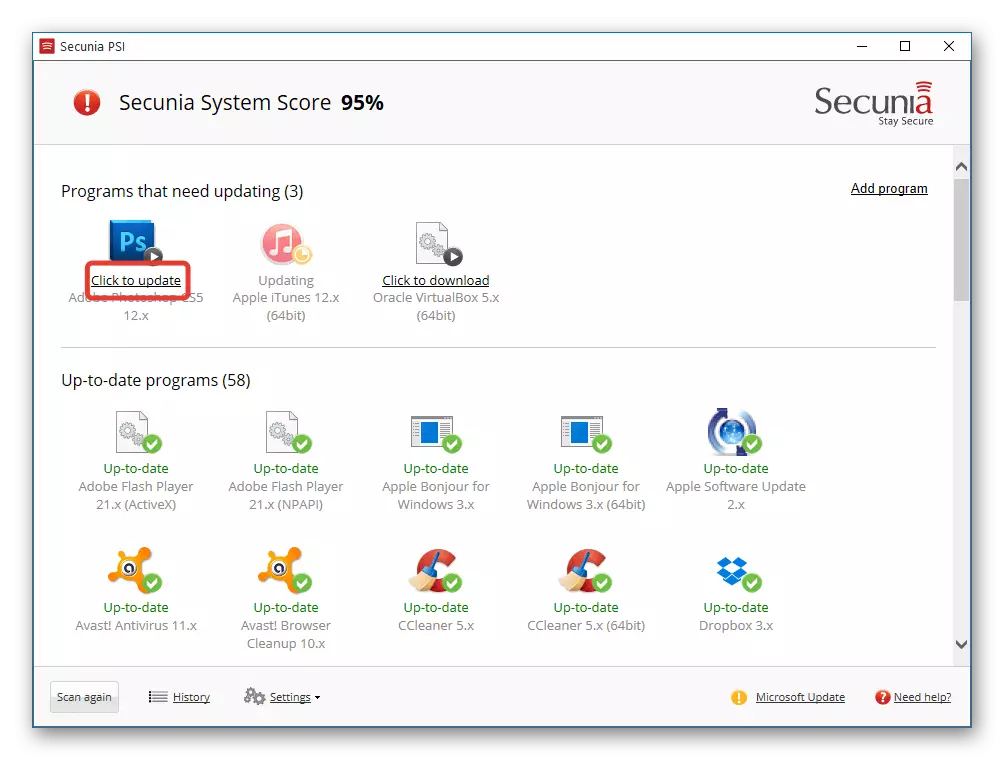
As for the spread of software, it was previously downloaded for free on the official website. Now you need to contact developers who can provide one of the latest versions of this software. The company's profile has changed a little, because they do not support so actively existing products.
Sumo.
SUMO is another popular software whose basic functionality is tied to supporting the computer system up to date. It allows you to monitor updates not only other applications, but also drivers, as well as certain patches. Custom settings allow you to set filtering or authorization of beta versions, automatic update and detect files. Otherwise, this software fully corresponds to the one that has already been discussed earlier, and nothing is distinguished.
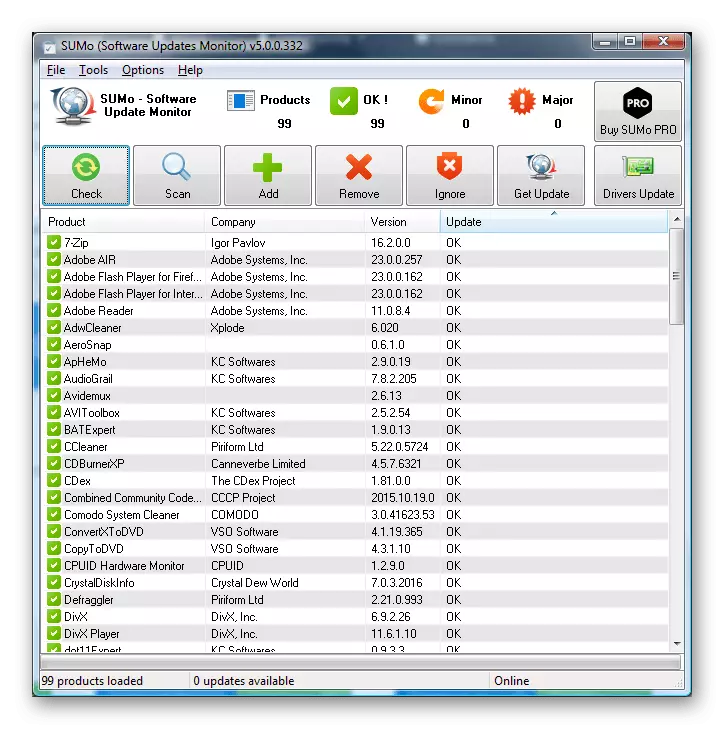
However, it is worth noting that the automatic update of the installed software using SUMO is carried out only if there is a Pro version that applies for a fee. Read more about the differences in free and paid assembly, read on the official website of the manufacturer, because it pointed out absolutely all the nuances.
Update Checker
The Update Checker name speaks for itself - the software checks the availability of updates from other applications. In fact, it is. It is implemented as easy as possible, there are no additional functions that make Update Checker something unique and worthy of attention. We can recommend this solution only to the users who are interested in the rapid receipt of notifications about the presence of new versions of installed tools on the PC. You can download Update Checker from the official site using the link below.
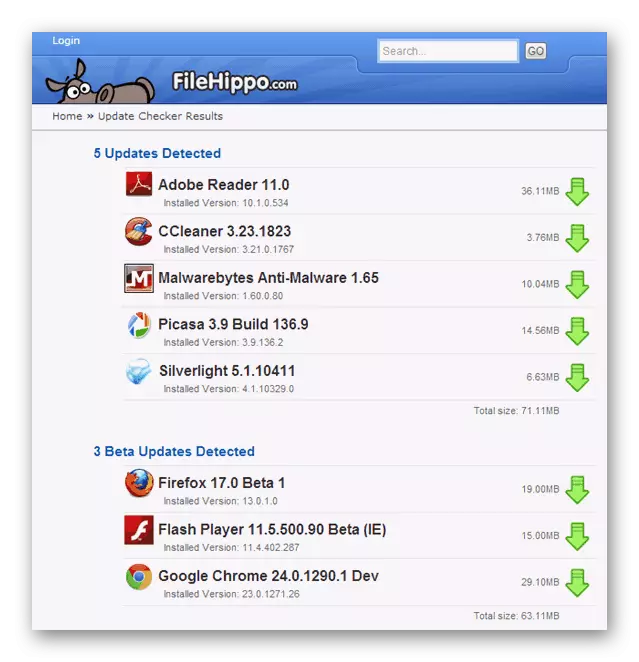
Soft Organizer.
The following will be the tool called Soft Organizer on our list. Most of all the attention here is a rocked advanced uninstallation of unnecessary software, but the function of interest is also present that allows you to find updates. It can automatically start if it is indicated in the settings, but it will not establish the new versions found on its own, that for some users is a disadvantage.

As for the additional features of the Soft Organizer, it includes a function on uninstalling embedded applications, drawing up the software rating, search for traces (residual files) of already remote programs, quiet installation of software and automatic backup creation. Therefore, we recommend paying attention to this software organizer to those users who are interested in obtaining the most large number of additional functions in addition to updating software.
Adobe Creative Cloud.
Modern users have already heard of Adobe about the company many times and know that they are engaged in the development of the most diverse software that uses in various fields of creativity and some technical processes. Now products from this company exists so much that without a separate launcher with all the installed tools and do not understand. If you are actively using the licensed software from Adobe and you want to always receive fresh versions as quickly as possible, you must come to Adobe Creative Cloud.
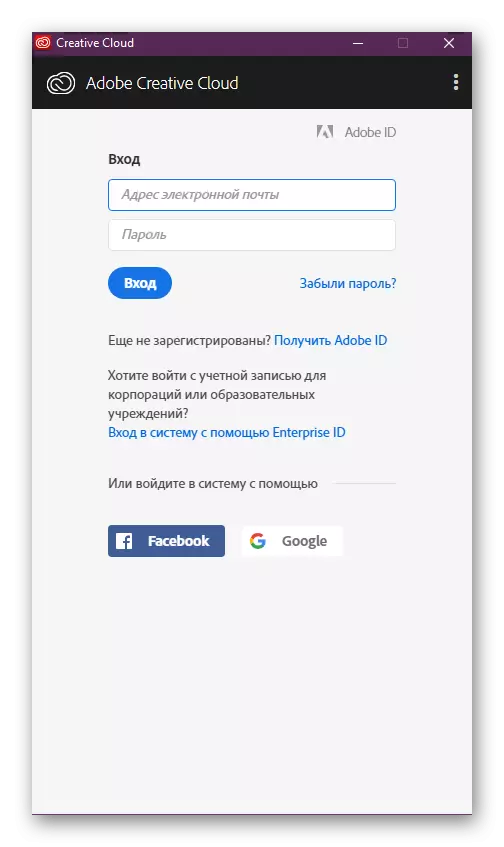
The launcher works in the background and monitors the activity of branded software. When you exit any updates, it is synchronized with the server and notifies the user on the discovery of the new assembly. He goes directly to the launcher and downloads additional files from there. Please note that this scheme allows you to not use the browser at all, because the entry into account is made in the Creative Cloud itself. However, the lack of creative Claud is that, unfortunately, it only works with Adobe programs.
Now you are familiar with the list of popular programs to update installed on PC applications. As you can see, there are not so many of them, but you can find the appropriate option without any problems, familiar with the detailed description of all representatives.
