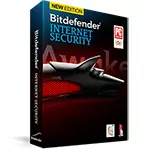
Most Russian users do not know what kind of antivirus and it is for them this article. There will be no tests here (they are carried out without me, you can read them on the Internet), and there will be an overview of the possibilities: what is in the BitDefender and how it is implemented. Refined Rating: Best Free Antivirus.
Where to download BitDefender Internet Security
There are two antivirus sites (in the context of our country) - BitDefender.ru and BitDefender.com, while I got the feeling that the Russian site is not particularly updated, and therefore I took the trial free version of the BitDefender Internet Security here: http: // www.bitdefender.com/solutions/Internet-Security.html - To download it, click the Download Now button below the box with antivirus.
Some information:
- In BitDefender, there is no Russian language (earlier, they say, was, but then I was not familiar with this product).
- The free version is fully functional (with the exception of parental control), updated and removes viruses within 30 days.
- If you enjoy a free version of several days, one day will appear a pop-up window with a proposal to buy antivirus for 50% of its price on the site, consider if you decide to buy.
When installing, the system is superficially scanning and loading antivirus files to a computer. The installation process itself differs little from that for most other programs.
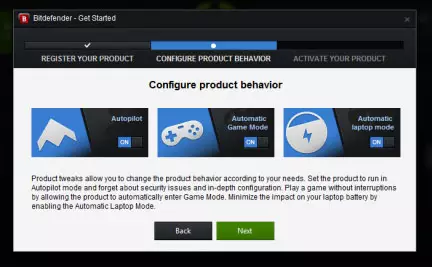
Upon completion, you will be asked to change, if necessary, the basic settings of the Anti-Virus:
- Autopilot. (Autopilot) - if "enabled", most of the solutions for actions in a particular situation BitDefender will receive itself, without notifying the user (however, you can see information about these actions in the reports).
- Automatic. Game. Mode. (Automatic gaming mode) - turning off the alerts of antivirus in games and other full-screen applications.
- Automatic. laptop. Mode. (Automatic laptop mode) - Allows you to save the laptop battery, when working without an external power source, disable automatic scanning files on the hard disk (started programs are still scanned) and automatically update antivirus databases.
At the most recent installation stage, you can create an account in MyBitDefender for full access to all functions, including on the Internet and register a product: I missed this stage.
And finally, after all these actions, the main window of the BitDefender Internet Security 2014 will be launched.
Using Antivirus BitDefender.

BitDefender Internet Security includes several modules, each of which is designed to perform certain functions.
Antivirus (Antivirus)
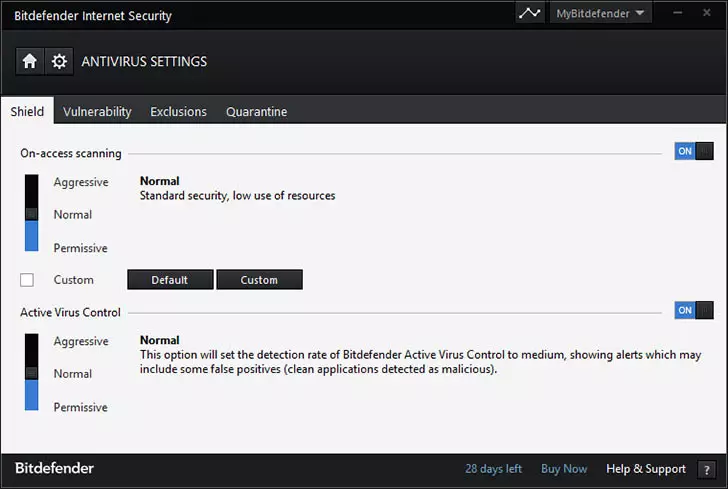
Automatic and manual scanning system for viruses and malicious software. By default, automatic scanning is turned on. After installation, it is advisable to spend a single computer scanning (System Scan).
Privacy Protection (Privacy)
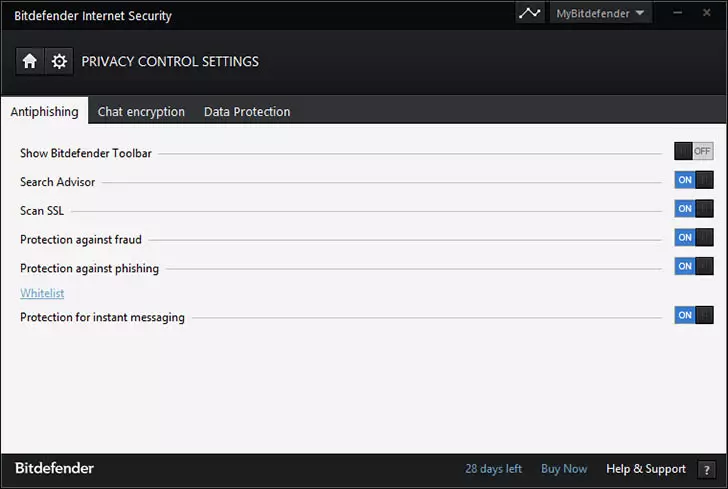
Antiphishing module (default) and delete files without recovery (File Shredder). Access to the second function is in the context menu on the right click on the file or folder.
Firewall (firewall)
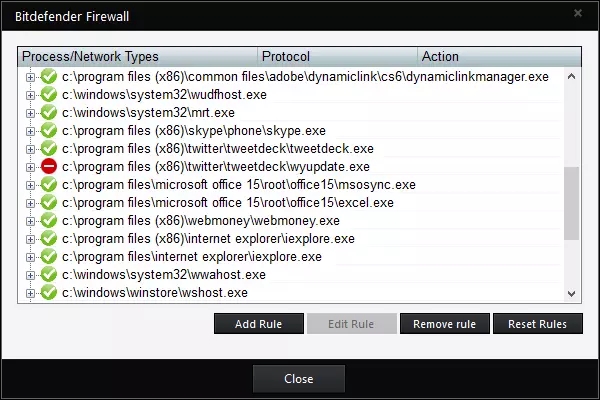
Module for tracking network activity and suspicious connections (which can use spyware, keyloggers and other malware). It also includes a network monitor, and a quick preset parameter in the type of network used (trusted, public, dubious) or by the degree of "suspicion" of the firewall itself. In Firewall, you can set separate permissions for programs and network adapters. There is also an interesting "Paranoid Mode" mode, when you turn on which, with any network activity (for example, you started the browser, and it tries to open the page) - it will need to be allowed (notification will appear).
Antispam (Antispam)
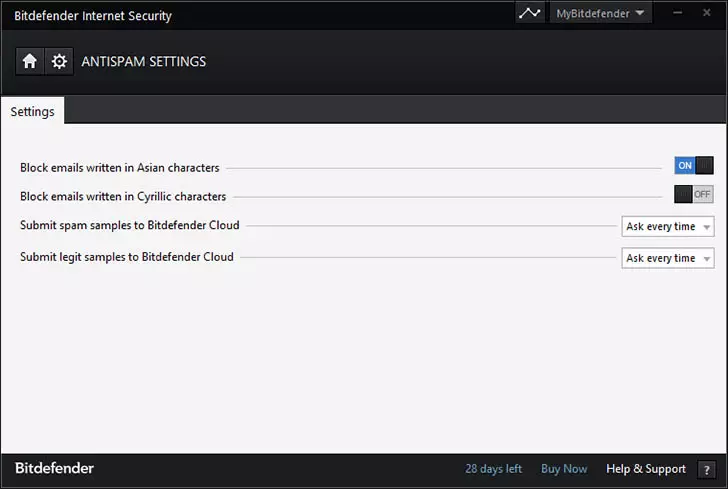
It is clear from the name: protection against unwanted messages. From the settings - blocking Asian and Cyrillic languages. Works in case you are using a mail program: for example, in Outlook 2013 a superstructure appears to work with spam.
Safego.
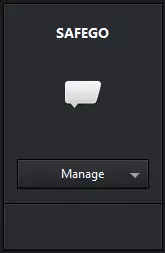
Some kind of security in Facebook did not try. It is written, protects from Malware.
Parental Control (Parental Control)

The function is not available in the free version. Allows you to create a child account accounts, and not on one computer, but on different devices and set restrictions on the use of a computer, block individual sites or use pre-installed profiles.
Wallet (Wallet)
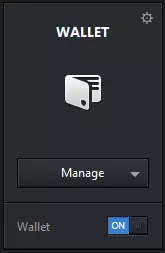
Allows you to store critical data, such as logins and passwords in browsers, programs (eg, Skype), passwords of wireless networks, credit card data and other information to which one should not provide access to third parties - that is, a built-in password manager. Exports and import databases with passwords are supported.
In itself, the use of any of these modules is not complicated and understand very simple.
Working with BitDefender in Windows 8.1
When installing in Windows 8.1 BitDefender Internet Security 2014 automatically disables the Windows firewall and defender and, when working with applications for the new interface, uses new notifications. In addition, the Wallet Extensions (Password Manager) for Internet Explorer browsers, Mozilla Firefox and Google Chrome are automatically installed. Also after installation, safe and suspicious links will be marked in the browser (not on all sites).Does the system ship?
One of the main complaints to many anti-virus products - "Highly slows down the computer". During the usual work at the computer, in sensations, there was no significant impact on productivity. On average, the number of batdefender of RAM during operation - 10-40 MB, which is quite a bit, and it does not use the processor time at all, does not use it at all, except when scanning a system manually or launching any program (in the process launch, but not work).
conclusions
In my opinion, a very convenient solution. I can not appreciate how well the BitDefender Internet Security shaves the threats (I have very clean, the scan confirms it), but tests that are not me, they say that very good. And the use of antivirus, if you are not afraid of the English-speaking interface, you will like you.
